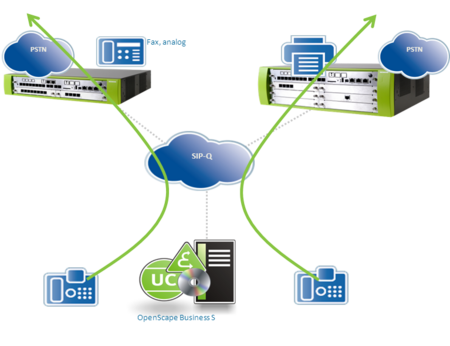Difference between revisions of "OpenScape Business"
The Wiki of Unify contains information on clients and devices, communications systems and unified communications. - Unify GmbH & Co. KG is a Trademark Licensee of Siemens AG.
(→Supported Standards) |
(→Supported Standards) |
||
| Line 665: | Line 665: | ||
* RFC 2516 A Method for Transmitting PPP Over Ethernet (PPPoE) | * RFC 2516 A Method for Transmitting PPP Over Ethernet (PPPoE) | ||
* RFC 3544 IP Header Compression over PPP | * RFC 3544 IP Header Compression over PPP | ||
| − | |||
'''NAT''' <br> | '''NAT''' <br> | ||
Revision as of 11:58, 28 October 2013
Contents
- 1 Overview
- 2 OpenScape Business Models
- 3 Features
- 4 General configuration
- 5 Integration in business application and processes
- 6 Capacities
- 7 Administration
- 8 Documentation
- 9 Software Delivery / Deployment
- 10 Licensing
- 11 Migration
- 12 Further Technical Information / Links
- 13 Useful Tools
- 14 Marketing Information
- 15 OpenSource Software
Overview
OpenScape Business is the most flexible, unified and future proof Unified Communication and Collaboration (UCC) solution designed for small and medium-sized enterprises (SMB) with:
- UCC for Standalone and Multisite environments
- Voice, Presence, Conferencing, Contact Center, Messaging, IM, Mobility, Fax
- UI Integration of OpenScape Web Collaboration
OpenScape Business offers SMB enterprises the answer to their demands in one solution, providing the easy way from Voice to UCC, from hybrid TDM to full IP, incl. Web Collaboration, voice and fax message boxes, notification service, mobility, a Multimedia Contact Center and presence status functions. As standalone system up to 500 subscribers and in networked systems up to 1000 subscribers can be connected.
OpenScape Business Models
Different models are available for the use of telephony and UC functionality.
| OpenScape Business X3 | OpenScape Business X5 | OpenScape Business X8 | OpenScape Business S | |
|---|---|---|---|---|
| Rack systems | rack version | |

|
|
| Wall systems | 
|

|
||
| Server systems | 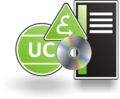
|
Hardware Platforms
OpenScape Business X3, X5 or X8 are "All-In-One" HW platforms with onboard IP access and support for up to 500 subscribers with IP, digital (UP0E), ISDN (BRI), analog (a/b), cordless (DECT) devices. UC Smart application is fully embedded. Connection to public WAN is done via SIP (LAN), ISDN (BRI und PRI) or analog trunks.
UC Booster Platforms
Two UC Booster options are available for OpenScape Business X3/X5 or X8:
- OpenScape Business UC Booster Card is a Plug-In module for OpenScape Busness X3,X5 and X8. It is required for the UC Suite solution up to 150 UC users
- OpenScape Business UC Booster Server is required for OpenScape Business X3/X5/X8 in case of of more than 150 UC users. The UC Booster Server is based on Linux (Novell SLES) and can be operated either on a server HW directly or in vitualized environment using VMware vSphere.
By using the UC Booster options the X3R, X5R and X8 models also can be enhanced with the following functions:
- OpenStage Gate View with up to two cameras
- Open Directory Service
- CSTA interface for connecting external applications
Software Platforms
OpenScape Business S is the server-based "All-In-One" telefony and UC platform, which supports up to 500 IP subscribers and IP (SIP) connection to the public network (WAN). It is designed for Linux (Novell SLES) operating system and can be operated either on a physical or on virtual machines with VMware vSphere. OpenScape Business S can be networked with OpenScape Business X3, X5 or X8 as gateway for ISDN or anlog trunks or TDM / analog devices.
Features
OpenScape Business combines the best of the HiPath 3000 and OpenScape Office in a unified software solution architecture based on modern and innovative communication technologies.
- All-In-One Unified Communication solution for small and medium enterprises
- Integrated voice services
- Presence management (presence status)
- Drag and Drop Conference
- Visual voicemail
- Instant Messaging (IM)
- Mobility
- Directory access with database connection
- Fax support
- Integration into business processes
- etc.
- Multichannel Contact Center
- Integration of OpenScape Web Collaboration
- Multiple Sites support
- Unified solution architecture
- Scalable and flexible HW / SW and licensing
- Easy to handle migration from HiPath 3000 to OpenScape Business
System box and almost all existing devices can be reused only the motherboard and the SW has to be replaced.
For detailled feature descriptions have a look into the OpenScape Busisness datasheet or feature description Documentation.
Voice features
- Making calls: Setting up a connection, e.g., via speed dialing or directories
- Call Signaling, Calling Line ID: CLIP, CLIR, COLP und COLR.
- Functions during the call: Holding, redirecting and transferring calls
- Controlling availability: Call forwarding and call forwarding - no answer
- Conferencing: Different types of application-controlled and phone-controlled conferences
- Optimizing communication: Handling calls more efficiently and sending texts to internal subscribers
- Easy Operation: Resetting activated features, Direct Inward System Access (DISA) and multilingual text output
- Working in a team (groups): Multiple subscribers and phones can be reached under one station number
- UCD (Uniform Call Distribution): Uniform distribution of incoming calls to a group of subscribers (UCD group).
- Emergency Calls: Hotline/Hotline after timeout or an emergency service
- etc.
Supported phones and devices
- OpenStage phones (IP/HFA, SIP and T)
- OpenScape Desk Phone (SIP)
- OpenStage Key Modules
- OpenStage Key Module 40, 60 and 80 for OpenStage 40 and 60
- OpenStage Key Module 15 only for OpenStage 15
- OpenStage Busy Lamp Field 40 only for OpenStage 40
- OpenStage Key Module 40, 60 and 80 for OpenStage 40 and 60
- Cordless CMI/DECT - IP/DECT telephones
- PC Clients (HFA, SIP)
- OpenScape Personal Edition (including Video support for SIP)
- OpenScape Personal Edition (including Video support for SIP)
- SIP phones (UC Suite) / AP adapter
- SIP phones with RFC 3725 support.
- Mediatrix 4102S (for connecting 2 Analog phones or G.3 FAX devices)
- SIP phones with RFC 3725 support.
More information about supported features of SIP phones and their configurations are available could be found by reading Features and Configuration of SIP Devices page.
- WLAN phones
- Analog and ISDN phones
- Analog (a/b) phones
- Digital (S0) ISDN phones
- Analog (a/b) phones
Please note:
Older devices (such as optiPoint 410/420/500, Gigaset SL3/S3/M2 and optiPoint WL2 SIP only) are supported. For further details such as the required Software versions for each device, please refer to the respective technical release notes.
Optiset E devices cannot be operated.
Unified Communications
OpenScape Business provides two alternativ flavours of Unified Communications, depending on the needs:
UC Smart
UC Smart SW is fully embedded within the OpenScape Business SW running on the motherboard of OpenScape Business X3/X5 and X8. It
comprises the Unified Communications and Collaborations features of the HiPath 3000 WebServices.
- Presence incl. status based announcements
- Favorites incl. Call Status
- Visual VoiceMail Control
- Ad Hoc Conferencing
- Directory Access
- Chat
- Reminder
The UC Smart solution offers two UC clients:
- myPortal Smart
- my Portal for Mobile
UC Suite
UC Suite provides the Unified Communications and Collaborations solution known from OpenScape Office LX/MX/HX.
UC suite comprises extensive functions for such as presence management (Presence status), drag and drop conferencing, visual voicemail (Voicemail), multichannel contact center, IM (Instant Messaging IM), Mobility, directory access with database connection, fax, integration into Business processes and the connection of OpenScape Web Collaboration.
Operation of UC Suite requires the "UC Booster Card", which is plugged on the motherbord of OpenScape Business. As an alternative, in case of extended number of Unified Communications users, an external "UC Booster Server" has to be connected to Open Scape Business.
The UC Suite solution offers several Unified Communbications clients:
- myPortal for Desktop
- myPortal for Outlook as Add On for Microsoft Outlook
- my Portal for Mobile - for mobile devices as Smartphones or tablet PCs
- myAttendant
Multichannel Contact Center
The Multichannel Contact Center option is available for OpenScape Business UC Suite
Additional information about the OpenScape Business contact center versions can be found within this Wiki using the following link:
The Contact Center option offers two clients for use within the contact center environment:
- myAgent as agent and supervisor desktop application
- myReports as client for report creation
Mobility options for mobile employees
OpenScape Business offers embedded mobility services and solutions for any enterprise. These comprise:
- Integration of smartphones of mobile workers
- Support of cordless and WLAN telephones within the office
- DeskSharing solutuon
- Teleworking solution
OpenScape Business Mobility provides features like:
- SmartPhone and tablet PC integation into UC solution
- One Number Service regardless of location and used device
- Dual mode telephony (UMTS / WLAN) support at public hotspots
- Mobile Logon
- CallMe function
- VPN support
- etc.
OpenScape Business clients
| Solution | Client | Recommended | for | Remarks |
| UC Smart | UC Suite | |||
| UC | myPortal Smart | x | UC-Desktop-Client | |
| myPortal for Desktop | x | Enhanced UC-Desktop-Client | ||
| myPortal for Outlook | x | UC-Outlook-Integration | ||
| myPortal for OpenStage | x | x | For OpenStage 60 HFA | |
| Mobility | myPortal for Mobile | x | x | Mobility-Client for Smartphones |
| myPortal for Tablet | x | x | Like my myPortal for Mobile but optimized for Tablet PC and slightly different feature set | |
| Attendant | OpenScape Business Attendant | x | x | Attendant optional with UC presence |
| myAttendant | x | UC Attendant | ||
| Company Auto Attendant | x | x | Slightly differnt featureset within UC Smart and UC Suite | |
| Contact Center | myAgent | x | Contact Center Client | |
| myReports | x | myReports can also be used for Contact Center independent UC user reports | ||
myPortal Smart
is the desktop client for the UC Smart solution.
myPortal Smart is available for For Apple MAC OS & Windows
Additional information about the myPortal Smart featureset can be found within the following link:
myPortal Smart
myPortal for Desktop
presents the full suite of OpenScape Business UC features from a single window
Additional information can be found within this Wiki using the following links:
myPortal for Desktop
myPortal for Outlook
- all of the functionality in myPortal for Desktop available as an MS Outlook toolbar!
- enables users to access all of their communications - voice, conferencing, voicemail, fax, IM, email, and contacts - directly from within MS Outlook
- Users can click to dial any number from any Microsoft application
Additional information can be found within this Wiki using the following link:
myPortal for Outlook
myPortal for Mobile
- delivers OpenScape Business UC features onto your mobile web-enabled smart phone
- independent of your current location
- manages and shows presence status of contacts, set connection control of your office extension, and access to directories, favorites, voicemail and journals
- select preferred calling procedure to utilize optimal voice calling rates
Additional information can be found within this Wiki using the following link:
myPortal for Mobile
myPortal for Tablet
- delivers OpenScape Business UC features onto your Tablet PC
- manages and shows presence status of contacts, set connection control of your office extension, and access to directories, favorites, voicemail and journals
Additional information can be found within this Wiki using the following link:
myPortal for Tablet
myPortal for OpenStage
- OpenScape Office UC presence and visible voicemail features to OpenStage 60/80 desktop phones
- easy changes of OpenScape Business presence status
- visually access, query and control personal voicemail-box
Additional information can be found within this Wiki using the following link:
myPortal for OpenStage
myAttendant
- presence-aware switchboard application used by administrators, dispatchers or supervisor
- presents a single, consolidated view of all of the company’s users and their presence status, making it easy to transfer calls to employees when they are available
Additional information can be found within this Wiki using the following link:
myAttendant
myAgent
Presents the full suite of contact center features from a single desktop view (call queue information, relevant customer information pop-ups accompany incoming calls, access customer data and call history)
Additional information can be found within this Wiki using the following link:
myAgent
myReports
myReports provides over 100 predefined standard reports. The historical reports are provided as graphs and/or table views.
Additional information can be found within this Wiki using the following link:
myReports
Embedded applications
OpenScape Business provides some embedded applications, which are running optionally within the OpenScape Business system.
OpenStage Gate View
OpenStage Gate View is a user-friendly, security solution that offers real-time video surveillance to observe, control and grant access to entrance areas all from your OpenStage Business phone, PC or your Smart Phone.
IP-capable video cameras send video streams to the OpenScape Business, which enables authorized Gate View users to display this video streams.
The video image associated with an activated entrance telephone (door opener) can be automatically displayed on an assigned OpenStage phone.
In addition the video can also be displayed on mobile devices by using the web client or in case of Apple´s iPhone using the appropriate App.
OpenStage GateView supports also scheduled recording of a video stream and the saving of recordings to a network drive.
Suiteable video cameras are not included in the ordering process Depending on the customer's requirements (e.g., LAN, WLAN, indoor/outdoor, PoE), cameras can be purchased on the open market. Instructions on integrating user-defined cameras together with a list of certified cameras as well as the technical specifications can be found at:
OpenStage Gate View FAQ.
Administration of Gate View is done via the administration portal of OpenScape Business.
As a prerequisite a UC Booster Card or OC Booster Server is required for OpenScape Buisness. Capacities of Gatev View in terms of number supported cameras and phones etc. depends on the choosen UC Booster HW. Details are decribed within the administartion manual.
The use of Gate View is licensed controlled.
General configuration
Single Node
Networked System
Networking "OpenScape Business" OpenScape Business offers the opportunity to build networks with up to 1000 participants. Within an OpenScape Business Network a broad range Unfified communcation feature are available for all useres beneath the normal telephony features e.g:
- Presence management with voice support(visibility of presence status)
- Network-wide call status (e.g. subscriber is being called, subscriber has an active call)
- Call pickup via myPortal for Desktop
- Instant messaging with Multi-User-Chat
- Drag&Drop conferences in the network
- Network-wide Web Collaboration (for example, desktop sharing and video)
- myAttendant – change the presence status for all users in the network
- Integrate external directories with OpenScape Office Directory Services
- Integration in the Microsoft Exchange calendar and in the public directory
- Forwarding of voicemails in the network
- Support of XMPP presence & chat with external partners
An OpenScape Business network is controlled by the so called Master Node, which does not require necessarily additional HW/SW depending on the size of the network. An administrator can access all network subscribers via the Single Point of Administration within the Master Node. When changes are made within the Master Node administration, the databases of the individual network nodes are automatically synchronized.
A LAN/WAN based IP network is required as prerequisite for networking.
OpenScape Business systems can be networked with one another also via digital trunks. Both S0 as well as S2M lines with QSIG protocol can be used for the connection.
Within the following some essentiall networking scenarios are shown. Details, prerequisites and even more scenarios are decribed within the administration manual of OpenScape Business Documentation.
Networking Multiple OpenScape Business X3/X5/X8 Systems
Up to 32 OpenScape Business communication systems can be networked with each other.

Networking OpenScape Business and OpenScape Business S (Single Gateway)
Up to 32 OpenScape Business X3/X5/X8/S communication systems can be networked with one another. Multiple OpenScape Business S systems are allowed in an internetwork. Single Gateway means that all IP stations registered at OpenScape Business S only use ONE gateway to the PSTN.

Networking OpenScape Business and OpenScape Business S (Multi Gateway)
Up to 32 OpenScape Business X3,X5,X8,S communication systems can be networked with one another. Multi-gateway means that every IP station registered at OpenScape Business S is assigned to exactly one specific gateway.
Integration in business application and processes
OpenScaoe Busness supports many interfaces, protocols and standards for integration into business process or connection to 3rd party applications. Details are listed in the the datasheet or feature description. Within the following section only the most relevant interfaces and integrations are described. Nearly all connections, except TDM telefony, uses the Ethernet LAN interface of OpenScape Business.
Integration into IT environment
Citrix support
The following document describes how to operate OpenScape Business client within Citrix XenApp environment
Integration into Business Applications
Microsoft Exchange Server
The following documents describe how to connect OpenScape Business to “Microsoft Exchange"
Microsoft Office 365
The following document describes how to connect a local OpenScape Business to “Microsoft Office 365”
Computer Telephony Integration
OpenScape Business offers several protocols and API´s to application programmers to integrate telephony and UC functions of OpenScape Business into their applications. Within the following the interfaces are described:
OpenScape Business V1 Open Interfaces
Capacities
| OpenScape Business X3 | OpenScape Business X5 | OpenScape Business X8 | OpenScape Business S | |
|---|---|---|---|---|
| BRI Trunks | 20 | 52 | 128 | N/A |
| PRI Trunks | 0 | 30 | 128 | N/A |
| ITSP Trunks | 60 | 60 | 60 | 128 |
| Analog Stations | 20 Rack system 36 Wall system |
56 Rack system 68 Wall system |
384 | N/A |
| Digital Phones | 24 | 56 | 384 | N/A |
| IP Phones | 500 | 500 | 500 | 500 |
| Cordless/DECT Phones | 32 | 32 Rack system 64 Wall system |
250 | N/A |
| Max.# of Phones | 500 | 500 | 500 | 500 |
Remarks: Figures are subject to change. For actual figures refer to the latest version of OpenScape Business Sales Information and Datasheet.
Administration
Administration of OpenScape Business is done mainly via Web Based Management (OpenScape Business Assistant). Manager E tool, known from HiPath 3000, can also be used for administration alternatively.
Documentation
Documentation is available from different sources depending on the type of documentation.
Main source for technical documentation and user guides is the OpenScape Business systems itself. Documents are available either as download from the system SW via the administration tool or can be accessed direcly as file on the SW storage media.
All available documents can be obtained via the Partner Portal.
The following table gives an overview about the provided documents.
| Target Group | Documentation | Content | Medium | Source of supply |
| Sales and Project Planners | Data Sheet | System Overview | e-Docu | Partner Portal |
| Feature Description | This document describes all features | e-Docu | Partner Portal | |
| Planning Guide | This document provides guidelines for planning | e-Docu | Partner Portal | |
| Administrators and Technicians | Installing the Hardware, Service Documentation | This document describes the hardware for OpenScape Business X3/X5/X8 (including the hardware installation) | e-Docu | Partner Portal |
| Installing OpenScape Business X3/X5/X8 | This document describes the installation of OpenScape Business X3/X5/X8 | e-Docu | Partner Portal | |
| Installing the Linux Server | The document describes how to install Linux on a separate server PC as a platform for the OpenScape Business S Softswitch and the Application Server OpenScape Business UC Booster Server | e-Docu | Partner Portal | |
| Installing OpenScape Business S | This document describes the installation of the communication software for the OpenScape Business S Softswitch (incl. UC Suite) on a separate Linux server | e-Docu | Partner Portal | |
| Installing the OpenScape Business UC Booster Server | This document describes the installation of the communication software for the Application Server OpenScape Business UC Booster Server (incl. UC Suite) on a separate Linux server | e-Docu | Partner Portal | |
| Administrator Documentation | This document describes the installation, configuration, operation, administration and features of OpenScape Business | e-Docu | System, Partner Portal | |
| Manager E, Administrator Documentation | This document describes the configuration of features using Manager E | e-Docu | Partner Portal | |
| Users, Technicians, Administrators | myPortal Smart, User Guide | This document describes the configuration and operation of the myPortal Smart application | e-Docu | System, Partner Portal |
| myPortal for OpenStage, User Guide | This document describes the configuration and operation of myPortal for OpenStage | e-Docu | System, Partner Portal | |
| myPortal for Desktop, User Guide | This document describes the installation, configuration and operation of the myPortal for Desktop application | e-Docu | System, Partner Portal | |
| myPortal for Outlook, User Guide | This document describes the installation, configuration and operation of the myPortal for Outlook application | e-Docu | System, Partner Portal | |
| Fax Printer, User Guide | This document describes the installation, configuration and operation of Fax Printer | e-Docu | System, Partner Portal | |
| myPortal for Mobile/Tablet, User Guide | This document describes the configuration and operation of myPortal for Mobile | e-Docu | System, Partner Portal | |
| myAgent, User Guide | This document describes the installation, configuration and operation of the myAgent application | e-Docu | System, Partner Portal | |
| myReports, User Guide | This document describes the installation, configuration and operation of the myReports application | e-Docu | System, Partner Portal | |
| myAttendant, User Guide | This document describes the installation, configuration and operation of the myAttendant attendant console | e-Docu | System, Partner Portal | |
| OpenScape Business Attendant, User Guide | This document describes the installation, configuration and operation of the attendant console OpenScape Business Attendant | e-Docu | System, Partner Portal | |
| UC Smart Telephone User Interface (TUI), Quick Reference Guide | This document describes the phone menus of the voicemail box (UC Smart) | e-Docu | System, Partner Portal | |
| UC Suite Telephone User Interface (TUI), Quick Reference Guide | This document describes the phone menu of the voicemail box (UC Suite) | e-Docu | System, Partner Portal | |
Software Delivery / Deployment
SW deployment depends on the OpenScape Business models. SW is either deployed as embedded SW or has to be ordered separately on a storage media. SW corrections are available at the Central Software Download Server of Unify, which can be accessed via the Partner Portal.
OpenScape Business X models
The SW of OpenScape Business X models is delivered on a SDHC card together with the main board. SW needs not be ordered separately.
In case that a UC Booster Card is required the SW is delivered on its internal storage device.
OpenScape Business UC Booster Server or OpenScape Business S
The SW of OpenScape Business Booster Server or OpenScape Business S has to be ordered separately. The SW is delivered on DVD as data media.
The required operating system (Suse Linux Enterprise system (SLES)) can be obtained also from Unify.
In case, that the SLES SW is ordered from Unify, an registration key for a 3 year SW update period, granted by Novell, is included.
Licensing
Use of OpenScape Business features is licensed. Starting with the basic system licence, additional features can be easily added, by importing appropriate license keys. License keys are providedby the Central License Server order dependent and are managed by the administration tools of OpenScape Buisness.
Activation Period
OpenScape Business supports a Licence Activation Period with full feature functionality for a time period of 30 days after first installation. After 30 days system functionality is restricted to emergency operation in case that no valid license keys have been uploaded to the system.
Evaluation Licenses
If specific functions should be tested for a time period of 90 days, so called Evaluation Licenses can be ordered.
Migration
OpenScape Business offers an easy migration path from HiPath 3000 to OpenScape Business.
Depending on the HW / SW version of HiPath 3000 existing housing, power supply and also many peripherial boards and devices can be reused.
Within many migration cases only the mainboard, System SW and license file need to be replaced by OpenScape Business components.
Conversion of system configuration data is also supported.
Details are described within the OpenScape Business Sales Information and the Administration Manual
Further Technical Information / Links
Supported Standards
Ethernet
- RFC 894 Ethernet II Encapsulation
- IEEE 802.1Q Virtual LANs
- IEEE 802.2 Logical Link Control
- IEEE 802.3u 100BASE-T
- IEEE 802.3ab Gigabit Ethernet
- IEEE 802.3X Full Duplex Operation
IP/Routing
- RFC 768 UDP
- RFC 791 IP
- RFC 792 ICMP
- RFC 793 TCP
- RFC 2822 Internet Message Format
- RFC 826 ARP
- RFC 2131 DHCP
- RFC 1918 IP Addressing
- RFC 1332 The PPP Internet Protocol
Control Protocol (IPCP)
- RFC 1334 PPP Authentication Protocols
- RFC 1618 PPP over ISDN
- RFC 1661 The Point-to-Point Protocol (PPP)
- RFC 1877 PPP Internet Protocol Control Protocol
- RFC 1990 The PPP Multilink Protocol (MP)
- RFC 1994 PPP Challenge Handshake Authentication Protocol (CHAP)
- RFC 2516 A Method for Transmitting PPP Over Ethernet (PPPoE)
- RFC 3544 IP Header Compression over PPP
NAT
- RFC 2663 NAT
IPsec
- RFC 2403 IPsec Authentication - MD5
- RFC 2404 IPsec Authentication - SHA-1
- RFC 2404 IPsec Authentication - SHA-2
- RFC 2405 IPsec Encryption 3DES
- RFC 2407 IPsec DOI
- RFC 2408 ISAKMP
- RFC 2409 IKE
- RFC 2410 IPsec encryption - NULL
- RFC 2411 IP Security Document Roadmap
- RFC 2412 OAKLEY
- RFC 3602 IPSec encryption with AES
- RFC 4301 Security Architecture for the IP
- RFC 4303 IP Encapsulating Security Payload (ESP)
SNMP
- RFC 1213 MIB-II
QoS
- IEEE 802.1p Priority Tagging
- RFC 1349 Type of Service in the IP Suite
- RFC 2475 An Architecture for Differentiated Services
- RFC 2597 Assured Forwarding PHB Group
- RFC 3246 An Expedited Forwarding PHB (Per-Hop Behavior) Services
- RFC 2597 Assured Forwarding PHB Group
- RFC 3246 An Expedited Forwarding PHB (Per-Hop Behavior)
Codecs
- G.711
- G.729
CTI
- CSTA Phase III
- TAPI Service Provider for TAPI 2.1
VoIP over SIP
- RFC 2198 RTP Payload for Redundant Audio Data
- RFC 2327 SDP Session Description Protocol
- RFC 2617 HTTP Authentication: Basic and Digest Access Authentication
- RFC 2782 DNS RR for Specifying the Location of Services (DNS SRV)
- RFC 2833 RTP Payload for DTMF Digits, Telephony Tones and Telephony Signals
- RFC 3261 SIP Session Initiation Protocol
- RFC 3262 Provisional Response Acknowledgement (PRACK) Early Media
- RFC 3263 SIP Locating Servers
- RFC 3264 An Offer/Answer Model with the Session Description Protocol
- RFC 3310 HTTP Digest Authentication
- RFC 3311 Session Initiation Protocol (SIP)UPDATE Method
- RFC 3323 A Privacy Mechanism for the Session Initiation Protocol (SIP)
- RFC 3325 Private Extensions to the Session Initiation Protocol (SIP) for Asserted Identity within Trusted Networks
- RFC 3326 The Reason Header Field for the Session Initiation Protocol SIP)
- RFC 3489 STUN - Simple Traversal of User Datagram Protocol (UDP) Through Network Address Translators (NATs)
- RFC 3515 The Session Initiation Protocol (SIP) Refer Method
- RFC 3550 RTP: Transport Protocol for Real-Time Applications
- RFC 3551 RTP Profile for Audio and Video Conferences with Minimal Control
- RFC 3581 An Extension to the Session Initiation Protocol (SIP) for Symmetric Response Routing
- RFC 3725 Best Current Practices for Third Party Call Control (3pcc) in the Session Initiation Protocol (SIP)
- RFC 3842 A Message Summary and Message Waiting Indication Event Package for the Session Initiation Protocol (SIP)
- RFC 3891 The Session Initiation Protocol (SIP) Replaces Header
- RFC 4040 RTP Payload Format for a 64 kbit/s Transparent Call VoIP Security
- RFC 2246 TLS V1.0
- RFC 2459 X.509 PKI Certificate and CRL Profile
- RFC 3711 SRTP
- RFC 3830 MIKEY
XMPP
- RFC 3920 Extensible Messaging and Presence Protocol (XMPP): Core
- RFC 3921 Extensible Messaging and Presence Protocol (XMPP): Instant Messaging and Presence
Others
- RFC 959 FTP
- RFC 1305 NTPv3
- RFC 1951 DEFLATE
Supported Server based Hardware
UNIFY does not provide any Server based Hardware platform for deploying OpenScape Business S Server and/or OpenScape Business UC Booster Server applications.
All necessary Server based Hardware (especially in a customer scenario without any suitable Virtualization environment) must be purchased and installed separately according to the Operating System's requirements and restrictions which is requested to deploy OpenScape Business S Server and/or OpenScape Business UC Booster Server applications (actually this Operating System is SuSE Linux Enterprise Server 11 SP2 64 bit).
Supported VoIP Provider
![]() Collaboration with VoIP Providers
Collaboration with VoIP Providers
Frequently asked questions
![]() Frequently asked questions about OpenScape Business
Frequently asked questions about OpenScape Business
How To Collection
![]() How to collection and tutorials for OpenScape Business
How to collection and tutorials for OpenScape Business
Useful Tools
Marketing Information
Sales and marketing oriented documents and presentations can be obtained using the following links:
- Partner Portal (login required).