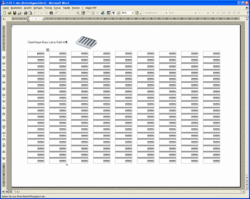Difference between revisions of "Key Labelling Tool"
The Wiki of Unify contains information on clients and devices, communications systems and unified communications. - Unify GmbH & Co. KG is a Trademark Licensee of Siemens AG.
(→Supported Telephones) |
(→Supported Telephones) |
||
| Line 24: | Line 24: | ||
* [[OpenStage|OpenStage family]] | * [[OpenStage|OpenStage family]] | ||
:* [[OpenStage 10 T]] | :* [[OpenStage 10 T]] | ||
| − | :* | + | :* [[OpenStage 15 T]], [[OpenStage Key Module 15]] |
:* [[OpenStage Busy Lamp Field 40]] | :* [[OpenStage Busy Lamp Field 40]] | ||
* [[optiPoint|optiPoint family]] | * [[optiPoint|optiPoint family]] | ||
Revision as of 09:07, 9 March 2009
The Key Labelling Tool is a simple tool to label the key fields on some telephones and sidecar modules without self key labelling function.
Current version: V5.2.
Contents
Preconditions
- Internet browser.
- Microsoft Word.
- Ink-jet or laser printer.
Using the Key Labelling Tool online
Download the Key Labelling Tool for local use
Supported Telephones
- optiPoint 410 entry S, optiPoint 410 economy S, optiPoint 410 economy plus S, optiPoint 410 standard S, optiPoint 410 advance S
- optiPoint 410 entry, optiPoint 410 economy, optiPoint 410 economy plus, optiPoint 410 standard, optiPoint 410 advance
- optiPoint 500 entry, optiPoint 500 economy, optiPoint 500 basic, optiPoint 500 standard, optiPoint 500 advance
- optiPoint key module
- optiPoint BLF
- optiPoint 600 office
- Optiset E family
| The telephones optiPoint 420 economy, optiPoint 420 economy plus, optiPoint 420 standard, optiPoint 420 advance, optiPoint self labelling key module, OpenStage 20, OpenStage 20 T, OpenStage 40, OpenStage 40 T, OpenStage 60, OpenStage 60 T, OpenStage 80, OpenStage 80 T and OpenStage Key Modules use the self labelling key technology with LCD label displays. |