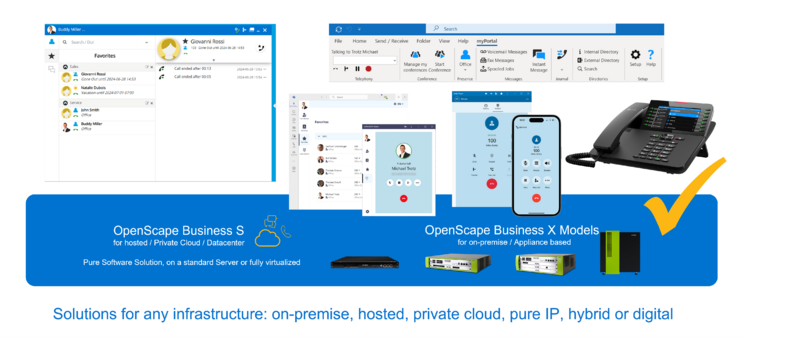OpenScape Business
The Wiki of Unify contains information on clients and devices, communications systems and unified communications. - Unify GmbH & Co. KG is a Trademark Licensee of Siemens AG.
Please Note:
This site is currently under construction.
Information shown here is preliminay, not complete and subject to changes!
The site is provided only in English language.
Contents
- 1 Overview
- 2 Features
- 2.1 OpenScape Business Product Family
- 2.2 Voice Features
- 2.3 Connectable Phones and Devices
- 2.4 Mobility options for mobile employees
- 2.5 Unified Communications
- 2.6 Multichannel Contact Center
- 2.7 OpenScape Business Clients
- 2.8 Embedded Application and Services
- 2.9 TAPI Middelware / Service Provider
- 2.10 Interfaces for external Applications
- 3 General configuration
- 4 Capacities
- 5 Prerequisites
- 6 Functional Boundary Conditions
- 7 Administration
- 8 Documentation
- 9 Software Delivery / Deployment
- 10 Licensing
- 11 Migration / Backward compatibility
- 12 Further Technical Information / Links
- 13 Useful Tools
- 14 Marketing Information
Overview
OpenScape Business is the most flexible, unified and future proof Unified Communication and Collaboration (UCC) solution designed for small and medium-sized enterprises (SMB) with:
- UCC for Standalone and Multisite environments
- Voice, Presence, Conferencing, Contact Center, Messaging, IM, Mobility, Fax
- UI Integration of OpenScape Web Collaboration
OpenScape Business offers SMB enterprises the answer to their demands in one solution, providing the easy way from Voice to UCC, from full IP to hybrid TDM, incl. Web Collaboration, voice and fax message boxes, notification service, mobility, a Multimedia Contact Center and presence status functions. As standalone system up to 500 subscribers and in networked systems up to 1000 subscribers can be connected.
Features
OpenScape Business combines the best of the HiPath 3000 and OpenScape Office in a unified software solution architecture based on modern and innovative communication technologies.
- All-In-One Unified Communication solution for small and medium enterprises for up to 1000 users
- Integrated voice services
- Presence management (presence status)
- Drag and Drop Conference
- Visual voicemail
- Instant Messaging (IM)
- Mobility
- Directory access with database connection
- Fax support
- Integration into business processes
- Multichannel Contact Center
- Integration of OpenScape Web Collaboration
- Multiple Sites support
- Unified solution architecture
- Scalable and flexible HW / SW and licensing
- Easy to handle migration from HiPath 3000 to OpenScape Business
System box and almost all existing devices can be reused only the motherboard and the SW has to be replaced.
For detailed feature descriptions have a look into the OpenScape Business Datasheet which is available within the Documentation Section of this wiki site.
OpenScape Business Product Family
Several hardware and software platforms are available within the OpenScape Business product family:
- UC Hardware Appliance:
- OpenScape Business X3 (X3W/X3R for Wall/Rack mounting)
- OpenScape Business X5 (X5W/X5R for Wall/Rack mounting)
- OpenScape Business X8 (available as Box or Rack mounted system)
- UC Hardware Appliance Boosters:
- OpenScape Business UC Booster Card (OCAB)
- OpenScape Business UC Booster Server (External Server)
- OpenScape Business Voice Channel Booster Card
- UC Software Appliance:
- OpenScape Business S (Software)
Appliances support up to 500 stations made of IP (SIP/HFA), Digital (Up0/E), Analog (a/b) and Cordless (DECT) stations and PSTN connections through ITSP (SIP), ISDN (BRI/PRI), Analog and Onboard IP connectivity (and CAS in selected countries).
UC Hardware Appliance Boosters Add-on Boosters (Erweiterungen) für die Hardware Appliance (Plattformen).
OpenScape Business UC Booster Card Plugin-Baugruppe für OpenScape Business X3/X5/X8 wenn UC Suite als UCLösung mit bis zu 150 UC-Benutzern eingesetzt werden soll.
OpenScape Business UC Booster Server Externer UC-Server für OpenScape Business X3/X5/X8, wenn UC Suite als UCLösung mit bis zu 500 UC-Benutzern eingesetzt
werden soll. Kann auch in einer virtuellen Umgebung mit VMware vSphere betrieben werden.
UC Software Appliance (Softswitch) All-In-One Server-basierte UC-Software-Lösung mit Unterstützung für bis zu 500 IPTeilnehmer und Anbindung ans öffentliche Netz über ITSP (SIP). OpenScape Business S kann unabhängig von der Hardware Appliance auf einem Linux-Server installiert werden. OpenScape Business S kann auch in einer virtuellen Umgebung mit VMware vSphere betrieben werden. Wenn TDM-Schnittstellen zur Anbindung von TDM-Endgeräten oder DMLeitungen benötigt werden, können OpenScape Business X3/X5/X8 als Gateway eingesetzt werden.
| OpenScape Business X3 |
OpenScape Business X5 |
OpenScape Business X8 | OpenScape Business S | ||
|---|---|---|---|---|---|
| Rack systems | rack version | |

|
n/a | |
| Wall systems | 
|

|
n/a | n/a | |
| Server systems | n/a | n/a | n/a | 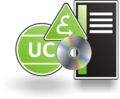
| |
| _ | _ | _ | _ | _ | |
| BRI Trunks | 20 | 52 | 128 | n/a | |
| PRI Trunks | 0 | 30 | 128 | n/a | |
| ITSP Trunks | 60 | 60 | 60 | 128 | |
| Max.# of Trunks | 250 | 250 | 250 | 250 | |
| Analog Stations | 20 Rack system 36 Wall system |
56 Rack system 68 Wall system |
384 | n/a | |
| Digital Phones | 24 | 56 | 384 | n.a. | |
| IP Phones | 500 | 500 | 500 | 500 | |
| Cordless/DECT Phones | 32 | 32 Rack system 64 Wall system |
250 | n/a | |
| Max.# of Phones | 500 | 500 | 500 | 500 |
Remarks: Figures are are subject to change. For actual figures refer to the latest version of the Datasheet or the Feature Description of OpenScape Business.
Voice Features
- Making calls: Setting up a connection, e.g., via speed dialing or directories
- Call Signaling, Calling Line ID: CLIP, CLIR, COLP und COLR.
- Functions during the call: Holding, redirecting and transferring calls
- Controlling availability: Call forwarding and call forwarding - no answer
- Conferencing: Different types of application-controlled and phone-controlled conferences
- Optimizing communication: Handling calls more efficiently and sending texts to internal subscribers
- Easy Operation: Resetting activated features, Direct Inward System Access (DISA) and multilingual text output
- Working in a team (groups): Multiple subscribers and phones can be reached under one station number
- UCD (Uniform Call Distribution): Uniform distribution of incoming calls to a group of subscribers (UCD group).
- Emergency Calls: Hotline/Hotline after timeout or an emergency service
- etc.
Connectable Phones and Devices
- Analog Devices
- Analog Phones
- Analog Faxes
- TDM Phones
- ISDN Devices on base of DSS1-protocol
- IP phones (HFA)
- SIP phones / IP adapter
- OpenStage 15 S
- All SIP Phones which support RFC 3725.
- Mediatrix 4102S (for connection of 2 a/b phones or fax devices)
Remark: Supported featureset of SIP devices depends on their SIP implementation. OpenStage 15 S featureset is the functional reference of OpenScape Business
- Key modules
- OpenStage Key Module (only for OpenStage 15, 40, 60 and 80)
- OpenStage Busy Lamp Field 40 (only for OpenStage 40)
- WLAN Phones
- OpenStage WL3
- optiPoint WL2 professional (installed base only)
- HiPath Cordless/DECT Phones
- OpenStage S4; OpenStage SL4; OpenStage M3
- Gigaset S3; Gigaset SL3; Gigaset M2; (installed base only)
- PC clients
- OpenScape Personal Edition (HFA)
- OpenScape Personal Edition S
- Add-on devices
Mobility options for mobile employees
OpenScape Business offers embeddes mobility services and solutions for any enterprise. These comprises:
- Integration of smartphones of mobile workes
- Support of cordless and WLAN telephones within the office
- DeskSharing solutuon
- Teleworking solution
OpenScape Business Mobility provides features like:
- SmartPhone and tablet PC integation into UC solution
- One Number Service regardless of location and used device
- Dual mode telephony (UMTS / WLAN) support at public hotspots.
- Mobile Logon
- CallMe function
- VPN support
- etc.
Unified Communications
OpenScape Business provides two alternativ flavours of Unified Communications, depending on the needs:
UC Smart
UC Smart SW is fully embedded within the OpenScape Business SW running on the motherboard of OpenScape Business X3/X5 and X8. It
comprises the Unified Communications and Collaborations features of the HiPath 3000 WebServices.
- Presence incl. status based announcements
- Favorites incl. Call Status
- Visual VoiceMail Control
- Ad Hoc Conferencing
- Directory Access
- Chat
- Reminder
The UC Smart solution offers two UC clients:
- myPortal Smart
- my Portal for Mobile
UC Suite
UC Suite provides the Unified Communications and Collaborations solution known from OpenScape Office LX/MX/HX.
UC suite comprises extensive Functions for such as presence management (Presence status), drag and drop conferencing, visual voicemail (Voicemail), multichannel contact center, IM (Instant Messaging IM), Mobility, directory access with database connection, fax, integration into Business processes and the connection of OpenScape Web Collaboration.
Operation of UC Suite requires the "UC Booster Card", which is plugged on the motherbord of OpenScape Business. As an alternative, in case of extended number of Unified Communications users, an external "UC Booster Server" has to be connected to Open Scape Business.
The UC Suite solution offers several Unified Communbications clients:
- myPortal for Desktop
- myPortal for Outlook as Add On for Microsoft Outlook
- my Portal for Mobile - for mobile devices as Smartphones or tablet PCs
- myAttendant
Multichannel Contact Center
The multichannel Contact Center option is available for OpenScape Business UC Suite
Additional information about the OpenScape Business contact center versions can be found within this Wiki using the following link:
The Contact Center option offers two clients for use within the contact center environment:
- myAgent as agent and supervisor desktop application
- myReports as client for report creation
OpenScape Business Clients
| Solution | Client | Recommended for | ' | Remarks |
| UC Smart | UC Suite | |||
| UC | myPortal Smart | x | UC-Desktop-Client | |
| myPortal for Desktop | x | Enhanced UC-Desktop-Client | ||
| myPortal for Outlook | x | UC-Outlook-Integration | ||
| myPortal for OpenStage | x | x | For OpenStage 60 HFA | |
| Mobility | myPortal for Mobile | x | x | Mobility-Client for Smartphones |
| myPortal for Tablet | x | x | Like my myPortal for Mobile but optimized for Tablet PC and slightly different feature set | |
| myAgent | ||||
| Attendant | OpenScape Business Attendant | x | x | Attendant optional with UC presence |
| myAttendant | x | UC Attendant | ||
| Company Auto Attendant | x | x | Slightly differnt featureset within UC Smart and UC Suite | |
| Contact Center | myAgent | x | Contact Center Client | |
| myReports | x | myReports can also be used for Contact Center independent UC user reports | ||
myPortal Smart
is the desktop client for the UC Smart solution.
myPortal Smart is available for For Apple MAC OS & Windows
Additional information about the myPortal Smart featureset can be found within the following link
myPortal for Desktop
presents the full suite of OpenScape Business UC features from a single window
Additional information can be found within this Wiki using the following links:
myPortal for Outlook
- all of the functionality in myPortal for Desktop available as an MS Outlook toolbar!
- enables users to access all of their communications - voice, conferencing, voicemail, fax, IM, email, and contacts - directly from within MS Outlook
- Users can click to dial any number from any Microsoft application
Additional information can be found within this Wiki using the following links:
myPortal for Mobile
- delivers OpenScape Business UC features onto your mobile web-enabled smart phone
- independent of your current location
- manages and shows presence status of contacts, set connection control of your office extension, and access to directories, favorites, voicemail and journals
- select preferred calling procedure to utilize optimal voice calling rates
Additional information can be found within this Wiki using the following links:
myPortal for Tablet
- delivers OpenScape Business UC features onto your Tablet PC
- manages and shows presence status of contacts, set connection control of your office extension, and access to directories, favorites, voicemail and journals
Additional information can be found within this Wiki using the following links:
myPortal for OpenStage
- OpenScape Office UC presence and visible voicemail features to OpenStage 60/80 desktop phones
- easy changes of OpenScape Office presence status
- visually access, query and control personal voicemail-box
Additional information can be found within this Wiki using the following links:
myAttendant
- presence-aware switchboard application used by administrators, dispatchers or supervisor
- presents a single, consolidated view of all of the company’s users and their presence status, making it easy to transfer calls to employees when they are available
Additional information can be found within this Wiki using the following links:
myAgent
Presents the full suite of contact center features from a single desktop view (call queue information, relevant customer information pop-ups accompany incoming calls, access customer data and call history)
Additional information can be found within this Wiki using the following links:
myReports
myReports provides over 100 predefined standard reports. The historical reports are provided as graphs and/or table views.
Additional information can be found within this Wiki using the following links:
Embedded Application and Services
- OpenStage GateView
- OpenScape Business Directory Service
- OpenScape Business Application Launcher
- Presence Manager (DDS-Server)
- CSTA Message Dispatcher (CMD)
- CSTA Service Provider (CSP)
TAPI Middelware / Service Provider
For openScape Business serveral TAPI Service Provider are available
1st Party TAPI Service Provider
1st Party system centric TAPI Servicre Provider
3rd Party TAPI Service Provider
Interfaces for external Applications
Physical Interface:
Ethernet LAN
Protocols:
- CSTA protocol
- WebService Interface protocol
- Call Data Records Interface protocol
General configuration
Single Node
Networked System
Networking "OpenScape Business" OpenScape Business offers the opportunity to build networks with up to 1000 participants. Within an OpenScape Business Network a broad range Unfified communcation feature are available for all useres beneath the normal telephony features e.g:
- Presence management with voice support(visibility of presence status)
- Network-wide call status (e.g. subscriber is being called, subscriber has an active call)
- Call pickup via myPortal for Desktop
- Instant messaging with Multi-User-Chat
- Drag&Drop conferences in the network
- Network-wide Web Collaboration (for example, desktop sharing and video)
- myAttendant – change the presence status for all users in the network
- Integrate external directories with OpenScape Office Directory Services
- Integration in the Microsoft Exchange calendar and in the public directory
- Forwarding of voicemails in the network
- Support of XMPP presence & chat with external partners
An OpenScape Business network is controlled by the so called Master Node, which does not require necessarily additionla HW/SW depending on the size of the network. An administrator can access all network subscribers via the Single Point of Administration within the Master Node. When changes are made within the Master Node administration, the databases of the individual network nodes are automatically synchronized.
Capacities
Prerequisites
Hardware
Software
Licenses
Functional Boundary Conditions
Administration
Documentation
Software Delivery / Deployment
Licensing
Migration / Backward compatibility
Further Technical Information / Links
Supported PC HW
SEN does not provide PC hardware for OpenScape Busisenn S Server and the OpenScape Business UC Booster Server. The required server PC hardware must be purchased on the market.
Supported VoIP Providers
Citrix support
Microsoft Windows Terminal Server support
Microsoft Small Business Server Integration
Microsoft Exchange Server support
Microsoft Office 365 Integration
OpenScape Business VPN Client support for Teleworkers
Access to external directories
Interaction with 3rd Party Applications
Description of CSTA, TAPI, WebServices and CDR Interfaces
Frequently asked questions
How To Collection
Useful Tools
Marketing Information
Sales and marketing oriented documents and presentations can be obtained using the following links:
- Partner Portal Web portal (login required).