Difference between revisions of "OpenStage T"
The Wiki of Unify contains information on clients and devices, communications systems and unified communications. - Unify GmbH & Co. KG is a Trademark Licensee of Siemens AG.
(→Documentation) |
(→Documentation) |
||
| Line 272: | Line 272: | ||
== Documentation == | == Documentation == | ||
| − | The [[OpenStage]] phones 10 and 15 are shipped with the printed document {{File-DL|QRG OpenStage 1015 ML|pdf}} and 20 to 80 with {{File-DL|QRG OpenStage ML|pdf}}, providing brief instruction regarding installation and operation. | + | The [[OpenStage]] phones 10 T and 15 T are shipped with the printed document {{File-DL|QRG OpenStage 1015 ML|pdf}} and 20 T to 80 T with {{File-DL|QRG OpenStage ML|pdf}}, providing brief instruction regarding installation and operation. |
{{HiPathDownloadArea}} | {{HiPathDownloadArea}} | ||
Revision as of 14:16, 6 March 2009

|

|

|
| OpenStage 10 T | OpenStage 15 T | OpenStage 20 T |

|

|
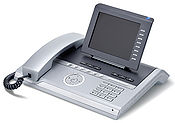
|
| OpenStage 40 T | OpenStage 60 T | OpenStage 80 T |
The OpenStage phone family consists of the UP0/E phones:
Contents
Phone range
Common features
The OpenStage family have a wide common feature set (listed below) and additional features per model (specified for each phone model).
- Full-duplex hands-free talking
- Tiltable display - except OpenStage 10 T (no display) and OpenStage 15 T (not tiltable)
- Keypad with 12 keys
- Various housing colors and materials from model to model (ice blue, lava, silver blue metallic)
Differentiating factors
Display
The phone OpenStage 10 T has no display.
| Display features | OpenStage 15 | OpenStage 20 | OpenStage 40 | OpenStage 60 | OpenStage 80 |
|---|---|---|---|---|---|
| Technology | LCD | LCD | LCD | TFT | TFT |
| Color | Monochrome | Monochrome | Monochrome | 16 bit depth | 16 bit depth |
| Size | 205x41 pixel | 205x41 pixel | 240x128 pixel | 320x240 pixel (QVGA) | 320x240 pixel (QVGA) |
| Diagonal | N/A | N/A | 5.1" | 5.7" | 5.7" |
| Lines | 2 (24 characters) | 2 (24 characters) | 6 (Graphics) | Graphics | Graphics |
| Tiltable | - | |
|
|
|
| Backlit | - | - | |
|
|
Keys/LEDs
| Keys and LEDs features | OpenStage 10 | OpenStage 15 | OpenStage 20 | OpenStage 40 | OpenStage 60 | OpenStage 80 |
|---|---|---|---|---|---|---|
| Fixed function keys (Pushbuttons) | 3 (3 red LEDs)[1] | 2 (2 red LEDs)[1] | 7 (5 red LEDs)[2] | 7 (6 red LEDs)[2] | 6 (5 blue LEDs)[2] | 6 (5 blue LEDs)[2] |
| Freely programmable keys | 0 | 8 (red LEDs) | 0 | 6 (red LEDs)[3](touch keys) | 8 (blue LEDs)[3](touch keys) | 8 (blue LEDs)[3](touch keys) |
| Mode keys (touch keys) | 0 | 0 | 0 | 0 | 6 (blue LEDs)[4] | 6 (blue LEDs)[4] |
| Optical call alert | No | No | No | Red LED | Blue LED | Blue LED |
| Volume adjustment | via +/- keys | via +/- keys | via +/- keys | via +/- keys | via TouchSlider[5] | via TouchSlider[5] |
| Navigation element | None | 3 Menu keys | 3 Ways navigator | 5 Ways navigator | TouchGuide | TouchGuide |
Built-in applications
| Application | OpenStage 10 | OpenStage 15 | OpenStage 20 | OpenStage 40 | OpenStage 60 | OpenStage 80 |
|---|---|---|---|---|---|---|
| Call handling | No | |
|
|
|
|
| Phonebook | No | System phonebook (HiPath 3000 only) | System phonebook (HiPath 3000 only) | System phonebook (HiPath 3000 only) | Personal phonebook System phonebook (HiPath 3000 only) |
Personal phonebook System phonebook (HiPath 3000 only) |
| Call log / history | No | |
|
|
|
|
| Mailbox | |
|
|
|
|
|
| Menu | |
|
|
|
|
|
| Help | No | No | No | No | |
|
Interfaces
| Interfaces | OpenStage 10 | OpenStage 15 | OpenStage 20 | OpenStage 40 | OpenStage 60 | OpenStage 80 |
|---|---|---|---|---|---|---|
| Bluetooth V2.0 | No | No | No | No | |
|
| Headset jack (121 TR9-5) | No | No | No | |
|
|
| USB Master | No | No | No | No | |
|
| USB Slave | No | No | No | |
|
|
Documentation
The OpenStage phones 10 T and 15 T are shipped with the printed document ![]() QRG OpenStage 1015 ML and 20 T to 80 T with
QRG OpenStage 1015 ML and 20 T to 80 T with ![]() QRG OpenStage ML, providing brief instruction regarding installation and operation.
QRG OpenStage ML, providing brief instruction regarding installation and operation.
|
 English
English
-
 Datasheet OpenStage T
Datasheet OpenStage T -
 Quick Reference Guide OpenStage 20 HFA-TDM
Quick Reference Guide OpenStage 20 HFA-TDM -
 Quick Reference Guide OpenStage 40 HFA-TDM
Quick Reference Guide OpenStage 40 HFA-TDM -
 Quick Reference Guide OpenStage 60-80 HFA-TDM
Quick Reference Guide OpenStage 60-80 HFA-TDM -
 User Manual OpenStage 10 T HP500-HP3000
User Manual OpenStage 10 T HP500-HP3000 -
 User Manual OpenStage 20 T HP3000-HP5000
User Manual OpenStage 20 T HP3000-HP5000 -
 User Manual OpenStage 40 T HP3000-HP5000
User Manual OpenStage 40 T HP3000-HP5000 -
 User Manual OpenStage 60-80 T HP3000-HP5000
User Manual OpenStage 60-80 T HP3000-HP5000 -
 OpenStage WallMountKit
OpenStage WallMountKit
 Deutsch
Deutsch
-
 Datenblatt OpenStage T
Datenblatt OpenStage T -
 Kurzanleitung OpenStage 20 HFA-TDM
Kurzanleitung OpenStage 20 HFA-TDM -
 Kurzanleitung OpenStage 40 HFA-TDM
Kurzanleitung OpenStage 40 HFA-TDM -
 Kurzanleitung OpenStage 60-80 HFA-TDM
Kurzanleitung OpenStage 60-80 HFA-TDM -
 Bedienungsanleitung OpenStage 10 T HP500-HP3000
Bedienungsanleitung OpenStage 10 T HP500-HP3000 -
 Bedienungsanleitung OpenStage 20 T HP3000-HP5000
Bedienungsanleitung OpenStage 20 T HP3000-HP5000 -
 Bedienungsanleitung OpenStage 40 T HP3000-HP5000
Bedienungsanleitung OpenStage 40 T HP3000-HP5000 -
 Bedienungsanleitung OpenStage 60-80 T HP3000-HP5000
Bedienungsanleitung OpenStage 60-80 T HP3000-HP5000
Firmware / Software
Current software releases
The OpenStage T Application software versions actually available are:
- OpenStage 20 T V1 R0.12.0
- OpenStage 40 T V1 R0.15.0
- OpenStage 60 T V1 R0.1.0 (released for use with HiPath 3000 V7 R4.1.023)
- OpenStage 80 T V1 R0.1.0 (released for use with HiPath 3000 V7 R4.1.023)
| Version | Release | Release date | Release note | Notes |
|---|---|---|---|---|
| V1 | R0.15.0 | 27/06/2008 | OpenStage T V1 R0.15.0 | OpenStage 40 only |
| V1 | R0.1.0 | 25/04/2008 | OpenStage T V1 R0.1.0 | OpenStage 60/80 |
| V1 | R0.14.0 | 03/04/2008 | OpenStage T V1 R0.14.0 | OpenStage 40 only |
| V1 | R0.12.0 | 30/01/2008 | OpenStage T V1 R0.12.0 | OpenStage 20/40 |
| V1 | R0.11.0 | 03/12/2007 | OpenStage T V1 R0.11.0 | OpenStage 40 only |
| V1 | R0.8.0 | 28/09/2007 | OpenStage T V1 R0.8.0 | OpenStage 20/40 |
| V1 | R0.7.0 | 31/08/2007 | OpenStage T V1 R0.7.0 | OpenStage 20/40 |
| V1 | R0.5.0 | 28/06/2007 | OpenStage T V1 R0.5.0 | OpenStage 20/40 |
To get an overview of all release notes for the OpenStage T family see the history of all Release Notes.
Interoperability Matrix
For detailed interoperability information please check OpenStage T interoperability matrix.
Add-On devices, Adapters and Accessories
External links
- You can visit the OpenStage Tour from the SIEMENS Enterprise web site.
- You can read the SIEMENS Open Communications News Press Release (December 2006) about the released OpenStage family of SIP phones.
- You can have a look to the whole SIP terminal devices families on www.siemens.com/enterprise web site.
- Siemens won the iF product design award 2007 for its OpenStage phone, OpenStage was awarded at iF awards ceremony of iF product design award 2007 during CeBIT fair last 15.03.2007 in Hannover.
See also
- OpenStage - the portal page of the OpenStage telephone family
- OpenStage Training - easy learning to use your feature-rich enterprise phone
- OpenStage Manager - feature description of the PC application for OpenStage
- OpenStage power supply and PoE classes - required power supply and PoE classes of phones and accessories
- OpenStage Hardware Changes and necessary Software Versions - comparative table of supported hardware versions
- OpenStage Bluetooth - OpenStage 60/80 Bluetooth feature information
- OpenStage Accessories - Add-On devices, Adapters and Accessories
- OpenStage Main Navigation - comparative information about the main navigation elements




