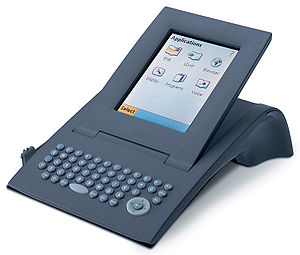Difference between revisions of "optiPoint application module"
The Wiki of Unify contains information on clients and devices, communications systems and unified communications. - Unify GmbH & Co. KG is a Trademark Licensee of Siemens AG.
Gunnar.boll (talk | contribs) |
Gunnar.boll (talk | contribs) (→Documentation) |
||
| Line 4: | Line 4: | ||
== Documentation == | == Documentation == | ||
| − | + | * {{File-DL|User Guide application module|pdf}} | |
== Compatibility == | == Compatibility == | ||
Revision as of 07:13, 27 September 2006
The optiPoint application module is a powerful add-on module with colour touch screen and alphanumeric keyboard. The module can be connected to different phones of the optiPoint family.
Contents
Documentation
Compatibility
The optiPoint application module is compatible with the telephones shown in the table below. IP-phones (410 / 420) support the full range of applications, the optiPoint 500 models just the electronic telephonebook.
Basically two sorts of applications are supported:
Built-in application
The "most-wanted" office applications on telephones
- ENB (electronic notebook) - local telephonebook
- Voice-dialing - dialing by just saying the name
- LDAP - access your corporate directory
Built-in application platforms
These three technologies offers a convenient way to access public information/application in the internet or your corporate network or provide your own specific business applications on your phone.
| Phone model | ENB | Voice dialing | LDAP | WML | Java | XML |
|---|---|---|---|---|---|---|
| optiPoint 410 standard | Yes | Yes | Yes | Yes | Yes | Yes |
| optiPoint 410 advance | Yes | Yes | Yes | Yes | Yes | Yes |
| optiPoint 420 standard | Yes | Yes | Yes | Yes | Yes | Yes |
| optiPoint 420 advance | Yes | Yes | Yes | Yes | Yes | Yes |
| optiPoint 500 basic | Yes | N/A | N/A | N/A | N/A | N/A |
| optiPoint 500 standard | Yes | N/A | N/A | N/A | N/A | N/A |
| optiPoint 500 advance | Yes | N/A | N/A | N/A | N/A | N/A |
Supported plattforms
AI: TDM phones brauchen einen betsimmte patch, dass muß hier drin stehen
Firmware
- optiPoint FW mit XML-suppport
- HW Abhängigkeiten?
- FW Version in APM
Applications
WML applications / WAP Browser
The WAP browser provides access to information in internet and your company intranet.
- How to use WAP applications
- Summary of useful WAP services
- How to program WML applications for the WAP browser
The WAP applications are not available with optiPoint 500 phones.
LDAP
Locate a calling party in your corporate directory and dial this party’s station number directly. The LDAP application ist not available with optiPoint 500 phones.
Display configuration
You can adjust the display settings (brightness, contrast, password protection) for your optiPoint application module.
Documentation
How To
See also
- e-flyer optiPoint application module
- optiPoint application module FAQ
- optiPoint display module