Difference between revisions of "OpenStage Training"
The Wiki of Unify contains information on clients and devices, communications systems and unified communications. - Unify GmbH & Co. KG is a Trademark Licensee of Siemens AG.
(→Quick Reference Cards (based on OpenStage SIP V2 R1)) |
(→Web-based Training) |
||
| (94 intermediate revisions by 4 users not shown) | |||
| Line 1: | Line 1: | ||
| − | + | {{Breadcrumb|en|OpenStage Schulung|{{dev-en}}|OpenStage}} | |
| − | {{en | ||
| − | |||
| − | |||
| − | + | This page gives you an general overview of available '''training media for OpenStage phones'''. Beyond the videos already available, this section will be regularly updated to provide more insight into other [[OpenStage]] functionality. So bookmark this site or the domain name [http://www.openstage-training.com www.openstage-training.com] and come back regularly for updates! | |
| − | + | {{FBLink}} | |
| − | + | {| class="noborder" style="float:right" | |
| − | + | | class="noborder" | <mediaplayer image="http://wiki.unify.com/videos/OS_EN_Intro_Robert_low.png" width='372' height='210' autostart="false" repeat="none">http://wiki.unify.com/videos/OS_EN_Intro_Robert_low.mp4</mediaplayer> | |
| − | |||
| − | |||
| − | |||
| − | |||
| − | |||
| − | |||
| − | |||
| − | | | ||
| − | |||
| − | |||
| − | |||
| − | |||
| − | |||
|- | |- | ||
| − | | | + | | class="noborder" | Instructor: Robert Arandjelovic, Product Marketing Devices |
| − | + | |}<br/> | |
| − | | | ||
| − | |||
| − | |||
| − | |||
| − | |||
| − | |||
| − | |||
| − | |||
| − | |||
| − | |||
| − | |||
| − | |||
== Video Training == | == Video Training == | ||
| Line 42: | Line 14: | ||
Learning to use a feature-rich enterprise phone is a visual, interactive process that can be difficult to explain simply with words or diagrams. As such, a series of brief videos have been prepared to provide a thorough explanation of how to best take advantage of the features on the OpenStage phones. Simply click on the the Video link beside any of the features you would like to learn more about, and the relevant video will be streamed directly from your web browser. | Learning to use a feature-rich enterprise phone is a visual, interactive process that can be difficult to explain simply with words or diagrams. As such, a series of brief videos have been prepared to provide a thorough explanation of how to best take advantage of the features on the OpenStage phones. Simply click on the the Video link beside any of the features you would like to learn more about, and the relevant video will be streamed directly from your web browser. | ||
| − | + | OpenStage Training is also available for [[OpenStage_40_US#OpenStage_Training|OpenStage 40 US]]. | |
| − | |||
| − | |||
| − | |||
| − | |||
| − | + | === Scenarios === | |
| − | + | {| class="FCK__ShowTableBorders" width="100%" | |
| − | + | ! Content | |
| − | {| | + | ! OpenStage <br><center>15</center> |
| + | ! Length | ||
| + | ! OpenStage 40 | ||
| + | ! Length''' | ||
| + | ! OpenStage 60/80 | ||
| + | ! Length | ||
| + | ! Description | ||
|- | |- | ||
| − | | | + | | colspan="8" style="text-align:center;background-color:#efefef" | '''The basics''' |
| − | | ''' | ||
| − | |||
| − | |||
| − | |||
| − | |||
| − | |||
| − | |||
|- | |- | ||
| − | | | + | | Basic Call Handling |
| − | | | + | | [[OpenStage 15 SIP: Basic Call Handling|Video]] |
| + | | 01:40 | ||
| + | | [[OpenStage 40 SIP: Basic Call Handling|Video]] | ||
| 04:17 | | 04:17 | ||
| − | | | + | | [[OpenStage 60 SIP: Basic Call Handling|Video]] |
| − | | 03:56 | + | | 03:56 |
| − | | Comprehensive overview | + | | Comprehensive overview. |
|- | |- | ||
| Place a Call | | Place a Call | ||
| − | | | + | | [[OpenStage 15 SIP: Place a Call|Video]] |
| + | | 00:44 | ||
| + | | [[OpenStage 40 SIP: Place a Call|Video]] | ||
| 02:31 | | 02:31 | ||
| − | | | + | | [[OpenStage 60 SIP: Place a Call|Video]] |
| − | | 02:01 | + | | 02:01 |
| − | | Three | + | | Three ways to make a phone call. |
|- | |- | ||
| Answer a Call | | Answer a Call | ||
| − | | | + | | [[OpenStage 15 SIP: Answer a Call|Video]] |
| + | | 00:37 | ||
| + | | [[OpenStage 40 SIP: Answer a Call|Video]] | ||
| 00:43 | | 00:43 | ||
| − | | | + | | [[OpenStage 60 SIP: Answer a Call|Video]] |
| − | | 00:42 | + | | 00:42 |
| − | | Various methods to answer a call | + | | Various methods to answer a call. |
|- | |- | ||
| End a Call | | End a Call | ||
| − | | | + | | [[OpenStage 15 SIP: End a Call|Video]] |
| + | | 00:27 | ||
| + | | [[OpenStage 40 SIP: End a Call|Video]] | ||
| 00:33 | | 00:33 | ||
| − | | | + | | [[OpenStage 60 SIP: End a Call|Video]] |
| 00:34 | | 00:34 | ||
| − | | Various methods to end a call | + | | Various methods to end a call. |
|- | |- | ||
| − | | Using Headset | + | | Using Headset |
| − | | | + | | --- |
| + | | --- | ||
| + | | [[OpenStage 40 SIP: Using the Headset|Video]] | ||
| 00:45 | | 00:45 | ||
| − | | | + | | [[OpenStage 60 SIP: Using the Headset|Video]] |
| − | | 00:54 | + | | 00:54 |
| − | | | + | | Call features by using the headset. See also [[OpenStage_60_SIP:_Pairing_a_Bluetooth_Headset|Pairing a Bluetooth Headset]] |
| − | |- | + | |- |
| − | | colspan=" | + | | colspan="8" style="text-align:center;background-color:#efefef" | '''How to use the features''' |
|- | |- | ||
| − | | | + | | Advanced Call Handling |
| − | | | + | | [[OpenStage 15 SIP: Advanced Call Handling|Video]] |
| + | | 07:29 | ||
| + | | [[OpenStage 40 SIP: Advanced Call Handling|Video]] | ||
| 10:15 | | 10:15 | ||
| − | | | + | | [[OpenStage 60 SIP: Advanced Call Handling|Video]] |
| − | | 10:18 | + | | 10:18 |
| − | | Comprehensive overview | + | | Comprehensive overview. |
|- | |- | ||
| − | | Hold/ | + | | Hold/Retrieve a Call |
| − | | | + | | [[OpenStage 15 SIP: Hold a Call|Video]] |
| + | | 00:49 | ||
| + | | [[OpenStage 40 SIP: Hold a Call|Video]] | ||
| 01:27 | | 01:27 | ||
| − | | | + | | [[OpenStage 60 SIP: Hold a Call|Video]] |
| − | | 01:28 | + | | 01:28 |
| − | | Hold/Retrieve a call using context menu or FPK | + | | Hold/Retrieve a call using context menu or FPK. |
|- | |- | ||
| Make a Conference Call | | Make a Conference Call | ||
| − | | | + | | [[OpenStage 15 SIP: Place a Conference Call|Video]] |
| + | | 01:05 | ||
| + | | [[OpenStage 40 SIP: Place a Conference Call|Video]] | ||
| 01:32 | | 01:32 | ||
| − | | | + | | [[OpenStage 60 SIP: Place a Conference Call|Video]] |
| − | | 01:49 | + | | 01:49 |
| − | | Conference call using context menu | + | | Conference call using context menu. |
|- | |- | ||
| Transfer a Call | | Transfer a Call | ||
| − | | | + | | [[OpenStage 15 SIP: Transfer a Call|Video]] |
| + | | 02:30 | ||
| + | | [[OpenStage 40 SIP: Transfer a Call|Video]] | ||
| 04:02 | | 04:02 | ||
| − | | | + | | [[OpenStage 60 SIP: Transfer a Call|Video]] |
| − | | 03:51 | + | | 03:51 |
| − | | Describes three different ways to transfer a call | + | | Describes three different ways to transfer a call. |
|- | |- | ||
| Programming Call Forwarding | | Programming Call Forwarding | ||
| − | | | + | | [[OpenStage 15 SIP: Programming Call Forwarding|Video]] |
| − | | 02: | + | | 02:45 |
| − | | | + | | [[OpenStage 40 SIP: Programming Call Forwarding|Video]] |
| − | | | + | | 02:47 |
| − | | Programming Call Forwarding | + | | [[OpenStage 60 SIP: Programming Call Forwarding|Video]] |
| + | | 02:39 | ||
| + | | Programming Call Forwarding, turning Call Forwarding on/off. | ||
|- | |- | ||
| Deflecting a Call | | Deflecting a Call | ||
| − | | | + | | [[OpenStage 15 SIP: Deflecting a Call|Video]] |
| + | | 01:17 | ||
| + | | [[OpenStage 40 SIP: Deflecting a Call|Video]] | ||
| 01:33 | | 01:33 | ||
| − | | | + | | [[OpenStage 60 SIP: Deflecting a Call|Video]] |
| − | | 01:45 | + | | 01:45 |
| − | | Deflect a call; deflect to Voicemail using FPK | + | | Deflect a call; deflect to Voicemail using FPK. |
| − | |||
| − | |||
|- | |- | ||
| − | | ''' | + | | colspan="8" style="text-align:center;background-color:#efefef" | '''Advanced telephony''' |
| − | |||
| − | |||
| − | |||
| − | |||
| − | |||
|- | |- | ||
| Dialing from Caller List | | Dialing from Caller List | ||
| − | | | + | | [[OpenStage 15 SIP: Dialing from Caller List|Video]] |
| − | | | + | | 00:57 |
| − | | | + | | [[OpenStage 40 SIP: Dialing from Caller List|Video]] |
| − | | | + | | 01:54 |
| + | | [[OpenStage 60 SIP: Dialing from Caller List|Video]] | ||
| + | | 01:50 | ||
| Using the missed, dialed, received, forwarded call lists | | Using the missed, dialed, received, forwarded call lists | ||
|- | |- | ||
| Audio Features | | Audio Features | ||
| − | | | + | | [[OpenStage 15 SIP: Audio Features|Video]] |
| − | | | + | | 01:07 |
| − | | | + | | [[OpenStage 40 SIP: Audio Features|Video]] |
| − | | | + | | 01:31 |
| + | | [[OpenStage 60 SIP: Audio Features|Video]] | ||
| + | | 01:02 | ||
| Mute, switching to Speakerphone/Handset mode | | Mute, switching to Speakerphone/Handset mode | ||
|- | |- | ||
| Saving a Function to a Key | | Saving a Function to a Key | ||
| − | | | + | | [[OpenStage 15 SIP: Saving a Function to a Key|Video]] |
| − | | | + | | 01:21 |
| − | | | + | | [[OpenStage 40 SIP: Saving a Function to a Key|Video]] |
| − | | | + | | 01:37 |
| − | | | + | | [[OpenStage 60 SIP: Saving a Function to a Key|Video]] |
| − | | | + | | 01:33 |
| − | + | | Programming an FPK (Free Programmable Key) | |
| − | |||
| − | |||
| − | |||
|- | |- | ||
| − | | | + | | Using Context Menu |
| − | | | + | | --- |
| − | | | + | | --- |
| − | | | + | | [[OpenStage 40 SIP: Using Context Menu|Video]] |
| − | | | + | | 01:11 |
| − | | | + | | [[OpenStage 60 SIP: Using Context Menu|Video]] |
| + | | 01:30 | ||
| + | | How to use the context menu | ||
|- | |- | ||
| − | | | + | | Pairing a Bluetooth Headset |
| − | | | + | | --- |
| − | | | + | | --- |
| − | | | + | | --- |
| − | | | + | | --- |
| − | | | + | | [[OpenStage 60 SIP: Pairing a Bluetooth Headset |Video]] |
| + | | 02:38 | ||
| + | | How to pair and use a Bluetooth Headset. | ||
|- | |- | ||
| − | | | + | | colspan="8" style="text-align:center;background-color:#efefef" | '''New in V2R2''' |
| − | |||
| − | |||
| − | |||
| − | |||
| − | | | ||
|- | |- | ||
| − | | ' | + | | New Features |
| − | | | + | | --- |
| − | | | + | | --- |
| − | | | + | | [[OpenStage 40 SIP: What's new in V2R2|Video]] |
| − | | | + | | 02:53 |
| − | | | + | | [[OpenStage 60 SIP: What's new in V2R2|Video]] |
| + | | 02:38 | ||
| + | | Advanced features in software version V2R2 | ||
|- | |- | ||
| − | | | + | | colspan="8" style="text-align:center;background-color:#efefef" | '''[[OpenStage Manager]]''' |
| − | |||
| − | |||
| − | |||
| − | |||
| − | | | ||
|- | |- | ||
| − | | | + | | Overview |
| − | | | + | | --- |
| − | | | + | | --- |
| − | | | + | | --- |
| − | | | + | | --- |
| − | | | + | | [[OpenStage Manager: Using OpenStage Manager|Video]] |
| + | | 09:56 | ||
| + | | Using the OpenStage Manager | ||
|- | |- | ||
| − | | | + | | Installing the application |
| − | + | | --- | |
| − | + | | --- | |
| − | + | | --- | |
| − | + | | --- | |
| − | | | + | | [[OpenStage Manager: Program Installation|Video]] |
| − | |- | + | | 01:39 |
| − | + | | Install the application on a Windows PC | |
| − | |||
| − | |||
| − | |||
| − | |||
| − | |||
| − | |||
| − | | | ||
| − | |||
| − | |||
| − | |||
| − | |||
| − | |||
| − | |||
| − | |||
| − | |||
| − | |||
| − | |||
| − | |||
| − | |||
| − | |||
| − | |||
| − | |||
| − | |||
| − | |||
| − | |||
| − | |||
| − | |||
| − | |- | ||
| − | |||
| − | |||
| − | |||
| − | |||
| − | |||
| − | |||
| − | |||
| − | |||
| − | |||
| − | |||
| − | |||
| − | |||
| − | |||
| − | |||
| − | | | ||
| − | |||
| − | |||
| − | | | ||
| − | | | ||
| − | | | ||
|- | |- | ||
| − | | | + | | Connecting the phone |
| − | | | + | | --- |
| − | | | + | | --- |
| − | | | + | | --- |
| − | | | + | | --- |
| − | | | + | | [[OpenStage Manager: Connection to OpenStage|Video]] |
| + | | 01:04 | ||
| + | | Configure the OpenStage Connection Service to provide a permanent binding between PC and phone. | ||
|- | |- | ||
| − | | | + | | Synchronization with Outlook |
| − | | | + | | --- |
| − | | | + | | --- |
| − | | | + | | --- |
| − | | | + | | --- |
| − | | | + | | [[OpenStage Manager: Synchronization with Outlook|Video]] |
| + | | 02:23 | ||
| + | | Manage the personal phonebook at the phone. Do an automatic synchronization between Outlook contacts and OpenStage phonebook including pictures. | ||
|- | |- | ||
| − | | | + | | Backup/Restore |
| − | | | + | | --- |
| − | | | + | | --- |
| − | | | + | | --- |
| − | | | + | | --- |
| − | | | + | | [[OpenStage Manager: Backup/Restore|Video]] |
| + | | 01:34 | ||
| + | | Backup and Restore your personal date from and to the phone. | ||
|- | |- | ||
| − | | | + | | FPK programming |
| − | | | + | | --- |
| − | | | + | | --- |
| − | | | + | | --- |
| − | | | + | | --- |
| − | | | + | | [[OpenStage Manager: Program FPK|Video]] |
| + | | 01:11 | ||
| + | | Configure the free programmable keys on the phone from you PC. | ||
|- | |- | ||
| − | | | + | | Screensaver |
| − | | | + | | --- |
| − | | | + | | --- |
| − | | | + | | --- |
| − | | | + | | --- |
| − | | | + | | [[OpenStage Manager: Digital Picture Frame|Video]] |
| + | | 00:55 | ||
| + | | Convert your phone to a digital picture frame showing your own pictures. | ||
|- | |- | ||
| − | | | + | | Ringtones |
| − | + | | --- | |
| − | + | | --- | |
| − | | | + | | --- |
| − | | | + | | --- |
| − | | | + | | [[OpenStage Manager: Ringtones|Video]] |
| − | |- | + | | 01:24 |
| − | + | | Let your phone rock. | |
| − | |||
| − | |||
| − | |||
| − | |||
| − | |||
| − | |||
| − | |||
| − | |||
| − | |||
| − | |||
| − | |||
| − | |||
| − | |||
| − | | | ||
| − | |||
| − | |||
| − | | | ||
| − | | | ||
| − | | | ||
|} | |} | ||
| − | <!-- | + | <!--=== Podcasts === |
| − | === | ||
| − | + | The videos are also available as podcasts on iTunes to use on iPod, iPad etc. Also available in [[OpenStage_Schulung#Podcasts|German]]. | |
| − | |||
| − | |||
| − | |||
| − | |||
| − | |||
| − | |||
| − | |||
| − | |||
| − | |||
| − | |||
| − | |||
| − | |||
| − | |||
| − | |||
| − | |||
| − | |||
| − | |||
| − | |||
| − | |||
| − | |||
| − | |||
| − | |||
| − | === | + | {| {{DefaultTable}} style="border:none;" |
| + | | [[File:itunes-image-os15sip-en.jpg|150px|link=http://itunes.apple.com/us/podcast/openstage-15-sip-training/id443140748]] | ||
| + | | [[File:itunes-image-os40sip-en.jpg|150px|link=http://itunes.apple.com/us/podcast/openstage-40-sip-training/id440493913]] | ||
| + | | [[File:itunes-image-os60sip-en.jpg|150px|link=http://itunes.apple.com/us/podcast/openstage-60-80-sip-training/id440222594]] | ||
| + | |}--> | ||
| − | + | == Quick Reference Cards == | |
| − | |||
| − | |||
| − | |||
| − | |||
| − | |||
| − | |||
| − | |||
| − | |||
| − | |||
| − | |||
| − | + | Quick Reference Cards help users become acquainted with the core functionality of their OpenStage phones. Open the PDF in your web browser, or download it directly to your PC. Most of the "Important Operating Procedures" contain links that lead videos providing a more in-depth explanation and demonstration of the features. | |
| − | |||
| − | |||
| − | |||
| − | |||
| − | |||
| − | |||
| − | |||
| − | |||
| − | |||
| − | |||
| − | |||
| − | |||
| − | |||
| − | |||
| − | |||
| − | |||
| − | |||
| − | |||
| − | |||
| − | |||
| − | |||
| − | + | Print out the Quick Reference Card and put it under your phone for a quick lookup of a desired function. | |
| − | |||
| − | |||
| − | |||
| − | |||
| − | |||
| − | |||
| − | |||
| − | |||
| − | |||
| − | |||
| − | |||
| − | |||
| − | + | To get a high-quality printed version of this Quick Reference Card, please contact your local sales partner. The Quick Reference Cards can be ordered at our [https://unifyshop.komm-services.de/ KOMM Shop] too (language can be changed in the shop). | |
| − | {| | + | {| width="100%" |
| + | ! width="200" align="center" | '''Phone''' | ||
| + | ! width="100" align="center" | '''Software''' | ||
| + | ! align="center" style="background:#e8e8e8" | '''Quick Reference Card''' | ||
|- | |- | ||
| − | | | + | | align="center" | [[Image:os15-p.jpg|180px]]<br>OpenStage 15 |
| − | | | + | | align="center" | {{SIPV3R0|center|}} |
| − | | | + | | align="center" style="background:#e8e8e8" | [[Image:OS 15 QRC.JPG|300px|link={{filepath:Quick_Reference_Card_OpenStage_15_SIP.pdf}}]]<br/>{{File-DL|Quick Reference Card OpenStage 15 SIP|pdf}}<br/>{{File-DL|QRC-OS15-SIP-EN-Graphics|zip|0|Graphic Sources}} |
| − | | | ||
| − | | | ||
| − | | | ||
|- | |- | ||
| − | | | + | | align="center" | [[Image:os40-p.jpg|190px]]<br>OpenStage 40 |
| − | | | + | | align="center" | {{SIPV3R0|center|}} |
| − | | | + | | align="center" style="background:#e8e8e8" | [[Image:OS 40 QRC.JPG|300px|link={{filepath:Quick_Reference_Card_OpenStage_40_SIP.pdf}}]]<br/>{{File-DL|Quick Reference Card OpenStage 40 SIP|pdf}}<br/>{{File-DL|QRC-OS40-SIP-EN-Graphics|zip|0|Graphic Sources}} |
| − | | | ||
| − | | | ||
| − | | | ||
|- | |- | ||
| − | | | + | | align="center" | [[Image:os60-p.jpg|190px]]<br>OpenStage 60/80 |
| − | | | + | | align="center" | {{SIPV3R0|center|}} |
| − | | | + | | align="center" style="background:#e8e8e8" | [[Image:OS60-80 QRC.JPG|300px|link={{filepath:Quick_Reference_Card_OpenStage_60-80_SIP.pdf}}]]<br/>{{File-DL|Quick Reference Card OpenStage 60-80 SIP|pdf}}<br/>{{File-DL|QRC-OS6080-SIP-EN-Graphics|zip|0|Graphic Sources}} |
| − | | | + | |}<!--br/> |
| − | | | + | |
| − | | | + | '''How to get your desired video by using the Quick Reference Card''' |
| + | |||
| + | {| width="100%" | ||
| + | | '''1.''' Click on one of the QRCs. | ||
| + | | '''2.''' Scroll to the second page. | ||
| + | | '''3.''' Click on one of the headlines. | ||
| + | | '''4.''' Enjoy the Video Tutorial! | ||
|- | |- | ||
| − | | | + | | [[File:PDF-open.png]] |
| − | | | + | | [[File:PDF-2nd-page.png]] |
| − | | | + | | [[File:PDF-Link.png]] |
| − | | | + | | [[File:PDF-Video.png]] |
| − | |||
| − | |||
|} | |} | ||
| − | + | --> | |
| − | == Web-based Training == | + | <!-- == Web-based Training == |
Web-based Training gives the user full choice and flexibility to learn how to use OpenStage phones at their own pace.Start the training just by clicking one of the links below, or download the training directly to your PC or company server to start from there. | Web-based Training gives the user full choice and flexibility to learn how to use OpenStage phones at their own pace.Start the training just by clicking one of the links below, or download the training directly to your PC or company server to start from there. | ||
| − | {| | + | {| width="100%" |
| + | | | ||
| + | | style="vertical-align:bottom;text-align:center;" | [[Image:os15-p.jpg|125px|15-p.jpg]] <br>OpenStage 15 | ||
| + | | style="vertical-align:bottom;text-align:center;" | [[Image:os40-p.jpg|130px|os40-p.jpg]] <br>OpenStage 40 | ||
| + | | style="vertical-align:bottom;text-align:center;" | [[Image:os60-p.jpg|130px|os60-p.jpg]] <br>OpenStage 60/80 | ||
|- | |- | ||
| − | | | + | | colspan="4" | |
| − | | | ||
| − | |||
| − | |||
|- | |- | ||
| '''SIP''' | | '''SIP''' | ||
| Line 469: | Line 333: | ||
|- | |- | ||
| End-User Training (Standard) | | End-User Training (Standard) | ||
| − | | align="center" colspan="3" | | + | | align="center" colspan="3" | [https://training.siemens-enterprise.com/enweb/cms/get_content.php?id=1264&lang=en Link to WBT] |
| − | |||
|- | |- | ||
| End-User Training (Premium) | | End-User Training (Premium) | ||
| − | | align="center" colspan="3" | | + | | align="center" colspan="3" | [https://training.siemens-enterprise.com/enweb/cms/get_content.php?id=1264&lang=en Ordering Info] |
| − | |||
|- | |- | ||
| Training for Admins | | Training for Admins | ||
| − | | align="center" colspan="3" | | + | | align="center" colspan="3" | [{{SERVER}}/wbt/sip_admin_en/ Link to WBT] |
| − | |||
| − | |- | + | |- |
| − | | | + | | colspan="4" | |
| − | |||
| − | |||
| − | | | ||
|- | |- | ||
| '''HFA''' | | '''HFA''' | ||
| Line 493: | Line 351: | ||
| | | | ||
|- | |- | ||
| − | | | + | | End-User Training <br/>HiPath 2000, HiPath 3000, OpenOffice |
| − | End-User Training | ||
| − | |||
| − | HiPath 2000, HiPath 3000, OpenOffice | ||
| − | |||
| N/A | | N/A | ||
| − | | | + | | [{{SERVER}}/wbt/hfa_sme_os40_user_en/ Link to WBT] |
| − | + | | [{{SERVER}}/wbt/hfa_sme_os60-80_user_en/ Link to WBT] | |
| − | |||
| − | |||
| − | |||
| − | | | ||
| − | |||
| − | |||
| − | |||
| − | |||
|- | |- | ||
| − | | | + | | End-User Training <br/>HiPath 4000 |
| − | End-User Training | ||
| − | |||
| − | HiPath 4000 | ||
| − | |||
| N/A | | N/A | ||
| − | | | + | | [{{SERVER}}/wbt/hfa_h4k_os40_user_en/ Link to WBT] |
| − | + | | [{{SERVER}}/wbt/hfa_h4k_os60-80_user_en/ Link to WBT] | |
| − | |||
| − | |||
| − | |||
| − | | | ||
| − | |||
| − | |||
| − | |||
| − | |||
|- | |- | ||
| − | | | + | | Training for Admins <br/>All HFA platforms |
| − | Training for Admins | + | | align="center" colspan="3" | [{{SERVER}}/wbt/hfa_admin_en/ Link to WBT] |
| − | |||
| − | All HFA platforms | ||
| − | |||
| − | | align="center" colspan="3" | | ||
| − | |||
| − | |||
| − | |||
|} | |} | ||
| Line 541: | Line 368: | ||
=== Download area === | === Download area === | ||
| − | All Web-based Training courses | + | All Web-based Training courses can be downloaded and installed locally. |
| − | + | # Download and Save the zip container on your PC / server. | |
| − | + | # Unzip the folder. | |
| − | # Download and Save the zip container on your PC / server | + | # Access the index.html file using your browser. |
| − | # Unzip the folder | + | # For web access make sure that a webserver (e.g. Apache) is running. |
| − | # Access the index.html file using your browser | ||
| − | # For web access make sure that a webserver (e.g. Apache) is running | ||
==== SIP ==== | ==== SIP ==== | ||
| − | {{ | + | * [{{SERVER}}/wbt/sip/sipadminen.zip SIP Administrator Training]<!-- |
| − | + | * End-user Training (standard) OS 15 | |
| − | + | * End-user Training (standard) OS 40 | |
| − | + | * End-user Training (standard) OS 60-80--><!-- | |
| − | |||
| − | |||
| − | |||
==== HFA ==== | ==== HFA ==== | ||
| − | {{ | + | * [{{SERVER}}/wbt/hfa/hfa_admin_en.zip HFA Administrator Training] |
'''HiPath 4000''' | '''HiPath 4000''' | ||
| − | + | * [{{SERVER}}/wbt/hfa/hfa_os40_h4k_en.zip OS40 @ HiPath 4000 End User Training] | |
| − | + | * [{{SERVER}}/wbt/hfa/hfa_os60-80_h4k_en.zip OS60-80 @ HiPath 4000 End User Training] | |
| − | |||
| − | |||
'''HiPath 2000, HiPath 3000, OpenScape Office''' | '''HiPath 2000, HiPath 3000, OpenScape Office''' | ||
| + | * [{{SERVER}}/wbt/hfa/hfa_os40_sme_en.zip OS40 @ H2k, H3k, OpenScapeOffice End User Training] | ||
| + | * [{{SERVER}}/wbt/hfa/hfa_os60-80_sme_en.zip OS60-80 @ H2k, H3k, OpenScapeOffice End User Training] --><!-- | ||
| − | |||
| − | |||
| − | |||
| − | |||
| − | |||
== Further links == | == Further links == | ||
Verweis auf Phone Guide Live | Verweis auf Phone Guide Live | ||
--> | --> | ||
| + | |||
| + | {{SeeAlso OpenStage}} | ||
| + | |||
[[Category:OpenStage_Training]] | [[Category:OpenStage_Training]] | ||
Latest revision as of 14:10, 6 May 2014
This page gives you an general overview of available training media for OpenStage phones. Beyond the videos already available, this section will be regularly updated to provide more insight into other OpenStage functionality. So bookmark this site or the domain name www.openstage-training.com and come back regularly for updates!
| The media player is loading...
|
| Instructor: Robert Arandjelovic, Product Marketing Devices |
Video Training
Learning to use a feature-rich enterprise phone is a visual, interactive process that can be difficult to explain simply with words or diagrams. As such, a series of brief videos have been prepared to provide a thorough explanation of how to best take advantage of the features on the OpenStage phones. Simply click on the the Video link beside any of the features you would like to learn more about, and the relevant video will be streamed directly from your web browser.
OpenStage Training is also available for OpenStage 40 US.
Scenarios
| Content | OpenStage |
Length | OpenStage 40 | Length | OpenStage 60/80 | Length | Description |
|---|---|---|---|---|---|---|---|
| The basics | |||||||
| Basic Call Handling | Video | 01:40 | Video | 04:17 | Video | 03:56 | Comprehensive overview. |
| Place a Call | Video | 00:44 | Video | 02:31 | Video | 02:01 | Three ways to make a phone call. |
| Answer a Call | Video | 00:37 | Video | 00:43 | Video | 00:42 | Various methods to answer a call. |
| End a Call | Video | 00:27 | Video | 00:33 | Video | 00:34 | Various methods to end a call. |
| Using Headset | --- | --- | Video | 00:45 | Video | 00:54 | Call features by using the headset. See also Pairing a Bluetooth Headset |
| How to use the features | |||||||
| Advanced Call Handling | Video | 07:29 | Video | 10:15 | Video | 10:18 | Comprehensive overview. |
| Hold/Retrieve a Call | Video | 00:49 | Video | 01:27 | Video | 01:28 | Hold/Retrieve a call using context menu or FPK. |
| Make a Conference Call | Video | 01:05 | Video | 01:32 | Video | 01:49 | Conference call using context menu. |
| Transfer a Call | Video | 02:30 | Video | 04:02 | Video | 03:51 | Describes three different ways to transfer a call. |
| Programming Call Forwarding | Video | 02:45 | Video | 02:47 | Video | 02:39 | Programming Call Forwarding, turning Call Forwarding on/off. |
| Deflecting a Call | Video | 01:17 | Video | 01:33 | Video | 01:45 | Deflect a call; deflect to Voicemail using FPK. |
| Advanced telephony | |||||||
| Dialing from Caller List | Video | 00:57 | Video | 01:54 | Video | 01:50 | Using the missed, dialed, received, forwarded call lists |
| Audio Features | Video | 01:07 | Video | 01:31 | Video | 01:02 | Mute, switching to Speakerphone/Handset mode |
| Saving a Function to a Key | Video | 01:21 | Video | 01:37 | Video | 01:33 | Programming an FPK (Free Programmable Key) |
| Using Context Menu | --- | --- | Video | 01:11 | Video | 01:30 | How to use the context menu |
| Pairing a Bluetooth Headset | --- | --- | --- | --- | Video | 02:38 | How to pair and use a Bluetooth Headset. |
| New in V2R2 | |||||||
| New Features | --- | --- | Video | 02:53 | Video | 02:38 | Advanced features in software version V2R2 |
| OpenStage Manager | |||||||
| Overview | --- | --- | --- | --- | Video | 09:56 | Using the OpenStage Manager |
| Installing the application | --- | --- | --- | --- | Video | 01:39 | Install the application on a Windows PC |
| Connecting the phone | --- | --- | --- | --- | Video | 01:04 | Configure the OpenStage Connection Service to provide a permanent binding between PC and phone. |
| Synchronization with Outlook | --- | --- | --- | --- | Video | 02:23 | Manage the personal phonebook at the phone. Do an automatic synchronization between Outlook contacts and OpenStage phonebook including pictures. |
| Backup/Restore | --- | --- | --- | --- | Video | 01:34 | Backup and Restore your personal date from and to the phone. |
| FPK programming | --- | --- | --- | --- | Video | 01:11 | Configure the free programmable keys on the phone from you PC. |
| Screensaver | --- | --- | --- | --- | Video | 00:55 | Convert your phone to a digital picture frame showing your own pictures. |
| Ringtones | --- | --- | --- | --- | Video | 01:24 | Let your phone rock. |
Quick Reference Cards
Quick Reference Cards help users become acquainted with the core functionality of their OpenStage phones. Open the PDF in your web browser, or download it directly to your PC. Most of the "Important Operating Procedures" contain links that lead videos providing a more in-depth explanation and demonstration of the features.
Print out the Quick Reference Card and put it under your phone for a quick lookup of a desired function.
To get a high-quality printed version of this Quick Reference Card, please contact your local sales partner. The Quick Reference Cards can be ordered at our KOMM Shop too (language can be changed in the shop).
| Phone | Software | Quick Reference Card |
|---|---|---|
 OpenStage 15 |
The support for this SIP version has been discontinued! |
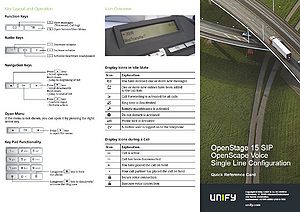 |
 OpenStage 40 |
The support for this SIP version has been discontinued! |
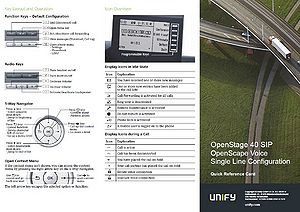 |
 OpenStage 60/80 |
The support for this SIP version has been discontinued! |
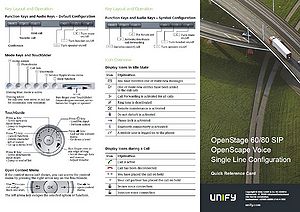 |
See also
- OpenStage - the portal page of the OpenStage telephone family
- OpenStage Training - easy learning to use your feature-rich enterprise phone
- OpenStage Manager - feature description of the PC application for OpenStage
- OpenStage power supply and PoE classes - required power supply and PoE classes of phones and accessories
- OpenStage Hardware Changes and necessary Software Versions - comparative table of supported hardware versions
- OpenStage Bluetooth - OpenStage 60/80 Bluetooth feature information
- OpenStage Accessories - Add-On devices, Adapters and Accessories
- OpenStage Main Navigation - comparative information about the main navigation elements




