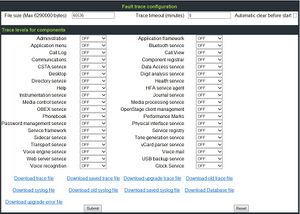OpenStage HFA FAQ
The Wiki of Unify contains information on clients and devices, communications systems and unified communications. - Unify GmbH & Co. KG is a Trademark Licensee of Siemens AG.
In this OpenStage HFA you will find answers to frequently asked questions on the OpenStage HFA phone family, divided into various topics.
Contents
General
What documents are available for the OpenStage phones and where do I find them?
- All OpenStage phones are shipped with a printed document in multiple languages providing brief instructions regarding installation and operation. All the others are here on this Wiki.
How do I get an overview of the features of the OpenStage phones?
- OpenStage HFA Documentation
- OpenStage Overview
- OpenStage HFA Documentation on siemens-enterprise.com
What are the default passwords?
- User Menu: no password
- Admin Menu: 123456
- Factory Reset: 124816
How can I invoke a soft-Restart?
Administration
Diagnostics
Trace Guide Openstage HFA
How can I monitor the phones IP traffic?
- Best way, just configure the PC-port of your OpenStage phone as a mirror of the first one and trace phones IP traffic with a network tracer running on the PC connected to the phones PC-port.
What is a phone-trace?
- It is a capture of messages and activity states of the phone.
How can I get a phone-trace?
- The tracing is enabled via the Web interface, actions are then performed on the phone, during which the trace information is captured. When the desired actions have been performed, the captured trace information can be downloaded and viewed.
- For enabling tracing just enter the WBM, chosse Administrator Pages and select Diagnostics. There you can enter the Fault trace configuration or use an EasyTrace Profil.
- When you are not sure which profil to choose, enter the Fault trace configuration, there you can set traces in detail.
- The file size should be set to 6290000 bytes. When the file size is reached, the phone save the trace file as old trace file and begins a new one. If the new one reaches the maximum file size, the old trace file will be replaced.
- You should only activate a few traces and use the function "Automatic clear before start" (old files will be deleted)
Which trace-actions are available?
- Administration
- This deals with the changing and setting of parameters within the phone database, from both the User and Admin menus
- Application framework
- All applications within the phone e.g. Call view, Call log or Phonebook are run within the application framework. It is responsible for the switching: between different applications and bringing them into and out of focus as appropriate.
- Application Menu
- This is where applications to be run on the phone can be started and stopped.
- Bluetooth Service
- This handles the Bluetooth interactions between external Bluetooth devices and the phone.
- Call log
- This deals with the Call log application which displays the call history of the phone.
- Call view
- This handles the representation of telephony calls on the phone screen.
- Certificate management
- This handles the certificates for WBM and SPE and 802.1x.
- Communications
- This is involved in the passing of call related information and signaling to and from the CSTA service.
- Component registrar
- This handles data relating to the type of phone e.g HFA/SIP Workpoint Hi/Workpoint Lo.
- CSTA service
- Any CSTA messages, are handled by this service. CSTA messages are used within the phone by all services as a common call progression and control :protocol.
- Data Access service
- This service allows other services to access the data held within the phone database.
- Desktop
- The desktop service is responsible for the shared parts of the phone display. Primarily these are the status bar at the top of the screen and the FPK :labels.
- Digit Analysis service
- This analyses and modifies digit streams which are sent and received by the phone e.g. canonical conversion.
- Directory service
- This performs a look up service for data in the phonebook, trying to match incoming and outgoing numbers with entries in the phonebook.
- DLS Client management
- Irrelevant for OpenStage TDM.
- Health service
- This monitors other parts of the phone for diagnostic purposes and provides a logging interface for the other services in the phone.
- Help
- The help function is handled by this service.
- HFA Service Agent
- This trace will enable the Stimulus FPK Programming and HFA Stimulus, Messages Menu Phonelet and HFA Phonelt Utils
- H.323 message
- This traces the H.323 messages which are exchanged by the phone. e.g TC or TS massage
- H.323 security
- This traces the H.323 messages related to H.235 security in the HiPath 4000 system.
- Instrumentation service
- This is used by the Husim phone tester to exchange data with the phone for remote control, testing and monitoring purposes.
- Java
- Any Java applications run on the phone will be run in the Java sandbox controlled by the Java service.
- Journal service
- The Journal service is responsible for saving and retrieving call history information which is used by the Call log application.
- Media control service
- This service provides the control of media streams (voice, tones, ringing etc.) within the phone.
- Media Processing service
- This is a layer of software between the media control service and the tone generation and voice engine services. It is also involved in switching of :audio devices such as the handset and loudspeaker.
- Mobility service
- This handles the mobility feature whereby users can log onto different phones and have them configured to their own profile.
- OBEX service
- This is involved with Bluetooth accesses to the phone
- Openstage Client Management
- This provides a means by which other services within the phone can interact with the database.
- Phonebook
- This is responsible for the phonebook application within the phone.
- Performance Marks
- Password management service
- This is used to verify passwords used in the phone.
- Physical interface service
- This handles any interactions with the phone via the keypad, mode keys, fixed feature buttons, clickwheel and slider.
- Service framework
- This is the environment within which other phone services operate. It is involved in the starting and stopping of services.
- Service registry
- This keeps a record of all services which are currently running inside the phone
- Sidecar service
- This handles interactions between the phone and any attached sidecars.
- Tone generation
- This service handles the generation of the tones and ringers on the phone.
- Transport service
- The transport service provides the IP (LAN) interface between the phone and the outside world.
- vCard parser service
- This trace is for sending/receiving vCards via the Bluetooth interface.
- Voice engine
- This provides a switching mechanism for voice streams within the phone. It is also involved in QDC, Music on Hold and voice instrumentation.
- Voice mail
- Irrelevant for OpenStage TDM.
- Web Server service
- This provides the web access to the phone.
- USB Backup service
- This is for the backup/restore feature via USB devices.
- Voice recognition
- The Voice recognition service is for the voice dialing feature
- 802.1x service
- This service is related to all 802.1x massage on the Phone
- Clock Service
- This service trace all SNTP massage
Error codes
When do I see the error codes?
- Whenever a phone is unable to register it brings up a message (No telephony possible) together with an error code. The error code helps you to identify where the problem is.
List of error codes
For complete List see Administration Manual
Error code Error Condition Error Cause D02 Unable to contact DHCP H2[ Unable to register HFA main line Logoff: Forced client logoff due to an incorrect PreSharedSecret H02 Unable to register HFA main line General Error H12 Unable to register HFA main line No IP address H22 Unable to register HFA main line No default route H32 H32 Unable to register HFA main line No mask H42 Unable to register HFA main line No gateway IP address H52 Unable to register HFA main line No subscriber number H62 Unable to register HFA main line Tc-logon timeout Ha2 Unable to register HFA main line Logon: Rejected due to missing LIN HA2 Unable to register HFA main line Logon: Maintenance busy Hb2 Unable to register HFA main line Logon: Rejected due to invalid LIN HB2 Unable to register HFA main line Logon: No port available Hc2 Unable to register HFA main line Logon: Rejected due to mobile terminal blocked Hd2 Unable to register HFA main line Logon: Rejected due to incompatible security profile HD2 Unable to register HFA main line Logon: No port ext available He2 Unable to register HFA main line Logon: Rejected due to TCP usage while TLS is required HE2 Unable to register HFA main line Logon: Client not registered Hf2 Unable to register HFA main line Logon: Reject due to PBX version not sufficient HF2 Unable to register HFA main line Logon: Rejected due to Logoff HG2 Unable to register HFA main line Logon: Rejected due to Logoff progress HH2 Unable to register HFA main line Logon: Rejected due to Shutdown HI2 Unable to register HFA main line Logon: Rejected due to duplicate Logon HJ2 Unable to register HFA main line Logon: Rejected due to already logged on HK2 Unable to register HFA main line Logon: Rejected due to PIN not present HL2 Unable to register HFA main line Logon: Rejected due to password not present HM2 Unable to register HFA main line Logon: Rejected due to password not correct HN2 Unable to register HFA main line Logon: Rejected due to invalid license HQ2 Unable to register HFA main line Logoff: Normal Logoff HR2 Unable to register HFA main line Logoff: Client not logged on HS2 Unable to register HFA main line Logoff: Client logged off HT2 Unable to register HFA main line Logoff: Forced client logoff HU2 Unable to register HFA main line Logoff: Timeout expired HV2 Unable to register HFA main line Logoff: OMCaction HW2 Unable to register HFA main line Logoff: Hfa mobile user logged on HX2 Unable to register HFA main line Logoff: Switch back to central system HY2 Unable to register HFA main line Logoff: No bearer channel HZ2 Unable to register HFA main line Logoff: New logon requested from the server LI1 Unable to use LAN connection Network Configuration Error LP1 Unable to use LAN connection Physical connection error LX1 Unable to use LAN connection 802.1x errors TT2 Unable to establish a TLS connection No SNTP server
Codecs
What codecs are supported with OpenStage?
- - G.711 (A-Law and u-Law)
- - G.729AB (OpenStage can decode G.729 and G.729A but encodes only with G.729A)
- - G.722 wideband codec
LDAP
|
Accessing the LDAP server is only available on OpenStage 60 or 80 devices. |
What is the purpose of a LDAP template?
- A LDAP template has to be downloaded to the phone via local phone menu or WBM, because it contains necessary information about the search attributes and the location of all user data inside the directory.
Where do I get the template from?
- It is a plain txt file and must fit your directory environment. The configuration for a Microsoft Active Directory would look like this:
- OpenStage LDAP TEMPLATE (v.1)
- SEARCHBASE="CN=Users,DC=microsoft,DC=com"
- ATTRIB01="sn"
- ATTRIB02="givenName"
- ATTRIB03="telephoneNumber"
- ATTRIB04="otherTelephone"
- ATTRIB05="mobile"
- ATTRIB06="homePhone"
- ATTRIB07="company"
- ATTRIB08="department"
- ATTRIB09="l"
- ATTRIB10="title"
- ATTRIB11="mail"
- EOF
- If your are not using a Microsoft AD, you have to adjust the template:
- OpenStage LDAP TEMPLATE (v.1)
- SEARCHBASE="CN=Users,DC=yourdomain,DC=toplevel"
- ATTRIB01="Last Name"
- ATTRIB02="First Name"
- ATTRIB03="Business phone numer 1"
- ATTRIB04="Business phone numer 2"
- ATTRIB05="Mobile phone number"
- ATTRIB06="Home phone number"
- ATTRIB07="Company"
- ATTRIB08="Address 1"
- ATTRIB09="Address 2"
- ATTRIB10="Job function"
- ATTRIB11="E-Mail address"
- EOF
Configuration at the phone.
- Besides the template, add the following information in the admin menu of the OpenStage SIP phone: Admin --> Local functions --> Directory Settings
- LDAP server address
- LDAP server port
- LDAP authentication (if Simple, add authentication information below)
Restrictions
- Up to now, the address is saved in one single field, which makes it difficult to search for a complete address. It is up to the administrator to which subject of the Directory the address fields are matched with.
Web-based-Management (WBM)
- With the WBM are changes in settings possible, which can also be performed in the phone-menu, but you have the adventage that you needn't be in front of the phone.
- Trace-configuration is only possible in WBM.
User Data
|
Keep in mind that the user space on
Every picture, ringtone or phonebook entry will reduce the space left! |
File limits
Ring-tones
- File size: 1000000 Bytes max per file
- Number of files: no limit (memory related)
Screensavers
- File size: 300000 Bytes max per file
- Number of files: no limit (memory related)
Picture clips
- File size: 300000 Bytes max per file
- Number of files: no limit (memory related)
MOH
- File size: no limit
- Number of files: 1
LDAP Template
- File size: no limit
- Number of files: 1
Logo (Background picture)
How can I put my own company logo or background picture on the phone?
- This can either be done by local phone menu or Webbased management. The logo file has to be placed on a FTP server, where the phone can download it.
What file types are supported?
- OpenStage 40 phones support BMP format (monochrome; 1 bit color depth).
- OpenStage 60/80 phones support PNG and JPG format, but PNG is the preferred file type because of the transparency feature.
- A logo file has to be resized to 144 x 32 pixel (OpenStage 40), 240 x 70 pixel (OpenStage 60) or 480 x 142 pixel (OpenStage 80)
- For a HowTo, see Administration Manual OpenStage HiPath 3000/4000, chapter 4.1.3
How can I return to the default logo?
- If you like to return to the standard logo (Siemens) feel free to download the respective file and deploy it to the phone.
- Below you can find all default logo files for OpenStage 80/60/40:
| OpenStage 80, Design: Silver Blue, PNG: | OpenStage 60, Design: Silver Blue, PNG: | OpenStage 40, zipped BMP: |
| OpenStage 80, Design: Anthracite Orange, PNG: | OpenStage 60, Design: Anthracite Orange, PNG: | |
Can I show a logo with key labelling help?
- In some situations it may be helpful to have a verbal reference of the keys available. This can be very easily reached, if you download a key-Reference logo on your phone.
| OpenStage 80, PNG: | OpenStage 60, PNG: | OpenStage 40, zipped BMP: |
Screensaver
Can I use my own pictures for the screensaver slideshow?
- Yes, this is possible. Easiest way doing this, is with the help of the OpenStage Manager tool. It transfers all the pictures to the phone, makes them fit best on the screen and can help saving memory.
Which formats are supported?
How many pictures can be downloaded?
- This depends on the memory usage for other user data (eg. phonebook entries, ringer tones). The total memory available is limited to 8 MB.
Local phonebook
Is it possible to synchronize my Outlook contacts with OpenStage?
- This can be done with the OpenStage Manager.
- You need following Canonical Dial settings
- This is a sample for a client on number +49 2302 98038-11
- Local country code: 49
- National prefix digit: 0
- Local national code: 2302
- Min. local number length: 5
- Local enterprise node: 98038
- PSTN access code: 0
- International access code: 00
- and you need following Canonical Dial Lookup settings
- local code: 98038
- international code: +49230298038
How can I get my mobile phone contacts to OpenStage?
- Using the Bluetooth functionality of OpenStage 60 and 80. Via Bluetooth you can easily transfer a contact as a vCard (if supported by the mobile phone).
Ringer tones
What file types are supported?
- In general, WAV and MIDI files are supported on all 4 phone types. Additionally, OpenStage 60 and 80 can play MP3 files.
Is there a suggestion for MP3 files?
- OpenStage 60 and 80 can play MP3 files from 32 kbit/s up to 320 kbit/s (stereo and mono). Because of a limitation of the space available (8 MB in total), the following is suggested:
- - mono instead of stereo sound
- - a constant bitrate between 64 and 96 kbit/s
- - a maximum length of 15 seconds per file
- See the following table for estimated file size
64 kbit/s (mono) 80 kbit/s (mono) 96 kbit/s (mono) Length 5 seconds 40 KB 50 KB 60 KB Length 10 seconds 80 KB 100 KB 120 KB Length 15 seconds 120 KB 150 KB 180 KB
How can I download my own ringer melodies to the OS 60/80 phones?
- This can be done by using the OpenStage Manager. As an instance of ringtones, several MP3 files can be found here.
How can I download my own ringer melodies to the OS 20/40 phone?
- This can be done via ftp. If you want to replace it, you need to download a new file with the same name. Of course a factory resets turns the phone in the original state and eleminates individual downloaded ringer files.
Music-On-Hold (MoH)
What file types are supported?
- In general, WAV and MIDI files are supported on all 4 phone types. Additionally, OpenStage 60 and 80 can play MP3 files.
Is there a suggestion for MP3 files?
- OpenStage 60 and 80 can play MP3 files from 32 kbit/s up to 320 kbit/s (stereo and mono). Because of a limitation of the space available (8 MB in total), the following is suggested:
- - mono instead of stereo sound
- - a constant bitrate between 64 and 96 kbit/s
- - a maximum length of 15 seconds
- - there can only be one single Music on Hold file at once
- See the following table for estimated file size
64 kbit/s (mono) 80 kbit/s (mono) 96 kbit/s (mono) Length 5 seconds 40 KB 80 KB 120 KB Length 10 seconds 50 KB 100 KB 150 KB Length 15 seconds 60 KB 120 KB 180 KB
How can I download my own Music on Hold to the phone?
- This can be done by using the OpenStage Manager. Only one file can be downloaded, because there is no selection of files available.
See also
- OpenStage - the portal page of the OpenStage telephone family
- OpenStage Training - easy learning to use your feature-rich enterprise phone
- OpenStage Manager - feature description of the PC application for OpenStage
- OpenStage power supply and PoE classes - required power supply and PoE classes of phones and accessories
- OpenStage Hardware Changes and necessary Software Versions - comparative table of supported hardware versions
- OpenStage Bluetooth - OpenStage 60/80 Bluetooth feature information
- OpenStage Accessories - Add-On devices, Adapters and Accessories
- OpenStage Main Navigation - comparative information about the main navigation elements