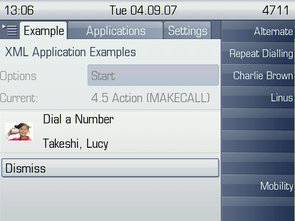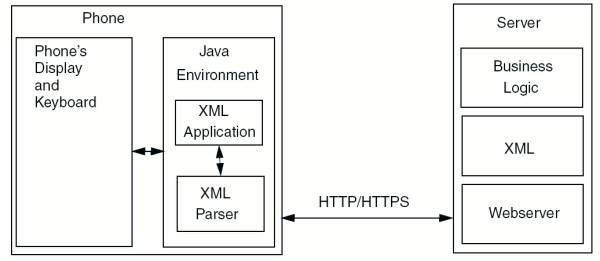Difference between revisions of "XML Applications"
The Wiki of Unify contains information on clients and devices, communications systems and unified communications. - Unify GmbH & Co. KG is a Trademark Licensee of Siemens AG.
Hans.zeiner (talk | contribs) (→Availability) |
m (→brand update) |
||
| (15 intermediate revisions by 5 users not shown) | |||
| Line 1: | Line 1: | ||
| − | {| | + | {{Breadcrumb|0|0|{{dev-en}}|OpenStage}} |
| − | | | + | |
| − | + | [[Image:Screenshot-make_call.png|right|thumb|295px|XML application dials a number]] | |
| − | [[Image:Screenshot-make_call.png|right|thumb| | + | The graphical user interface provided with OpenStage 60/80 phones can be used to develop own applications for special purposes. '''XML applications''' enable the phone to act as a front-end to a server-side program. Moreover, XML applications have the capability of controlling calls. |
| − | The graphical user interface provided with OpenStage 60/80 phones can be used to develop own applications for special purposes. ''' | ||
The ''Push'' feature allows the server-side program to send data to the phone in an unsollicited manner. The information is displayed immediately on the phone. | The ''Push'' feature allows the server-side program to send data to the phone in an unsollicited manner. The information is displayed immediately on the phone. | ||
| − | Possible uses are, for instance: Integration with groupware (e.g. Microsoft Exchange Server) or Unified Messaging systems (e.g. | + | Possible uses are, for instance: Integration with groupware (e.g. Microsoft Exchange Server) or Unified Messaging systems (e.g. Unify OpenScape); gathering information provided by web services (e.g. weather, traffic, stocks); dialing aids with access to address databases. |
== Availability == | == Availability == | ||
| Line 33: | Line 32: | ||
The following documents and ressources might be useful for administrators who intend to use OpenStage XML applications within their telecommunications infrastructure. | The following documents and ressources might be useful for administrators who intend to use OpenStage XML applications within their telecommunications infrastructure. | ||
* [[OpenStage XML Applikations - System Requirements]] | * [[OpenStage XML Applikations - System Requirements]] | ||
| − | |||
* {{File-DL|Administration Manual OpenStage OpenScape Voice|pdf}} - Chapter 3.12.1 explains the setup/configuration of XML applications via local phone menu. | * {{File-DL|Administration Manual OpenStage OpenScape Voice|pdf}} - Chapter 3.12.1 explains the setup/configuration of XML applications via local phone menu. | ||
* {{File-DL|Deployment-Service en|pdf}} - Chapter 7.1.14.4 explains the setup/configuration of XML applications via local phone menu via [[DLS]]. | * {{File-DL|Deployment-Service en|pdf}} - Chapter 7.1.14.4 explains the setup/configuration of XML applications via local phone menu via [[DLS]]. | ||
| − | * [[Example | + | * [[Example XML Applications for OpenStage]] - Complete client/server applications for installation on a server/PC. |
| − | |||
* [[OpenStage XML Applikations FAQ]]. | * [[OpenStage XML Applikations FAQ]]. | ||
| Line 43: | Line 40: | ||
* {{File-DL|Developers Guide XML applications|pdf}} - A complete description of the XML interface, with examples | * {{File-DL|Developers Guide XML applications|pdf}} - A complete description of the XML interface, with examples | ||
* {{File-DL|Administration Manual OpenStage OpenScape Voice|pdf}} - Chapter 3.12.1 explains the setup/configuration of XML applications via local phone menu | * {{File-DL|Administration Manual OpenStage OpenScape Voice|pdf}} - Chapter 3.12.1 explains the setup/configuration of XML applications via local phone menu | ||
| − | * [[Example XML Applications for OpenStage]] - Applications hosted on the testfloor server | + | * [[Example XML Applications for OpenStage]] - Applications hosted on the testfloor server and for installation on a server/PC |
| − | + | * [[OpenStage XML Applications FAQ]] | |
| − | * [[OpenStage XML | ||
== For Integrators == | == For Integrators == | ||
| Line 57: | Line 53: | ||
=== HiPath Applications === | === HiPath Applications === | ||
* '''E/A-Cockpit''' - Easy and intuitive control of an Executive / Assistant Configuration on your OpenStage phone | * '''E/A-Cockpit''' - Easy and intuitive control of an Executive / Assistant Configuration on your OpenStage phone | ||
| + | ** {{File-DL|E-A-Cockpit-KBA|pdf|de}} - Quick Reference Guide with examples and graphical menu overviews | ||
* '''Voicemail-Assistant''' - Graphical control of your Xpressions Voicemal box on your OpenStage phone | * '''Voicemail-Assistant''' - Graphical control of your Xpressions Voicemal box on your OpenStage phone | ||
** {{File-DL|User Guide IPP Assistant|pdf|de}} - User Guide for Graphical Xpressions control | ** {{File-DL|User Guide IPP Assistant|pdf|de}} - User Guide for Graphical Xpressions control | ||
| Line 65: | Line 62: | ||
=== Further Example Applications === | === Further Example Applications === | ||
| − | * [[Example | + | * [[Example XML Applications for OpenStage]] - Complete client/server applications for installation on a server/PC |
| − | |||
== Resources == | == Resources == | ||
| Line 74: | Line 70: | ||
== See also == | == See also == | ||
| − | + | ||
| − | |||
* [[OpenStage]] - Portal page for OpenStage phones | * [[OpenStage]] - Portal page for OpenStage phones | ||
* [[OpenStage Manager]] - PC application for exchanging data with OpenStage phones | * [[OpenStage Manager]] - PC application for exchanging data with OpenStage phones | ||
* [[DLS]] - Deployment Service, an administration tool capable of, among other things, setting up XML applications | * [[DLS]] - Deployment Service, an administration tool capable of, among other things, setting up XML applications | ||
| − | * [http://www. | + | * [http://www.unify.com/us/partners/technology-partner.aspx Technology Partners] – greater variety through innovative partner solutions - Become a Partner! |
Latest revision as of 07:45, 29 April 2015
The graphical user interface provided with OpenStage 60/80 phones can be used to develop own applications for special purposes. XML applications enable the phone to act as a front-end to a server-side program. Moreover, XML applications have the capability of controlling calls.
The Push feature allows the server-side program to send data to the phone in an unsollicited manner. The information is displayed immediately on the phone.
Possible uses are, for instance: Integration with groupware (e.g. Microsoft Exchange Server) or Unified Messaging systems (e.g. Unify OpenScape); gathering information provided by web services (e.g. weather, traffic, stocks); dialing aids with access to address databases.
Contents
Availability
XML applications are available in OpenStage 60/80 phones with SIP firmware version ≥ V1R5
and
in OpenStage 60/80 phones with HFA firmware version ≥ V2R0.
Operation
XML applications are based on the client-server architecture. Comparable with web browsers and web servers in the WWW, the client, which is running in the phone software, requests an XML document from the server-side program. The HTTP/HTTPS GET request sent by the client includes the phone's call number, for instance: 137.223.238.174/serverProgram?phonenumber=4711
The server-side program then generates an XML document, which is delivered to the phone over HTTP/HTTPS. In the phone, the XML document is parsed and displayed on the graphic display. The user enters commands and data using the TouchGuideTM and the keypad. The phone transmits the user entries to the server-side program in the form of key/value pairs.
When the Push capability is used, the server sends a special HTTP/HTTPS request to the phone.
For details about the components involved in the operation of an XML application, see the following diagram:
For Administrators/Application Users
The following documents and ressources might be useful for administrators who intend to use OpenStage XML applications within their telecommunications infrastructure.
- OpenStage XML Applikations - System Requirements
-
 Administration Manual OpenStage OpenScape Voice - Chapter 3.12.1 explains the setup/configuration of XML applications via local phone menu.
Administration Manual OpenStage OpenScape Voice - Chapter 3.12.1 explains the setup/configuration of XML applications via local phone menu. -
 Deployment-Service en - Chapter 7.1.14.4 explains the setup/configuration of XML applications via local phone menu via DLS.
Deployment-Service en - Chapter 7.1.14.4 explains the setup/configuration of XML applications via local phone menu via DLS. - Example XML Applications for OpenStage - Complete client/server applications for installation on a server/PC.
- OpenStage XML Applikations FAQ.
For Developers
-
 Developers Guide XML applications - A complete description of the XML interface, with examples
Developers Guide XML applications - A complete description of the XML interface, with examples -
 Administration Manual OpenStage OpenScape Voice - Chapter 3.12.1 explains the setup/configuration of XML applications via local phone menu
Administration Manual OpenStage OpenScape Voice - Chapter 3.12.1 explains the setup/configuration of XML applications via local phone menu - Example XML Applications for OpenStage - Applications hosted on the testfloor server and for installation on a server/PC
- OpenStage XML Applications FAQ
For Integrators
There is a need for an specific XML application, but no experience to make an own application? Our partner network can help to solve this problem.
We are building up a network of certified partners to support the customer with experience, consulting and customer specific solutions.
Please visit our OpenStage XML Applications Partner Page.
Applications
HiPath Applications
- E/A-Cockpit - Easy and intuitive control of an Executive / Assistant Configuration on your OpenStage phone
-
 E-A-Cockpit-KBA - Quick Reference Guide with examples and graphical menu overviews
E-A-Cockpit-KBA - Quick Reference Guide with examples and graphical menu overviews
-
- Voicemail-Assistant - Graphical control of your Xpressions Voicemal box on your OpenStage phone
-
 User Guide IPP Assistant - User Guide for Graphical Xpressions control
User Guide IPP Assistant - User Guide for Graphical Xpressions control
-
- OpenScape UC client - Quick and easy change of your Presence and Availability status on your OpenStage phone
Partner Applications
- OpenStage XML Applications Partner Page - Partners with OpenStage XML application experience
Further Example Applications
- Example XML Applications for OpenStage - Complete client/server applications for installation on a server/PC
Resources
-
 OpenStage_XML_apps_xml_schema - XML Schema for OpenStage XML applications
OpenStage_XML_apps_xml_schema - XML Schema for OpenStage XML applications -
 OpenStage_XML_apps_examples - XML Examples from the Developer's Guide
OpenStage_XML_apps_examples - XML Examples from the Developer's Guide
See also
- OpenStage - Portal page for OpenStage phones
- OpenStage Manager - PC application for exchanging data with OpenStage phones
- DLS - Deployment Service, an administration tool capable of, among other things, setting up XML applications
- Technology Partners – greater variety through innovative partner solutions - Become a Partner!