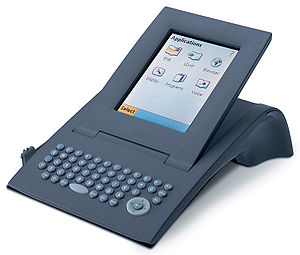Difference between revisions of "optiPoint application module"
The Wiki of Unify contains information on clients and devices, communications systems and unified communications. - Unify GmbH & Co. KG is a Trademark Licensee of Siemens AG.
Gunnar.boll (talk | contribs) |
Gunnar.boll (talk | contribs) |
||
| Line 12: | Line 12: | ||
== Applications == | == Applications == | ||
| − | === | + | === XML applications === |
| − | + | The module has in built-in XML parser. Thus server based XML-applications can be accessed by the user using the application module. | |
| + | XML applications are not available with optiPoint 500 phones. | ||
| − | === | + | === WML applications / WAP Browser === |
| − | |||
| − | |||
| − | |||
| − | |||
The [[WAP]] browser provides access to information in internet and your company intranet. | The [[WAP]] browser provides access to information in internet and your company intranet. | ||
* How to use the WAP browser | * How to use the WAP browser | ||
* [[WAP services|Summary of useful WAP services]] | * [[WAP services|Summary of useful WAP services]] | ||
* [[Programming WML applications|How to program WML applications for the WAP browser]] | * [[Programming WML applications|How to program WML applications for the WAP browser]] | ||
| − | |||
The WAP application ist not available with optiPoint 500 phones. | The WAP application ist not available with optiPoint 500 phones. | ||
| − | |||
| − | |||
| − | |||
=== Java programs === | === Java programs === | ||
| Line 35: | Line 28: | ||
* How to program Java midlets with the optiPoint 410 SDK | * How to program Java midlets with the optiPoint 410 SDK | ||
The Java application ist not available with optiPoint 500 phones. | The Java application ist not available with optiPoint 500 phones. | ||
| + | |||
| + | === ENB === | ||
| + | You can save up to 640 entries (optiPoint 410/420 phones) or 1000 entries (optiPoint 500 phones) in the local database on your optiPoint application module. The personal directory can be individually configured. Your computer can exchange data with the optiPoint application module. | ||
| + | |||
| + | === LDAP === | ||
| + | Locate a calling party in your corporate directory and dial this party’s station number directly. | ||
| + | The [[LDAP]] application ist not available with optiPoint 500 phones. | ||
=== Voice dialling === | === Voice dialling === | ||
| Line 40: | Line 40: | ||
The Voice dialling application ist not available with optiPoint 500 phones. | The Voice dialling application ist not available with optiPoint 500 phones. | ||
| − | === | + | === Display configuration === |
| − | + | You can adjust the display settings (brightness, contrast, password protection) for your optiPoint application module. | |
| − | |||
== FAQ == | == FAQ == | ||
| + | |||
| + | |||
== How To == | == How To == | ||
Revision as of 11:07, 29 August 2006
The optiPoint application module is a powerful add-on module with colour touch screen and alphanumeric keyboard. The module can be connected to different phones of the optiPoint family.
Contents
Compatibility
The optiPoint application module is compatible with the telephones:
- optiPoint 500 basic, optiPoint 500 standard, optiPoint 500 advance
- optiPoint 410 standard, optiPoint 410 advance
- optiPoint 420 standard, optiPoint 420 advance
Applications
XML applications
The module has in built-in XML parser. Thus server based XML-applications can be accessed by the user using the application module. XML applications are not available with optiPoint 500 phones.
WML applications / WAP Browser
The WAP browser provides access to information in internet and your company intranet.
- How to use the WAP browser
- Summary of useful WAP services
- How to program WML applications for the WAP browser
The WAP application ist not available with optiPoint 500 phones.
Java programs
You can use different Java Midlets that were loaded onto the optiPoint application module.
- How to use Java programs
- How to program Java midlets with the optiPoint 410 SDK
The Java application ist not available with optiPoint 500 phones.
ENB
You can save up to 640 entries (optiPoint 410/420 phones) or 1000 entries (optiPoint 500 phones) in the local database on your optiPoint application module. The personal directory can be individually configured. Your computer can exchange data with the optiPoint application module.
LDAP
Locate a calling party in your corporate directory and dial this party’s station number directly. The LDAP application ist not available with optiPoint 500 phones.
Voice dialling
You can record voice dialing entries for up to 20 directory entries in the ENB. Once an entry is recorded, you can dial the associated station number by simply saying the name aloud. The Voice dialling application ist not available with optiPoint 500 phones.
Display configuration
You can adjust the display settings (brightness, contrast, password protection) for your optiPoint application module.