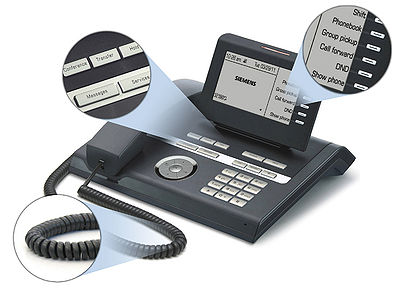OpenStage 40 US
The Wiki of Unify contains information on clients and devices, communications systems and unified communications. - Unify GmbH & Co. KG is a Trademark Licensee of Siemens AG.
The OpenStage 40 US is a new edition of the OpenStage phone family. Some modifications to the OpenStage 40 SIP were made especially for the U.S. market.
To get the most important informations about these modifications fast and easy visit our OpenStage Training for the OpenStage 40 US.
Contents
Overview
The highlights of the modifications are:
| Modifications | Description |
|---|---|
| New Fixed Key labelling | Terms instead of icons including Conference, Transfer and Hold button |
| Longer handset cord | 13 feet (stretched out) |
| US specific default configuration | Preconfigured FPKs and US specific default settings |
OpenStage 40 US quick reference card attached. Other phone features are comparable to OpenStage 40.
In order to use an OpenStage 40 with the modified fixed key programming of an OpenStage 40 US you can use this label.
Please note that now there is the OpenStage Stand available both for the OpenStage phones and key modules. This way the usability is improved as the phones and key modules are lifted on their rear-side. The devices then have a steeper angle to operate them.
OpenStage Training
| The media player is loading...
|
| Instructor: Robert Arandjelovic, Product Marketing Devices |
This section shows the Tutorials for OpenStage 40 US. For other OpenStage telephone trainings look here.
Video Training
Learning to use a feature-rich enterprise phone is a visual, interactive process that can be difficult to explain simply with words or diagrams.
As such, a series of brief videos have been prepared to provide a thorough explanation of how to best take advantage of the modifications on the OpenStage 40 US.
Simply click on the the Video link beside any of the features you would like to learn more about, and the relevant video will be streamed directly from your web browser.
Scenarios
| OpenStage 40 US | Length | Content | |
| Modifications overview | Video | 12:00 | Overview to the modifications on OpenStage 40 US. |
| Conference | Video | 01:21 | To esteblish a conference by using the Conference key. |
| Transfer | Video | 02:32 | To transfer a call by using the Transfer key. |
| Hold | Video | 00:38 | To hold a call by using the Hold key. |
| Call Forward | Video | 02:51 | To forward a call by using the Call forward key. |
| Phonebook | Video | 02:20 | To use the phonebook by using the Phonebook key. |
Quick Reference Cards
Quick Reference Cards help users become acquainted with the core functionality of their OpenStage phones. Open the PDF in your web browser, or download it directly to your PC. Most of the "Important Operating Procedures" contain links that lead videos providing a more in-depth explanation and demonstration of the features.
Print out the Quick Reference Card and put it under your phone for a quick lookup of a desired function.
To get a high-quality printed version of this Quick Reference Card, please contact your local sales partner.
The Quick Reference Cards can be ordered at our Com Shop too (language can be changed in the shop).
| Phone | Software | Quick Reference Card |
|---|---|---|
 OpenStage 40 US |
The support for this SIP version has been discontinued! |
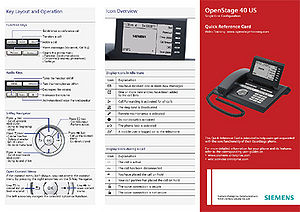 |
See also
- OpenStage - the portal page of the OpenStage telephone family
- OpenStage Training - easy learning to use your feature-rich enterprise phone
- OpenStage power supply and PoE classes - required power supply and PoE classes of phones and accessories
- OpenStage Hardware Changes and necessary Software Versions - comparative table of supported hardware versions
- OpenStage Accessories - Add-On devices, Adapters and Accessories
- OpenStage Main Navigation - comparative information about the main navigation elements
Key Labeling Tool
Labeling Tool in English
Tool zur Tastenbeschriftung in Deutsch