optiPoint 410/420 CorNet IP (HFA) to SIP migration
The Wiki of Unify contains information on clients and devices, communications systems and unified communications. - Unify GmbH & Co. KG is a Trademark Licensee of Siemens AG.
This migration procedure is for upgrading an optiPoint 410/420 CorNet IP phone V5.1.2x to SIP V6.0.56 and later.
Contents
Connect the phone to LAN
- Connect the optiPoint CorNet IP phone to the LAN (
DHCP=onis default). The assumption is that DHCP is available in your local area network. The phone will reboot. - Depending on the version of the CorNet IP application installed
- either you may be prompted to enter the Fully qualified subscriber number, then continue with Subscriber number is prompted
- or you may not be prompted to enter the Fully qualified subscriber number, then continue with Subscriber number is not prompted.
Fully qualified subscriber number
Subscriber number is prompted
Continue with Detect the phone's IP address.
Subscriber number is not prompted
If you have not been prompted for the subscriber number, the display will show Invalide GW Adress or No suscriber number.
- Press the
 key.
key. - Continue with Detect the phone's IP address.
Detect the phone's IP address
The display shows:Administration01=Configuration?
- Press the
 key. The display shows:
key. The display shows:Enter admin password_ - Enter the admin password (default:





 . The display shows:
. The display shows:Config:01=Network? - Press the
 key and the
key and the  key to select
key to select 02=Terminal IP addr.?. - You may read the IP address and use this to switch over to the WBM by using a web browser (Microsoft Internet Explorer recommended).
Continue with Download new firmware.
Download new firmware
- In the Web browser's URL row type in
http://Phone-IP-Address:8085, e.g.http://192.168.1.2:8085. - Enter the
Administration<code> menu (default password: 123456). - Select the <code>Upload/Download section.
- Select
Download application. - Start a standard FTP server (e.g. 3Com Daemon), and fill out the relevant FTP data, refer to the screenshot below.
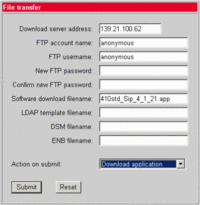
- Continue with Restore factory settings.
Restore factory settings
After successful restart of the application, it is recommended to perform a factory reset.
- Select Restore factory setting in the WBM.
- Enter the factory reset password: 124816.
The phone will reboot and start with the updated firmware version.
This has to be removed here later: ![]() Quick Guide Migrating CorNet-IP to SIP
Quick Guide Migrating CorNet-IP to SIP




