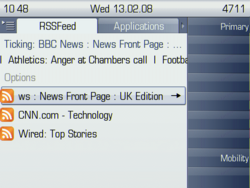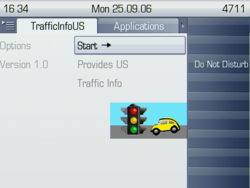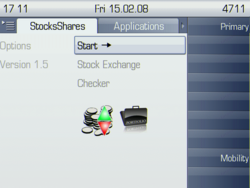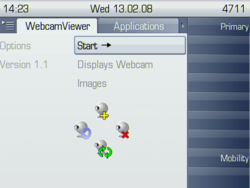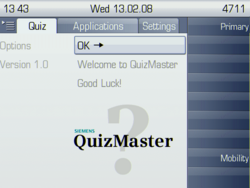Example XML Applications for OpenStage
The Wiki of Unify contains information on clients and devices, communications systems and unified communications. - Unify GmbH & Co. KG is a Trademark Licensee of Siemens AG.
| The example server for OpenStage XML Applications is currently out of service!. |
Here you find information about example XML Applications to use on your OpenStage 60/80. These applications are hosted on a web server, and thus can be run straight away by any OpenStage 60/80 with internet access.
For instructions on setting up an XML application, see the How to set up an OpenStage XML Application.
Contents
Applications Accessing Web Services
RSS Feed
RSS Feed Reader for OpenStage 60/80.
You can download a PDF version of the presentation here: ![]() XML_RSSFeed-PDF
XML_RSSFeed-PDF
The software package is available for download here: ![]() XML_app-RSSFeed
XML_app-RSSFeed
For running this application on your OpenStage phone, just enter the parameters listed here:
| Parameter | Value |
| Display name | RSSFeed |
| Application name | RSSFeed |
| Server address | 94.142.217.82 |
| Server port | 8080 |
| Protocol | http |
| Program name | RSSFeed/RSSFeed |
| Use Proxy | Yes/No (Depends on your internet access configuration) |
Weather Reporter
Weather report and forecast for OpenStage 60/80.
You can download a PDF version of the presentation here: ![]() XML_APP_weatherReport-PDF
XML_APP_weatherReport-PDF
The software package is available for download here: ![]() XML_app-Weather
XML_app-Weather
For running this application on your OpenStage phone, just enter the parameters listed here:
| Parameter | Value |
| Display name | Weather |
| Application name | Weather |
| Server address | 94.142.217.82 |
| Server port | 8080 |
| Protocol | http |
| Program name | WR/WR |
| Use Proxy | Yes/No (Depends on your internet access configuration) |
Traffic Information
Traffic information for OpenStage 60/80.
You can download a PDF version of the presentation here: ![]() XML_APP_trafficInfo-PDF
XML_APP_trafficInfo-PDF
The software package is available for download here: ![]() XML_app-trafficInfo
XML_app-trafficInfo
For running this application on your OpenStage phone, just enter the parameters listed here:
| Parameter | Value |
| Display name | TrafficInfoUS |
| Application name | TrafficInfoUS |
| Server address | 94.142.217.82 |
| Server port | 8080 |
| Protocol | http |
| Program name | TrafficInfoUS/TrafficInfoUS |
| Use Proxy | Yes/No (Depends on your internet access configuration) |
View current stock and shares information on the OpenStage 60/80.
You can download a PDF version of the presentation here: ![]() XML_APP_stocksAndShares-PDF
XML_APP_stocksAndShares-PDF
The software package is available for download here: ![]() XML_app-stocksAndShares
XML_app-stocksAndShares
For running this application on your OpenStage phone, just enter the parameters listed here:
| Parameter | Value |
| Display name | StocksShares |
| Application name | StocksShares |
| Server address | 94.142.217.82 |
| Server port | 8080 |
| Protocol | http |
| Program name | StocksShares/StocksShares |
| Use Proxy | Yes/No (Depends on your internet access configuration) |
Multimedia Applications
Webcam Viewer
View images from a choice of webcams and combine them as a slideshow, if desired.
You can download a PDF version of the presentation here: ![]() XML_APP_webcamViewer-PDF
XML_APP_webcamViewer-PDF
The software package is available for download here: ![]() XML_app-webcamViewer
XML_app-webcamViewer
For running this application on your OpenStage phone, just enter the parameters listed here:
| Parameter | Value |
| Display name | WebcamViewer |
| Application name | WebcamViewer |
| Server address | 94.142.217.82 |
| Server port | 8080 |
| Protocol | http |
| Program name | WebcamViewer/WebcamViewer |
| Use Proxy | Yes/No (Depends on your internet access configuration) |
Miscellaneous Applications
QuizMaster
Multiple Choice Quizzes that can be created via a web portal.
You can download a PDF version of the presentation here: ![]() XML_APP_quizMaster-PDF
XML_APP_quizMaster-PDF
The software package is available for download here: ![]() XML_app-QuizMaster
XML_app-QuizMaster
For running this application on your OpenStage phone, just enter the parameters listed here:
| Parameter | Value |
| Display name | QuizMaster |
| Application name | QuizMaster |
| Server address | 94.142.217.82 |
| Server port | 8080 |
| Protocol | http |
| Program name | Quiz/Quiz |
| Use Proxy | Yes/No (Depends on your internet access configuration) |
See also
- Downloadable XML Applications for OpenStage
- How to set up an OpenStage XML Application
- OpenStage XML Applications
- optiPoint application module XML applications overview - XML applications for the optiPoint application module
- 3rd party application developers - Platform for 3rd party developers who create applications for Unify IP Phones
- OpenStage - Portal page for OpenStage phones
- OpenStage Manager - PC application for exchanging data with OpenStage phones
- DLS - Deployment Service, an administration tool capable of, among other things, setting up XML applications
- OpenStage XML Applikations FAQ