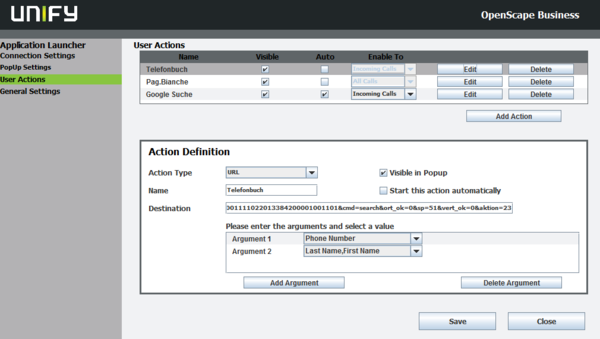OpenScape Business Interfaces
The Wiki of Unify contains information on clients and devices, communications systems and unified communications. - Unify GmbH & Co. KG is a Trademark Licensee of Siemens AG.
Overview
OpenScape Business offers different types of Open Interfaces which can be used for integration of OpenScape Business features into applications and IT landscapes.
For access to Telefony Function serveral protocols and API´s are available
- CSTA protocol
- WebService Interface protocol
- Call Data Records Interface protocol
- First and third party TAPI Telephony Service Providers
Interface descriptions of this site refer to OpenScape Business V2.
Physical interfaces
- LAN Ethernet 10/100/1000 base T
- Upo E(OpenScape Business X1,X3,X5 and X8)
- S0 / S2m (OpenScape Business X1(only S0),X3,X5 and X8)
- a/b (OpenScape Business X1, X3,X5 and X8)
Protocols
Web Services Interface (HTTP / HTTPS)
The realization of the HTTP(S) protocol is done by the WebServices.
The WebServices are fully integrated into HiPath OpenScape Business software. No SW download and no external PC are required for use of the WebServices. Administration is done by Web Based Administration (WBM) of OpenScape Business.
| Documentation | Version / Date | File | Disclaimer |
|---|---|---|---|
|
OpenScape Business V2 |
V2.02 / 2015-09-15 |
You may download and use this file only if you agree to the DISCLAIMER. If You disagree, your are not allowed to download the file. Any support regarding the WebServices interface implemtation is only be given to registered partners within the Technology Partner Program |
CSTA protocol
The CSTA protocol enables the connection of high-performance CTI, Contact Centre and Unified Communication applications etc. to OpenScape Business. It supports:
- Access via Ethernet LAN (TCP / IP)
- CSTA Phase III ASN.1 / XML encoded by:
- Network-wide monitoring and control of all resources
- Multiplexing of monitor points
Differences between OpenScape Business CSTA and HiPath 3000 CSTA implementation
The CSTA implementation of OpenScape Business V1 has been refined. Regarding to the HiPath 3000 implementation the following has to be considered.
General modifications
- Physical access
- CSTA protocol is available exclusively via Ethernet LAN connection
- Access via port 8800 (per default).
- RS 232 and S0 interfaces are no longer supported.
- Interface enabling
- CSTA Interface is disabled per factory default. It has to be enabled explicitly before use.
- CSTA Login credentials have to be configured individually.*
- Interface configuration
- CSTA Plus products flags are set fixed to
- Dial prefixes are always transferred with the call number
- Enhanced CSTA-CAUSE handling is always active
- CSTA CSP signaling is always active
- MULAP Monitoring is always active
- CTI Networking always active
- Open Scape Contact Center Flag is always inactive.
- Modification of flags via system administration is no longer supported.
Capacities
- Max. 4 CSTA links are available for “external” applications.
Within factory default one CSTA link is always available.3 additional CSTA links can be enabled optionally, if not used by embedded applications of the system.
Protocol Modifications
- No longer support of CSTA Phase II protocol version
- Service enhancements regarding:
- Configuration data
- Networking
Networking
- Native support of networked systems of the same SW version. HiPath 5000 RSM and CSP are no longer required
Prerequisites
- “UC-Booster Card” or “UC-Booster Server” is required for use of the CSTA interface
Please note
It is strongly recommended to re-test applications which have been developed for HiPath 3000 in combination with OpenScape Business.
CSTA interface manual
The CSTA interface manual of OpenScape Business consists out of 4 parts, which are zipped together into one file.
Part 1 ECMA-269 related
Part 2 ECMA-285 related
Part 3 ECMA-TR/82 related
Part 4 Escape Services (available with OSBiz V1R2.1 (Fix Release 1) or higher)
| Documentation | Version / Date | File | Disclaimer |
|---|---|---|---|
|
OpenScape Business V1 CSTA Interface Manual |
V1.2 / 25.09.2014 |
You may download and use this file only if you agree to the DISCLAIMER. If You disagree, your are not allowed to download the file. Any support regarding the CSTA implemtation is only be given to registered partners within the http://www.unify.com/us/partners/technology-partner.aspx | |
|
OpenScape Business V2 CSTA Interface Manual |
V1.3 / 18.01.2016 |
You may download and use this file only if you agree to the DISCLAIMER. If You disagree, your are not allowed to download the file. Any support regarding the CSTA implemtation is only be given to registered partners within the http://www.unify.com/us/partners/technology-partner.aspx |
Proprietary protocol for CDR-Transmission
OpenScape Business collects data about outbound (incoming and outgoing) calls within an internal file.
This file can be transmitted via Ethernet LAN to external computers. To avoid inconsistencies by multiple transmission of the same file, the file should be deleted after transmission. More information about the handling, link establishing and the call data record content is given within the following document. An asynchonous transfer of single data records, as HiPath 3000 does, is not supported by OpenScape Office LX/MX.
| Documentation | Version / Date | File | Remark |
|---|---|---|---|
|
OpenScape Business V1 CDR Transmission |
Axxxxx-Pyyyy-Tzzz-1-18 0x/2011 |
This document is only available in English language |
Application Interfaces
Microsoft TAPI
Many CTI and CRM applications on the market use the Microsoft TAPI interface for connecting to the telephone system. With OpenScape Business TAPI 120 V1 and OpenScape Business TAPI 170 V1, two new and powerful TAPI Service Providers (TSP), which are optimized for the system architecture and network topology of OpenScape Business, are now available for connecting TAPI-based applications in addition to the CallBridge Collection.
The choice of the appropriate TAPI Service Provider essentially depends on the number of client PCs to be connected with TAPI applications as well as the existing IT infrastructure and the phone devices used.
is used as a traditional first-party TAPI Service Provider on system terminals that have a LAN or USB interface. It is suitable for installations with just a few PCs. A LAN is not necessary for the operation of the CallBridge Collection. The CallBridge Collection is installed on each PC that is running a TAPI application. Analog, Cordless and system devices without USB/IP interfaces are not supported. TAPI connections via the CallBridge Collection are not licensed.
is a system centric first-party TAPI Service Provider. It is the preferred TAPI Services Provider for OpenScape Business and can be used in Microsoft networks with or without a domain controller. It supports analog and Cordless devices as well as system devices with or without USB or IP interface.
The TAPI 120 Service Provider is installed on each PC client that is running a TAPI application. Connections via TAPI 120 are subject to licensing within OpenScape Business. The connection to OpenScape Business is done via Ethernet LAN. Only one CSTA link is required, regardless of how many TAPI 120 clients are being operated.
is a classic "third-party" TAPI Service Provider that is installed on a server on the LAN and connected centrally to the OpenScape Business System. TAPI 170 can be used as an alternative to TAPI 120 if there is a domain controller in the Microsoft network. When using the so-called remote TAPI function, it is not necessary to install the TAPI Service Provider on the client PCs. This offers significant time savings in installations with many client PCs.
Please note, however, that the use of OpenScape Business TAPI 170 is mandatory in the following constellations:
- Connection of TAPI stations in networked OpenScape Business systems when the TAPI stations are located in different nodes.
- Connection to TAPI applications running on a terminal server
- Connection to server-based TAPI applications
OpenScape Business TAPI 170 is subject to licensing within OpenScape Business. To connect to OpenScape Business, one CSTA link is required, regardless of how many TAPI 170 stations are being operated.
TAPI 120 and 170 is connected to OpenScape Office LX/MX via LAN interface . Callbridge Collection is connected directly to OpenStage phones using USB or LAN interface.
Manufacturer specific implementations are described within these documents.
| Documentation | Version / Date | File | Disclaimer |
|---|---|---|---|
|
TAPI Application Developer´s Guide OpenScape Buisness TAPI 170 V1.0 |
V1.0 / dd.mm.yyyy |
You may download and use this file only if you agree to the DISCLAIMER. If You disagree, your are not allowed to download the file. Any support regarding the TAPI implentation is only be given to registered partners within the HiPath Technologie Partner Program | |
|
CallBridge Collection
CorNet TS TAPI Service Provider Supplement to the Microsoft Windows Telephony Application Programmer's Guide Version 2.0 |
V2.0 / November 2004 |
You may download and use this file only if you agree to the DISCLAIMER. If You disagree, your are not allowed to download the file. Any support regarding the TAPI implentation is only be given to registered partners within the HiPath Technologie Partner Program |
Application Launcher
OpenScape Business Application Launcher (OAL) is a MS Windows based program, which is installed on a client PC. OAL is logically connected to OpenScape Business and enables the interworking of OpenScape Business with other applications on that Client PC In case of an incoming phone call, OAL is able to execute or to trigger applications on the PC and to hand over caller information to these applications. Dependening on its configuration OAL works in the background without disturbing PC user´s work or prompts user by a PopUp with information about the calling party. OAL is mainly designed to work with OpenScape Business Directory Services but can also operate without Directory Services on base of OpenScape Business internal user information. It closes the gap between OpenScape Business and customer CRM applications by handover caller information to the CRM client application. This enables the CRM client application to navigate to the right window and to pop up e.g. caller´s contact template.
Features
Open Scape Business Application Launcher supports:
- Control of PC application by execution of a batch file or anURL in case of an incoming or outgoing call.
- Handover of up to five configurable data (arguments) to other PC client- or web-based applications
- Execution of batch files or sending out URL requests
- Configurable behavior in case of an incoming call.
- PopUp with configurable caller identification
- PopUp with configurable action buttons
- “Non verbose” mode, without PopUP
- Connection to pure LAS within OpenScape Business
- Connection to OSO Directory Service (optional)
- Caller list with up to 20 entries with PopUP WrapUp and CTI Re-Dial function
- Preview functions during configuration
- Offline testing capabilities for developers
The use of Open Scape Office Business launcher is license controlled per user.
We recommend to use always latest OpenScape Business version
Capacities
- Available Arguments for data handover per "Action" 5
- Max # of Actions 10
- Max # of action buttons within PopUp 10
Hardware
- Standard PC Client HW with Ethernet LAN interface.
- OpenScape Business with Ethernet LAN connection
Software
- Microsoft Windows Operating system
- Please use always latest available OpenScape Business Version
Licenses
- OpenScape Business Application Launcher License per user
- OpenScape Business user license per user.
SW Deployment
Application Laucher SW is part of the OpenScape Business SW package. It can be downloaded in the same way as the myPortal client, for e.g. via the Service Center function within the Administration Portal (Web Based Management)
The integrated client update mechanisem of OpenScape Business is used for SW update. In case, that a new version is available within OpenScape OpenScape Business, it will be installed automatically when OpenScape Business Client updater detects the new version.
Installation
OpenScape Business Application Launcher can be installed on a Windows client PC by the execution the Setup program. It is installed within the Autostart group of MS Windows and is starts automatically together with the operating system Deinstallation can be done via the system control panel.
Administration
As an administration prerequisite the WebServices interface has to be enabled within OpenScape Business . This can be done via the administration Portal --> Expert Mode --> Applications Tics have to be set at least in the http and/or https checkboxes to enable the interface. If no selection is done, the WebServices interface is disabled.
Administration of the Application Laucher is done directly on the client PC. An import function for configuration data speeds up the administration process.
Integrated Test Capabilities
Witin the administration menues testpoints are implemented, which allow to check if the configuration is successful or not. A preview function allows to test configured actions and the application control without a connection to a communication system. Data, which are used in test mode, can be configured by the user.
Documentation
The administration of Open Scape Business Application Launcher is part of its OpenScape Business User manual and Administrator Documentation
Integration Example
Within the following document you can find an example of how to trigger an external Web Application with the Application Launcher (online telephone directory, Sales Force)