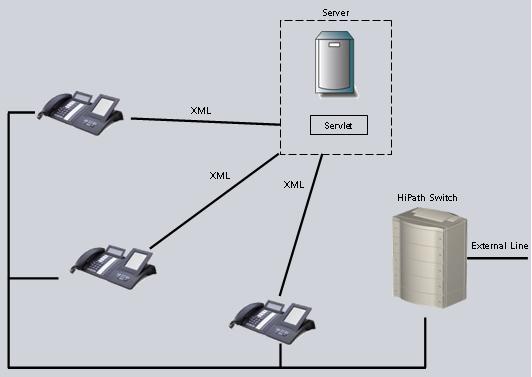Easy Dialer
The Wiki of Unify contains information on clients and devices, communications systems and unified communications. - Unify GmbH & Co. KG is a Trademark Licensee of Siemens AG.
Contents
Scope
Until recent times, to make a call using an optiPoint Series phone required the user using the phone keypad to enter or navigate to a specific number. Utilizing the touch screen functionality of the DSM and APM, the EasyDialler program enables the user to display a series of images onto the touch screen, these images can then be pressed, which will then in turn dial the corresponding number. These images and displays can be totally configured by the user enabling them to display many different configurations. The application also has a Web Administration feature, which allows even further configuration.
Operation
Operational Overview:
- An Easy Dialler application on the phone interacts with the server using XML. The server provides XML to the phone which the application renders into a screen for the user to interact with. The user interacts with the phone by pressing an image which results in key-value pairs being passed back to the server for processing.
- The server inturn sents an AML page to dial the number.
Key Features
- Easy Press Dialling
Numbers can be dialled by pressing a single image.
- Configurable Displays
Displays can be created/managed from a series of pre-defined layouts using any image.
- Web Administration
The application can be fully configured using web-administrator through any web-browser to provide simplistic method of managing displays and phones
- Phone Groups
Using web-administration function phone groups can be created/managed to enable rapid roll-out and configuration of multiple end-points.