Difference between revisions of "Executive/Assistant Cockpit"
The Wiki of Unify contains information on clients and devices, communications systems and unified communications. - Unify GmbH & Co. KG is a Trademark Licensee of Siemens AG.
(→Quick Installation Guide:) |
(→Quick Installation Guide:) |
||
| Line 244: | Line 244: | ||
The parameters ''''<Server IP>'''' and '''<e164Chef>''' must be adjusted accordingly. The '''key number''' as well as the '''label''' and '''transport protocol / port''' can also be customized. All other values should be adopted in this way.<br> | The parameters ''''<Server IP>'''' and '''<e164Chef>''' must be adjusted accordingly. The '''key number''' as well as the '''label''' and '''transport protocol / port''' can also be customized. All other values should be adopted in this way.<br> | ||
| − | == | + | == User Guide: == |
The user manual for EA Cockpit with the OpenScape Desk Phone CP600 can be found here: | The user manual for EA Cockpit with the OpenScape Desk Phone CP600 can be found here: | ||
| + | |||
| + | {{de}} Deutsch - {{File-DL|Executive Assistant Cockpit Bedienungsanleitung|pdf|en}} | ||
| + | |||
| + | {{en}} English - {{File-DL|Executive Assistant Cockpit User Guide|pdf|en}} | ||
== Administration manual == | == Administration manual == | ||
Revision as of 15:16, 7 May 2018
Contents
EA Cockpit for OpenScape Desk Phone CP600
Preview: This page is under construction. The functionality shown here for the OpenScape Desk Phone CP600 will soon be available with the SIP software version V1 R4.
EA_Cockpit is implemented on the OpenScape Desk Phone CP600 phones via keys and an integrated application. The solution is based on the well-known CheSe function of the OpenScape 4000.
Example of a 2x2 configuration
The scenarios for a 2x2 are shown below. The assignment for larger expansion stages is analogous to the examples shown. The display of the KM600 is monochrome. The colours used serve to illustrate the individual key types.
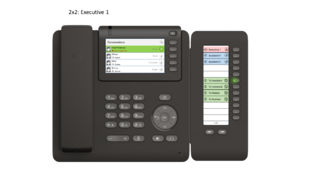
|

|
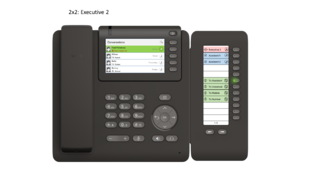
|

|
| Executive | Assistenz |
Standard assignment for an EA_Cockpit solution with n Executives and m Assistant:
Key assignment Executive:
| Key | Type | Function |
| Own line | Line Key | Status of your own line |
| Assistant [1..m] | DSS Key | Line monitoring for each Assistant |
| To assistant | Send-URL | All calls are forwarded to the assistant |
| To voicemail | Send-URL | All calls are forwarded to voicemail |
| To mobile | Send-URL | All calls are forwarded to the mobile phone |
| To Tel. Nr. | Send URL | All calls are forwarded to a preset telephone number |
Key assignment Assistant:
| Key | Type | Function |
| Own line | Line Key | Status of your own line |
| Executive [1..n] | DSS Key | Line monitoring for each Executive |
| Assistant [1..(m-1)] | DSS Key | Line monitoring for any other assistant |
| To assistant [1..n] | Send-URL | Calls for Executive [i] are forwarded to the assistant |
| At desk | Send-URL | Assistant is part of the Assistant group |
| Off desk | Send-URL | Assistant is not part of the Assistant group |
| To deputy (only Ex.) | Send-URL | Only calls for the Executive are forwarded to the deputy |
| To voicemail | Send-URL | All calls are forwarded to the Voicemail |
| To mobile | Send-URL | All calls are forwarded to the mobile phone |
Notes & Send URL Example Configurations
|
|
|
|
|
Send URL Templates
Here you can download the DLS Send URL Templates for different E/A constellations (german labels). Please note that the templates ONLY contain the Send URL buttons and that the transport protocol is HTTP. The Line and DSS keys must be prefabricated accordingly.
![]() 1x-m- AssistenzSendURL 1x[m] assistance (1 Chef und m Assistenzen)
1x-m- AssistenzSendURL 1x[m] assistance (1 Chef und m Assistenzen)
This default profile contains the following HTTP Send URL keys.
| Nummer | Name | Funktion |
| 6 | Chef zu Ass. | Anrufe für Chef werden zur Assistenz durchgestellt |
| 7 | Am Platz | Assistenz ist Teil der Assistenzgruppe |
| 8 | Nicht Da | Assistenz ist nicht Teil der Assistenzgruppe |
| 9 | Vertr. Chef | Nur Anrufe für den Executive werden an die Vertretung weitergeleitet |
| 10 | Zur Mobil. | Alle Anrufe werden zum Mobiltelefon umgeleitet |
| 11 | Zum Anrufb. | Alle Anrufe werden zum Anrufbeantworter umgeleitet |
| 12 | Zur Nummer. | Alle Anrufe werden zu einer voreingestellten Telfonnummer weitergeleitet |
![]() 2x-m- AssistenzSendURL 2x[m] assistance (2 bosses and m assistances)
2x-m- AssistenzSendURL 2x[m] assistance (2 bosses and m assistances)
This default profile contains the following HTTP Send URL keys.
| Nummer | Name | Funktion |
| 5 | Chef1 zu Ass. | Anrufe für Chef 1 werden zur Assistenz durchgestellt |
| 6 | Chef2 zu Ass. | Anrufe für Chef 2 werden zur Assistenz durchgestellt |
| 7 | Am Platz | Assistenz ist Teil der Assistenzgruppe |
| 8 | Nicht Da | Assistenz ist nicht Teil der Assistenzgruppe |
| 9 | Vertr. Chef | Nur Anrufe für den Executive werden an die Vertretung weitergeleitet |
| 10 | Zur Mobil. | Alle Anrufe werden zum Mobiltelefon umgeleitet |
| 11 | Zum Anrufb. | Alle Anrufe werden zum Anrufbeantworter umgeleitet |
| 12 | Zur Nummer. | Alle Anrufe werden zu einer voreingestellten Telfonnummer weitergeleitet |
![]() ChefSendURL
Chief (Basic Chief Configuration)
ChefSendURL
Chief (Basic Chief Configuration)
This default profile contains the following HTTP Send URL keys.
| Nummer | Name | Funktion |
| 6 | Zur Assistenz | Alle Anrufe werden zur Assistenz umgeleitet |
| 7 | Zum Anrufb. | Alle Anrufe werden zum Anrufbeantworter umgeleitet |
| 8 | Zur Mobil. | Alle Anrufe werden zum Mobiltelefon umgeleitet |
| 9 | Zur Nummer. | Alle Anrufe werden zu einer voreingestellten Telfonnummer weitergeleitet |
Please Note:
The parameters '<Server IP>' and <e164Chef> must be adjusted accordingly. The key number as well as the label and transport protocol / port can also be customized. All other values should be adopted in this way.
User Guide:
The user manual for EA Cockpit with the OpenScape Desk Phone CP600 can be found here:
![]() Deutsch -
Deutsch - ![]() Executive Assistant Cockpit Bedienungsanleitung
Executive Assistant Cockpit Bedienungsanleitung
![]() English -
English - ![]() Executive Assistant Cockpit User Guide
Executive Assistant Cockpit User Guide
Administration manual
The administration manual for EA_Cockpit with the OpenScape Desk Phone CP600 can be found here::
Documentation: ![]() Executive Assistant Cockpit Installation Guide
Executive Assistant Cockpit Installation Guide
EA_Cockpit for OpenStage 60 and OpenScape Desk Phone IP 55G
E_A Cockpit is also supported on these phones via an XML application. The application allows to access the functions of EA_Cockpit menu-driven.
Documentation: ![]() OpenScape Executive Assistant Cockpit Bedienungsanleitung
OpenScape Executive Assistant Cockpit Bedienungsanleitung
Note: The E/A Cockpit page in German language contains also Training videos in German language for use with OpenStage 60 and OpenScape Desk Phone IP 55. Please switch to German language page if you are interested in watching those videos.




