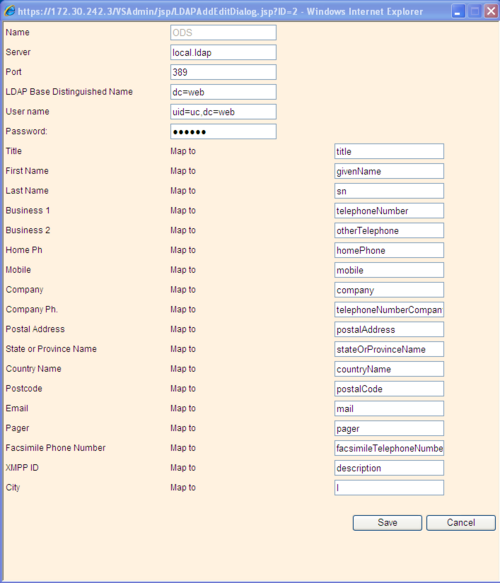Difference between revisions of "How to connect myPortal to ODS"
The Wiki of Unify contains information on clients and devices, communications systems and unified communications. - Unify GmbH & Co. KG is a Trademark Licensee of Siemens AG.
(→OSO LDAP Client) |
|||
| Line 47: | Line 47: | ||
IP Adress of the OSO system in which the ODS is located. | IP Adress of the OSO system in which the ODS is located. | ||
| − | Within OSO MX | + | Within OSO LX/MX single node systems |
| − | + | “local.ladp” | |
| + | |||
| + | should be used as server address. This name is internally resolved and directed to the correct IP address of the ODS. | ||
| + | |||
| + | '''Note:''' | ||
| + | This does not apply for network scenarios. In this case the IP address of system, which operates the ODS has to be entered. | ||
| Line 65: | Line 70: | ||
For access from OSO myPortal Client the User Name must be set to: | For access from OSO myPortal Client the User Name must be set to: | ||
| − | ldap= | + | ldap=uc,dc=web |
regardless the settings within the ODS configuration. | regardless the settings within the ODS configuration. | ||
| − | This setting ensures, that the OSO internal entries are filtered by ODS and not shown twice within the sarch result of myPortal. In case the filtering is not wanted, | + | This setting ensures, that the OSO internal entries are filtered by ODS and are not shown twice within the sarch result of myPortal. In case the filtering is not wanted, |
ldap=uid,dc=web | ldap=uid,dc=web | ||
Revision as of 12:25, 7 December 2011
Preface
This How To describes the connection of myPortal / myPortal for Outlook Clients to the Open Directory Service.
It is written based on OSO version V3R2. Deviations may occur, if higher versions are used.
Only the ODS relevant setting are described here. For general OSO LDAP configuration issues have a look at:
All data shown here and also the screenshots are examples only, which are used to demonstrate the capabilities.
Prerequisites
Before you start, you have to check some prerequisites otherwise the connection fails.
- Fully installed and operational OSO system
- ODS is active within the OSO system
- ODS is successfully connected to an external database
OSO LDAP Client
My Portal and myPortal for Outlook can also search data in external directories, which are connected to the ODS.
To do so you have to configure the LDAP Client within the OpenScape Office system in the way that it can access the ODS.
At first you have to open the Administration Portal of OpenScape office, enter the expert mode and selct the UC Server configuration.
A left mouse click to "UC Suite" opens the configuration dialog. Selection of "External Provider config" opens the Dialog for LDAP server configuration. Another mouse click to the "Add" button grants access to creation of a new LDAP connection.
To connect OSO LDAP clients to the ODS LDAP Server the following settings have to be entered.
Name:
This name describes the LDAP connection.
Server:
IP Adress of the OSO system in which the ODS is located.
Within OSO LX/MX single node systems
“local.ladp”
should be used as server address. This name is internally resolved and directed to the correct IP address of the ODS.
Note: This does not apply for network scenarios. In this case the IP address of system, which operates the ODS has to be entered.
Port:
Port of the ODS LDAP Server (Default is 389)
LDAP Base Distinguehed Name
This parameter has to be set to
dc=web
User name: For access from OSO myPortal Client the User Name must be set to:
ldap=uc,dc=web
regardless the settings within the ODS configuration.
This setting ensures, that the OSO internal entries are filtered by ODS and are not shown twice within the sarch result of myPortal. In case the filtering is not wanted,
ldap=uid,dc=web
has to be entered.
Password: This is the password which was assigned for the ODS LDAP Server login during the ODS configuration.
LDAP field mapping:
Afterwars the LDAP field of OSO UC myPortral/myPortal for Outlook clients must be mapped to the appropriate ODS LDAP fields.
The mapping within the pricture above shoes the correcrt assignment.
Within OSO LX/MX single node systems “local.ladp” can be used as server address. This name is internally resolved and directed to the correct IP address of the OSD.
Note: This does not apply for network scenarios. In this case the IP address of system, which operates the ODS has to be entered.