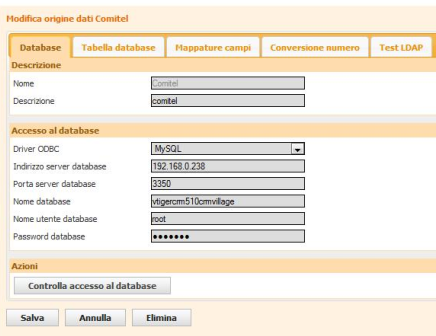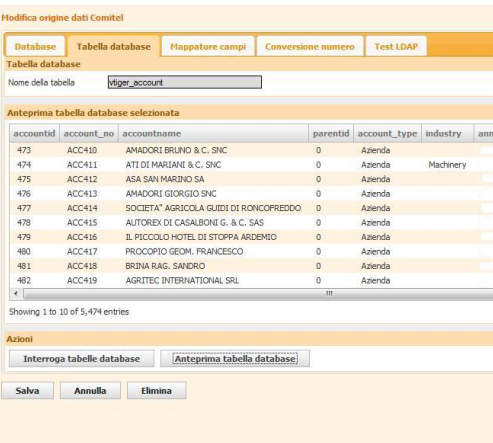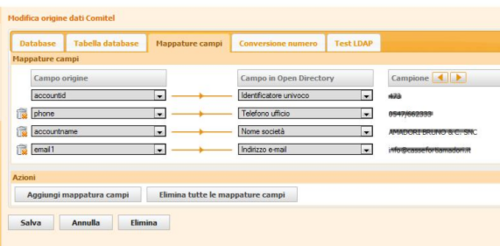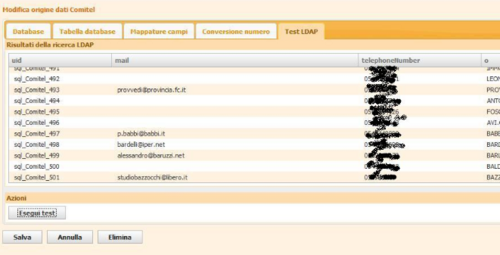Difference between revisions of "How to connect vTiger database to ODS"
The Wiki of Unify contains information on clients and devices, communications systems and unified communications. - Unify GmbH & Co. KG is a Trademark Licensee of Siemens AG.
(→ODS Assistant) |
|||
| (2 intermediate revisions by the same user not shown) | |||
| Line 27: | Line 27: | ||
== ODS Assistant == | == ODS Assistant == | ||
| − | |||
| − | + | === Database === | |
| − | |||
| − | |||
| − | |||
| − | |||
[[Image:ODS_vTiger_1.png|500px]] | [[Image:ODS_vTiger_1.png|500px]] | ||
| − | |||
| − | |||
| − | |||
| − | |||
vTiger bases on an mySQL database | vTiger bases on an mySQL database | ||
| − | + | === Database Table === | |
Within this example the table "vtiger_account" is selcted which contains the relevant user data | Within this example the table "vtiger_account" is selcted which contains the relevant user data | ||
| Line 51: | Line 42: | ||
Note: Within V3R2 only one table can be selected here | Note: Within V3R2 only one table can be selected here | ||
| − | + | === Field Mappings === | |
Within the penultimate step you map the SQL database table attributes to the Open Directory fields, which are finally presented by the LDAP server. | Within the penultimate step you map the SQL database table attributes to the Open Directory fields, which are finally presented by the LDAP server. | ||
[[Image:ODS_vTiger_4.png|500px]] | [[Image:ODS_vTiger_4.png|500px]] | ||
| − | + | === LDAP Test === | |
Administration menue of Data Sources offers also the test of the configured parameters. Selection of the LDAP Test Tab allows user to check, if the the settings and configuration made before, deliver the requested data. | Administration menue of Data Sources offers also the test of the configured parameters. Selection of the LDAP Test Tab allows user to check, if the the settings and configuration made before, deliver the requested data. | ||
[[Image:ODS_vTiger_5.png|500px]] | [[Image:ODS_vTiger_5.png|500px]] | ||
| − | |||
| − | |||
| − | |||
Latest revision as of 15:57, 14 December 2011
Contents
Preface
This How To describes the connection of a vTiger database to OpenScape Office (OSO) by using the OpenDirectory Service (ODS).
It is written based on OSO version V3R2. Deviations may occur, if higher versions are used.
Only the vTiger relevant settings are described here. For general ODS configuration issues have a look at:
All data shown here and also the screenshots are examples only, which are used to demonstrate the capabilities.
Prerequisites
Information about vTiger Database
vTiger uses a mySQL database in general.
The relevant data for caller identification etc are stored within the table "vtiger_account" this may differ from installation to installation
ODS Assistant
Database
vTiger bases on an mySQL database
Database Table
Within this example the table "vtiger_account" is selcted which contains the relevant user data
Note: Within V3R2 only one table can be selected here
Field Mappings
Within the penultimate step you map the SQL database table attributes to the Open Directory fields, which are finally presented by the LDAP server.
LDAP Test
Administration menue of Data Sources offers also the test of the configured parameters. Selection of the LDAP Test Tab allows user to check, if the the settings and configuration made before, deliver the requested data.