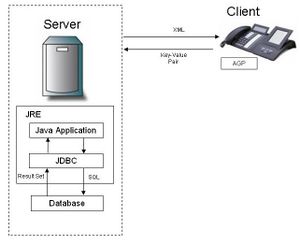Difference between revisions of "School Assist"
The Wiki of Unify contains information on clients and devices, communications systems and unified communications. - Unify GmbH & Co. KG is a Trademark Licensee of Siemens AG.
| (7 intermediate revisions by 2 users not shown) | |||
| Line 1: | Line 1: | ||
| − | + | Until recent times, school staff used computers for checking their timetable, reading messages and taking attendance of class. By utilising the capabilities of the [[AGP]], the Java Database Connectivity (JDBC), SQL and java applications we can now provide a significant amount of functionality for school staff on the [[optiPoint]] phones via the [[optiPoint_display_module|DSM]] or [[optiPoint application module|APM]]. However this application can be extended in future to include features like event calendar, contact details of students and staff,to broadcast news/alerts etc. | |
| − | + | ||
| − | Until recent times, school staff used computers for checking their timetable, reading messages and taking attendance of class. By utilising the capabilities of the [[AGP]], the Java Database Connectivity (JDBC), SQL and java applications we can now provide a significant amount of functionality for school staff on the [[optiPoint]] phones via the [[optiPoint_display_module|DSM]] or [[optiPoint | + | <flash>file=SchoolAssitn.swf|width=720|height=560|scale=exactfit|quality=best|bgcolor=#ffffff</flash><br> |
| + | '''Click on image to view slideshow!''' | ||
== Operation == | == Operation == | ||
| − | [[Image: | + | [[Image:Newdatabase op.JPG|thumb|Operational Overview]] |
'''Operational Overview:''' | '''Operational Overview:''' | ||
* School Assist application on the phone interacts with the server using XML. The server provides XML to the phone which the application renders into a screen for the user to interact with. The user’s interaction with the phone results in key-value pairs being passed back to the server for processing. | * School Assist application on the phone interacts with the server using XML. The server provides XML to the phone which the application renders into a screen for the user to interact with. The user’s interaction with the phone results in key-value pairs being passed back to the server for processing. | ||
| − | * Java Application connects to | + | * Java Application connects to database using JDBC (Java Database Connectivity). |
| − | * Java Application then uses SQL to query /update the | + | * Java Application then uses SQL to query /update the database on the server. |
* In turn database returns the results in the form of result-set. | * In turn database returns the results in the form of result-set. | ||
* Java Application processes this result-set and constructs an appropriate XML page for IP Phone. | * Java Application processes this result-set and constructs an appropriate XML page for IP Phone. | ||
| Line 17: | Line 18: | ||
School Staff can view their own timetable along with details like start time, room number, class, subject etc. | School Staff can view their own timetable along with details like start time, room number, class, subject etc. | ||
* '''View Messages''' | * '''View Messages''' | ||
| − | It enables staff | + | It enables staff member to view messages sent to them regarding various aspects of school. |
* '''Take Attendance Of Class''' | * '''Take Attendance Of Class''' | ||
| − | It allows staff member to take attendance of a class and update's attendance of | + | It allows staff member to take attendance of a class and update's attendance of particular class for specified subject on the school's database. |
== See also == | == See also == | ||
*[[XML on optiPoint application module]] | *[[XML on optiPoint application module]] | ||
*[[Additional Innovative XML Applications]] | *[[Additional Innovative XML Applications]] | ||
Latest revision as of 07:23, 24 October 2008
Until recent times, school staff used computers for checking their timetable, reading messages and taking attendance of class. By utilising the capabilities of the AGP, the Java Database Connectivity (JDBC), SQL and java applications we can now provide a significant amount of functionality for school staff on the optiPoint phones via the DSM or APM. However this application can be extended in future to include features like event calendar, contact details of students and staff,to broadcast news/alerts etc.
<flash>file=SchoolAssitn.swf|width=720|height=560|scale=exactfit|quality=best|bgcolor=#ffffff</flash>
Click on image to view slideshow!
Operation
Operational Overview:
- School Assist application on the phone interacts with the server using XML. The server provides XML to the phone which the application renders into a screen for the user to interact with. The user’s interaction with the phone results in key-value pairs being passed back to the server for processing.
- Java Application connects to database using JDBC (Java Database Connectivity).
- Java Application then uses SQL to query /update the database on the server.
- In turn database returns the results in the form of result-set.
- Java Application processes this result-set and constructs an appropriate XML page for IP Phone.
Key Features
- View Timetable
School Staff can view their own timetable along with details like start time, room number, class, subject etc.
- View Messages
It enables staff member to view messages sent to them regarding various aspects of school.
- Take Attendance Of Class
It allows staff member to take attendance of a class and update's attendance of particular class for specified subject on the school's database.