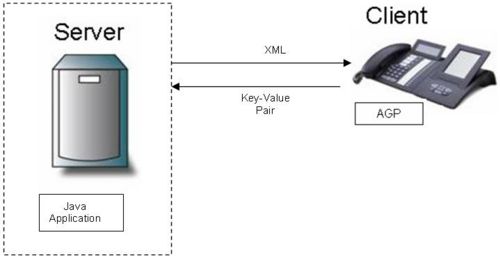Difference between revisions of "Environmental Monitor"
The Wiki of Unify contains information on clients and devices, communications systems and unified communications. - Unify GmbH & Co. KG is a Trademark Licensee of Siemens AG.
| (7 intermediate revisions by 3 users not shown) | |||
| Line 1: | Line 1: | ||
| − | [[Image: | + | This application is originally developed for the [[optiPoint]] IP phones to display the gauge of different purposes using the [[optiPoint application module|APM]]/[[optiPoint display module|DSM]] unit. At the moment for demo purposes the application requires user input for different environmental factors. |
| + | However in future, modification of IP phone software can be considered to obtain the value of environmental factors from hardware sensors conected to IP phone using an [[USB]] interface. Also data from sensors could be relayed to a central server which could control a buildings climate control system. | ||
| + | <flash>file=Environmental.swf|width=720|height=560|scale=exactfit|bgcolor=#ffffff</flash> | ||
| + | |||
| + | == Operation == | ||
| + | |||
| + | [[Image:Client server.JPG|500px|center]] | ||
| + | |||
| + | '''Operational Overview:''' | ||
| + | * Environmental Monitor application on the phone interacts with the server using XML. | ||
| + | * The server provides XML to the phone which the application renders into a screen for the user to interact with. | ||
| + | * The user’s interaction with the phone results in key-value pairs being passed back to the server for processing. | ||
| + | |||
| + | == Key Features == | ||
| + | * User can view different environmental factors like temperature, light, humidity etc. | ||
| + | * User can enter the value of environmental factors. | ||
| + | * User can change the value of environmental factor. | ||
| + | |||
| + | == See also == | ||
| + | *[[XML on optiPoint application module]] | ||
| + | *[[Additional Innovative XML Applications]] | ||
Latest revision as of 07:26, 24 October 2008
This application is originally developed for the optiPoint IP phones to display the gauge of different purposes using the APM/DSM unit. At the moment for demo purposes the application requires user input for different environmental factors. However in future, modification of IP phone software can be considered to obtain the value of environmental factors from hardware sensors conected to IP phone using an USB interface. Also data from sensors could be relayed to a central server which could control a buildings climate control system. <flash>file=Environmental.swf|width=720|height=560|scale=exactfit|bgcolor=#ffffff</flash>
Operation
Operational Overview:
- Environmental Monitor application on the phone interacts with the server using XML.
- The server provides XML to the phone which the application renders into a screen for the user to interact with.
- The user’s interaction with the phone results in key-value pairs being passed back to the server for processing.
Key Features
- User can view different environmental factors like temperature, light, humidity etc.
- User can enter the value of environmental factors.
- User can change the value of environmental factor.