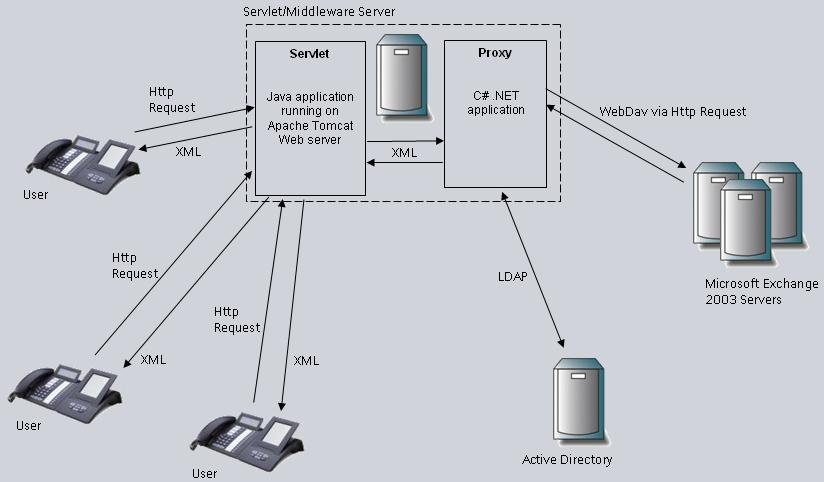Difference between revisions of "Organiser"
The Wiki of Unify contains information on clients and devices, communications systems and unified communications. - Unify GmbH & Co. KG is a Trademark Licensee of Siemens AG.
| (5 intermediate revisions by 2 users not shown) | |||
| Line 1: | Line 1: | ||
| − | + | The accessing of data from Microsoft Exchange Server has been primarily restricted for use on a PC or laptop. Using the capabilities of the AGP, the Microsoft Exchange server, WebDAV protocol and some server side programs, we can now provide access to the Microsoft Exchange server data via the IP Phone [[optiPoint_display_module|DSM]]/[[optiPoint_application_module|APM]]. | |
| − | The accessing of data from Microsoft Exchange Server has been primarily restricted for use on a PC or laptop. Using the capabilities of the AGP, the Microsoft Exchange server, WebDAV protocol and some server side programs, we can now provide access to the Microsoft Exchange server data via the IP | + | |
== Operation == | == Operation == | ||
| + | |||
[[Image:Outlook op.JPG||center]] | [[Image:Outlook op.JPG||center]] | ||
| Line 17: | Line 18: | ||
* '''Emails''' | * '''Emails''' | ||
:* Send / receive emails. | :* Send / receive emails. | ||
| − | :* Delete / reply the received emails | + | :* Delete / reply / forward the received emails. |
| − | :* Get notification for | + | :* Get notification for new Emails received. |
* '''Calendar''' | * '''Calendar''' | ||
| − | :* View | + | :* View Appointment details with time, date ,subject ,location etc. |
| − | :* View | + | :* View next day's / previous day's appointments. |
:* Add / Delete Appointments. | :* Add / Delete Appointments. | ||
* '''Tasks''' | * '''Tasks''' | ||
| Line 27: | Line 28: | ||
:* View task details with subject, time, priority, completion percentage, etc. | :* View task details with subject, time, priority, completion percentage, etc. | ||
:* Add / Delete tasks | :* Add / Delete tasks | ||
| − | :* Change task priority | + | :* Change task details, priority ,completion percentage, etc. |
* '''Contacts''' | * '''Contacts''' | ||
| + | :* Display the user's contact list. | ||
| + | :* Add contact to contact list. | ||
| + | :* Send an email to contact | ||
| + | :* Call a contact from the application | ||
| + | :* View contact details like name, email address,telephone number, job title, department etc. | ||
| + | :* Search a contact from the active directory by entering the surname. | ||
| + | :* View contact's calendar / task list provided you have permission to. | ||
| + | |||
| + | == See also == | ||
| + | *[[XML on optiPoint application module]] | ||
| + | *[[Additional Innovative XML Applications]] | ||
Latest revision as of 07:20, 24 October 2008
The accessing of data from Microsoft Exchange Server has been primarily restricted for use on a PC or laptop. Using the capabilities of the AGP, the Microsoft Exchange server, WebDAV protocol and some server side programs, we can now provide access to the Microsoft Exchange server data via the IP Phone DSM/APM.
Operation
Operational Overview:
- The IP Phone sends key-value pairs to the servlet.
- The Java servlet processes the request received from the phone and sends an XML query to the C# Middleware application.
- The C# application parses the XML and processes the information contained.
- The active directory is used for authentication purposes and for searching for contacts.
- If the request is for information from the Exchange Server, the middleware sends a request to the Exhange server for the relevant information.
- The exchange server responds with XML containing the required information.
- The C# application processes this information and constructs XML to send to the Java Servlet.
- The Servlet then processes the information received and constructs an XML screen and sends this to the IP Phone via an HTTP Response.
Key Features
- Emails
- Send / receive emails.
- Delete / reply / forward the received emails.
- Get notification for new Emails received.
- Calendar
- View Appointment details with time, date ,subject ,location etc.
- View next day's / previous day's appointments.
- Add / Delete Appointments.
- Tasks
- Viewing tasks in priority order, high first, then normal, then low.
- View task details with subject, time, priority, completion percentage, etc.
- Add / Delete tasks
- Change task details, priority ,completion percentage, etc.
- Contacts
- Display the user's contact list.
- Add contact to contact list.
- Send an email to contact
- Call a contact from the application
- View contact details like name, email address,telephone number, job title, department etc.
- Search a contact from the active directory by entering the surname.
- View contact's calendar / task list provided you have permission to.