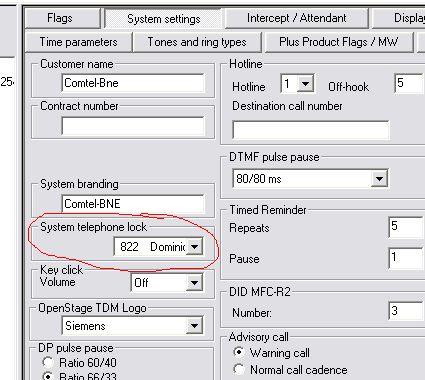central lock
The Wiki of Unify contains information on clients and devices, communications systems and unified communications. - Unify GmbH & Co. KG is a Trademark Licensee of Siemens AG.
System telephone lock works in the following manner:
While the Lock Code feature is activated, the user can only use the following features:
* Speed dialing system * Room Monitor * Speaker call * Internal calls * Conferences with internal stations
The function #0 = "Reset all services" does not deactivate this feature. It is not possible to change the PIN on a locked telephone.
Importantly: locked phones CAN use speed dial to dial external - would require removal of any numbers you wouldnt want a locked phone to ring.(You could use CON Matrix here to block rooms/extensions from dialling certain speed dial numbers - Heath)
Setting Lock position
By default, the first phone on the system is the one allowed to lock and unlock other phones. This can be changed via manager E in the following location:
Once changed, the nominated phone dials *943 the phone then asks "For:", you nominate the phone to lock, e.g. Michaels phone "819"
The phone is now locked.
To unlock, *943 again, "For" write in the same extension, i.e. 819 again, it will say "Unlock phone?", tick (or OK for Openstage).
The master telephone does not need to know the code of the persons phone it is locking and unlocking. By default it is a password of five 0's (00000) - if somehow this is changed by the user, that is fine as the master can still lock and unlock it. The master can also reset the particular pin back to 5 0's via using the following code:
#943 - For? - "819" - Reset code? - Code reset
To setup under a button:
* 91 as per usual, change feature, scroll right, you will see "Lock Telephone" and the one after that is "Telephone Lock"
These are very easy to mistake. The one you want is "Telephone Lock" - you can test you have the right one by *91 again and pressing the button you have just made, it should now saythe button is programmed as "central telephone lock"
This button is an incomplete function only, when you press it, it simply skips the *943 part, you can't make it directly lock a specific phone.