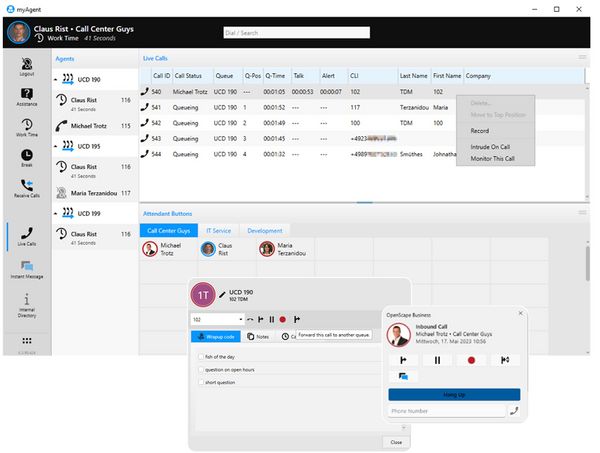Difference between revisions of "myAgent"
The Wiki of Unify contains information on clients and devices, communications systems and unified communications. - Unify GmbH & Co. KG is a Trademark Licensee of Siemens AG.
(→Functional Boundaries and Limitations) |
(→Functional Boundaries and Limitations) |
||
| Line 164: | Line 164: | ||
=== Concurrent Usage of myAgent and myPortal === | === Concurrent Usage of myAgent and myPortal === | ||
| − | When myPortal and myAgent are used concurrently under the same user account, there may be some restrictions in their functionality | + | When myPortal and myAgent are used concurrently under the same user account, there may be some restrictions in their functionality. |
| − | |||
== Documentation == | == Documentation == | ||
Revision as of 15:18, 13 June 2012
myAgent is a .NET based client for accessing the Contact Center functions of OpenScape Office from a Desktop PC.
myAgent offers the same look and feel and handling for agents as well as for supervisors or administrators.
The SW is part of OpenScape Office SW and bound to OpenScape Office SW version.
The following description refers to OpenScape Office V3R3. Deviations may occur for previous or subsequent versions of OpenScape Office
Contents
Overview
Features
myAgent is the user portal for contact center agents, supervisors and contact center administrators.
It provides information about the number of waiting calls as well as information about the Presence status of other subscribers.
myAgent provides in general:
- Call processing
- Caller details
- Agent callback
- Agent status
- Presence status
- Real-time monitoring of queues
- Assistance
- As an agent you can request assistance from the supervisor during a call. When doing so, you can specify the reason and the type of assistance you require: Instant messaging, Silent Monitoring or Override.
- Instant Messaging
- Instant Messaging enables you to exchange instant messages (i.e., to chat) with other internal subscribers. Instant Messaging is possible in combination with myPortal, myPortal for Outlook, myAgent or myAttendant.
- Directories
- Voice and Fax messages
- Reports
Differences to previous versions
From OpenScape Office V3R3 on myAgent offers:
Improved PopUp Window
- Small Pop Up with individual configuration of needed functions
- Individual positioning on the desktop
- Individual configurable behaviour in case of incoming calls
- Indiviual settings if input is focused to PopUp or not
Caller List with improved functions
- Improved search function (e.g. search for name, forename, company etc.)
- Improved sorting function (e.g. sort on contact)
- Filtering functions for calls, e-mails and faxes
Extended directory support
- LDAP access to external directories for caller identification
- LDAP access to external directories for contact search
Enhanced CTI functions
- Call answer and dial function comparable to myPortal client
- Call Pickup from other agent
- Call transfer to internal or external number
- Call hold and call transfer after hold
- Call park / unpark. After parking agent´s phone is available for other calls
Improved handling for e-mails and faxes
- Completion assignment for e-mails and fax contacts.
- Rescheduling of e-mails and fax contakte
- Display of e-Mail- und fax contacts in history list
Extended Hot Key functions
- Selectable function of myAgent can be assigned to shot cuts or function keys.
Extended functions for Supervior role
- Switch agent "available" depending on agent status
- Switch agent "unavailable" independend on agent atatus
- Logoff agent independend on agent status
- Push a waiting call on top of queue
- Send a recording as WAV file attachment via e-mail
- Store a recording as WAV file either on PC or on a storage location in the network
- Individual settings for queues to be diplayed
Configuration Overview
myAgent is a .NET based client SW which is installed on a Microsoft Windows based Desktop PC. myAgent connects to OpenScape office via Ethernet LAN with TCP/IP protocol.
Requirements
Telecommunication systems
Platform
- OpenScape Office V3R3 or higher
Supported Telephones
myPortal for Desktop can be used in combination with the following telephones:
- OpenStage HFA
- OpenStage T (HX)
- optiPoint 410 HFA
- optiPoint 420 HFA
- optiPoint 500 (HX)
- optiPoint WL2 professional HFA
- SIP Phone
- Analog telephone
- optiClient 130 HFA
- OpenScape Personal Edition HFA
- OpenScape Personal Edition SIP
- HiPath Cordless Office (HX)
- HiPath Cordless IP
PC Hardware
Within the following the minimum HW requirements are shown. However, it should be noted that the operating system, groupware and any additional software components in use in the customer environment may require considerably more powerful hardware.
Client PC
Windows Client PC
- 2 GHz CPU
- RAM: 2 GB (Microsoft Windows XP: 1 GB) (Microsoft Windows 2003 Server: 1 GB)
- 100 Mbps LAN
- XGA (1024x768) screen resolution, myPortal for Outlook: SVGA (800x600) screen resolution
Terminal Server Termininal Server installaions are currently not released
PC software
Desktop Operating Systems
Windows Client PCs
- Microsoft Windows 7
- Microsoft Windows Vista
- Microsoft Windows XP
Terminal Server Operating Systems
- Microsoft Windows 2008 R2 Server (64 bit) with Citrix XenApp 6.0 Server (Desktop Mode)
- Microsoft Windows 2008 R2 Server (64 bit) with Citrix XenApp 5.0 Server (Desktop Mode)
- Microsoft Windows 2008 R2 Server (64 bit) as Microsoft Terminal Server
- Microsoft Windows 2008 Server as Microsoft Terminal Server
- Microsoft Windows 2003 Server as Microsoft Terminal Server
Application Software
- myAgent V3R3
Internet Browser
myPortal for Desktop can be used in combination with the following web browsers:
- Microsoft Internet Explorer Version 7
- Microsoft Internet Explorer Version 8 in compatibility mode
- Microsoft Internet Explorer Version 9
- Mozilla Firefox Version 3.6.x
- Mozilla Firefox Version 4 or later
Licenses
Within Open Scape Office following licenses are necessary for each user, who wants to use myAgent. Contact Center base license Comfort user license or comfort plus user license Contact Center agent license
Functional Boundaries and Limitations
SW Installation
Local administration rights on the client PC are required for the installation, but not for automatic updates
Windows Update
The PCs always need the current status of all available updates, including Service Packs.
Concurrent Usage of myAgent and myPortal
When myPortal and myAgent are used concurrently under the same user account, there may be some restrictions in their functionality.
Documentation
User manual
Actual or revised documents can be retrieved from SEBA.
Software Deployment
myAgent is part of OpenScape Office SW image.
The following options are available for providing installation files to users:
- The administrator downloads the installation files from the Download Center and provides them to users via a network drive, for example.
- They can access the installation files directly via a network drive connected with \\<IP address of OpenScape Office>\applications
The installation files are located in the install-common folder.
For login credentials refer to your system administrator
Licensing
A license is required for every user of myAgent.
myAgent licenses are floating licenses and are not assigned fix to the user station. A license is assigned to a user when the user logs in into the myAgent client application. The license is released at the moment the user quits (terminates) the myAgent application.