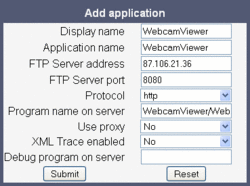Difference between revisions of "Your Assistance"
The Wiki of Unify contains information on clients and devices, communications systems and unified communications. - Unify GmbH & Co. KG is a Trademark Licensee of Siemens AG.
(→Technical Support Forums for HiPath 4000) |
|||
| Line 215: | Line 215: | ||
---- | ---- | ||
| − | === Support | + | === Technical Support Forums for HiPath 4000 === |
Hi, | Hi, | ||
| − | + | Does anyone know of a technical forum for HiPath 4000 where technical experts can give advise? | |
| − | + | Flame | |
| − | |||
| − | |||
| − | |||
| − | |||
== Comments to files provided in this Wiki == | == Comments to files provided in this Wiki == | ||
Revision as of 22:01, 12 October 2010
Your Assistance is wanted! Do you have any comments, just write it down here.
| Please don't forget your signature (~~~~) if you want to tell us something. |
Contents
OpenStage questions
Windows 7 support
Hi, I would like to see posted your roadmap concerning future support of Windows 7 OS, given that some of your software don't support Windows Vista and you are stuck with XP (at least that's the case with my software for OpenStage 60T, OpenStage Manager and Callbridge Collection).
Best regards, --MikeKorinthos 10:03, 2 February 2010 (UTC)
Openstage 60T LAN integration
Hi, I'm using an OpenStage 60T with CTI in conjuction with a 3350 HiPath PBX. My computer runs Windows Vista Business. Although I have declared the IP of my server (192.168.1.6) in 'DNS Domain' section of the connection settings, I get 2 kinds of networks in Network & Sharing center. One that is correct, named 'neuron' with access 'local + internet' and one called 'unidentified network' with 'local only' access. Plus, my network performance is poor. Booting Microsoft Outlook and connecting to the Exchange server takes 5-7 minutes! It takes just seconds when the phone is not connected to the computer. Similarly run all other jobs that require network traffic. Please, can someone advise?
Best regards, MikeKorinthos--MikeKorinthos 11:04, 18 May 2009 (CEST)
I have to come back, since I got no assistance up to now. So, I ask again: How can I integrate OpenStage 60T in my domain network? I have already declared my server IP in 'DNS Domain' section in OpenStage Connection Service, and in the phone of course, but still, phone is not integrated in my domain and I get 2 separate networks, which cause delays. (by the way, 'DNS Domain' is not a valid term, it's the same thing, twice).
Thank you in advance, --MikeKorinthos 13:02, 28 May 2009 (CEST)
OpenStage 60 - XML applications
I would like to develop an XML application for OS60 that allows the user to dynamically select and view a sequence of pictures displayed on the phone full screen, as in the screen-saver. Is this feature (image displayed filling the full screen) currently supported by the OS60 XML applications?
Best regards, Alessandro
OpenStage 60T CTI question
Hi! I recently bought an Openstage 60T phone with a 3350 Hipath PBX. Although there is a USB master connection on the phone specifically for CTI applications, I cannot find the appropriate TAPI drivers for the phone. I do believe that current 120 TAPI don't support my phone (the CD that came with my PBX doesn't mention my phone in the supported phones). My reseller contacted Siemens Greece, but did not get any help (not even if these drivers for my phone even exist). I mentioned somewhere that those drivers where due for spring 2008. Can someone, please, help me?
Best regards, MikeKorinthos
- As far as I know the required driver is part of the OpenStage Manager installation package. --Horemu 12:06, 15 September 2008 (CEST)
Dear Horemu,
thanks for your attention, but I don't think so, because if you where right, and since I have already successfully installed OpenStage Manager, I should be able to dial from Microsoft Outlook, or at least see a line in Control Panel --> Phones & Modems Options --> Modems or Advanced. The modem section is empty and in the advanced section only the default entries of windows vista appear (Microsoft HID Phone TSP, NDIS proxy tapi service provider, Tapi kernel-mode service provider and Unimodem 5 service provider). When I try to call from Outlook I receive a message to install a modem or a telephone device.
MikeKorinthos, 21:32 15 September 2008
- Hi, do you have already installed the RNDIS driver to use the OpenStage 60 T with your PC? The driver emulates an IP connection to a peripheral device which is connected by USB. So if you use the RNDIS driver and have the Callbridge IP SW installed it has to work. --Horemu 09:04, 16 September 2008 (CEST)
I installed OpenStage60TDM_USB_RNDIS_V1R1.1.0_Setup, (this is OpenStage Manager, installation file, isn't it?), but I don't have Callbridge IP software. Besides that, isn't Callbridge TU I should use?
MikeKorinthos, 11:50, 16 September 2008
Just to keep up with this thread, I installed the latest RNDIS driver and Callbridge IP but it doesn't work. Additionally, the configuration page of Callbridge IP don't mention my OpenStage phone in phones pull down menu and won't accept anything else but Optipoint 410 standard as a choice.
MikeKorinthos, 09:17, 18 September 2008
- Hi,
- I think Mike is on the good route: probaby we've to agree with him. Personally I'm not sure that 1st Party CTI connection is actually possible to an OpenStage 60/80 T via a USB (Slave) connection (only) using :the specific RNDIS driver (e.g. the latest RNDIS R1.3.0) without a TSP adapted to support the new OpenStage 60/80 T.
- The RNDIS driver seems useful only to manage the OpenStage 60/80 T by using the OpenStage Manager (e.g. the latest R3.3.0) in fact we should use the (next Minor Release of) HiPath 120/170 V2 or the (new) :CallBridge IP (from the HiPath CallBridge Collection V2) TSP to connect the phone and perform TAPI commands but actually neither the HiPath TAPI 120/170 V2 nor the HiPath CallBridge Collection V2 are released :to support OpenStage phones. At least that is what I can argue just now. I shall be able to try the discussed scenario probably tomorrow morning at Lab. Is there any Siemens's CTI expert out there involved :into the development of the 1st/3rd Party CTI features for the OpenStage 20/40/60/80 T series ?
- A late night addition: a new OpenStage CallBridge TSP will be developed by Siemens for 1st Party CTI (it should be available with the upcoming release of OpenStage V1 R3 CorNet IP).
- Kimera 00:26, 19 September 2008 (CEST)
XML application for OpenStage 60
I would like to develop XML application for openstage 60. First of all my whish was to make my phones working with WebcamViewer (downloaded from the wiki page: http://wiki.siemens-enterprise.com/index.php/Example_XML_Applications_for_OpenStage) and with other applications like weather and RSSFeed, but I had this problem:
1. I configured the phone to work with the test server "87.106.21.36" as stated in the wiki but it seems that the OS60 cannot performs any request (from wireshark trace). Firmware is V1 R3.7.0 SIP 080215 (tested both Weather and WebcamViewer and the others RSSFeed etc.).
Could someone please give me some help? Thanks Alessandro
- I just tested it using the same firmware. Please confer the screenshot:
Can you upload a screenshot of your configuration?
However, no request at all seems weird. Do the other functions of the phone work? Is a proxy required in you network? --harald 10:42, 1 September 2008 (CEST)
I am using the same configuration. When I try to start the WebcamViewer application the phone shows the following message:
"Starting XML Application"
but I have no traffic from the phone.
The other basic functionalities (SIP calls) work fine.
I have performed my test with two different Openstage 60 (same firmware), obtaining the same result. No proxy is required in my network. Do I need some further configurations to enable the XML applications on the phones?
Thanks, Alessandro
There is no further configuration necessary, AFAIK. Could you try a factory reset?
Good luck, Harald --harald 12:42, 2 September 2008 (CEST)
Hello Sir, I am Working on XML applications. try to Run Webcam Viewer on my local Apache server. But I am unable to get WebCam Capture Servlet. Can you please Help me. In the installation guide there are 3 links in file to test servlets. (http://localhost:8080/WebcamViewer/WebcamViewer?phonenumber=123&ipaddress=567) Working Fine as in installation Guide.
(http://localhost:8080/WebCam/WebCam?height=80&width=80) Problem on this page. Webcam Capture servlet is not building. There is no WebCam Folder in Tomcat Appache Webapps folder. Error ( The internet site reports that the item you requested could not be found. (HTTP/1.0 404). I think the problem is with JMF ?
(http://localhost:8080/WebcamWebportal/WebcamWebportal) Working Fine as in installation Guide.
Please Help me thanks
Ahmad
Retrieved from "http://wiki.siemens-enterprise.com/index.php/User_talk:Ahmadml"
Newer Firmware version for OpenStage
Hi,
I bought from my reseller in Italy two openstage 20 and an openstage 40, shipped with firmware V1 R2.2.63 SIP 070629 and V0 R7.8.135 SIP 070312. I would like to upgrade the firmware: I followed the indication provided here but, neither my distributor nor Siemens here in Italy are able to provide me with the the newer version. Could you please give an answer?
Best regards Alessandro
- Hi Alessandro, your distributor or your local Siemens contact must have access to the Siemens SWS (Software Server). The server provides the required software for free. For Italy the available software versions are:
- Openstage 20 SIP: V1 R3.7.0, V30152-P1299-A100-33
- Openstage 40 SIP: V1 R3.7.0, V30152-P1299-A200-33
- --Horemu 14:51, 3 April 2008 (CEST)
Configuring file transfers using HTTPS on OpenStage phones
FYI...
Configuring file transfers using HTTPS (i.e. phone app, hold music, ringer, picture clip, LDAP, logo, screensaver, and HPT dongle) through local admin on OpenStage phones, the following fields must be filled in as shown.... (The values shown are example values)
Download method = HTTPS
FTP Server address = 172.23.4.174
FTP server port = 443
HTTPS base URL = https://172.23.4.174:443/ipp/
Filename = 2006_02.jpg
with all other fields left blank.
Thanks,
John
optiPoint & Gigaset questions
OptiPoint 420 paging/intercom
Hi all, I'm using the OptiPoint terminals to enforce a paging services. For this service I have to change the SIP header Call-Info and set the parameter answer-after. The service work well but I'm looking for a auomatic procedure to adjust the volume of loudspeaker when there is an incoming paging call. Can I use some option in a SIP message (like the answer-after parameter) to control the volume?
Thanks and regards Tommaso
Como le asigno la direccion Ip al telefono la primera vez que voy a usarlo. por mas que le doy menu, no pasa nada y en la pantalla aparece el mensaje "gateway not found". saludos. Adolfo. Lagrutta
New Firmware for optiPoint ML2
Hi. i have bought a optipoint wl2 by ebay. I would like to upgrade the firmware but I cannot find them. Where can I download a new Firmware? I thought the firmware stand under gpl. Best regard André
- You can get a software update only by a certified SEN partner. If your deal was a privat bargain, try to connect your seller. Maybe he has contact to an authorized partner. Amongst others the software consists of gpl parts. This parts are mentioned in the enclosed manual. --Horemu 12:13, 8 April 2008 (CEST)
Booting an optipoint 420 advance
Please
I'm using optipoint 420 advance but when i connect them on the LAN or on power the phone is not booted it displayed the following message : "Optipoint420Adv 5.1.30 Initialising" Could you help me pls ?
Gigaset Professional M2 systemtime on an analogue line
Hello,
I got the following problem: I got two handsets of the Gigaset Professional M2 which I do like and I got two analogue lines which I use. Because I got analogue gigaset-stations I can not rely on system-time. Is there the possibility to have a station that connects to analogue lines and gives me a stable system time aswell? What would be the cheapest solution for that? Can I connect Hi-Path systems to analogue lines (I think I can't). Please let me know.
Kind regards,
Sophia
== Platform specific questions
Transfer mp3 file to HiPath 3550
i am using Hipath 3550 and i wants to record our welcom message on the system. we have a recorded mp3 file. how it possibel to transfer mp3 file into the hipath sytem --Manoj 13:27, 4 August 2008 (CEST)
Maximum Power on HiPath OpenOffice ME
The technical specification says the system needs about 250W. This is the maximum power of the internal power supply. The system needs typically 60W.
Regards K. Leuschner
Technical Support Forums for HiPath 4000
Hi,
Does anyone know of a technical forum for HiPath 4000 where technical experts can give advise?
Flame
Comments to files provided in this Wiki
You can use a template for your comments.
| File name | Admin Manual HiPath Deployment Service Tool info |
| Comment | Please remove the file and replace it by a link to DLS (Online documentation is now provided there) |
| Signature | --Stefan Beck |
| Status | Fixed |
| File name | Admin_Manual_XML-Management_optiPoint_410-420_V6.0.pdf info |
| Comment | section 3.3.2.6 gw-default results in "Item="gw-default", status="not supported" |
| Signature | --Christian.kaehler 21:42, 11 February 2007 (CET) |
| Status | Open |
| File name | Admin_Manual_XML-Management_optiPoint_410-420_V6.0.pdf info |
| Comment | There is no explanation given for the error log - it is almost self explaining, but there should be an indication that this debug feature is available, especially in case you provide config files manually created |
| Signature | --Christian.kaehler 13:23, 11 February 2007 (CET) |
| Status | Open |
| File name | Admin_Manual_XML-Management_optiPoint_410-420_V6.0.pdf info |
| Comment | Section 3.2.2.1: The tag for the static IP address is not <Item name="ipadddr">, but "ipaddress" |
| Signature | Christian.kaehler 13:07, 11 February 2007 (CET)--Christian.kaehler 20:57, 5 November 2006 (CET) |
| Status | Fixed |
| File name | User_Manual_optiPoint_410-420_advance_S.pdf info |
| Comment | Section Appendix/User menu: The factory defaults are partly incorrect, e.g.39=DSM call view, 47=Call Park pickup?, 50=Callback-busy? and missing for 55=Call Recording |
| Signature | --Christian.kaehler 11:14, 5 February 2007 (CET) |
| Status | Open |
| File name | Admin_Manual_XML-Management_optiPoint_410-420_V6.0.pdf info |
| Comment | Section 3.3.6.6: The tag for the application file name is not <Item name="ftp-app-file">, but "dl-ftp-firmware-filename" |
| Signature | --Christian.kaehler 20:57, 5 November 2006 (CET) |
| Status | Fixed |
Suggestions
Section for the Siemens Wireless
Is it possible to add a section for the Siemens Wireless?
It would be very useful to have the AP30 and AP40 initially - then add on the Access Controllers and access points too.
Also how about a section on PRE-Siemens like ROLM equipment (CBX7000-9000 and 9751 thru 9005 series and later SiemensROLM USA equipment (HCM300/9751-9006i and HCM200/9200CBX). Can help on that. :)
Would it be possible to include part numbers in your descriptions?