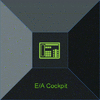OpenScape Desk Phone CP (SIP)
The Wiki of Unify contains information on clients and devices, communications systems and unified communications. - Unify GmbH & Co. KG is a Trademark Licensee of Siemens AG.
This page gives a brief overview about the most important changes made in released software versions of the OpenScape Desk Phone CP phone family.
Short videos are available for most of the features showing the setup and the functionality.
For enhanced features like E/A Cockpit or the UC Integration own pages are available with videos and descriptions.
Contents
V1 R7 Features
Function
|
Description
|
More Information
|
| New Favorite Screen Layout | The CP600/600E favorite screen contains all important information of the main menu and is a perfect substitution for the idle screen for monitoring lines | Map |
| Display DTMF Digits | The admin can configure to display the DTMF digits on the phone screen | Map |
| Mobility Logoff | A mobile user can be logged out even if the phone is locked by the mobile user | Map |
| Battery Level | The CP600 shows the battery level of a connected Bluetooth device in the main menu. | Map |
| Temperature Sensor | The CP600 is able to display the temperature and the humidity detected by a connected BT sensor. | Map |
| Intuitive FPK options | The programming options of free programmable keys have intuitive naming. | Map |
V1 R6 Features
Function
|
Description
|
More Information
|
| OpenScape UC Integration | It seamlessly syncs your CP400/600/600E into the world of Unified Communications by keeping your presence, your preferred device, contacts and call history up to date. | |
| Bluetooth Keyboard | Bluetooth keyboards are generally supported. They allow full control over the CP600 phone. | Map |
| Bluetooth Remote Button | The Bluetooth remote button allows to to trigger one configured favorite of the CP600 or one button configured on the key module 600. | Map |
| E/A Cockpit and Mobility | This function connects the E/A Cockpit feature with mobile logon/logoff. | Map |
| Inventory Management with LLDP-MED | The LLDP (Link Layer Discovery Protocol) is vendor independent layer-2-protocol allowing to exchange device information between equipment in the neighborhood. | Map |
| Favorites in Main Menu | Free entries in the main menu are used by configured favorite entries. | Map |
| Logo in Main Menu | The admin can import a logo image into the CP400/600/600E. | Map |
| Create a new Contact/Conversation | The list options of the conversation menu provide the possibility to add a new contact/conversation. | Map |
| Filter Function for Conversations | Conversations can be filtered by type. | Map |
| Enable/Disable Call Waiting Tone | The call waiting tone is played during an active call, when a second incoming call appears. This might disturb the active call so that important parts are missed. It's now possible to enable/disable the call waiting call. | Map |
V1 R5 Features
Function
|
Description
|
More Information
|
| Name Update for existing conversations | Automatic name update for existing conversations can be configured with this option. Possible sources are LDAP or OpenScape Voice. | Signalling only |
| Display of the keyset label (incoming call) | In addition to the line number, the configured "Keyset Label" is now also displayed to increase the overview for the user. | Short Video |
V1 R4 Features
Function
|
Description
|
More Information
|
| Phone number type as icons | To increase the overview, a corresponding icon is displayed for each call number type (mobile, basic, business). | Short Video |
| Call logging for secondary line | In the conversation list calls which are answered via the secondary line are logged. | Short Video |
| Alphabetical sorting (LDAP) | LDAP search results are displayed in alphabetical order. | Short Video |
| Type-based alternative number representation | The alternative phone numbers are displayed type-based for an outgoing call. | Short Video |
| Create new conversation (contact) | The user can create an individual conversation (contact). | Short Video |
| Group Call Enhancements | Volume and repetition frequency are configurable. | Volume |
| Information Popups for secondary lines | Enhanced information for incoming, active and end call. | Incoming Call |
| Delay for "Forwarding after time" | The delay for "Forwarding after time" can be set individually by the user. | Short Video |
| Video Support | The device can display video streams from other participants. | Short Video |
| Executive/Assistant Cockpit | EA_Cockpit is implemented on the OpenScape Desk Phone CP600/600E phones via keys and an integrated application. The solution is based on the well-known CheSe function of the OpenScape 4000. |
V1 R3 Features
Function
|
Description
|
More Information
|
| Landing Screen | The user can set the landing screen individually. | Short Video |
| Permanent LDAP Lookup | If activated, an LDAP request is also sent for existing contacts. | Short Video |
| Call Recording | Easy control and overview of call recording status. | Short Video |
V1 R2 Features
Function
|
Description
|
More Information
|
| Circuit Mode | Easy switch between normal and circuit mode. | Short Video |
| CP600 12 favorites | When the key-module is disconnected, the user is now able to configure up to 12 favorites. | Short Video |
| Mark all conversations as read | With 3 clicks it is possible to mark all conversations as read at the same time. | Short Video |
| NTP Backup | If the device cannot reach the configured NTP (time) server, an error message is displayed on the display. In addition, it is possible to configure a backup NTP server. | Short Video |
| Idle Screen | After a configurable timeout, the device automatically displays the configured idle screen. | Short Video |
V1 R1 Features
Function
|
Description
|
More Information
|
| Conversation | Introduction of the new Innovative Conversation Concept! LDAP, Exchange, and Call History are combined into a dynamic conversation. There is only one conversation per participant under which all relevant data are summarized. | Short Video |
| Bluetooth Proximity | With the help of the extended Bluetooth interface, it is possible to automatically lock the device as well as to unlock it. | Short Video |
| Delete all Conversations | With 3 clicks, it is possible to delete all conversations at the same time. | Short Video |
| Intuitive dial out | Even at the outset during dialing the user is shown all phone numbers relevant to the conversations in real time on the display. This saves time and simplifies the choice. | Short Video |
| Exchange | Automatic synchronization of Exchange contacts (e.g., Microsoft Outlook) to the device. | Short Video |
| Intuitive search function | The search function has been completely redesigned to give the user an intuitive and easy way to search for both local and corporate contacts at the same time. | Short Video |
| Real time LDAP | Dialed/incoming phone numbers are automatically synchronized with the corporate directory. | Short Video |