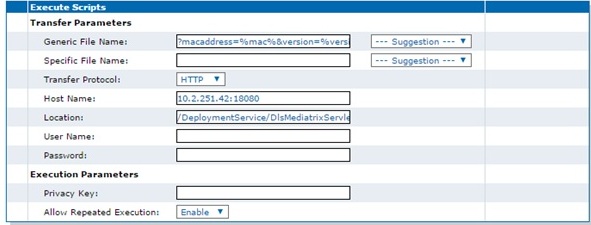How to setup Mediatrix
The Wiki of Unify contains information on clients and devices, communications systems and unified communications. - Unify GmbH & Co. KG is a Trademark Licensee of Siemens AG.
The Mediatrix Gateway is treated by DLS like a DCMP enabled device. DLS cannot contact directly with the Mediatrix Gateway. The DCMP-like configuration is part of the Plug&Play and Registration of the Mediatrix Gateways on DLS and is described below. The actual DCMP configuration of DLS is not applicable for Mediatrix Gateways.
Register configured Mediatrix Gateways on DLS
On the Mediatrix Web Management the following settings must be configured in order for Mediatrix to be aware of the DLS IP and initial settings.
Go to Management > Configuration Scripts> Execute Scripts.
Set:
a. Generic File Name: ?macaddress=%mac%&version=%version%&product=%product%
b. Transfel Protocol: HTTP
c. Host Name: {IP/Hostname of DLS}:18080
d. Location: /DeploymentService/DlsMediatrixServlet/
The above settings could either be set manually or automatically with DHCP. After configuring the above, press Apply & Execute Now. The Mediatrix Gateway will register on DLS.
Plug & Play
The following steps are required in order to register a Mediatrix Gateway to DLS
1.Go to IP Device Configuration and create a new Virtual Device with Device Family Mediatrix Gateway. Required for the Plug&Play is the Device ID, which is the MAC Address of the Mediatrix in capital letters without semicolons (i.e. 0090F803768F)