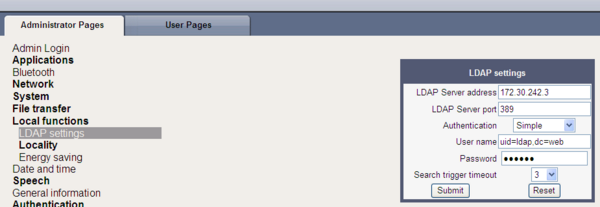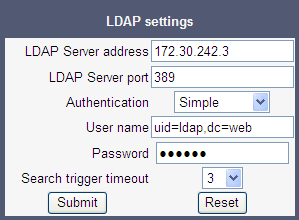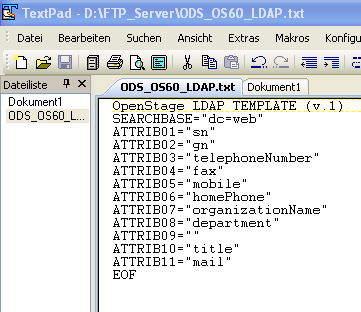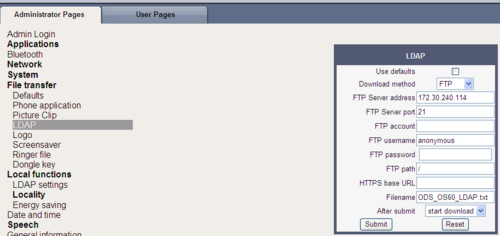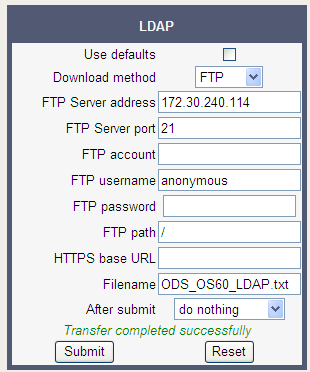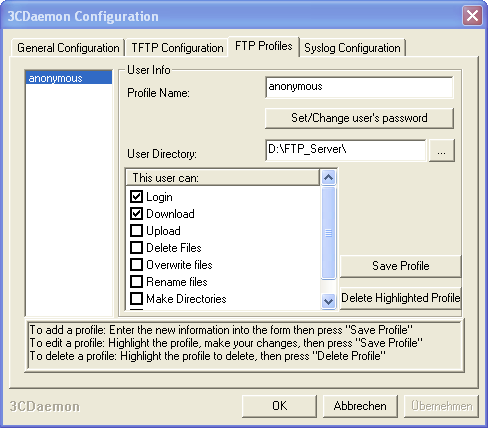Difference between revisions of "How to connect openStage 60/80 to ODS"
The Wiki of Unify contains information on clients and devices, communications systems and unified communications. - Unify GmbH & Co. KG is a Trademark Licensee of Siemens AG.
(→Prerequisites) |
(→Configuration of OpenStage 60) |
||
| Line 41: | Line 41: | ||
| − | [[Image:OS60_LDAP_ODS1.png| | + | [[Image:OS60_LDAP_ODS1.png|600px]] |
Revision as of 16:33, 7 December 2011
Preface
This How To describes the connection of OpenStage 60 or 80 device to the Open Directory Service.
It is written based on OSO version V3R2. Deviations may occur, if higher versions are used.
Only the ODS relevant setting are described here. For general OpenStage LDAP configuration issues have a look at:
All data shown here and also the screenshots are examples only, which are used to demonstrate the capabilities.
Prerequisites
Before you start, you have to check some prerequisites otherwise the connection fails.
- Fully installed and operational OSO system
- ODS is active within the OSO system
- ODS is successfully connected to an external database
- OpenStage 60/80 (HFA) phone is conneced to OSO
- IP address of the OpenStage phone
Configuration of OpenStage 60
Within the following the configuration of an openStage 60 phone is described without using an deployment server.
For configuration the Web-Based Management of openStage 60/80 is used.
After typing in https://OS-ip-address into a Internet browser,the web based managemnet of the phone is opened. (OS-ip-address is used here a placehoder for the ip-address of the phone.
Select administration mode, enter the appropriate password and choose
for setup of the general LDAP Client setting of the phone.