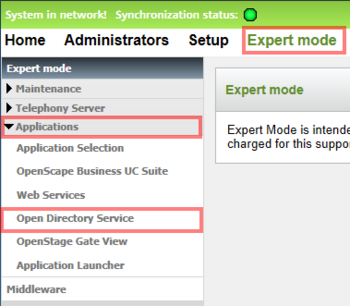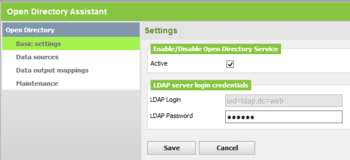Difference between revisions of "How to connect a SQL database to Open Directory Service (ODS)"
The Wiki of Unify contains information on clients and devices, communications systems and unified communications. - Unify GmbH & Co. KG is a Trademark Licensee of Siemens AG.
(→Administration Portal) |
|||
| Line 56: | Line 56: | ||
| − | == Administration | + | == ODS Administration == |
Administration of ODS is done by the OpenScape Office Administration Portal. For access type the following URL into the Internet browser | Administration of ODS is done by the OpenScape Office Administration Portal. For access type the following URL into the Internet browser | ||
| Line 65: | Line 65: | ||
[[Image:ODS_Inst_1.png|350px|OSO Administration portal]] | [[Image:ODS_Inst_1.png|350px|OSO Administration portal]] | ||
| − | A "left mouse click" | + | A "left mouse click" opens the Open Directory Service configuration dialog. |
| − | [[Image:ODS_Inst_2.png|350px| | + | [[Image:ODS_Inst_2.png|350px|ODS Administration]] |
Revision as of 12:00, 5 December 2011
Contents
Preface
This How To describes the connection of a SQL database to OpenScape Office (OSO) by using the OpenDirectory Service (ODS). The How To is based on OSO version V3R2 deviations may occur, if higher versions are used.
All data shown here are examples only which are used to demonstrate the functions. In practical instalations they have to be replaced data of the installation environment.
Prerequisites
Before you start, you have to check some prerequisites otherwise the connection fails.
HW Prerequisites
HW depends on used OpenScape Office plattform, no additional PC HW is required.
SW Prerequisites
OpenScape Office LX / MX / HX from V3R2 on
License Prerequisites
- Open Directory base license
- Open Directory connector license
Note: Check that you use the correct licensing line fpr ODS. In general two lines exist on the Central Licensing Server (CLS)
- OpenScape Office LX/MX licensing
- OpenScape Office HX licensing
ODS base and ODS connector are availabe in both lines.
Information about Database
Several information about the database, which has to be connected to Open Directory Service must be available as prerequisite for properly configuration. At least information about:
- IP Adress
- Database name
- Login parameters
- Database structure (tables attributes)
Depending on the database type and configuration several additional information may be required. It has to be ensured that an external server (ODS Server machine) is allowed to access the database.
To get such information it is highly recommended to involve the database administrator before starting the configuration. In some cases it could be necessary to create a specific user within the database server for access of Open Directory Service. This can only be done by the database adminstrator.
Within the following example the used data are
IP adress of OSO System:
IP address of database: Port of database: Database login: Database password: Used database table: peaple
ODS Administration
Administration of ODS is done by the OpenScape Office Administration Portal. For access type the following URL into the Internet browser
https://<oso-ip-address>/admin
After authentification Open Directory Service can be configured within the expert modus.
A "left mouse click" opens the Open Directory Service configuration dialog.
- Settings
- Data Sources
- Maintenance