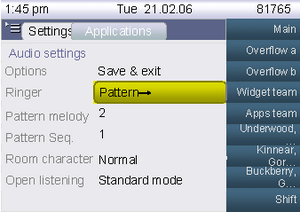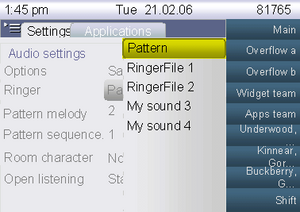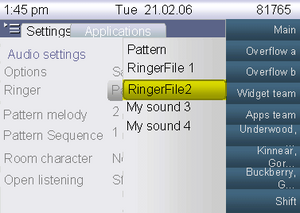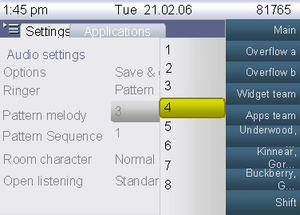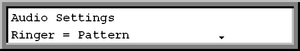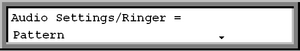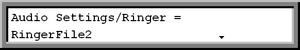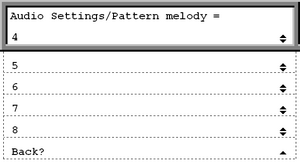Difference between revisions of "Audible Feedback when checking the ringer settings"
The Wiki of Unify contains information on clients and devices, communications systems and unified communications. - Unify GmbH & Co. KG is a Trademark Licensee of Siemens AG.
(Created page with "{{OS-FD-Access}}{{FD-Sytematics-Box | family = {{FD-Cat|OpenStage}} | model = {{FD-Cat|OpenStage 60}}<br/>{{FD-Cat|OpenStage 80}} | relation = {{FD-Cat|Phone related}} | rel...") |
|||
| Line 1: | Line 1: | ||
{{OS-FD-Access}}{{FD-Sytematics-Box | {{OS-FD-Access}}{{FD-Sytematics-Box | ||
| family = {{FD-Cat|OpenStage}} | | family = {{FD-Cat|OpenStage}} | ||
| − | | model = {{FD-Cat|OpenStage 60}}<br/>{{FD-Cat|OpenStage 80}} | + | | model = {{FD-Cat|OpenStage 15}}<br/>{{FD-Cat|OpenStage 20}}<br/>{{FD-Cat|OpenStage 40}}<br/>{{FD-Cat|OpenStage 60}}<br/>{{FD-Cat|OpenStage 80}} |
| relation = {{FD-Cat|Phone related}} | | relation = {{FD-Cat|Phone related}} | ||
| release = {{FD-Cat|V2 R0}} | | release = {{FD-Cat|V2 R0}} | ||
| Line 7: | Line 7: | ||
The requirement is to change the ringer selection UI provided by the user menu, such that while the user is browsing the tones/melodies or files, they are automatically played to indicate what the chosen ringer will sound like. The current solution demands that the user selects the tone, melody or file, and then has to invoke a manual play option which involves more navigation and selection clicks, all of which have to be repeated to try another combination or file. | The requirement is to change the ringer selection UI provided by the user menu, such that while the user is browsing the tones/melodies or files, they are automatically played to indicate what the chosen ringer will sound like. The current solution demands that the user selects the tone, melody or file, and then has to invoke a manual play option which involves more navigation and selection clicks, all of which have to be repeated to try another combination or file. | ||
| + | |||
| + | == Phones with graphical display like OpenStage 80 == | ||
| + | |||
| + | [[File:Audible-Feedback-1.png|thumb|300px|left|This phone set to use pat-tern ringer (sequence & melody)]]<br clear="left" /> | ||
| + | |||
| + | [[File:Audible-Feedback-2.png|thumb|300px|left|User is browsing the ringer options – current selection is Pat-tern. Note the playback does not commence when the menu is opened, it only starts when a new item is selected (scrolled to)]]<br clear="left" /> | ||
| + | |||
| + | [[File:Audible-Feedback-3.png|thumb|300px|left|User is browsing the ringer options – current scroll highlight is Ringerfile2 – so this will play when scrolled to. Note that the currently set ringer for the phone is still Pattern]]<br clear="left" /> | ||
| + | |||
| + | [[File:Audible-Feedback-4.png|thumb|300px|left|User is browsing the melodies – so this will play (Melody 4 seq 1) when scrolled to]]<br clear="left" /> | ||
| + | |||
| + | == Phones with double-line display like OpenStage 15 == | ||
| + | |||
| + | [[File:Audible-Feedback-1a.png|thumb|300px|left|This phone set to use pattern ringer (sequence & melody)]]<br clear="left" /> | ||
| + | |||
| + | [[File:Audible-Feedback-2a.png|thumb|300px|left|User is browsing the ringer options – current selec-tion is Pattern. Note the playback does not com-mence when the menu is opened, it only starts when a new item is selected (scrolled to)]]<br clear="left" /> | ||
| + | |||
| + | [[File:Audible-Feedback-3a.png|thumb|300px|left|User is browsing the ringer options – current scroll highlight is Ringerfile2 – so this will play when scrolled to. Note that the currently set ringer for the phone is still Pattern]]<br clear="left" /> | ||
| + | |||
| + | [[File:Audible-Feedback-4a.png|thumb|300px|left|User is browsing the melodies – so this will play (Melody 4 seq 1) when scrolled to]]<br clear="left" /> | ||
Revision as of 05:24, 24 September 2010
| Systematics | |
| Family: | OpenStage |
| Model: | OpenStage 15 OpenStage 20 OpenStage 40 OpenStage 60 OpenStage 80 |
| Relation: | Phone related |
| Release: | V2 R0 |
The requirement is to change the ringer selection UI provided by the user menu, such that while the user is browsing the tones/melodies or files, they are automatically played to indicate what the chosen ringer will sound like. The current solution demands that the user selects the tone, melody or file, and then has to invoke a manual play option which involves more navigation and selection clicks, all of which have to be repeated to try another combination or file.