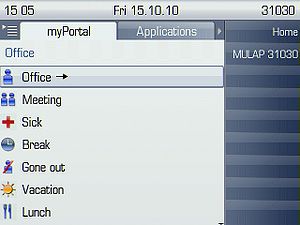myPortal for OpenStage
The Wiki of Unify contains information on clients and devices, communications systems and unified communications. - Unify GmbH & Co. KG is a Trademark Licensee of Siemens AG.
Discontinued Application. Please visit OpenScape Business for more informations.
myPortal for OpenStage is the user interface for OpenStage 60 HFA and OpenStage 80 HFA phones.
It allows office based workers fast change of their presence �status and fast & comfortable access to their voice mail box
Contents
Features
Depending on the UC solution within the communication system myPortal for OpenStage offers different features for control of:
- Presence Status
- Voice Mail
Presence status control
The following presence states can be set and displayed in combination with UC Smart or UC Suite:
- Office
- Meeting
- Sick
- Break
- Gone out
- Vacation
- Lunch
- Gone home
For every change in the Presence status (except for Office and CallMe), the scheduled time of return to the Office or CallMe status can be set. The currently set presence status is displayed in the main menu by the appropriate symbol and is visible to all other myPortal UC Smart and UC Suite client users.
Voice Mail control
The visual Voice Mail control is available only in combination with the UC Suite solution
- Voicemail Indicator
- Voicemail folders (incl. number of received messages)
- Inbox
- Played
- Saved
- Voicemail control
- Listening to Voicemail
- Delete a Voicemail
- Move a Voice Message
- Display Details of a Voicemail
Prerequisites
To use this application the Web Service Interface of the communication platform must be enabled and in operation.
Supported telephons
Currently following OpenStage phones are tested and released.
Web Browsers
myPortal for OpenStage can be used in combination with the following web browsers (for configuration and administration):
- Microsoft Internet Explorer Version 7
- Microsoft Internet Explorer Version 8 in compatibility mode
- Microsoft Internet Explorer Version 9
- Microsoft Internet Explorer Version 10 (or later)
- Mozilla Firefox Version 4 (or later)
Software Delivery
As myPortal for OpenStage is a web-based service, no separate SW is required for use.
Documentation
User Manual
The user manual can be downloaded from:
- Communication system via the Administration Portal
- Customer Support Portal of Unify within the Internet
- Partner Portal of Unify
Installation HowTo
Within the document the setup of a OpenStage phone, which is connected to OpenScape Office is described. The procedure applies also for OpenStage phones connected to OpenScape Business.
Licensing
For operation of myPortal for OpenStage a UC Smart or UC Suite license is required.