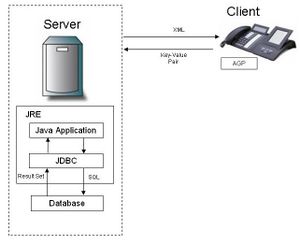OptiSurvey
The Wiki of Unify contains information on clients and devices, communications systems and unified communications. - Unify GmbH & Co. KG is a Trademark Licensee of Siemens AG.
The phones can easily be used to collect all kinds of information. They are easily accessible by many people and are always on. This provides an opportunity to automatically display questions on the phone display and can be quickly answered, with little inconvenience. This would be useful for collecting data on simple votes, to engagement surveys and quizzes. Once the survey is complete the data can be viewed and if necessary published, allowing all the participants to view the results of the survey.
Operation
Operational Overview:
- School Assist application on the phone interacts with the server using XML. The server provides XML to the phone which the application renders into a screen for the user to interact with. The user’s interaction with the phone results in key-value pairs being passed back to the server for processing.
- Java Application connects to databse using JDBC (Java Databse Connectivity).
- Java Application then uses SQL to query /update the databse on the server.
- In turn database returns the results in the form of result-set.
- Java Application processes this result-set and constructs an appropriate XML page for IP Phone.
Key Features
- Create Surveys
- Create surveys containing several customised questions which can include images.
- Phone Management
- Phones and users can be arranged into groups allowing surveys to be opened to specific people.
- Rapid Data Collection
- Surveys can be instantly pushed to the phone allowing the user to instantly answer the question and submit results.
- View Results Chart
- Administrator can view surveys collected data showing answers distribution in form of tables and charts.