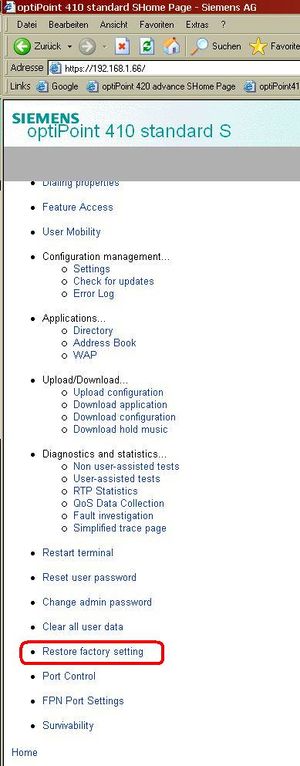optiPoint 410/420 S factory reset
The Wiki of Unify contains information on clients and devices, communications systems and unified communications. - Unify GmbH & Co. KG is a Trademark Licensee of Siemens AG.
Revision as of 20:51, 14 December 2006 by Betateilchen (talk | contribs) (→By local phone procedure)
The reset to factory defaults at optiPoint 410/420 S phones can be done by Web-based management and local phone procedure.
Contents
optiPoint 410/420 S display phones
By Web-based management
Connect to the WBM and login as administrator. Select the item "Reset factory setting" and enter the reset PW 124816.
Note: Since factory settings may differ to the settings used for connecting to the WBM before, you may need to check IP address and L2/L3 settings before you can continue working with the WBM.
By local phone procedure
Ensure that call control is on the phone, not the DSM ???.
- Disconnect phone from LAN (only required for netboot < V2.01, PoE devices temporarily need external power supply).
- Lift handset.
- Type in reset code



 .
. - Type in reset password





 and press the Confirm button (between arrow left & arrow right).
and press the Confirm button (between arrow left & arrow right). - Replace handset.
- If required, re-connect phone to LAN.
optiPoint 410 entry S
By Web-based management
(TBD)