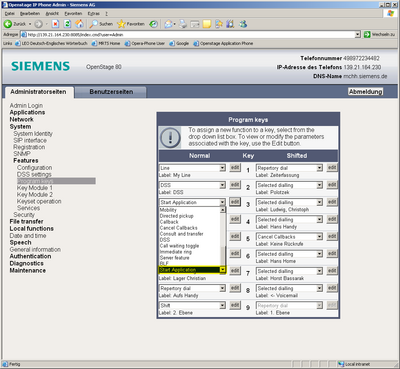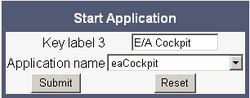Difference between revisions of "Start XML Applications on FPK"
The Wiki of Unify contains information on clients and devices, communications systems and unified communications. - Unify GmbH & Co. KG is a Trademark Licensee of Siemens AG.
(Created page with "{{OS-FD-Access}}{{FD-Sytematics-Box | family = {{FD-Cat|OpenStage}} | model = {{FD-Cat|OpenStage 40}}<br/>{{FD-Cat|OpenStage 60}}<br/>{{FD-Cat|OpenStage 80}} | relation = {{...") |
|||
| (3 intermediate revisions by the same user not shown) | |||
| Line 1: | Line 1: | ||
| + | {{Breadcrumb|0|0|{{dev-en}}|OpenStage}} | ||
{{OS-FD-Access}}{{FD-Sytematics-Box | {{OS-FD-Access}}{{FD-Sytematics-Box | ||
| family = {{FD-Cat|OpenStage}} | | family = {{FD-Cat|OpenStage}} | ||
| model = {{FD-Cat|OpenStage 40}}<br/>{{FD-Cat|OpenStage 60}}<br/>{{FD-Cat|OpenStage 80}} | | model = {{FD-Cat|OpenStage 40}}<br/>{{FD-Cat|OpenStage 60}}<br/>{{FD-Cat|OpenStage 80}} | ||
| − | | relation = {{FD-Cat| | + | | relation = {{FD-Cat|API/SDK related}} |
| − | | release = {{FD-Cat| | + | | release = {{FD-Cat|V1 R5}} |
}} | }} | ||
| − | --- | + | The user must be able to start a configured application via [[FPK]]. The key press should automatically switch to the application which is running inside a tab as if selected (tabbed to) via the Settings mode key and the key press will also start the configured application if it is no already running. This was requested from many customers. It is not acceptable to only be able to start important applications via the application mode key and tab browsing. |
| + | |||
| + | Pressing the FPK when the application is already running will bring the application to the front and into focus. The FPK is not required to stop an [[XML]] application instance that is already running on the phone. | ||
| + | |||
| + | The monitoring user is informed of the state of the remote device by the [[LED]] associated with the BLF FPK and optionally by a alert tone/beep when the remote device receives an incoming call. | ||
| + | |||
| + | Additional functionality may be provided by the monitored users device by having an associated FPK and modifying the action performed when pressing the key depending on the current dialog state. For example when idle pressing the key may initiate a call to the monitored user and when ringing press-ing the key may initiate a pickup of the ringing call. In the [[HiPath 8000]] environment [[BLF]] type functionality is provided by the DSS feature. | ||
| + | |||
| + | The configuration can be done on the first level of an FPK goto | ||
| + | : System -> Services -> Program Key | ||
| + | and select the function '''Start application''' | ||
| + | |||
| + | [[File:Start XML Applications on FPK 1.png|400px]] | ||
| + | |||
| + | The Key Label and the application name must be configured. | ||
| + | |||
| + | [[File:Start XML Applications on FPK 2.png|250px]] | ||
| + | |||
| + | The key configuration is also available from the user menu. The user can program the key through FPK long press. | ||
| + | |||
| + | * '''Key Label''': Name of the FPK displayed on the screen | ||
| + | * '''Application Name''': Select list of installed XML applications | ||
Latest revision as of 19:23, 22 April 2011
| Systematics | |
| Family: | OpenStage |
| Model: | OpenStage 40 OpenStage 60 OpenStage 80 |
| Relation: | API/SDK related |
| Release: | V1 R5 |
The user must be able to start a configured application via FPK. The key press should automatically switch to the application which is running inside a tab as if selected (tabbed to) via the Settings mode key and the key press will also start the configured application if it is no already running. This was requested from many customers. It is not acceptable to only be able to start important applications via the application mode key and tab browsing.
Pressing the FPK when the application is already running will bring the application to the front and into focus. The FPK is not required to stop an XML application instance that is already running on the phone.
The monitoring user is informed of the state of the remote device by the LED associated with the BLF FPK and optionally by a alert tone/beep when the remote device receives an incoming call.
Additional functionality may be provided by the monitored users device by having an associated FPK and modifying the action performed when pressing the key depending on the current dialog state. For example when idle pressing the key may initiate a call to the monitored user and when ringing press-ing the key may initiate a pickup of the ringing call. In the HiPath 8000 environment BLF type functionality is provided by the DSS feature.
The configuration can be done on the first level of an FPK goto
- System -> Services -> Program Key
and select the function Start application
The Key Label and the application name must be configured.
The key configuration is also available from the user menu. The user can program the key through FPK long press.
- Key Label: Name of the FPK displayed on the screen
- Application Name: Select list of installed XML applications