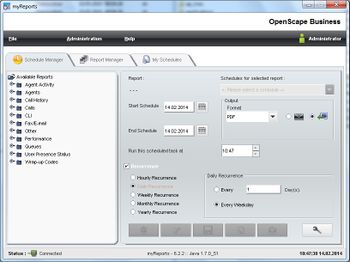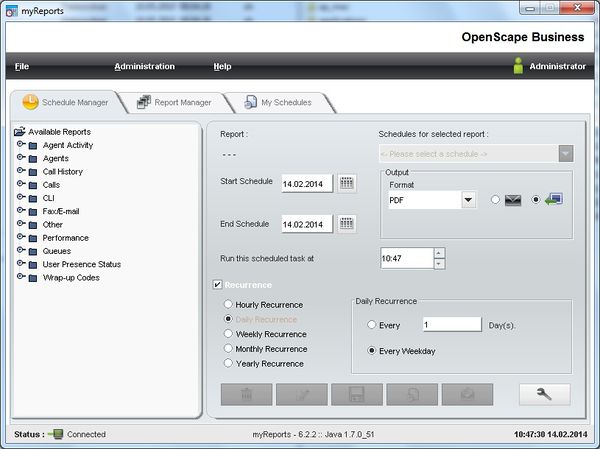|
|
| (76 intermediate revisions by 3 users not shown) |
| Line 1: |
Line 1: |
| − | <div class="breadcrumb">
| + | {{Breadcrumb|0|0|Unified Communications|OpenScape Business}} |
| − | {{up}} [[OpenScape Office with HiPath 3000]] | {{de}} [[myReports (de)|myReports]] | + | {{Breadcrumb|0|0|Unified Communications|OpenScape Office}} |
| − | </div>
| + | |
| | [[Image:myReports-Screen.jpg|thumb|350px|myReports screenshot]] | | [[Image:myReports-Screen.jpg|thumb|350px|myReports screenshot]] |
| | | | |
| − | The user portal myReports offers comfortable functions for creation of historical reports to the user. User can select a report out of over 80 predefined topic oriented historical reports. If necessary user can modify existing report templates according to his needs using the built in report generator.
| + | '''myReports ''' is a JAVA based client for creation of historical reports for of [[OpenScape Business]] from a Desktop PC. |
| − | | |
| − | The automation functions of myReports allow user on one hand an 'ad hoc' report generation, report output on his Desktop and on the other hand a scheduled sending of report by e-mail. my Reports is able to export the generated reported data in common export Formats in case data should to be processed on by other programs afterwards.
| |
| − | | |
| | | | |
| − | == General ==
| + | '''myReports ''' offers beneath pure Contact Center related reports also reports about call history for all users and the use of OpenScape Business Voicemail resources. |
| | | | |
| − | Information given here have to be considered as "informal only". No warranty can be given for technically correctness.
| + | The SW is part of OpenScape Business SW image and is bound to the SW version of the communication platform. <br /> |
| | + | The SW version shown within the my Reports client is not identical with the SW Version of the communication platform. <br /> |
| | | | |
| | + | The following description refers mainly to '''myReports Version V.4.0.7 '''.<br/> |
| | + | Deviations within the feature set may occur for previous or subsequent versions of OpenScape Business |
| | | | |
| − | === Referred Version === | + | == Overview == |
| | | | |
| − | myReports V.2.8.1 was the base for this description. Later versions may differ in functionality. | + | === Features === |
| | + | The user portal '''myReports''' offers comfortable functions for creation of historical reports to the user. User can select a report out of over 100 predefined topic oriented historical reports. |
| | | | |
| | + | The automation functions of myReports allow user on one hand an 'ad hoc' report generation, report output on his Desktop and on the other hand a scheduled sending of report by e-mail. my Reports is able to export the generated reported data in common export Formats in case data should to be processed on by other programs afterwards. |
| | | | |
| − | === Other importent sources within this Wiki for OpenScape Office ===
| + | [[Image:myReports-Screen.jpg|600px|myReports screenshot]] |
| − | | |
| − | * [[OpenScape Office FAQ]]
| |
| − | | |
| − | | |
| − | | |
| − | == Features in detail (partially still in German language) ==
| |
| | | | |
| | + | == Features in detail == |
| | | | |
| | === User login === | | === User login === |
| | | | |
| − | User can use a ny myReports Client with his assigned login and password. For use of myReports userrole has to be set to administrator within the contact center user configuration. | + | User can use a myReports Client with his assigned login and password. For use of myReports user role has to be set to supervisor or administrator within the contact center user configuration. |
| | | | |
| | | | |
| Line 64: |
Line 61: |
| | | | |
| | {| {{table}} | | {| {{table}} |
| − | | align="center" style="background:#f0f0f0;"|'''Parameter''' | + | | style="background:#f0f0f0; text-align:center; " |'''Parameter''' |
| − | | align="center" style="background:#f0f0f0;"|'''Beschreibung''' | + | | style="background:#f0f0f0; text-align:center; " |'''Description''' |
| | |- | | |- |
| − | | Report Vorlage ||Der Anwender wählt die Reportvorlage über einen Mouse click im Report Explorer aus | + | | Report template ||User selectes the desired reports template by mouseclick within the the Report Explorer. |
| | |- | | |- |
| − | | Zeitraum der Ausführung||Der Anwender kann folgende Zeitpunkte für die Ausführung des Zeitplans konfigurieren: | + | | Time of execution ||User can configure the following execution times for the schedule: |
| | |- | | |- |
| − | | ||* Startdatum - Der Zeitplan wird ab dem Startdatum ausgeführt. | + | | ||* Start Date - The execution of the schedule is initiated on the start date. |
| | |- | | |- |
| − | | ||* Endedatum - Die Ausführung des Zeitplans wird bis zum Erreichen des Endedatums im konfigurierten Intervall wiederholt. | + | | ||* End Date - The execution of the schedule is repeated at the configured recurrence |
| | + | intervals until the end date is reached. |
| | |- | | |- |
| − | | ||* Start Uhrzeit - Der Zeitplan wird um diese Uhrzeit zum ersten Mal ausgeführt. Falls zur selben Uhrzeit mehrere Zeitpläne ausgeführt werden sollen, werden die entsprechenden Berichte aus Performancegründen jeweils im Abstand von einer Minute erstellt. Der Inhalt der Berichte ist davon unberührt. | + | | ||* Start Time - The schedule is run for the first time at the time specified here. |
| | + | If multiple schedules are to be run at the same time, the corresponding reports |
| | + | are generated at intervals of one minute each for performance reasons. This has |
| | + | no effect on the contents of the reports. |
| | |- | | |- |
| − | | ||* Ende Uhrzeit | + | | ||* End Time |
| | |- | | |- |
| − | | Bereitstellung per E-Mail||Zeitgesteuerte Berichte werden an die zuvor eingestellte E-Mail-Adresse gesendet. | + | | Delivery by E-mail||Scheduled reports are sent to your e-mail address. This requires an e-mail account to have been configured for sending reports. To receive the e-mail, your |
| | + | e-mail address must have been configured in the communication system. |
| | |- | | |- |
| − | | Wiederholung||Der Anwender kann für das Ausführen des Zeitplans bzw. die Erstellung des Berichts folgende Arten der Wiederholung konfigurieren, basierend auf dem ersten Ausführungszeitpunkt | + | | Recurrence||You can configure the following types of recurrence for the execution of a |
| | + | schedule based on the time specified for the first execution. |
| | |- | | |- |
| | | | | | |
| | |- | | |- |
| − | | ||* stündlich | + | | ||* Hourly |
| | |- | | |- |
| − | | ||* täglich | + | | ||* Daily |
| | |- | | |- |
| − | | ||* alle n Tage | + | | ||* Every n days |
| | |- | | |- |
| − | | ||* wöchentlich | + | | ||* Weekly |
| | |- | | |- |
| − | | ||* alle n Wochen | + | | ||* Every n weeks |
| | |- | | |- |
| − | | ||* monatlich | + | | ||* Monthly |
| | |- | | |- |
| − | | ||* alle n Monate | + | | ||* Every n months |
| | |- | | |- |
| − | | ||* jährlich | + | | ||* Yearly |
| | |- | | |- |
| − | | Weitere Report Vorlage individuelle Angaben|| *Name der Warteschlange | + | | Further report template related input fields|| *Queue name |
| | |- | | |- |
| − | | ||* Agent / Benutzer | + | | ||* Agent / User |
| | |- | | |- |
| − | | ||* Nachbearbeitungsbeschreibung | + | | ||* Wrap up description |
| | |- | | |- |
| − | | ||* Nachbearbeitungsgruppe | + | | ||* Wrap up group |
| | |- | | |- |
| − | | ||* Nur zu den Geschäftszeiten | + | | ||* Business hours only |
| | |- | | |- |
| − | | Ausgabeformate||Der Anwender kann bei der Berichtsvorschau und beim E-Mail-Versand eines Berichts eines der folgenden Ausgabeformate wählen: | + | | Output format||User can choose one of the following file output format for preview and e-mail attachment: |
| | |- | | |- |
| | | ||* Excel | | | ||* Excel |
| Line 126: |
Line 129: |
| | ==== Manage stored Schedules - mySchedules ==== | | ==== Manage stored Schedules - mySchedules ==== |
| | | | |
| − | The mySchedules function of myReports support the used in manageing his stored schedules. MySchedule pesents a list of all user individual defined and stored schedules together with schedule properties like: | + | The mySchedules function of myReports support the used in managing his stored schedules. MySchedule presents a list of all user individual defined and stored schedules together with schedule properties like: |
| | | | |
| | {| {{table}} | | {| {{table}} |
| − | | align="center" style="background:#f0f0f0;"|'''Parameter''' | + | | style="background:#f0f0f0; text-align:center; " |'''Parameter''' |
| − | | align="center" style="background:#f0f0f0;"|'''Beschreibung''' | + | | style="background:#f0f0f0; text-align:center; " |'''Description''' |
| | |- | | |- |
| − | | Name des Zeitplans||Name des Zeitplans | + | | Schedule Name||Schedule Name |
| | |- | | |- |
| − | | Startzeitplan||Beginn des Zeitraums, in dem der Zeitplan ausgeführt wird. | + | | Start Schedule||The execution of the schedule is initiated on the start date. |
| | |- | | |- |
| − | | Endezeitplan||Ende des Zeitraums, in dem der Zeitplan ausgeführt wird. | + | | End Schedule||The execution of the schedule is repeated at the configured recurrence |
| | + | intervals until the end date is reached. |
| | |- | | |- |
| − | | Wiederholung||Art und Intervall der Wiederholung. Der Anwender kann die Zeitpläne nach einer Spalte alphanumerisch auf- oder absteigend sortieren. | + | | Recurrence||Recurrence type and interval. User can sort schedules within a colums alphanumerically in ascending or descending order. |
| | |- | | |- |
| | | | | | |
| Line 145: |
Line 149: |
| | For every schedule user can choose additional functions like delete, edit, and display details: | | For every schedule user can choose additional functions like delete, edit, and display details: |
| | | | |
| − | * Uhrzeit für die erste Ausführung | + | * Time for first execution |
| − | * Ausgabeformat | + | * Outputformat of the file |
| − | * falls zutreffend: E-Mail-Adresse des Empfängers | + | * optional: Recipient´s e-mail-address |
| − | * falls zutreffend: weitere Details zur Wiederholung | + | * optional: further specifications for recurrence |
| | | | |
| | ==== Report Preview ==== | | ==== Report Preview ==== |
| Line 156: |
Line 160: |
| | ==== Ad hoc sending of reports via e-Mail ==== | | ==== Ad hoc sending of reports via e-Mail ==== |
| | | | |
| − | User is able to send a report as attachment ad hoc via e-Maul to any e-mail recipient. | + | User is able to send a report as attachment ad hoc via e-Mail to any e-mail recipient. |
| − | The sender e-mail address starts alwaxs with the user e-mail address stored within the system an can be enhanced with by additional information | + | The sender e-mail address starts always with the user e-mail address stored within the system and can be enhanced with by additional information |
| | | | |
| | === Report Manager === | | === Report Manager === |
| | | | |
| − | User can manager reports templates by using the Report Manager, which shows a lists all report templates with the following details. | + | User can manage report templates by using the Report Manager, which shows a list of all report templates with the following details |
| | | | |
| | * ID number | | * ID number |
| Line 167: |
Line 171: |
| | * Report template group | | * Report template group |
| | | | |
| − | User is able to sort the report templates alphanumeric ascending or descending or filtered within a report template group. In addition he is able to add or deleted the reports which were modified using the integated Report designer BIRT. Standard or built in report templated cannot be deleted by the Report Manager. | + | User is able to sort the report templates alphanumeric ascending, descending, or filtered within a report template group. |
| − | Adding a report offers the option for the user to create a new report template group and store the new template within this group or to add it to an existing group.
| + | |
| − | All added report templates are available within the report explorer together with the standard report templates.
| |
| − | to the use
| |
| | | | |
| | | | |
| Line 176: |
Line 178: |
| | | | |
| | | | |
| − | myReports displays all available report template within the Report Explorer arranges by groups. After new installation of myReports following groups are available. | + | myReports displays all available report templates within the Report Explorer arranged by groups. After new installation of myReports following groups are available |
| | | | |
| | * Agent Activity | | * Agent Activity |
| Line 188: |
Line 190: |
| | * Wrap-up-Codes | | * Wrap-up-Codes |
| | | | |
| − | === Individuelle Programmeinrichtung === | + | === User Individual Settings === |
| | | | |
| − | Der Anwender kann myReports entsprechend seinen Bedürfnissen in folgenden Punkten anpassen.
| + | User can adapt myReports according to his needs within the following points |
| | | | |
| | {| {{table}} | | {| {{table}} |
| − | | align="center" style="background:#f0f0f0;"|'''Parameter''' | + | | style="background:#f0f0f0; text-align:center; " |'''Parameter''' |
| − | | align="center" style="background:#f0f0f0;"|'''Beschreibung''' | + | | style="background:#f0f0f0; text-align:center; " |'''Description''' |
| | |- | | |- |
| − | | Kennwort für bestimmte myReports Aktionen||Bestimmte Aktionen in myReports erfordern das Administrator-Kennwort. Das eingestellte Kennwort gilt für alle berechtigten my Reports Anwender | + | | Password for certain actions||Certain actions within myReports are password protected and require the administrator password for myReports. The password setting is valid for a l l users of my Reports. |
| | |- | | |- |
| − | | E-Mail-Vorlage||In der E-Mail-Vorlage kann der Anwender den Betreff und den Nachrichtentext für alle E-Mails, mit denen myReports zeitgesteuerte Berichte versendet. Konfigurieren. MyReports unterstützt: | + | | E-Mail-Template||User can modify the subject and information text for scheduled e-mails send out by MyReports. He can choose between: |
| | |- | | |- |
| − | | ||* Text - Format | + | | ||* Text - format |
| | |- | | |- |
| − | | ||* HTML – Format | + | | ||* HTML – format |
| | |- | | |- |
| − | | Rufnummern-Präfixe für die Auswertung in bestimmten Reporten||Damit myReports in bestimmten Berichten unterschiedliche Arten von Verbindungen wie z. B. mobil oder international berücksichtigen kann , muss der Anwender die entsprechende Rufnummern-Präfixe konfigurieren. | + | | Number prefixes for some reports|| User has to define the numbers or number prefixes so that myReports can distinguish between "mobil-", international-, tollfree-calls etc. within certain reports. |
| | |- | | |- |
| | | | | | |
| | |} | | |} |
| | | | |
| − | === Berichts-Designer BIRT RCP === | + | == Documentation == |
| | | | |
| − | Für die Anpassung der bestehenden Report Vorlagen bzw für die Neuerstellung von Reportvorlagen stellt myReports den Anwender das mächtige Tool BIRT RCP Designer fü die professionelle Berichtserstellung zur Verfügung.
| + | === User manual === |
| − | Die erfolgreiche Handhabung des Berichtsdesigners erfordert neben Kenntnissen über BIRT RCP selbst auch Kenntnisse über Datenbankstrukturen, SQL und Java.
| |
| − | myReports unterstütz den BIRT RCP Anwender durch die Vordefinition der Datenbankanbindung, durch die Einbindung der in myReports verwenden Reporttemplates in BIRT sowie durch ein Datentransferprogramm zur Integration des neu erstellten Reporttemplates in myReports.
| |
| | | | |
| − | Weiter Informationen zu BIRT sind im Internet unter den [[#External_Links | Externen Link zu BIRT]] zu finden.
| + | The user manual can be downloaded from: |
| | | | |
| − | == Description of built-in "Standard Reports" ==
| + | * Communication system via the Administration Portal |
| | + | * {{Customer Support Portal}} of Unify within the Internet |
| | + | * {{Partner Portal}} of Unify |
| | | | |
| | + | === Report Description and Examples === |
| | + | The following documents contains the output of all reports, report descriptions, and some general information about counting of Contact Center calls. |
| | | | |
| − | my Reports Standard Reports are categorized in:
| + | * {{File-DL|myReports Report Description OSBizV2|pdf|en}} |
| | | | |
| − | * [[#Agent_Activity_Reports |Agent Activity Reports]] - ''Contact center relevant''.
| |
| − | * [[#Agents Reports |Agents Reports]] - ''Contact center relevant''.
| |
| − | * [[#Call_History_Reports | Call History Reports]] - system wide reports, not only Contact Center
| |
| − | * [[#Calls_Reports | Calls Reports]] - ''Contact center relevant''
| |
| − | * [[#Performance Reports | Performance Reports]] - ''Contact center relevant''
| |
| − | * [[#Queues Reports | Queues Reports]] - ''Contact center relevant''
| |
| − | * [[#User_Presence_Status | User Presence Status]] - ''Contact center relevant''
| |
| − | * [[#Wrap-up_Codes | Wrap-up Codes]] - ''Contact center relevant''
| |
| − | * [[#Other | Other]] - system wide reports, not only Contact Center
| |
| | | | |
| | + | Report description within the document may differ in content from the reports built in the current version of myReports. |
| | | | |
| − | ==== Agent Activity Reports====
| |
| − | The focus of these reports is set to agent activities. Other system users are not considered within these reports.
| |
| | | | |
| − | {| {{table}}
| + | == Software Deployment == |
| − | | align="center" style="background:#f0f0f0;"|'''Report'''
| |
| − | | align="center" style="background:#f0f0f0;"|'''Description'''
| |
| − | | align="center" style="background:#f0f0f0;"|'''Output'''
| |
| − | | align="center" style="background:#f0f0f0;"|'''Format'''
| |
| − | |-
| |
| − | | Logged In Times||This report represents the login, logout and logged in times in specified date interval for selected agent.||Login time||Table
| |
| − | |-
| |
| − | | ||||Logout time||
| |
| − | |-
| |
| − | | ||||Logged In time||
| |
| − | |-
| |
| − | | ||||Daily total Logged in time||
| |
| − | |-
| |
| − | | ||||Total Logged in time||
| |
| − | |-
| |
| − | | Missed Call Times||Displaying missed call times in specified date interval for selected agent||Start Time||Table
| |
| − | |-
| |
| − | | ||||End Time||
| |
| − | |-
| |
| − | | ||||Daily total Missed Call Time||
| |
| − | |-
| |
| − | | ||||Total Missed Call Time||
| |
| − | |-
| |
| − | | On Break Times||Displaying break times in specified date interval for selected agent||Start Time||Table
| |
| − | |-
| |
| − | | ||||End Time||
| |
| − | |-
| |
| − | | ||||Break Name||
| |
| − | |-
| |
| − | | ||||Default Break Interval (min.)||
| |
| − | |-
| |
| − | | ||||Actual Break Time,||
| |
| − | |-
| |
| − | | ||||Daily total Break Time||
| |
| − | |-
| |
| − | | ||||Total Break Time||
| |
| − | |-
| |
| − | | Status ( All Agents ) Daily||Displaying status details ( Logged, On Break, Work, Missed Call) by agents for one specified day.||Start Time||Tables grouped by agents
| |
| − | |-
| |
| − | | ||||End Time||
| |
| − | |-
| |
| − | | ||||Status Name||
| |
| − | |-
| |
| − | | ||||Status Duration||
| |
| − | |-
| |
| − | | Status ( By Agent ) Daily||Displaying status details for selected agent and specified day.||Start Time||Table & Graphic
| |
| − | |-
| |
| − | | ||||End Time||
| |
| − | |-
| |
| − | | ||||User Status||
| |
| − | |-
| |
| − | | ||||Duration||
| |
| − | |-
| |
| − | | Work Times||Displaying work times in specified date interval for selected agent.||Start Time||Table
| |
| − | |-
| |
| − | | ||||End Time||
| |
| − | |-
| |
| − | | ||||Work Time||
| |
| − | |-
| |
| − | | ||||Daily total Work Time||
| |
| − | |-
| |
| − | | ||||Total Work Time||
| |
| − | |-
| |
| − | |
| |
| − | |}
| |
| | | | |
| − | ==== Agents Reports ====
| + | myReports is part of OpenScape Business SW image. <br/> |
| − | This group of reports is contact center related the included reports refer to agent issues in general. Other system users are not considered within these reports.
| + | The system administrator can download the installation files from the Download Center of the communication system and can provide them to the users afterward by appropriate means. |
| | | | |
| − | {| {{table}}
| + | == Licensing == |
| − | | align="center" style="background:#f0f0f0;"|'''Report'''
| + | A license is required for the use of myReports. <br/> |
| − | | align="center" style="background:#f0f0f0;"|'''Description'''
| + | myReports can only be started once per system, so only one license is required for it. <br> |
| − | | align="center" style="background:#f0f0f0;"|'''Output'''
| + | For more details about licenses and license handling see also the sales information of the specific communication platform, which is available within the {{Partner Portal}} of Unify |
| − | | align="center" style="background:#f0f0f0;"|'''Format'''
| |
| − | |-
| |
| − | | Average Grade Of Service by Agent (hourly) (G.O.S)||This report show hourly average grade of service for specified agent in a specified date range||Average Grade of service in percent||Graphic
| |
| − | |-
| |
| − | | Average Grade Of Service by Agent – Daily (G.O.S (Daily))||This report show hourly average grade of service for specified agent in a specified date range ( there is a different graphic for each day in the specified date range)||Average Grade of service in percent||Graphic
| |
| − | |-
| |
| − | | Private Calls ( All Agents )||This report show details about the agent private calls in the specified date range.||Agent||Table
| |
| − | |-
| |
| − | | ||||Agent Extension||
| |
| − | |-
| |
| − | | ||||Department||
| |
| − | |-
| |
| − | | ||||Number of calls||
| |
| − | |-
| |
| − | | ||||Talk Time||
| |
| − | |-
| |
| − | | ||||% of total talk time||
| |
| − | |-
| |
| − | | Private Calls ( By Agent )||This report show detailed information about the agent private calls for the specified agent in the specified date range.||Call Date||Table
| |
| − | |-
| |
| − | | ||||Start Time||
| |
| − | |-
| |
| − | | ||||Calling Number||
| |
| − | |-
| |
| − | | ||||Called Number||
| |
| − | |-
| |
| − | | ||||Direction I/O ( Inbound/Outbound)||
| |
| − | |-
| |
| − | | ||||Talk Time||
| |
| − | |-
| |
| − | | ||||Daily Total Number of Calls||
| |
| − | |-
| |
| − | | ||||Daily Total Talk Time||
| |
| − | |-
| |
| − | | ||||Total Number of Calls||
| |
| − | |-
| |
| − | | ||||Total Talk Time||
| |
| − | |-
| |
| − | | All User Calls ( By Agent) ||This report show detailed information about all user calls for the specified agent in the specified date range.||Call Date||Table
| |
| − | |-
| |
| − | | ||||Start Time||
| |
| − | |-
| |
| − | | ||||End Time||The values are grouped daily
| |
| − | |-
| |
| − | | ||||Calling Number||
| |
| − | |-
| |
| − | | ||||Called Number||
| |
| − | |-
| |
| − | | ||||I/C – Incoming calls ( Yes or No)||
| |
| − | |-
| |
| − | | ||||O/Q – Outgoing Call ( Yes or No)||
| |
| − | |-
| |
| − | | ||||Int – Internal Call ( Yes or No)||
| |
| − | |-
| |
| − | | ||||Talk time||
| |
| − | |-
| |
| − | | ||||||
| |
| − | |-
| |
| − | | All User Calls ( By Agent) #2||This report show detailed information about all user calls for the specified agent in the specified date range.* Difference with the report All User Calls ( Per Agent ) is that this report has no “Business hours only” parameter,||Call Date||Table
| |
| − | |-
| |
| − | | ||||Start Time||
| |
| − | |-
| |
| − | | ||||End Time||The values are grouped daily
| |
| − | |-
| |
| − | | ||||Calling Number||
| |
| − | |-
| |
| − | | ||||Called Number||
| |
| − | |-
| |
| − | | ||||I/C – Incoming calls ( Yes or No)||
| |
| − | |-
| |
| − | | ||||O/Q – Outgoing Call ( Yes or No)||
| |
| − | |-
| |
| − | | ||||Int – Internal Call ( Yes or No)||
| |
| − | |-
| |
| − | | ||||Talk time||
| |
| − | |-
| |
| − | | ||||||
| |
| − | |-
| |
| − | |
| |
| − | |}
| |
| | | | |
| − | ==== Call History Reports ====
| |
| − | These reports contain system wide information and not only contact center related information.
| |
| | | | |
| | | | |
| − | {| {{table}}
| + | == External Links == |
| − | | align="center" style="background:#f0f0f0;"|'''Report'''
| |
| − | | align="center" style="background:#f0f0f0;"|'''Description'''
| |
| − | | align="center" style="background:#f0f0f0;"|'''Output'''
| |
| − | | align="center" style="background:#f0f0f0;"|'''Format'''
| |
| − | |-
| |
| − | | External Calls Per User||This report shows information about the user external calls for the specified user in the specified date range.||Call Date||Table
| |
| − | |-
| |
| − | | ||||Start Time||
| |
| − | |-
| |
| − | | ||||End Time||
| |
| − | |-
| |
| − | | ||||CLI -||
| |
| − | |-
| |
| − | | ||||Length of call||
| |
| − | |-
| |
| − | | ||||Daily total number of calls||
| |
| − | |-
| |
| − | | ||||Daily total length of calls||
| |
| − | |-
| |
| − | | ||||||
| |
| − | |-
| |
| − | | ||||Total number of calls||
| |
| − | |-
| |
| − | | ||||Total length of calls||
| |
| − | |-
| |
| − | | ||||||
| |
| − | |-
| |
| − | | ||||* The values are grouped daily||
| |
| − | |-
| |
| − | | Incoming Calls (Free Calls) - Per User||This report shows incoming - free calls details for the specified user in the specified date range.||Start Time,||Table
| |
| − | |-
| |
| − | | ||||End Time,||
| |
| − | |-
| |
| − | | ||||Calling Number,||
| |
| − | |-
| |
| − | | ||||Length of call||
| |
| − | |-
| |
| − | | ||||Daily total number of calls||
| |
| − | |-
| |
| − | | ||||Daily total length of calls||
| |
| − | |-
| |
| − | | ||||||
| |
| − | |-
| |
| − | | ||||Total number of calls||
| |
| − | |-
| |
| − | | ||||Total length of calls||
| |
| − | |-
| |
| − | | ||||||
| |
| − | |-
| |
| − | | ||||*The values are grouped daily||
| |
| − | |-
| |
| − | | Incoming Calls (International) - Per User||This report shows incoming - international calls details for the specified user in the specified date range.||Start Time,||Table
| |
| − | |-
| |
| − | | ||||End Time,||
| |
| − | |-
| |
| − | | ||||Calling Number,||
| |
| − | |-
| |
| − | | ||||Length of call||
| |
| − | |-
| |
| − | | ||||Daily total number of calls||
| |
| − | |-
| |
| − | | ||||Daily total length of calls||
| |
| − | |-
| |
| − | | ||||||
| |
| − | |-
| |
| − | | ||||Total number of calls||
| |
| − | |-
| |
| − | | ||||Total length of calls||
| |
| − | |-
| |
| − | | ||||||
| |
| − | |-
| |
| − | | ||||*The values are grouped daily||
| |
| − | |-
| |
| − | | Incoming Calls (Mobile/Cell) - Per User||This reports show incoming - mobile/cell calls details for the specified user in the specified date range.||Start Time,||Table
| |
| − | |-
| |
| − | | ||||End Time,||
| |
| − | |-
| |
| − | | ||||Calling Number,||
| |
| − | |-
| |
| − | | ||||Length of call||
| |
| − | |-
| |
| − | | ||||Daily total number of calls||
| |
| − | |-
| |
| − | | ||||Daily total length of calls||
| |
| − | |-
| |
| − | | ||||||
| |
| − | |-
| |
| − | | ||||Total number of calls||
| |
| − | |-
| |
| − | | ||||Total length of calls||
| |
| − | |-
| |
| − | | ||||||
| |
| − | |-
| |
| − | | ||||*The values are grouped daily||
| |
| − | |-
| |
| − | | Incoming Calls (Other External Calls) - Per User||This report shows incoming - *other calls details for the specified user in the specified date range.||Start Time,||Table
| |
| − | |-
| |
| − | | ||*other calls means not international, free, pay, mobile/cell and specific calls||End Time,||
| |
| − | |-
| |
| − | | ||||Calling Number,||
| |
| − | |-
| |
| − | | ||||Length of call||
| |
| − | |-
| |
| − | | ||||Daily total number of calls||
| |
| − | |-
| |
| − | | ||||Daily total length of calls||
| |
| − | |-
| |
| − | | ||||||
| |
| − | |-
| |
| − | | ||||Total number of calls||
| |
| − | |-
| |
| − | | ||||Total length of calls||
| |
| − | |-
| |
| − | | ||||||
| |
| − | |-
| |
| − | | ||||*The values are grouped daily||
| |
| − | |-
| |
| − | | Incoming Calls (Specific Calls) - Per User)||This report shows incoming - *specific calls details for the specified user in the specified date range.||Start Time,||Table
| |
| − | |-
| |
| − | | ||*incoming specific calls means incoming calls filtered by specific call number prefix||End Time,||
| |
| − | |-
| |
| − | | ||||Calling Number,||
| |
| − | |-
| |
| − | | ||||Length of call||
| |
| − | |-
| |
| − | | ||||Daily total number of calls||
| |
| − | |-
| |
| − | | ||||Daily total length of calls||
| |
| − | |-
| |
| − | | ||||||
| |
| − | |-
| |
| − | | ||||Total number of calls||
| |
| − | |-
| |
| − | | ||||Total length of calls||
| |
| − | |-
| |
| − | | ||||||
| |
| − | |-
| |
| − | | ||||*The values are grouped daily||
| |
| − | |-
| |
| − | | Incoming Calls Per User||This report shows information about the incoming calls for the specified user in the specified date range.||Calling Number,||Table
| |
| − | |-
| |
| − | | ||||Date of call,||
| |
| − | |-
| |
| − | | ||||Start Time,||
| |
| − | |-
| |
| − | | ||||End Time,||
| |
| − | |-
| |
| − | | ||||Length of call,||
| |
| − | |-
| |
| − | | ||||||
| |
| − | |-
| |
| − | | ||||Daily total length of calls per calling number||
| |
| − | |-
| |
| − | | ||||Daily total number of calls per calling number||
| |
| − | |-
| |
| − | | ||||||
| |
| − | |-
| |
| − | | ||||Total length of calls||
| |
| − | |-
| |
| − | | ||||Total number of calls||
| |
| − | |-
| |
| − | | ||||||
| |
| − | |-
| |
| − | | ||||* The values are grouped daily per calling number||
| |
| − | |-
| |
| − | | Incoming Calls Report - Group||This report shows information about all incoming calls grouped by departments.||Department,||Table
| |
| − | |-
| |
| − | | ||||User,||
| |
| − | |-
| |
| − | | ||||Extension,||
| |
| − | |-
| |
| − | | ||||Total number of calls per user,||
| |
| − | |-
| |
| − | | ||||Total ring time per user,||
| |
| − | |-
| |
| − | | ||||Total talk time per user,||
| |
| − | |-
| |
| − | | ||||||
| |
| − | |-
| |
| − | | ||||Total number of calls, ring time and talk time per department.||
| |
| − | |-
| |
| − | | ||||||
| |
| − | |-
| |
| − | | ||||* The values are grouped by departments||
| |
| − | |-
| |
| − | | Incoming Calls Report – Group Summary||This report shows summary information about the incoming calls per departments.||Department,||Table
| |
| − | |-
| |
| − | | ||||Total number of calls per department,||
| |
| − | |-
| |
| − | | ||||Total ring time per department,||
| |
| − | |-
| |
| − | | ||||Total talk time per department,||
| |
| − | |-
| |
| − | | ||||||
| |
| − | |-
| |
| − | | ||||Total number of calls, total ring time and total talk time ( all departments ).||
| |
| − | |-
| |
| − | | Incoming Calls Report - User||This report shows information about the incoming calls for the specified user in the specified date range.||Start Time,||Table
| |
| − | |-
| |
| − | | ||||CLI – Calling number||
| |
| − | |-
| |
| − | | ||||Ring Time,||
| |
| − | |-
| |
| − | | ||||Talk Time,||
| |
| − | |-
| |
| − | | ||||||
| |
| − | |-
| |
| − | | ||||Daily total number of calls||
| |
| − | |-
| |
| − | | ||||Daily total ring time||
| |
| − | |-
| |
| − | | ||||Daily total talk time||
| |
| − | |-
| |
| − | | ||||||
| |
| − | |-
| |
| − | | ||||Total number of calls||
| |
| − | |-
| |
| − | | ||||Total talk time||
| |
| − | |-
| |
| − | | ||||||
| |
| − | |-
| |
| − | | ||||* The values are grouped daily||
| |
| − | |-
| |
| − | | Incoming Calls Report – User Summary||This report shows summary information about the incoming calls per users.||User First name,||Table
| |
| − | |-
| |
| − | | ||||User Surname,||
| |
| − | |-
| |
| − | | ||||User Extension,||
| |
| − | |-
| |
| − | | ||||Total number of calls per user,||
| |
| − | |-
| |
| − | | ||||Total ring time per user,||
| |
| − | |-
| |
| − | | ||||Total talk time per user,||
| |
| − | |-
| |
| − | | ||||||
| |
| − | |-
| |
| − | | ||||Total number of calls, total ring time and total talk time ( all users ).||
| |
| − | |-
| |
| − | | Internal Calls Per User||This report shows information about the internal calls for the specified user in the specified date range.||Call Date||Table
| |
| − | |-
| |
| − | | ||||Start Time||
| |
| − | |-
| |
| − | | ||||End Time||
| |
| − | |-
| |
| − | | ||||CLI -||
| |
| − | |-
| |
| − | | ||||Length of call||
| |
| − | |-
| |
| − | | ||||Daily total number of calls||
| |
| − | |-
| |
| − | | ||||Daily total length of calls||
| |
| − | |-
| |
| − | | ||||||
| |
| − | |-
| |
| − | | ||||Total number of calls||
| |
| − | |-
| |
| − | | ||||Total length of calls||
| |
| − | |-
| |
| − | | ||||||
| |
| − | |-
| |
| − | | ||||* The values are grouped daily||
| |
| − | |-
| |
| − | | Missed Calls (Incoming) - Per User||This report shows incoming - missed calls details for the specified user in the specified date range.||Start Time,||Table
| |
| − | |-
| |
| − | | ||||End Time,||
| |
| − | |-
| |
| − | | ||||Missed Call Time,||
| |
| − | |-
| |
| − | | ||||||
| |
| − | |-
| |
| − | | ||||Daily total missed call time,||
| |
| − | |-
| |
| − | | ||||||
| |
| − | |-
| |
| − | | ||||Total missed call time,||
| |
| − | |-
| |
| − | | ||||Total number of missed calls,||
| |
| − | |-
| |
| − | | ||||||
| |
| − | |-
| |
| − | | ||||*The values are grouped daily||
| |
| − | |-
| |
| − | | Missed Calls (Incoming) - Per User #2||This report shows incoming - missed calls details for the specified user in the specified date range. ( Including calling number details )||Start Time,||Table
| |
| − | |-
| |
| − | | ||||End Time,||
| |
| − | |-
| |
| − | | ||||Calling Number,||
| |
| − | |-
| |
| − | | ||||Missed Call Time,||
| |
| − | |-
| |
| − | | ||||Daily total missed call time,||
| |
| − | |-
| |
| − | | ||||||
| |
| − | |-
| |
| − | | ||||Total missed call time,||
| |
| − | |-
| |
| − | | ||||Total number of missed calls,||
| |
| − | |-
| |
| − | | ||||||
| |
| − | |-
| |
| − | | ||||*The values are grouped daily||
| |
| − | |-
| |
| − | | Missed Calls (Outgoing) - Per User||This report shows outgoing - missed calls details for the specified user in the specified date range.||Start Time,||Table
| |
| − | |-
| |
| − | | ||||End Time,||
| |
| − | |-
| |
| − | | ||||Missed Call Time,||
| |
| − | |-
| |
| − | | ||||||
| |
| − | |-
| |
| − | | ||||Daily total missed call time,||
| |
| − | |-
| |
| − | | ||||||
| |
| − | |-
| |
| − | | ||||Total missed call time,||
| |
| − | |-
| |
| − | | ||||Total number of missed calls,||
| |
| − | |-
| |
| − | | ||||||
| |
| − | |-
| |
| − | | ||||*The values are grouped daily||
| |
| − | |-
| |
| − | | ||||||
| |
| − | |-
| |
| − | | Missed Calls (Outgoing) - Per User||This report shows outgoing - missed calls details for the specified user in the specified date range. ( Including called number detauls )||Start Time,||Table
| |
| − | |-
| |
| − | | ||||End Time,||
| |
| − | |-
| |
| − | | ||||Missed Call Time,||
| |
| − | |-
| |
| − | | ||||Called Number,||
| |
| − | |-
| |
| − | | ||||Daily total missed call time,||
| |
| − | |-
| |
| − | | ||||||
| |
| − | |-
| |
| − | | ||||Total missed call time,||
| |
| − | |-
| |
| − | | ||||Total number of missed calls,||
| |
| − | |-
| |
| − | | ||||||
| |
| − | |-
| |
| − | | ||||*The values are grouped daily||
| |
| − | |-
| |
| − | | Outgoing Calls (Free Calls) - Per User||This report shows outgoing - free calls details for the specified user in the specified date range.||Start Time,||Table
| |
| − | |-
| |
| − | | ||||End Time,||
| |
| − | |-
| |
| − | | ||||Called Number,||
| |
| − | |-
| |
| − | | ||||Length of call||
| |
| − | |-
| |
| − | | ||||Daily total number of calls||
| |
| − | |-
| |
| − | | ||||Daily total length of calls||
| |
| − | |-
| |
| − | | ||||||
| |
| − | |-
| |
| − | | ||||Total number of calls||
| |
| − | |-
| |
| − | | ||||Total length of calls||
| |
| − | |-
| |
| − | | ||||||
| |
| − | |-
| |
| − | | ||||*The values are grouped daily||
| |
| − | |-
| |
| − | | Outgoing Calls (International) - Per User||This report shows outgoing - international calls details for the specified user in the specified date range.||Start Time,||Table
| |
| − | |-
| |
| − | | ||||End Time,||
| |
| − | |-
| |
| − | | ||||Called Number,||
| |
| − | |-
| |
| − | | ||||Length of call||
| |
| − | |-
| |
| − | | ||||Daily total number of calls||
| |
| − | |-
| |
| − | | ||||Daily total length of calls||
| |
| − | |-
| |
| − | | ||||||
| |
| − | |-
| |
| − | | ||||Total number of calls||
| |
| − | |-
| |
| − | | ||||Total length of calls||
| |
| − | |-
| |
| − | | ||||||
| |
| − | |-
| |
| − | | ||||*The values are grouped daily||
| |
| − | |-
| |
| − | | Outgoing Calls (Mobile/Cell) - Per User||This report shows outgoing - mobile/cell details for the specified user in the specified date range.||Start Time,||Table
| |
| − | |-
| |
| − | | ||||End Time,||
| |
| − | |-
| |
| − | | ||||Called Number,||
| |
| − | |-
| |
| − | | ||||Length of call||
| |
| − | |-
| |
| − | | ||||Daily total number of calls||
| |
| − | |-
| |
| − | | ||||Daily total length of calls||
| |
| − | |-
| |
| − | | ||||||
| |
| − | |-
| |
| − | | ||||Total number of calls||
| |
| − | |-
| |
| − | | ||||Total length of calls||
| |
| − | |-
| |
| − | | ||||||
| |
| − | |-
| |
| − | | ||||*The values are grouped daily||
| |
| − | |-
| |
| − | | Outgoing Calls (Other External Calls) - Per User||This report shows outgoing - *other calls details for the specified user in the specified date range.||Start Time,||Table
| |
| − | |-
| |
| − | | ||*other calls means not international, free, pay, mobile/cell and specific calls||End Time,||
| |
| − | |-
| |
| − | | ||||Called Number,||
| |
| − | |-
| |
| − | | ||||Length of call||
| |
| − | |-
| |
| − | | ||||Daily total number of calls||
| |
| − | |-
| |
| − | | ||||Daily total length of calls||
| |
| − | |-
| |
| − | | ||||||
| |
| − | |-
| |
| − | | ||||Total number of calls||
| |
| − | |-
| |
| − | | ||||Total length of calls||
| |
| − | |-
| |
| − | | ||||||
| |
| − | |-
| |
| − | | ||||*The values are grouped daily||
| |
| − | |-
| |
| − | | Outgoing Calls (Pay Calls) - Per User||This report shows outgoing - pay calls details for the specified user in the specified date range.||Start Time,||Table
| |
| − | |-
| |
| − | | ||||End Time,||
| |
| − | |-
| |
| − | | ||||Called Number,||
| |
| − | |-
| |
| − | | ||||Length of call||
| |
| − | |-
| |
| − | | ||||Daily total number of calls||
| |
| − | |-
| |
| − | | ||||Daily total length of calls||
| |
| − | |-
| |
| − | | ||||||
| |
| − | |-
| |
| − | | ||||Total number of calls||
| |
| − | |-
| |
| − | | ||||Total length of calls||
| |
| − | |-
| |
| − | | ||||||
| |
| − | |-
| |
| − | | ||||*The values are grouped daily||
| |
| − | |-
| |
| − | | Outgoing Calls (Pay Calls) - Per User||This report shows outgoing - *specific calls details for the specified user in the specified date range.||Start Time,||Table
| |
| − | |-
| |
| − | | ||*outgoing specific calls means outgoing calls filtered by specific call number prefix||End Time,||
| |
| − | |-
| |
| − | | ||||Called Number,||
| |
| − | |-
| |
| − | | ||||Length of call||
| |
| − | |-
| |
| − | | ||||Daily total number of calls||
| |
| − | |-
| |
| − | | ||||Daily total length of calls||
| |
| − | |-
| |
| − | | ||||||
| |
| − | |-
| |
| − | | ||||Total number of calls||
| |
| − | |-
| |
| − | | ||||Total length of calls||
| |
| − | |-
| |
| − | | ||||||
| |
| − | |-
| |
| − | | ||||*The values are grouped daily||
| |
| − | |-
| |
| − | | Outgoing Calls Per User||This report shows information about the outgoing calls for the specified user in the specified date range.||Called Number,||Table
| |
| − | |-
| |
| − | | ||||Date of call,||
| |
| − | |-
| |
| − | | ||||Start Time,||
| |
| − | |-
| |
| − | | ||||End Time,||
| |
| − | |-
| |
| − | | ||||Length of call,||
| |
| − | |-
| |
| − | | ||||||
| |
| − | |-
| |
| − | | ||||Daily total length of calls per called number||
| |
| − | |-
| |
| − | | ||||Daily total number of calls per called number||
| |
| − | |-
| |
| − | | ||||||
| |
| − | |-
| |
| − | | ||||Total length of calls||
| |
| − | |-
| |
| − | | ||||Total number of calls||
| |
| − | |-
| |
| − | | ||||||
| |
| − | |-
| |
| − | | ||||* The values are grouped daily per called numbers||
| |
| − | |-
| |
| − | | Outgoing Calls Report - Group||This report shows information about all outgoing calls grouped by departments.||Department,||Table
| |
| − | |-
| |
| − | | ||||User,||
| |
| − | |-
| |
| − | | ||||Extension,||
| |
| − | |-
| |
| − | | ||||Total number of calls per user,||
| |
| − | |-
| |
| − | | ||||Total ring time per user,||
| |
| − | |-
| |
| − | | ||||Total talk time per user,||
| |
| − | |-
| |
| − | | ||||||
| |
| − | |-
| |
| − | | ||||Total number of calls, ring time and talk time per department.||
| |
| − | |-
| |
| − | | ||||||
| |
| − | |-
| |
| − | | ||||* The values are grouped by departments||
| |
| − | |-
| |
| − | | Outgoing Calls Report – Group Summary||This report shows summary information about the outgoing calls per departments.||Department,||Table
| |
| − | |-
| |
| − | | ||||Total number of calls per department,||
| |
| − | |-
| |
| − | | ||||Total ring time per department,||
| |
| − | |-
| |
| − | | ||||Total talk time per department,||
| |
| − | |-
| |
| − | | ||||||
| |
| − | |-
| |
| − | | ||||Total number of calls, total ring time and total talk time ( all departments ).||
| |
| − | |-
| |
| − | | Outgoing Calls Report - User||This report shows information about the outgoing calls for the specified user in the specified date range.||Start Time,||Table
| |
| − | |-
| |
| − | | ||||CLI – Called number||
| |
| − | |-
| |
| − | | ||||Ring Time,||
| |
| − | |-
| |
| − | | ||||Talk Time,||
| |
| − | |-
| |
| − | | ||||||
| |
| − | |-
| |
| − | | ||||Daily total number of calls||
| |
| − | |-
| |
| − | | ||||Daily total ring time||
| |
| − | |-
| |
| − | | ||||Daily total talk time||
| |
| − | |-
| |
| − | | ||||||
| |
| − | |-
| |
| − | | ||||Total number of calls||
| |
| − | |-
| |
| − | | ||||Total talk time||
| |
| − | |-
| |
| − | | ||||||
| |
| − | |-
| |
| − | | ||||* The values are grouped daily||
| |
| − | |-
| |
| − | | Outgoing Calls Report – User Summary||This report shows summary information about the outgoing calls per users.||User First name,||Table
| |
| − | |-
| |
| − | | ||||User Surname,||
| |
| − | |-
| |
| − | | ||||User Extension,||
| |
| − | |-
| |
| − | | ||||Total number of calls per user,||
| |
| − | |-
| |
| − | | ||||Total ring time per user,||
| |
| − | |-
| |
| − | | ||||Total talk time per user,||
| |
| − | |-
| |
| − | | ||||||
| |
| − | |-
| |
| − | | ||||Total number of calls, total ring time and total talk time ( all users ).||
| |
| − | |-
| |
| − | |
| |
| − | |}
| |
| − | | |
| − | ==== Calls Reports ====
| |
| − | | |
| − | {| {{table}}
| |
| − | | align="center" style="background:#f0f0f0;"|'''Report'''
| |
| − | | align="center" style="background:#f0f0f0;"|'''Description'''
| |
| − | | align="center" style="background:#f0f0f0;"|'''Output'''
| |
| − | | align="center" style="background:#f0f0f0;"|'''Format'''
| |
| − | |-
| |
| − | | Abandoned Calls Statistics||This report represents details about the abandoned calls by queues.||Queue,||Table
| |
| − | |-
| |
| − | | ||||Count,||
| |
| − | |-
| |
| − | | ||||% abandoned,||
| |
| − | |-
| |
| − | | ||||Max Queue Time,||
| |
| − | |-
| |
| − | | ||||Abandoned % of Queue – number of abandoned calls per queue and % of all abandoned calls for that queue ( per queue time : 0-30 sec. ,31-60 sec. , 61-90 sec. , 91-120 sec. , 121-300 sec. , 300+ sec. )||
| |
| − | |-
| |
| − | | ||||||
| |
| − | |-
| |
| − | | ||||Totals for the columns : Count, Max Queue Time and number of calls for all columns showing Abandoned Calls per Queue Time interval||
| |
| − | |-
| |
| − | | ||||Average totals in percents for all columns showing Abandoned Calls per Queue Time interval||
| |
| − | |-
| |
| − | | |||| ||
| |
| − | |-
| |
| − | | ||||* Queue Time - The amount of time a caller has been waiting to get connected to an agent||
| |
| − | |-
| |
| − | | ||||||
| |
| − | |-
| |
| − | | Abandoned Calls Statistics – Details||This report represents details about the abandoned calls||Call ID,||Table
| |
| − | |-
| |
| − | | ||||Call arrived time,||
| |
| − | |-
| |
| − | | ||||Queue,||
| |
| − | |-
| |
| − | | ||||Queue time,||
| |
| − | |-
| |
| − | | ||||Pickup time,||
| |
| − | |-
| |
| − | | ||||CLI ( Calling number),||
| |
| − | |-
| |
| − | | ||||Customer Company ,||
| |
| − | |-
| |
| − | | ||||Average pickup time,||
| |
| − | |-
| |
| − | | ||||Average queue time||
| |
| − | |-
| |
| − | | Answered Calls Alert Times ( By Agent )||This report represent the alert times of answered calls for specified agent in the selected date range.||Day,||Table and Graphic
| |
| − | |-
| |
| − | | ||||Alert time ( call pickup time ) - daily,||
| |
| − | |-
| |
| − | | ||||% of total alert time - daily,||
| |
| − | |-
| |
| − | | ||||Total alert time||
| |
| − | |-
| |
| − | | Answered Calls Alert Times ( All Agents )||This report represent the alert times of answered calls for all agents in the selected date range.||Agent,||Table & Graphic
| |
| − | |-
| |
| − | | ||||Alert time ( call pickup time ) - by agent,||
| |
| − | |-
| |
| − | | ||||% of total alert time - by agent,||
| |
| − | |-
| |
| − | | ||||Total alert time||
| |
| − | |-
| |
| − | | ||||||
| |
| − | |-
| |
| − | | Answered Calls Alert Times ( By Agent ) - Details||This report represent the alert times of answered calls for specified agent in the selected date range.||Time of call,||Table
| |
| − | |-
| |
| − | | ||||End of call waiting – time when the call is answered,||
| |
| − | |-
| |
| − | | ||||Alert time ( call pickup time )||
| |
| − | |-
| |
| − | | ||||Daily total alert time,||
| |
| − | |-
| |
| − | | ||||Total alert time||
| |
| − | |-
| |
| − | | ||||||
| |
| − | |-
| |
| − | | Answered Calls Statistics||This report represent details about the answered calls by queues.||Queue,||Table
| |
| − | |-
| |
| − | | ||||Count,||
| |
| − | |-
| |
| − | | ||||% answered,||
| |
| − | |-
| |
| − | | ||||Max Queue Time,||
| |
| − | |-
| |
| − | | ||||Answered % of Queue – number of answered calls per queue and % of all answered calls for that queue ( per queue time : 0-30 sec. ,31-60 sec. , 61-90 sec. , 91-120 sec. , 121-300 sec. , 300+ sec. )||
| |
| − | |-
| |
| − | | ||||Totals for the columns : Count, Max Queue Time and number of calls for all columns showing Answered Calls per Queue Time interval||
| |
| − | |-
| |
| − | | ||||Average totals in percents for all columns showing Answered Calls per Queue Time interval||
| |
| − | |-
| |
| − | | ||||* Queue Time - The amount of time a caller has been waiting to get connected to an agent||
| |
| − | |-
| |
| − | | Answered Calls – Wrap Up Information||Displaying details including wrap up information for answered calls in the specified date range.||Call ID,||Table
| |
| − | |-
| |
| − | | ||||Arrived At,||
| |
| − | |-
| |
| − | | ||||Queue,||
| |
| − | |-
| |
| − | | ||||Agent login,||
| |
| − | |-
| |
| − | | ||||Wrap up,||
| |
| − | |-
| |
| − | | ||||CLI – calling number||
| |
| − | |-
| |
| − | | ||||Daily total number of calls||
| |
| − | |-
| |
| − | | ||||* The values are grouped daily||
| |
| − | |-
| |
| − | | ||||||
| |
| − | |-
| |
| − | | Callback Calls Report ||Displaying callback details for all calls in the specified date/time range||Call Date,||Table
| |
| − | |-
| |
| − | | ||||Queue Name,||
| |
| − | |-
| |
| − | | ||||Time of Call,||
| |
| − | |-
| |
| − | | ||||Call ID,||
| |
| − | |-
| |
| − | | ||||CLI – calling number||
| |
| − | |-
| |
| − | | ||||Agent,||
| |
| − | |-
| |
| − | | ||||Callback Number||
| |
| − | |-
| |
| − | | ||||Daily total number of callback calls by queue||
| |
| − | |-
| |
| − | | ||||Daily total number of callback calls ( all queues )||
| |
| − | |-
| |
| − | | ||||||
| |
| − | |-
| |
| − | | ||||Total number of callback calls||
| |
| − | |-
| |
| − | | ||||||
| |
| − | |-
| |
| − | | ||||*The values are grouped by queues and daily.||
| |
| − | |-
| |
| − | | ||||||
| |
| − | |-
| |
| − | | Call List By Agent||Call list for selected agent in the specified date/time range||Start Time,||Table
| |
| − | |-
| |
| − | | ||||End Time,||
| |
| − | |-
| |
| − | | ||||Queue Name,||
| |
| − | |-
| |
| − | | ||||Queue Time,||
| |
| − | |-
| |
| − | | ||||Talk Time,||
| |
| − | |-
| |
| − | | ||||CLI – Calling number||
| |
| − | |-
| |
| − | | ||||Grade of service||
| |
| − | |-
| |
| − | | ||||||
| |
| − | |-
| |
| − | | ||||Total number of calls,||
| |
| − | |-
| |
| − | | ||||Total Queue Time,||
| |
| − | |-
| |
| − | | ||||Total talk time,||
| |
| − | |-
| |
| − | | |||| ||
| |
| − | |-
| |
| − | | ||||* Queue Time - The amount of time a caller has been waiting to get connected to an agent||
| |
| − | |-
| |
| − | | ||||||
| |
| − | |-
| |
| − | | Call List By Queue||Call list for selected queue in the specified date range||Start Time,||Table
| |
| − | |-
| |
| − | | ||||End Time,||
| |
| − | |-
| |
| − | | ||||Agent,||
| |
| − | |-
| |
| − | | ||||Queue Time,||
| |
| − | |-
| |
| − | | ||||Talk Time,||
| |
| − | |-
| |
| − | | ||||CLI – Calling number||
| |
| − | |-
| |
| − | | ||||Grade of service||
| |
| − | |-
| |
| − | | ||||Total number of calls,||
| |
| − | |-
| |
| − | | ||||Total Queue Time,||
| |
| − | |-
| |
| − | | ||||Total talk time,||
| |
| − | |-
| |
| − | | ||||* Queue Time - The amount of time a caller has been waiting to get connected to an agent||
| |
| − | |-
| |
| − | | Contact Center (Per Agents) - Chart ||Number of calls ( Total number of calls, answered and missed calls) by agents for the specified date range.||Total number of calls||Graphics & Grids
| |
| − | |-
| |
| − | | ||||Total number of Answered Calls||
| |
| − | |-
| |
| − | | ||||Total number of Missed Calls||
| |
| − | |-
| |
| − | | Call Center (Per Agents) - List||Number of calls ( Total number of calls, answered and missed calls), percents of calls, average queue time and talk time by agents for the specified date range.||Agent,||Table
| |
| − | |-
| |
| − | | ||||Number of calls by agent ( All calls ) ( Nc)||
| |
| − | |-
| |
| − | | ||||% of total number of calls by agent||
| |
| − | |-
| |
| − | | ||||Number of answered calls by agent ( Na)||
| |
| − | |-
| |
| − | | ||||% of total number of answered calls||
| |
| − | |-
| |
| − | | ||||Number of missed calls by agent ( Nm )||
| |
| − | |-
| |
| − | | ||||% of total number of missed calls||
| |
| − | |-
| |
| − | | ||||||
| |
| − | |-
| |
| − | | ||||Average queue time in seconds by agent||
| |
| − | |-
| |
| − | | ||||Average talk time in seconds by agent||
| |
| − | |-
| |
| − | | ||||||
| |
| − | |-
| |
| − | | ||||Total number of calls ( Ntc)||
| |
| − | |-
| |
| − | | ||||Total number of Answered Calls ( Nta)||
| |
| − | |-
| |
| − | | ||||Total number of Missed Calls ( Ntm)||
| |
| − | |-
| |
| − | | ||||||
| |
| − | |-
| |
| − | | ||||Total average queue time in seconds ( all agents )||
| |
| − | |-
| |
| − | | ||||Total average talk time in seconds ( all agents )||
| |
| − | |-
| |
| − | | ||||||
| |
| − | |-
| |
| − | | Contact Center (Per Queues) - Chart ||Number of calls ( Total number of calls, answered and missed calls) by queues for the specified date range||Total number of calls||Graphics & Grids
| |
| − | |-
| |
| − | | ||||Total number of Answered Calls||
| |
| − | |-
| |
| − | | ||||Total number of Missed Calls||
| |
| − | |-
| |
| − | | ||||||
| |
| − | |-
| |
| − | | Contact Center (Per Agents) – Queues List||Number of calls ( Total number of calls, answered and missed calls), percents of calls, average queue time and talk time by queues for the specified date range.||Output values : ||Table
| |
| − | |-
| |
| − | | ||||Queue,||
| |
| − | |-
| |
| − | | ||||Number of calls by queue ( All calls ) ( Nc)||
| |
| − | |-
| |
| − | | ||||% of total number of calls by queue||
| |
| − | |-
| |
| − | | ||||Number of answered calls by queue ( Na)||
| |
| − | |-
| |
| − | | ||||% of total number of answered calls||
| |
| − | |-
| |
| − | | ||||Number of missed calls by queue ( Nm )||
| |
| − | |-
| |
| − | | ||||% of total number of missed calls||
| |
| − | |-
| |
| − | | ||||||
| |
| − | |-
| |
| − | | ||||Average queue time in seconds by queue||
| |
| − | |-
| |
| − | | ||||Average talk time in seconds by queue||
| |
| − | |-
| |
| − | | ||||||
| |
| − | |-
| |
| − | | ||||Total number of calls ( Ntc)||
| |
| − | |-
| |
| − | | ||||Total number of Answered Calls ( Nta)||
| |
| − | |-
| |
| − | | ||||Total number of Missed Calls ( Ntm)||
| |
| − | |-
| |
| − | | ||||||
| |
| − | |-
| |
| − | | ||||Total average queue time in seconds ( all queues )||
| |
| − | |-
| |
| − | | ||||Total average talk time in seconds ( all queues )||
| |
| − | |-
| |
| − | | ||||||
| |
| − | |-
| |
| − | | Contact Center Calls||Displaying call details ( missed, answered and abandoned calls) in the selected date/time range. ||--Missed Calls ||Table
| |
| − | |-
| |
| − | | ||||Call ID, Arrived At, Agent, Queue, Missed Call Time (sec.), CLI – calling number||
| |
| − | |-
| |
| − | | ||||Average missed call time ( sec.), Total number of missed calls.||
| |
| − | |-
| |
| − | | ||||||
| |
| − | |-
| |
| − | | ||||--Abandoned Calls||
| |
| − | |-
| |
| − | | ||||Call ID, Arrived At, Queue, Queue Time (sec.), CLI – calling number, ||
| |
| − | |-
| |
| − | | ||||Average queue time ( sec.), Total number of abandoned calls.||
| |
| − | |-
| |
| − | | ||||||
| |
| − | |-
| |
| − | | ||||--Answered Calls||
| |
| − | |-
| |
| − | | ||||Call ID, Arrived At, Queue,Agent, Queue Time (sec.), Talk Time (sec,), Pickup Time (sec.) CLI – calling number, ||
| |
| − | |-
| |
| − | | ||||Average queue time ( sec.), Average talk time ( sec.), Average pickup time (sec.)||
| |
| − | |-
| |
| − | | ||||Total number of answered calls.||
| |
| − | |-
| |
| − | | ||||||
| |
| − | |-
| |
| − | | Contact Center Summary||Number of calls, average queue time, talk time and pickup time by queues for the specified date/time range.||Queue,||Table
| |
| − | |-
| |
| − | | ||||Total number of call per queue,||
| |
| − | |-
| |
| − | | ||||Average pickup time (sec.),||
| |
| − | |-
| |
| − | | ||||Average talk time (sec.)||
| |
| − | |-
| |
| − | | ||||Average queue time (sec.)||
| |
| − | |-
| |
| − | | ||||||
| |
| − | |-
| |
| − | | ||||Total number of calls,||
| |
| − | |-
| |
| − | | ||||Total average pickup time, queue time and talk time||
| |
| − | |-
| |
| − | | ||||||
| |
| − | |-
| |
| − | | Contact Center Summary #2||Number of calls, average queue time, talk time and pickup time, number of callback calls and queue time by queues for the specified date range.||Queue,||table
| |
| − | |-
| |
| − | | ||||Total number of call per queue,||
| |
| − | |-
| |
| − | | ||||Average pickup time (sec.),||
| |
| − | |-
| |
| − | | ||||Average talk time (sec.)||
| |
| − | |-
| |
| − | | ||||Average queue time (sec.)||
| |
| − | |-
| |
| − | | ||||Callback Calls per queue||
| |
| − | |-
| |
| − | | ||||Queue Time||
| |
| − | |-
| |
| − | | ||||||
| |
| − | |-
| |
| − | | ||||Total number of calls,||
| |
| − | |-
| |
| − | | ||||Total average pickup time, queue time and talk time||
| |
| − | |-
| |
| − | | ||||Total number of callback calls||
| |
| − | |-
| |
| − | | ||||Total Queue Time||
| |
| − | |-
| |
| − | | ||||||
| |
| − | |-
| |
| − | | Contact Center Summary - Details||Number of calls ( Total number of calls, answered and abandoned calls), average queue time, talk time and pickup time by queues for the specified date/time range.||Queue,||Table
| |
| − | |-
| |
| − | | ||||Total number of call per queue,||
| |
| − | |-
| |
| − | | ||||Average pickup time (sec.),||
| |
| − | |-
| |
| − | | ||||Average talk time (sec.)||
| |
| − | |-
| |
| − | | ||||Average queue time (sec.)||
| |
| − | |-
| |
| − | | ||||Callback calls||
| |
| − | |-
| |
| − | | ||||Answered Calls||
| |
| − | |-
| |
| − | | ||||Abandoned Call||
| |
| − | |-
| |
| − | | ||||||
| |
| − | |-
| |
| − | | ||||Total number of calls,||
| |
| − | |-
| |
| − | | ||||Total average pickup time, queue time and talk time||
| |
| − | |-
| |
| − | | ||||Total number of answered calls||
| |
| − | |-
| |
| − | | ||||Total number of abandoned calls||
| |
| − | |-
| |
| − | | ||||||
| |
| − | |-
| |
| − | | Contact Center Summary Answered Calls||Number of calls, average queue time, talk time and pickup time, number of callback calls and queue time of answered calls by queues for the specified date range.||Queue,||Table
| |
| − | |-
| |
| − | | ||||Total number of call per queue,||
| |
| − | |-
| |
| − | | ||||Average pickup time (sec.),||
| |
| − | |-
| |
| − | | ||||Average talk time (sec.)||
| |
| − | |-
| |
| − | | ||||Average queue time (sec.)||
| |
| − | |-
| |
| − | | ||||Callback Calls per queue||
| |
| − | |-
| |
| − | | ||||Queue Time||
| |
| − | |-
| |
| − | | ||||||
| |
| − | |-
| |
| − | | ||||Total number of calls,||
| |
| − | |-
| |
| − | | ||||Total average pickup time, queue time and talk time||
| |
| − | |-
| |
| − | | ||||Total number of callback calls||
| |
| − | |-
| |
| − | | ||||Total Queue Time||
| |
| − | |-
| |
| − | | ||||||
| |
| − | |-
| |
| − | | Missed Calls Report||Displaying details for missed calls in the specified date/time range. ||Call Date,||Table
| |
| − | |-
| |
| − | | ||||Queue Name,||
| |
| − | |-
| |
| − | | ||||||
| |
| − | |-
| |
| − | | ||||Time of Call,||
| |
| − | |-
| |
| − | | ||||Call ID,||
| |
| − | |-
| |
| − | | ||||CLI – calling number,||
| |
| − | |-
| |
| − | | ||||Customer name,||
| |
| − | |-
| |
| − | | ||||Customer company,||
| |
| − | |-
| |
| − | | ||||||
| |
| − | |-
| |
| − | | ||||Daily total number of missed calls by queue||
| |
| − | |-
| |
| − | | ||||Daily total number of missed calls ( all queues )||
| |
| − | |-
| |
| − | | ||||||
| |
| − | |-
| |
| − | | ||||Total number of missed calls||
| |
| − | |-
| |
| − | | ||||||
| |
| − | |-
| |
| − | | ||||*The values are grouped by queues and daily.||
| |
| − | |-
| |
| − | | ||||||
| |
| − | |-
| |
| − | |
| |
| − | |}
| |
| − | | |
| − | ==== Performance Reports ====
| |
| − | | |
| − | {| {{table}}
| |
| − | | align="center" style="background:#f0f0f0;"|'''Report'''
| |
| − | | align="center" style="background:#f0f0f0;"|'''Description'''
| |
| − | | align="center" style="background:#f0f0f0;"|'''Output'''
| |
| − | | align="center" style="background:#f0f0f0;"|'''Format'''
| |
| − | |-
| |
| − | | Abandoned Calls Per Hour||Hourly representation of all abandoned calls in the specified date range||Number of abandoned calls||Table and Graphic
| |
| − | |-
| |
| − | | ||||% of all abandoned calls||
| |
| − | |-
| |
| − | | ||||Total number of abandoned calls||
| |
| − | |-
| |
| − | | ||||||
| |
| − | |-
| |
| − | | Agent Call Percentage - Percentage of calls received by agents (All Queues)||Displaying information about the percentage and number of calls received by agents.||Agent||yes
| |
| − | |-
| |
| − | | ||||Number of calls by agent,||
| |
| − | |-
| |
| − | | ||||% of total number of calls ( all agents),||
| |
| − | |-
| |
| − | | ||||% of total talk time ( all agents),||
| |
| − | |-
| |
| − | | ||||Total number of calls for all agents,||
| |
| − | |-
| |
| − | | Agent Performance Details||This report show agent performance details for specified agent in a specified date/time range||Queue Name||Table
| |
| − | |-
| |
| − | | ||||Start Time||
| |
| − | |-
| |
| − | | ||||Pickup Time||
| |
| − | |-
| |
| − | | ||||Talk Time||
| |
| − | |-
| |
| − | | ||||Grade of Service||
| |
| − | |-
| |
| − | | ||||Daily Total Number of Calls, Pickup Time, Talk Time per queue||
| |
| − | |-
| |
| − | | ||||Daily Average Grade of Service per queue||
| |
| − | |-
| |
| − | | ||||Total Number of calls||
| |
| − | |-
| |
| − | | ||||Total Average Pickup Time, Talk Time and Grade of Service||
| |
| − | |-
| |
| − | | ||||||
| |
| − | |-
| |
| − | | ||||* The values are grouped by queue and by day||
| |
| − | |-
| |
| − | | Answered Calls Per Hour||Hourly representation of all answered calls for specified date range.||Number of answered calls||Table and Graphic
| |
| − | |-
| |
| − | | ||||% of all answered calls||
| |
| − | |-
| |
| − | | ||||Total number of calls||
| |
| − | |-
| |
| − | | Call Traffic By Queue Per Hour ||Hourly representation of the number of calls for specified queue in the selected date range. ||Time,||Table & Graphic
| |
| − | |-
| |
| − | | ||||Number of calls||
| |
| − | |-
| |
| − | | ||||Total number of calls||
| |
| − | |-
| |
| − | | ||||% of total number of calls||
| |
| − | |-
| |
| − | | Call Traffic By Queue Per Hour (Daily)||Hourly representation of the number of calls for specified queue in the selected date range. (there is a different graphic and table for each day) ||Time,||Table & Graphic
| |
| − | |-
| |
| − | | ||||Number of calls||
| |
| − | |-
| |
| − | | ||||Total number of calls||
| |
| − | |-
| |
| − | | ||||% of total number of calls||
| |
| − | |-
| |
| − | | Contact Center Traffic Per Hour||Hourly representation of the number of calls in the selected date range. (Contact Center Traffic – Daily has different graphic and table for each day) ||Time of call,||Table & Graphic
| |
| − | |-
| |
| − | | ||||Number of calls||
| |
| − | |-
| |
| − | | ||||Total number of calls||
| |
| − | |-
| |
| − | | ||||% of total number of calls||
| |
| − | |-
| |
| − | | Contact Center Traffic per Hour – Daily ||Hourly representation of the number of calls in the selected date range. (there is a different graphic and table for each day) ||Time ( Hourly interval ),||Table & Graphic
| |
| − | |-
| |
| − | | ||||Number of calls||
| |
| − | |-
| |
| − | | ||||Total number of calls||
| |
| − | |-
| |
| − | | ||||% of total number of calls||
| |
| − | |-
| |
| − | | Missed Calls Per Hour||Hourly representation of all missed calls in the specified date range.||Number of missed calls||Table and Graphic
| |
| − | |-
| |
| − | | ||||% of all missed calls||
| |
| − | |-
| |
| − | | ||||Total number of missed calls||
| |
| − | |-
| |
| − | | ||||||
| |
| − | |-
| |
| − | |
| |
| − | |}
| |
| − | | |
| − | ==== Queues Reports ====
| |
| − | | |
| − | {| {{table}}
| |
| − | | align="center" style="background:#f0f0f0;"|'''Report'''
| |
| − | | align="center" style="background:#f0f0f0;"|'''Description'''
| |
| − | | align="center" style="background:#f0f0f0;"|'''Output'''
| |
| − | | align="center" style="background:#f0f0f0;"|'''Format'''
| |
| − | |-
| |
| − | | Agent Call Queue specific - ||Displaying information about the percentage and number of calls received by agents for selected queue in specified date range.||Agent,||Table and Graphic
| |
| − | |-
| |
| − | | Percentage of calls received by agents (By Queue)||||Number of calls by agent,||
| |
| − | |-
| |
| − | | ||||% of total number of calls ( all agents),||
| |
| − | |-
| |
| − | | ||||% of total talk time ( all agents),||
| |
| − | |-
| |
| − | | ||||Total number of calls for all agents,||
| |
| − | |-
| |
| − | | Agent Properties||Displaying the agent properties for all available agents.||Agent||Table
| |
| − | |-
| |
| − | | ||||Queue||
| |
| − | |-
| |
| − | | ||||Agent Type ( Primary or Overflow)||
| |
| − | |-
| |
| − | | ||||Callback Calls ( Yes or No)||
| |
| − | |-
| |
| − | | ||||Start Calls Overflow||
| |
| − | |-
| |
| − | | ||||Start Seconds Overflow - Seconds of call in queue before it is delivered to Overflow Agent||
| |
| − | |-
| |
| − | | ||||Work Time - in seconds||
| |
| − | |-
| |
| − | | ||||Grand Totals for Start Call Overflow, Start Seconds Overflow and Work Time||
| |
| − | |-
| |
| − | | ||||* The values are grouped by agents||
| |
| − | |-
| |
| − | | Agent Queue Load -- ||This report shows queue load information for the specified agent in the specified date range.||Queue||Table & Graphic
| |
| − | |-
| |
| − | | Queue Load Per Agent||||Number Of Call ( by queues)||
| |
| − | |-
| |
| − | | ||||% of total number of calls||
| |
| − | |-
| |
| − | | ||||Total Number of calls||
| |
| − | |-
| |
| − | | Average Grade Of Service Per Queue||Hourly representation of the average grade of service for specified queue in the selected date range. (Average GOS Per Queue – Daily has different graphic for each day) ||average grade of service (0-100%)||Graphic
| |
| − | |-
| |
| − | | Average Grade Of Service Per Queue – Daily||Hourly representation of the average grade of service for specified queue in the selected date range. (there is a different graphic for each day) ||average grade of service (0-100%)||Graphic
| |
| − | |-
| |
| − | | ||||||(there is a different graphic for each day)
| |
| − | |-
| |
| − | | Missed Calls Per Queue||Missed calls grouped by queues for call in the specified date range.||Queue Name,||Table and Graphic (Pie chart)
| |
| − | |-
| |
| − | | ||||Number of missed calls (per Queue),||
| |
| − | |-
| |
| − | | ||||% of total number of missed calls||
| |
| − | |-
| |
| − | | ||||Total number of missed calls||
| |
| − | |-
| |
| − | | Queue Summary Details||Queue summary details for selected queue and specified date range.||Answered Calls,||Grid and Graphic
| |
| − | |-
| |
| − | | ||||Abandoned Calls,||
| |
| − | |-
| |
| − | | ||||Other calls,||
| |
| − | |-
| |
| − | | ||||||
| |
| − | |-
| |
| − | | ||||Maximum Queue time for answered calls,||
| |
| − | |-
| |
| − | | ||||Minimum Queue time for answered calls,||
| |
| − | |-
| |
| − | | ||||Average Queue time for answered calls,||
| |
| − | |-
| |
| − | | ||||||
| |
| − | |-
| |
| − | | ||||Maximum Queue time for abandoned calls,||
| |
| − | |-
| |
| − | | ||||Minimum Queue time for abandoned calls,||
| |
| − | |-
| |
| − | | ||||Average Queue time for abandoned calls,||
| |
| − | |-
| |
| − | | ||||||
| |
| − | |-
| |
| − | | ||||Maximum Talk time for answered calls,||
| |
| − | |-
| |
| − | | ||||Minimum Talk time for answered calls,||
| |
| − | |-
| |
| − | | ||||Average Talk time for answered calls,||
| |
| − | |-
| |
| − | | |||| ||
| |
| − | |-
| |
| − | | ||||Total number of calls||
| |
| − | |-
| |
| − | | ||||Average grade of service for selected queue||
| |
| − | |-
| |
| − | | Queue Traffic Comparison||Queue traffic comparison by numbers of calls for selected date/time range. ||Queue Name,||Table and Graphic (Pie chart)
| |
| − | |-
| |
| − | | ||||Number of calls (per Queue),||
| |
| − | |-
| |
| − | | ||||% of total number of calls||
| |
| − | |-
| |
| − | | ||||Total number of calls||
| |
| − | |-
| |
| − | |
| |
| − | |}
| |
| − | | |
| − | ==== User Presence Status ====
| |
| − | | |
| − | | |
| − | | |
| − | {| {{table}}
| |
| − | | align="center" style="background:#f0f0f0;"|'''Report'''
| |
| − | | align="center" style="background:#f0f0f0;"|'''Description'''
| |
| − | | align="center" style="background:#f0f0f0;"|'''Output'''
| |
| − | | align="center" style="background:#f0f0f0;"|'''Format'''
| |
| − | |-
| |
| − | | User Presence Status ( All Users ) - Daily ||This report shows the user presence status details for the “daily” office statuses : Meeting, Break, Lunch, Gone out, DND . The report data is selected for a specified day ( date ) and grouped by users.||Start Time,||Table
| |
| − | |-
| |
| − | | ||||End Time,||
| |
| − | |-
| |
| − | | ||||Status ( Meeting, Break, Lunch, Gone out, DND- Do Not Disturb )||
| |
| − | |-
| |
| − | | ||||Duration,||
| |
| − | |-
| |
| − | | ||||||
| |
| − | |-
| |
| − | | ||||* The values are grouped by users||
| |
| − | |-
| |
| − | | User Presence Status ( All Users )||This report shows the user presence status details for the two “longest” statuses : Sick and Holiday. ||User,||Table
| |
| − | |-
| |
| − | | ||*The duration of these statuses in most of the cases will be in days unlike the duration of the others office statuses ( Meeting, Break, Gone Out,Lunch and DND) usually measured in minutes and hours.||Start Time,||
| |
| − | |-
| |
| − | | ||||End Time,||
| |
| − | |-
| |
| − | | ||||Status ( Sick or Holiday)||
| |
| − | |-
| |
| − | | ||||Duration,||
| |
| − | |-
| |
| − | | ||||Total duration time per user,||
| |
| − | |-
| |
| − | | ||||||
| |
| − | |-
| |
| − | | ||||Total duration time for all users,||
| |
| − | |-
| |
| − | | ||||||
| |
| − | |-
| |
| − | | ||||* The values are grouped by users||
| |
| − | |-
| |
| − | | User Presence Status ( By User ) - Daily ||This report shows the user presence status details for the “daily” office statuses : Meeting, Break, Lunch, Gone out, DND . The report data is selected for a specified user and the specified day ( date )||Start Time,||Table & Graphic*
| |
| − | |-
| |
| − | | ||||End Time,||
| |
| − | |-
| |
| − | | ||||Status ( Meeting, Break, Lunch, Gone out, DND- Do Not Disturb )||
| |
| − | |-
| |
| − | | ||||Duration||
| |
| − | |-
| |
| − | | User Presence Status ( By User )||This report shows the user presence status details for the two “longest” statuses : Sick and Holiday. The report data is selected for a specified user in the specified date range.||Start Time,||Table
| |
| − | |-
| |
| − | | ||*The duration of these statuses in most of the cases will be in days unlike the duration of the others office statuses ( Meeting, Break, Gone Out,Lunch and DND) usually measured in minutes and hours.||End Time,||
| |
| − | |-
| |
| − | | ||||Status ( Sick or Holiday)||
| |
| − | |-
| |
| − | | ||||Duration,||
| |
| − | |-
| |
| − | | ||||||
| |
| − | |-
| |
| − | | ||||Total duration time for the selected user,||
| |
| − | |-
| |
| − | |
| |
| − | |}
| |
| − | | |
| − | ==== Wrap-up Codes ====
| |
| − | | |
| − | The focus of these reports is set to display Wrap-up Code Usage for all queues, per queue, per wrap-up and per wrap-up group
| |
| − | | |
| − | {| {{table}}
| |
| − | | align="center" style="background:#f0f0f0;"|'''Report'''
| |
| − | | align="center" style="background:#f0f0f0;"|'''Description'''
| |
| − | | align="center" style="background:#f0f0f0;"|'''Output'''
| |
| − | | align="center" style="background:#f0f0f0;"|'''Format'''
| |
| − | |-
| |
| − | | Wrap-up Code Usage All Queues||This report shows wrap-up code usage details in the specified date/time range.||Wrap-up description,||Table and Graphic ( Pie chart displaying number of calls and % of total number of calls per wrap-ups)
| |
| − | |-
| |
| − | | ||||Count ( Number of Calls ) - per wrap-up||
| |
| − | |-
| |
| − | | ||||% of total number of calls ||
| |
| − | |-
| |
| − | | ||||Average Talk Time -per wrap-up||
| |
| − | |-
| |
| − | | ||||Talk Time – per wrap-up||
| |
| − | |-
| |
| − | | ||||Average Queue Time – per wrap-up||
| |
| − | |-
| |
| − | | ||||Totals for all previous values ( Average Talk Time, Talk Time, Average Queue Time)||
| |
| − | |-
| |
| − | | ||||||
| |
| − | |-
| |
| − | | ||||* Queue Time - The amount of time a caller has been waiting to get connected to an agent||
| |
| − | |-
| |
| − | | Wrap-up Code Usage Per Queue||This report shows wrap-up details for specified queue.||Wrap-up description,||Table and Graphic ( Pie chart displaying number of calls and % of total number of calls per wrap-ups)
| |
| − | |-
| |
| − | | ||||Count ( Number of Calls ) - per wrap-up||
| |
| − | |-
| |
| − | | ||||% of total number of calls ||
| |
| − | |-
| |
| − | | ||||Average Talk Time -per wrap-up||
| |
| − | |-
| |
| − | | ||||Talk Time – per wrap-up||
| |
| − | |-
| |
| − | | ||||Average Queue Time – per wrap-up||
| |
| − | |-
| |
| − | | ||||Totals for all previous values ( Average Talk Time, Talk Time, Average Queue Time)||
| |
| − | |-
| |
| − | | ||||||
| |
| − | |-
| |
| − | | ||||* Queue Time - The amount of time a caller has been waiting to get connected to an agent||
| |
| − | |-
| |
| − | | Wrap-up Code Usage Per Wrap-up Group||This report shows wrap-up details for selected wrap-up group in the specified date range .||Wrap-up description,||Table and Graphic ( Pie chart displaying number of calls and % of total number of calls per wrap-ups)
| |
| − | |-
| |
| − | | ||||Count ( Number of Calls ) - per wrap-up||
| |
| − | |-
| |
| − | | ||||% of total number of calls ||
| |
| − | |-
| |
| − | | ||||Average Talk Time -per wrap-up||
| |
| − | |-
| |
| − | | ||||Talk Time – per wrap-up||
| |
| − | |-
| |
| − | | ||||Average Queue Time – per wrap-up||
| |
| − | |-
| |
| − | | ||||Totals for all previous values ( Average Talk Time, Talk Time, Average Queue Time)||
| |
| − | |-
| |
| − | | ||||* Queue Time - The amount of time a caller has been waiting to get connected to an agent||
| |
| − | |-
| |
| − | | Wrap-up Code Usage Per Wrap-up||This report shows wrap-up details for specified wrap-up.||Queue Name,||Table and Graphic ( Pie chart displaying number of calls and % of total number of calls per queues)
| |
| − | |-
| |
| − | | ||||Count ( Number of Calls ) - per queue||
| |
| − | |-
| |
| − | | ||||% of total number of calls ||
| |
| − | |-
| |
| − | | ||||Average Talk Time -per queue||
| |
| − | |-
| |
| − | | ||||Talk Time – per queue||
| |
| − | |-
| |
| − | | ||||Average Queue Time – per queue||
| |
| − | |-
| |
| − | | ||||Totals for all previous values||
| |
| − | |-
| |
| − | |
| |
| − | |}
| |
| − | | |
| − | ==== Other ====
| |
| − | These reports contain system wide information and not only contact center related information.
| |
| − | | |
| − | | |
| − | {| {{table}}
| |
| − | | align="center" style="background:#f0f0f0;"|'''Report'''
| |
| − | | align="center" style="background:#f0f0f0;"|'''Description'''
| |
| − | | align="center" style="background:#f0f0f0;"|'''Output'''
| |
| − | | align="center" style="background:#f0f0f0;"|'''Format'''
| |
| − | |-
| |
| − | | Call History Per User||Displaying call history information for the specified user in the selected date range.||Call Date||Table
| |
| − | |-
| |
| − | | ||||Start Time||
| |
| − | |-
| |
| − | | ||||Calling Number,||
| |
| − | |-
| |
| − | | ||||Called Number,||
| |
| − | |-
| |
| − | | ||||Direction I/O ( Inbound / Outbound),||
| |
| − | |-
| |
| − | | ||||Talk Time,||
| |
| − | |-
| |
| − | | ||||Daily total number of calls,||
| |
| − | |-
| |
| − | | ||||Daily total talk time,||
| |
| − | |-
| |
| − | | ||||||
| |
| − | |-
| |
| − | | ||||Total number of calls,||
| |
| − | |-
| |
| − | | ||||Total talk time||
| |
| − | |-
| |
| − | | ||||||
| |
| − | |-
| |
| − | | ||||* The values are grouped daily ||
| |
| − | |-
| |
| − | | Default Break Information||Default break information ( Break name and default break interval in minutes )||Break name and default break interval in minutes||Graphic
| |
| − | |-
| |
| − | | ||||||
| |
| − | |-
| |
| − | | External Directory User Details||This report display information about the user external directory ( User company, first name, surname, business phone 1, business phone 2, home phone and mobile phone )||User Company||Table
| |
| − | |-
| |
| − | | ||||First name||
| |
| − | |-
| |
| − | | ||||Surname||
| |
| − | |-
| |
| − | | ||||Business ph. 1||
| |
| − | |-
| |
| − | | ||||Business ph. 2||
| |
| − | |-
| |
| − | | ||||Home phome||
| |
| − | |-
| |
| − | | ||||Mobile Phone||
| |
| − | |-
| |
| − | | Internal Directory User Details||This report shows information about the user internal directory.||User,||Table
| |
| − | |-
| |
| − | | ||||Email,||
| |
| − | |-
| |
| − | | ||||External 1,||
| |
| − | |-
| |
| − | | ||||External 2,||
| |
| − | |-
| |
| − | | ||||Mobile phone,||
| |
| − | |-
| |
| − | | ||||Home phone,||
| |
| − | |-
| |
| − | | ||||Fax||
| |
| − | |-
| |
| − | | Voice-mail Center ( All users )||This report shows voice-mails details in the specified date range.||User,||Table
| |
| − | |-
| |
| − | | ||||Call Start Time,||
| |
| − | |-
| |
| − | | ||||Office Status (Office, Meeting, Sick, Break, Gone out, Holiday, Lunch, Home, DND),||
| |
| − | |-
| |
| − | | ||||Calling Number,||
| |
| − | |-
| |
| − | | ||||Priority (Normal, Urgent, Private)||
| |
| − | |-
| |
| − | | ||||Duration,||
| |
| − | |-
| |
| − | | ||||Total number of daily voice-mail messages,||
| |
| − | |-
| |
| − | | ||||||
| |
| − | |-
| |
| − | | ||||Total number of voice-mail messages,||
| |
| − | |-
| |
| − | | ||||||
| |
| − | |-
| |
| − | | ||||* The values are grouped daily||
| |
| − | |-
| |
| − | | Voice-mail Center ( By User )||This report shows voice-mails details for selected user in the specified date range.||Call Start Time,||Table
| |
| − | |-
| |
| − | | ||||Office Status (Office, Meeting, Sick, Break, Gone out, Holiday, Lunch, Home, DND),||
| |
| − | |-
| |
| − | | ||||Calling Number,||
| |
| − | |-
| |
| − | | ||||Priority (Normal, Urgent, Private)||
| |
| − | |-
| |
| − | | ||||Duration,||
| |
| − | |-
| |
| − | | ||||Total number of daily voice-mail messages,||
| |
| − | |-
| |
| − | | ||||||
| |
| − | |-
| |
| − | | ||||Total number of voice-mail messages,||
| |
| − | |-
| |
| − | | ||||||
| |
| − | |-
| |
| − | | ||||* The values are grouped daily||
| |
| − | |-
| |
| − | |
| |
| − | |}
| |
The SW is part of OpenScape Business SW image and is bound to the SW version of the communication platform.
The SW version shown within the my Reports client is not identical with the SW Version of the communication platform.
The automation functions of myReports allow user on one hand an 'ad hoc' report generation, report output on his Desktop and on the other hand a scheduled sending of report by e-mail. my Reports is able to export the generated reported data in common export Formats in case data should to be processed on by other programs afterwards.
User can use a myReports Client with his assigned login and password. For use of myReports user role has to be set to supervisor or administrator within the contact center user configuration.
Within the login dialog box user can selct the language for the myReports user interface. He can choose:
The language settings also apply to the generated report.
Every user can store the settings for his report queries individually for further use. The queries are stored under mySchedules and can be edited, deleted, stored again or executed.
User can define a schedule for the report generation by entering following paramaters.
The mySchedules function of myReports support the used in managing his stored schedules. MySchedule presents a list of all user individual defined and stored schedules together with schedule properties like:
For every schedule user can choose additional functions like delete, edit, and display details:
User is able to prewiew a defined report, which he has stored previously within the Schedule Manager, before the report request is executed. The Schedule Manger offers tje possibilty to open a stored request to modify the reuest parameters and to store it again using the same or another name. It offers also to delete a stored request.
User is able to send a report as attachment ad hoc via e-Mail to any e-mail recipient.
The sender e-mail address starts always with the user e-mail address stored within the system and can be enhanced with by additional information
User can manage report templates by using the Report Manager, which shows a list of all report templates with the following details
User is able to sort the report templates alphanumeric ascending, descending, or filtered within a report template group.
myReports displays all available report templates within the Report Explorer arranged by groups. After new installation of myReports following groups are available
The following documents contains the output of all reports, report descriptions, and some general information about counting of Contact Center calls.
myReports is part of OpenScape Business SW image.
The system administrator can download the installation files from the Download Center of the communication system and can provide them to the users afterward by appropriate means.