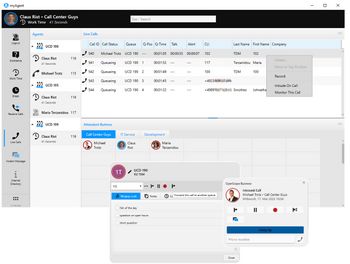Difference between revisions of "myAgent"
The Wiki of Unify contains information on clients and devices, communications systems and unified communications. - Unify GmbH & Co. KG is a Trademark Licensee of Siemens AG.
| Line 1: | Line 1: | ||
| − | |||
| − | |||
| − | |||
| − | |||
| − | |||
| − | |||
| − | |||
| − | |||
| − | |||
| − | |||
| − | |||
| − | |||
| − | |||
| − | |||
| − | |||
| − | |||
| − | |||
| − | |||
| − | |||
| − | |||
| − | |||
| − | |||
{{Breadcrumb|0|0|Unified Communications|OpenScape Office}} | {{Breadcrumb|0|0|Unified Communications|OpenScape Office}} | ||
| − | |||
| − | ''' | + | '''myAgent''' is a .NET based client for accessing the Contact Center functions of [[OpenScape Office]] from a Desktop PC. |
| − | + | '''myAgent''' offers the same look and feel and handling for agents as well as for supervisors or administrators. | |
| − | + | The SW is part of OpenScape Office SW and bound to OpenScape Office SW version. <br /> | |
The following description refers to '''OpenScape Office V3R3'''. Deviations may occur for previous or subsequent versions of OpenScape Office | The following description refers to '''OpenScape Office V3R3'''. Deviations may occur for previous or subsequent versions of OpenScape Office | ||
| Line 37: | Line 14: | ||
=== Features === | === Features === | ||
| − | + | myAgent is the user portal for contact center agents, supervisors and contact center administrators. <br/> | |
| + | It provides information about the number of waiting calls as well as information about the Presence status of other subscribers. | ||
| − | [[Image:OSOff- | + | [[Image:OSOff-Agent-Screen.jpg|thumb|350px|myAgent screenshot]] |
| − | + | myAgent provides in general: | |
| − | * | + | * Call processing |
| − | * | + | * Caller details |
| − | * | + | * Agent callback |
| − | * | + | * Agent status |
* Presence status | * Presence status | ||
| − | * | + | * Real-time monitoring of queues |
| − | + | * Assistance | |
| − | * | + | : As an agent you can request assistance from the supervisor during a call. When doing so, you can specify the reason and the type of assistance you require: Instant messaging, Silent Monitoring or Override. |
| − | |||
* Instant Messaging | * Instant Messaging | ||
| + | : Instant Messaging enables you to exchange instant messages (i.e., to chat) with other internal subscribers. Instant Messaging is possible in combination with myPortal, myPortal for Outlook, myAgent or myAttendant. | ||
| + | * Directories | ||
* Voice and Fax messages | * Voice and Fax messages | ||
| + | * Reports | ||
=== Differences to previous versions === | === Differences to previous versions === | ||
| − | From OpenScape Office V3R3 on | + | From OpenScape Office V3R3 on myAgent offers: |
| − | |||
| − | |||
| − | |||
| − | |||
| − | |||
| − | |||
| − | |||
| − | |||
| − | |||
| − | |||
| − | |||
| − | |||
| − | |||
| − | |||
| − | |||
| − | |||
| − | |||
| − | |||
| − | |||
| − | |||
| − | |||
| − | |||
| − | |||
| − | |||
| − | |||
| − | |||
| − | |||
| − | |||
| − | |||
| − | |||
| − | |||
| − | |||
| − | |||
| − | |||
| − | |||
| − | |||
| − | |||
| − | |||
| − | |||
| − | |||
== Configuration Overview == | == Configuration Overview == | ||
| − | + | myAgent is a .NET based client SW which is installed on a Microsoft Windows based Desktop PC. | |
| − | + | myAgent connects to OpenScape office via Ethernet LAN with TCP/IP protocol. | |
== Requirements == | == Requirements == | ||
| Line 137: | Line 77: | ||
* 100 Mbps LAN | * 100 Mbps LAN | ||
* XGA (1024x768) screen resolution, myPortal for Outlook: SVGA (800x600) screen resolution | * XGA (1024x768) screen resolution, myPortal for Outlook: SVGA (800x600) screen resolution | ||
| − | |||
| − | |||
| − | |||
| − | |||
'''Terminal Server''' | '''Terminal Server''' | ||
| − | + | Termininal Server installaions are currently not released | |
| − | + | ||
| − | |||
=== PC software === | === PC software === | ||
| Line 166: | Line 101: | ||
=== Application Software === | === Application Software === | ||
| − | * | + | * myAgent V3R3 |
| − | |||
==== Internet Browser ==== | ==== Internet Browser ==== | ||
| Line 178: | Line 112: | ||
=== Licenses === | === Licenses === | ||
| − | Within Open Scape Office | + | Within Open Scape Office following licenses are necessary for each user, who wants to use myAgent. |
| + | Contact Center base license | ||
| + | Comfort user license or comfort plus user license | ||
| + | Contact Center agent license | ||
| + | |||
== Functional Boundaries and Limitations == | == Functional Boundaries and Limitations == | ||
=== SW Installation === | === SW Installation === | ||
| − | Local administration rights on the client PC are required for the installation, but not for automatic updates | + | Local administration rights on the client PC are required for the installation, but not for automatic updates |
| + | |||
=== Windows Update === | === Windows Update === | ||
| Line 211: | Line 150: | ||
==== User manual ==== | ==== User manual ==== | ||
| − | * {{File-DL| | + | * {{File-DL|myAgent V3R3 user guide|pdf}} |
Actual or revised documents can be retrieved from [http://www.unify.com/seba/default.aspx SEBA]. | Actual or revised documents can be retrieved from [http://www.unify.com/seba/default.aspx SEBA]. | ||
| Line 217: | Line 156: | ||
== Software Deployment == | == Software Deployment == | ||
| − | + | myAgent is part of OpenScape Office SW image. <br/> | |
The following options are available for providing installation files to users:<br> | The following options are available for providing installation files to users:<br> | ||
* The administrator downloads the installation files from the Download Center and provides them to users via a network drive, for example. | * The administrator downloads the installation files from the Download Center and provides them to users via a network drive, for example. | ||
| Line 225: | Line 164: | ||
== Licensing == | == Licensing == | ||
| − | A license is required for for every user for the operation of | + | A license is required for for every user for the operation of myAgent. <br/> |
| − | |||
Differences have to be considered between the user licensing of OpenScape Office LX/MX and OpenScape Office HX. | Differences have to be considered between the user licensing of OpenScape Office LX/MX and OpenScape Office HX. | ||
| − | + | myAgent licenses are floating licenses and not bound to the user station. | |
| − | |||
| − | |||
| − | |||
| − | |||
| − | |||
| − | |||
| − | |||
| − | |||
| − | |||
| − | |||
| − | |||
| − | |||
| − | |||
| − | |||
| − | |||
| − | |||
| − | |||
| − | |||
| − | |||
| − | |||
| − | |||
| − | |||
| − | |||
| − | |||
| − | |||
| − | |||
| − | |||
| − | |||
| − | |||
| − | |||
| − | |||
| − | |||
| − | |||
| − | |||
| − | |||
| − | |||
| − | |||
| − | |||
| − | |||
| − | |||
| − | |||
| − | |||
| − | |||
| − | |||
| − | |||
| − | |||
| − | |||
| − | |||
| − | |||
| − | |||
| − | |||
| − | |||
| − | |||
| − | |||
| − | |||
| − | |||
| − | |||
| − | |||
| − | |||
| − | |||
| − | |||
| − | |||
| − | |||
| − | |||
| − | |||
| − | |||
| − | |||
| − | |||
| − | |||
| − | |||
| − | |||
| − | |||
| − | |||
| − | |||
| − | |||
| − | |||
| − | |||
| − | |||
| − | |||
| − | |||
| − | |||
| − | |||
| − | |||
| − | |||
| − | |||
| − | |||
| − | |||
| − | |||
| − | |||
| − | |||
| − | |||
| − | |||
| − | |||
| − | |||
| − | |||
| − | |||
| − | |||
| − | |||
| − | |||
| − | |||
| − | |||
| − | |||
| − | |||
| − | |||
| − | |||
| − | |||
| − | |||
| − | |||
| − | |||
| − | |||
| − | |||
| − | |||
| − | |||
| − | |||
| − | |||
| − | |||
| − | |||
| − | |||
Revision as of 13:23, 13 June 2012
myAgent is a .NET based client for accessing the Contact Center functions of OpenScape Office from a Desktop PC.
myAgent offers the same look and feel and handling for agents as well as for supervisors or administrators.
The SW is part of OpenScape Office SW and bound to OpenScape Office SW version.
The following description refers to OpenScape Office V3R3. Deviations may occur for previous or subsequent versions of OpenScape Office
Contents
Overview
Features
myAgent is the user portal for contact center agents, supervisors and contact center administrators.
It provides information about the number of waiting calls as well as information about the Presence status of other subscribers.
myAgent provides in general:
- Call processing
- Caller details
- Agent callback
- Agent status
- Presence status
- Real-time monitoring of queues
- Assistance
- As an agent you can request assistance from the supervisor during a call. When doing so, you can specify the reason and the type of assistance you require: Instant messaging, Silent Monitoring or Override.
- Instant Messaging
- Instant Messaging enables you to exchange instant messages (i.e., to chat) with other internal subscribers. Instant Messaging is possible in combination with myPortal, myPortal for Outlook, myAgent or myAttendant.
- Directories
- Voice and Fax messages
- Reports
Differences to previous versions
From OpenScape Office V3R3 on myAgent offers:
Configuration Overview
myAgent is a .NET based client SW which is installed on a Microsoft Windows based Desktop PC. myAgent connects to OpenScape office via Ethernet LAN with TCP/IP protocol.
Requirements
Telecommunication systems
Platform
- OpenScape Office V3R3 or higher
Supported Telephones
myPortal for Desktop can be used in combination with the following telephones:
- OpenStage HFA
- OpenStage T (HX)
- optiPoint 410 HFA
- optiPoint 420 HFA
- optiPoint 500 (HX)
- optiPoint WL2 professional HFA
- SIP Phone
- Analog telephone
- optiClient 130 HFA
- OpenScape Personal Edition HFA
- OpenScape Personal Edition SIP
- HiPath Cordless Office (HX)
- HiPath Cordless IP
PC Hardware
Within the following the minimum HW requirements are shown. However, it should be noted that the operating system, groupware and any additional software components in use in the customer environment may require considerably more powerful hardware.
Client PC
Windows Client PC
- 2 GHz CPU
- RAM: 2 GB (Microsoft Windows XP: 1 GB) (Microsoft Windows 2003 Server: 1 GB)
- 100 Mbps LAN
- XGA (1024x768) screen resolution, myPortal for Outlook: SVGA (800x600) screen resolution
Terminal Server Termininal Server installaions are currently not released
PC software
Desktop Operating Systems
Windows Client PCs
- Microsoft Windows 7
- Microsoft Windows Vista
- Microsoft Windows XP
MAC Client PCs
- Apple MAC OS X >= 10.7.3 (Lion)
Terminal Server Operating Systems
- Microsoft Windows 2008 R2 Server (64 bit) with Citrix XenApp 6.0 Server (Desktop Mode)
- Microsoft Windows 2008 R2 Server (64 bit) with Citrix XenApp 5.0 Server (Desktop Mode)
- Microsoft Windows 2008 R2 Server (64 bit) as Microsoft Terminal Server
- Microsoft Windows 2008 Server as Microsoft Terminal Server
- Microsoft Windows 2003 Server as Microsoft Terminal Server
Application Software
- myAgent V3R3
Internet Browser
myPortal for Desktop can be used in combination with the following web browsers:
- Microsoft Internet Explorer Version 7
- Microsoft Internet Explorer Version 8 in compatibility mode
- Microsoft Internet Explorer Version 9
- Mozilla Firefox Version 3.6.x
- Mozilla Firefox Version 4 or later
Licenses
Within Open Scape Office following licenses are necessary for each user, who wants to use myAgent. Contact Center base license Comfort user license or comfort plus user license Contact Center agent license
Functional Boundaries and Limitations
SW Installation
Local administration rights on the client PC are required for the installation, but not for automatic updates
Windows Update
The PCs always need the current status of all available updates, including Service Packs.
Outlook Contacts and appointments
Access to Microsoft Exchange Server (for Outlook contacts and appointments) must be given in order to use these features
Current Restrictions and Notes for MAC computers
- The "secondary mouse button" must be enabled in the operating system to use the context menus in myPortal for Desktop.
- The automatic start or participation in web collaboration sessions are currently not supported. However, it is possible to participate in web collaboration sessions via the web client by entering the web collaboration session number.
- Hotkeys and the Desktop Dialer are not available.
- The use of Outlook contacts and calendar integration are not available.
- The Calendar program (iCAL) and the Contacts application (address book) of the MAC operating system itself re not supported.
- myPortal for Desktop client log files must be copied and deleted manually in cases where service is required. No automatic upload of the client log files to the OpenScape Office server occurs as under MS Windows. Log files are displayed to the user by default in the list of new files on opening the "Finder" (similar to Windows Explorer) and must be deleted manually.
- E-mail meeting invitations are displayed in the e-mail program on the MAC without the mail (body) text. The attached calendar files can be viewed.
- The online help from within myPortal is not available. It can be downloaded via the Samba share as a PDF file.
- Apple's default browser "Safari" has not been released for use with OpenScape Office Assistant (WBM). The Firefox browser, which is also available for the MAC, can be used for the administration of the system and key programming instead of the Safari browser.
- Voice messages are played back on the default playback device of the MAC through the MAC speakers and are thus stored by default in iTunes. The voice messages played back with iTunes must be deleted manually by the user.
- The myPortal for Desktop function to hide the Favorites on the right or left edge of the screen, which is available under MS Windows, is not available on the Mac OS X.
Message Waiting Indication
For analog and DECT telephones, the Message Waiting Indication (MWI) is not supported, and only limited support is available for displaying information on the phone.
Documentation
User manual
Actual or revised documents can be retrieved from SEBA.
Software Deployment
myAgent is part of OpenScape Office SW image.
The following options are available for providing installation files to users:
- The administrator downloads the installation files from the Download Center and provides them to users via a network drive, for example.
- They can access the installation files directly via a network drive connected with \\<IP address of OpenScape Office>\applications
The installation files are located in the install-common folder.
For login credentials refer to your system administrator
Licensing
A license is required for for every user for the operation of myAgent.
Differences have to be considered between the user licensing of OpenScape Office LX/MX and OpenScape Office HX.
myAgent licenses are floating licenses and not bound to the user station.