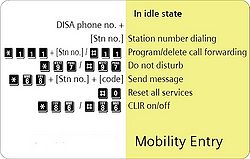Difference between revisions of "Mobility Entry"
The Wiki of Unify contains information on clients and devices, communications systems and unified communications. - Unify GmbH & Co. KG is a Trademark Licensee of Siemens AG.
| Line 7: | Line 7: | ||
'''Mobility Entry''' allows you to access all of the features provided by your communications platform from your mobile phone or your portable home office phone. | '''Mobility Entry''' allows you to access all of the features provided by your communications platform from your mobile phone or your portable home office phone. | ||
If Mobility Entry is activated, you can access the same communications platform functions that are available to you at an internal station without having to install additional hardware or software. All you need to do is dial your [[DISA]] phone number. | If Mobility Entry is activated, you can access the same communications platform functions that are available to you at an internal station without having to install additional hardware or software. All you need to do is dial your [[DISA]] phone number. | ||
| − | For easy conversion of Microsoft Outlook contacts into the appropriate format the FMC-Outlook Tool can be used. This tool frees the user from typing in the DISA prefix manually into | + | |
| + | For easy conversion of Microsoft Outlook contacts into the appropriate format the [[FMC-Outlook Tool]] can be used. This tool frees the user from typing in the DISA prefix manually into phone book of his mobile phone or into his Microsoft Outlook contacts . | ||
| + | |||
Revision as of 16:08, 17 March 2009
Mobility Entry allows you to access all of the features provided by your communications platform from your mobile phone or your portable home office phone. If Mobility Entry is activated, you can access the same communications platform functions that are available to you at an internal station without having to install additional hardware or software. All you need to do is dial your DISA phone number.
For easy conversion of Microsoft Outlook contacts into the appropriate format the FMC-Outlook Tool can be used. This tool frees the user from typing in the DISA prefix manually into phone book of his mobile phone or into his Microsoft Outlook contacts .
Mobility Entry can be used with the following platforms:
Mobility Entry DTMF codes:
- HiPath 500/2000/3000:
 MobilityEntry_EN
MobilityEntry_EN - HiPath OpenOffice EE/ME:
 MobilityEntry_HOO_EN
MobilityEntry_HOO_EN