Click the mouse on the required key field for your system telephone.
OpenScape Desk Phone IP
 or or

|
| OpenScape Desk Phone IP 35G |
optiPoint

|

|
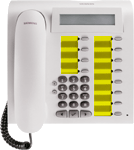
|

|
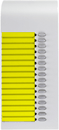
|
| optiPoint 410 advance | optiPoint 500 advance | optiPoint 500 optiPoint 410 optiPoint 400 |
optiPoint 500 entry optiPoint 410 entry |
optiPoint key module |
When asked what you want to do with the file, select Open it, then click OK.
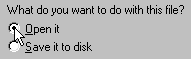
If the dialog field is not displayed and the Word document not loaded, press the right-hand mouse key above the browser window and store the file on your hard disk. You can then load the Word document by means of a double click in Windows Explorer.
The template comes up as a Word form for the selected keypad.
OpenScape Desk Phone IP

optiPoint
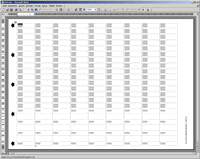
Click the mouse on one of the gray fields in the Word document and then write your labeling text (e.g. a name).
OpenScape Desk Phone IP

optiPoint

First do a trial printout on an ordinary sheet of paper and check the sheet feed direction of your printer.
When printing disable the automatic scaling in the print dialog.
Then print your Word document on the prepunched labelling sheet and remove the labelled strips from the backing paper.
Insert it in the telephone and cover it with the foil supplied.
OpenScape Desk Phone IP

optiPoint
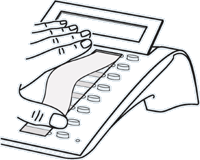
If you wish to retain your entries for further use, you can store the file with the changes on your hard disk before closing the program window.