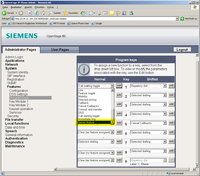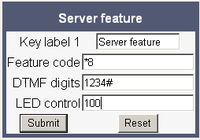Stimulus FPK and LED control
The Wiki of Unify contains information on clients and devices, communications systems and unified communications. - Unify GmbH & Co. KG is a Trademark Licensee of Siemens AG.
| Systematics | |
| Family: | OpenStage |
| Model: | OpenStage 60 OpenStage 80 |
| Relation: | SIP related |
| Release: | V1 R5 |
The Stimulus FPK and LED control can be configured via Admin menu, WBM, and DLS interface. The functionality is shown based on WBM configuration. Please use the administration part of the WBM to configure the FPK. The user part seems not working probably.
Procedure
In all examples the Registrar and Proxy is configured to 192.168.0.10.
The configuration can be found in
- Administrator Pages > System > Features > Program Keys
The FPK function is Server Feature. Select this option and press Edit.
Within the server feature four options are given:
Key label: This is the label of the selected FPK.
Examples
Example 1
Key label: Alice
The string Alice is put in the key label field of the phone.
Feature Code
This code is sent in an INVITE to the given destination, if the phone is idle. The phone will automatically add the configured SIP proxy, if no Domain is given in the URL.
Example 2
Feature code: 100
An INVITE sip:100@192.168.0.10 is sent to 192.168.0.10, if the key is pressed and the phone is idle.
Feature code: Allice@192.168.6.100
An INVITE sip:Alice@192.168.6.100 is sent to 192.168.6.100, if the key is pressed.and the phone is idle.
DTMF Digits
These digits are sent, when the phone is in an call state. The digits are sent inband or out of band. It depends on the configuration.
Example 3
DTMF digits: 1234#
The DTMF digits are sent, if the key is pressed and the phone is in a call.
LED control
The LED control is done via Dialog event package (RFC 4235), which is the standard Asterisk implemen-tation. The phone will automatically add the configured SIP proxy, if no Domain is given in the URL.
The phone will SUBSRIBE to the given URL. The LED can be controlled over subsequent NOTIFYs.
Example 4
LED control: 100
An SUBSCRIBE sip:100@192.168.010 is sent to 192.168.0.10 after configuration and any startup.
LED control: Allice@192.168.6.100
An SUBSCRIBE sip: Allice@192.168.6.100 is sent to 192.168.6.100 after configuration and any startup.