Remote Administration via DLS within NAT environments (DCMP)
The Wiki of Unify contains information on clients and devices, communications systems and unified communications. - Unify GmbH & Co. KG is a Trademark Licensee of Siemens AG.
| Systematics | |
| Family: | OpenStage |
| Model: | OpenStage 15 OpenStage 20 OpenStage 40 OpenStage 60 OpenStage 80 |
| Relation: | SIP related |
| Release: | V2 R0 |
This feature enhances the existing OpenStage phone’s DLS interface by providing a means for the OpenStage SIP Phone to make use of a DLS Server which is deployed behind a Firewall/NAT. Supporting DLS usage in NATed environments like hosted HiPath 8000 environment, a DLS Contact Me Proxy (DCMP) was introduced with optiPoint SIP phones. This feature is now also available for OpenStage SIP Phones.
A detailed description can be found in the updated OpenWPI documentation for V2 R0
Contents
Short Overview
What is the Problem?
Solution Overview
To solve the Firewall/Nat traversal problems a DLS Contact-Me Proxy (DCMP) is deployed on a server in the same DMZ / location as the DLS server and has similar requirements to the connectivity as the XML-message part of the DLS Interface:
- Allow incoming HTTP requests from any location where devices are installed that need to con-tact the DLS.
Devices that suffer from the problems described in the preceding chapters, need to be configured to poll the DCMP periodically by issuing an HTTP request that determines whether DLS needs to be con-tacted or not:
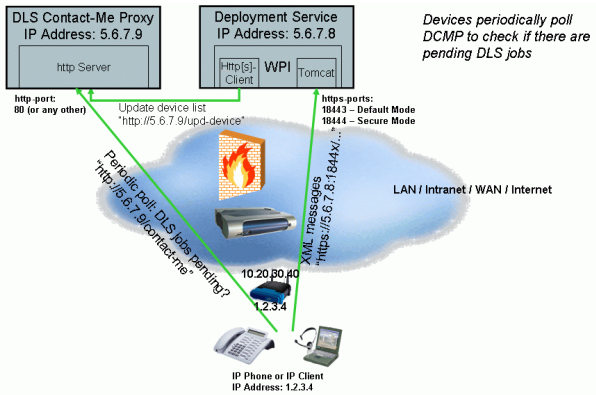 Solution: DLS Contact-Me Proxy (DCMP)
Solution: DLS Contact-Me Proxy (DCMP)
The device polls the DCMP using a HTTP Request sent to the dcmp-url, which is obtained from the DLS. The device adds the parameter
contact-me?device-id=<mac-addr>
to the URL where <mac-addr> is the Device ID as registered to DLS (item mac-addr).
For example:
http://dcmp-server:8080/dcmp/contact-me?device-id=0A:E8:F3:00:42:91
The decision criterion for the device is the HTTP return status code. The possible values are:
- 200 OK – No pending DLS jobs, a DLS session does not need to be opened
- 202 ACCEPTED – Pending DLS jobs available, the device should open a DLS session using the ReasonForContact = solicited
Two parameters are required for that purpose and can be set by DLS individually per device:
- the DCMP URL to be called
- the poll interval
Device Requirements
- Configuration of DCMP URL and poll interval via DLS. Note: the Contact-Me is still mandatory and to be supported in any case (and always active, independent of the device's DCMP configuration). Their current value need not to be stored persistently on the device: every restart of the device leads to a startup-request to DLS, where the current valid settings of these items are obtained.
- Execute poll requests at the required interval (in addition to listening on contact-me) and check HTTP return status code. The status code 202 ACCEPTED indicates that pending DLS jobs are available. The device should open a DLS session using the ReasonForContact = solicited. Note: Any contact to DLS (e.g. due to device start-up, local-changes, inventory-changes, etc.) should restart the timer for the DCMP poll interval
Data
dcmp-enable
Determines whether the OpenStage device will attempt to use thd DCMP procedures (i.e. contact the proxy at the address determined by the dcmp-url.
| OCMS tag | dcmp-enable |
| New | Yes |
| Type | Boolean |
| Default | false |
| Profile | Device |
| Access | None (This data item is downloaded from DLS and not persisted on the device) |
| DLS/XML | Yes |
| Menu | No |
| WBM | No |
| Lockdown | No |
| User backup | No |
dcmp-url
The URL of the DLS Contact Me Proxy.
| OCMS tag | dcmp-url |
| New | Yes |
| Type | Boolean |
| Default | Null |
| Profile | Device |
| Access | None (This data item is downloaded from DLS and not persisted on the device) |
| DLS/XML | Yes |
| Menu | No |
| WBM | No |
| Lockdown | No |
| User backup | No |
dcmp-interval
The URL of the DLS Contact Me Proxy.
| OCMS tag | dcmp-interval |
| New | Yes |
| Type | Boolean |
| Default | Zero |
| Profile | Device |
| Access | None (This data item is downloaded from DLS and not persisted on the device) |
| DLS/XML | Yes |
| Menu | No |
| WBM | No |
| Lockdown | No |
| User backup | No |




