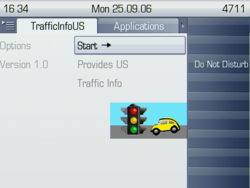Difference between revisions of "Example XML Applications for OpenStage"
The Wiki of Unify contains information on clients and devices, communications systems and unified communications. - Unify GmbH & Co. KG is a Trademark Licensee of Siemens AG.
(→Weather Forecast) |
(→Applications Accessing Web Services) |
||
| Line 8: | Line 8: | ||
=== Weather Forecast === | === Weather Forecast === | ||
| − | |||
| − | |||
Weather report and forecast for OpenStage 60/80. | Weather report and forecast for OpenStage 60/80. | ||
| + | [[Image:XML_apps-screenshot-weather-munich.png|250px|left]] | ||
Setup parameters: | Setup parameters: | ||
| − | + | : '''Display name''': Weather | |
| − | + | : '''Application name''': Weather | |
| − | + | : '''Server address''': 87.106.21.36 | |
| − | + | : '''Server port''': 8080 | |
| − | + | : '''Protocol''': http | |
| − | + | : '''Program name''': WR/WR | |
| − | + | : '''Use Proxy''': Yes/No (Depends on your internet access configuration) | |
| + | |||
=== Traffic Information for the US === | === Traffic Information for the US === | ||
| − | |||
| − | |||
Traffic information for OpenStage 60/80. | Traffic information for OpenStage 60/80. | ||
| + | [[Image:XML_apps-screenshot-traffic_info_start.png|250px|left]] | ||
Setup parameters: | Setup parameters: | ||
* '''Display name''': TrafficInfoUS | * '''Display name''': TrafficInfoUS | ||
| Line 32: | Line 31: | ||
* '''Program name''': TrafficInfoUS/TrafficInfoUS | * '''Program name''': TrafficInfoUS/TrafficInfoUS | ||
* '''Use Proxy''': Yes/No (Depends on your internet access configuration) | * '''Use Proxy''': Yes/No (Depends on your internet access configuration) | ||
| − | |||
| − | |||
| − | |||
Revision as of 15:51, 26 September 2007
Here you find information about example XML Applications to use on your OpenStage 60/80.
For instructions on setting up an XML application, see the Preview:How to set up an OpenStage XML Application.
Contents
Samples/Demos
Applications Accessing Web Services
Weather Forecast
Weather report and forecast for OpenStage 60/80.
Setup parameters:
- Display name: Weather
- Application name: Weather
- Server address: 87.106.21.36
- Server port: 8080
- Protocol: http
- Program name: WR/WR
- Use Proxy: Yes/No (Depends on your internet access configuration)
Traffic Information for the US
Traffic information for OpenStage 60/80.
Setup parameters:
- Display name: TrafficInfoUS
- Application name: TrafficInfoUS
- Server address: 87.106.21.36
- Server port: 8080
- Protocol: http
- Program name: TrafficInfoUS/TrafficInfoUS
- Use Proxy: Yes/No (Depends on your internet access configuration)