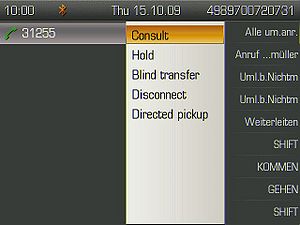Automatic pop-up of Context Menu during a call
The Wiki of Unify contains information on clients and devices, communications systems and unified communications. - Unify GmbH & Co. KG is a Trademark Licensee of Siemens AG.
| Systematics | |
| Family: | OpenStage |
| Model: | OpenStage 40 OpenStage 60 OpenStage 80 |
| Relation: | SIP related |
| Release: | V2 R1 |
The complaint is that a user, who is not fully familiar with the OpenStage phone range but needs to make or answer a call, has no idea that they must press the right-arrow key to see the menu of options for handling the call. The request is to provide on SIP the ability to enable the existing HFA behaviour (where by default the Context Menu for a connected call appears automatically and then times-out) – so the menu items are available immediately.
In a similar manner to the HFA phone, the behaviour of the context menu will be configurable so that the current behaviour can be retained if required. The main difference is that the configuration items will be named and handled in accordance with the behaviour provided. The User setting to control the feature will be named Auto show menu (Yes/No) and the setting to determine how long the menu is shown for will be called Auto hide time and will allow a selection from the following range, in sec-onds; 5, 10, 20, 30, 60, 120, No auto hide.
This does not apply to OS15/20 where the context menu is automatically shown already. Settings mode of OS15/20 will not include the ability to view or modify these parameters.
Menu/WBM
It will be possible for the OS80/60/40 user to configure the context menu behaviour via a new form :
- User -> Configuration -> Context Menu
… containing two new items:
- Auto show menu: on/off
- Auto hide time: time in s
These settings will also be configurable for OS80/60/40 via the web pages.
DLS
The settings for controlling the context menu behaviour must be deployable to multiple terminals via the DLS. The DLS should allow the settings to be modified for OS80/60/40 – the settings are not rele-vant and should not be shown for OS20/15.