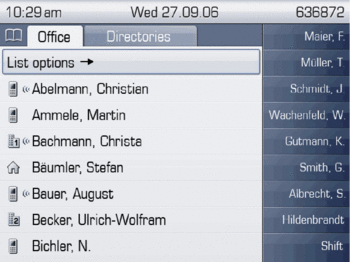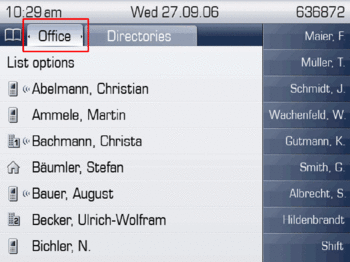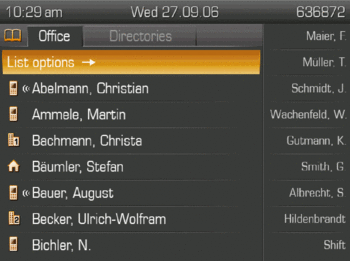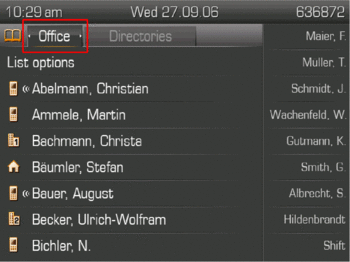Enhanced tab navigation
The Wiki of Unify contains information on clients and devices, communications systems and unified communications. - Unify GmbH & Co. KG is a Trademark Licensee of Siemens AG.
| Systematics | |
| Family: | OpenStage |
| Model: | OpenStage 60 OpenStage 80 |
| Relation: | Phone related |
| Release: | V2 R0 |
This feature has been introduced as a result of customer feedback on the usability of the tab navigation bar within a phonelet. Currently the user is required to press the appropriate mode key to move right to the next tab. This was found to be too restrictive for the following reasons:
- The use of the mode key to move tabs is not intuitive.
- It is only possible to cycle through a set of tabs in one direction.
The UI team reviewed this situation and evaluated a number of proposed solutions which were then tested using a population that represents the normal customer for the phone.
As a result the UI team determined that the following approach should be developed for screens which include a tab navigation bar.
- The tab bar becomes an item that can be highlighted by scrolling upwards in the screen.
- Tabs can be scrolled in either direction using the Left and Right arrow keys.