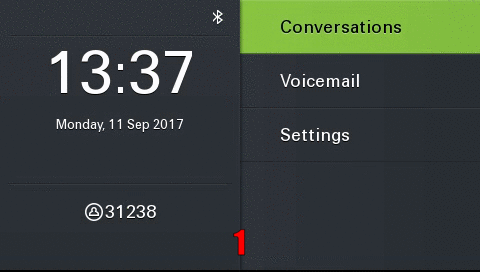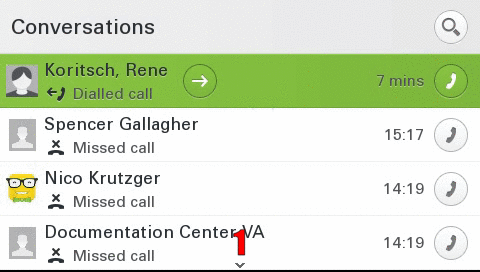Difference between revisions of "OpenScape CP600 Feature Example Videos ENG"
The Wiki of Unify contains information on clients and devices, communications systems and unified communications. - Unify GmbH & Co. KG is a Trademark Licensee of Siemens AG.
(→Circuit Mode) |
|||
| Line 27: | Line 27: | ||
7. the circle symbol indicate further information's (eg. call forwarding details). User can toggle the information via OK press. | 7. the circle symbol indicate further information's (eg. call forwarding details). User can toggle the information via OK press. | ||
}} | }} | ||
| − | | valign="bottom" class="noborder" | [[File: | + | | valign="bottom" class="noborder" | [[File:conversationENG.gif]] |
|} | |} | ||
'''requirement''': Canonical Config | '''requirement''': Canonical Config | ||
| Line 35: | Line 35: | ||
<div class="toccolours mw-collapsible mw-collapsed"> | <div class="toccolours mw-collapsible mw-collapsed"> | ||
| − | ==== '''Bluetooth''' ==== | + | ==== '''Bluetooth Proximity''' ==== |
With the help of the extended Bluetooth interface, it is possible to automatically lock the device as well as to unlock it. The signal strength of the Bluetooth device is measured for this purpose. If this value falls below a certain value which is configurable, the device is automatically disabled. | With the help of the extended Bluetooth interface, it is possible to automatically lock the device as well as to unlock it. The signal strength of the Bluetooth device is measured for this purpose. If this value falls below a certain value which is configurable, the device is automatically disabled. | ||
| Line 57: | Line 57: | ||
7. The user returns and the device is automatically unlocked | 7. The user returns and the device is automatically unlocked | ||
}} | }} | ||
| − | | valign="bottom" class="noborder" | [[File: | + | | valign="bottom" class="noborder" | [[File:BluetoothProxyENG.gif]] |
|} | |} | ||
'''Voraussetzung''': keine | '''Voraussetzung''': keine | ||
| Line 81: | Line 81: | ||
5. The Device automatically switches to the conversation screen. All conversations are deleted. | 5. The Device automatically switches to the conversation screen. All conversations are deleted. | ||
}} | }} | ||
| − | | valign="bottom" class="noborder" | [[File: | + | | valign="bottom" class="noborder" | [[File:deleteallENG.gif]] |
|} | |} | ||
'''requirement''': nothing | '''requirement''': nothing | ||
| Line 102: | Line 102: | ||
3. the requested contact (XXX23) is displayed at the top position after the fourth digit | 3. the requested contact (XXX23) is displayed at the top position after the fourth digit | ||
}} | }} | ||
| − | | valign="bottom" class="noborder" | [[File: | + | | valign="bottom" class="noborder" | [[File:IntuitiveDialENG.gif]] |
|} | |} | ||
'''requirement''': nothing | '''requirement''': nothing | ||
| Line 125: | Line 125: | ||
4. From the previously unknown number XX21913 becomes a complete entry with corresponding picture and contact information. The call history is, of course, not lost. | 4. From the previously unknown number XX21913 becomes a complete entry with corresponding picture and contact information. The call history is, of course, not lost. | ||
}} | }} | ||
| − | | valign="bottom" class="noborder" | [[File: | + | | valign="bottom" class="noborder" | [[File:exchangeENG.gif]] |
|} | |} | ||
'''requirement''': nothing | '''requirement''': nothing | ||
| Line 148: | Line 148: | ||
4. New conversations can be seen very well with the text "Start new conversation" as well as the missing interaction time. | 4. New conversations can be seen very well with the text "Start new conversation" as well as the missing interaction time. | ||
}} | }} | ||
| − | | valign="bottom" class="noborder" | [[File: | + | | valign="bottom" class="noborder" | [[File:searchENG.gif]] |
|} | |} | ||
'''requirement''': Canonical Settings, LDAP | '''requirement''': Canonical Settings, LDAP | ||
| Line 173: | Line 173: | ||
5. By pressing the right arrow key, the user enters the local conversation details and can retrieve all existing corporate directory information. | 5. By pressing the right arrow key, the user enters the local conversation details and can retrieve all existing corporate directory information. | ||
}} | }} | ||
| − | | valign="bottom" class="noborder" | [[File: | + | | valign="bottom" class="noborder" | [[File:RealTimeLDAPENG.gif]] |
|} | |} | ||
'''requirement''': Canonical Settings, LDAP | '''requirement''': Canonical Settings, LDAP | ||
| Line 200: | Line 200: | ||
4. Subsequently, the user returns to the telephone mode in the same way. | 4. Subsequently, the user returns to the telephone mode in the same way. | ||
}} | }} | ||
| − | | valign="bottom" class="noborder" | [[File: | + | | valign="bottom" class="noborder" | [[File:CircuitModeENG.gif]] |
|} | |} | ||
'''requirement''': Circuit | '''requirement''': Circuit | ||
| Line 227: | Line 227: | ||
6. After successful configuration the user automatically reaches his current favorites | 6. After successful configuration the user automatically reaches his current favorites | ||
}} | }} | ||
| − | | valign="bottom" class="noborder" | [[File: | + | | valign="bottom" class="noborder" | [[File:12FavouritesENG.gif]] |
|} | |} | ||
'''requirement''': nothing | '''requirement''': nothing | ||
| Line 253: | Line 253: | ||
5. The device automatically switches to the conversation screen and marks all conversations as read. | 5. The device automatically switches to the conversation screen and marks all conversations as read. | ||
}} | }} | ||
| − | | valign="bottom" class="noborder" | [[File: | + | | valign="bottom" class="noborder" | [[File:markallasreadENG.gif]] |
|} | |} | ||
'''requirement''': nothing | '''requirement''': nothing | ||
| Line 276: | Line 276: | ||
4. The second NTP server is reachable and transmits the current time. The error message for the user disappears. | 4. The second NTP server is reachable and transmits the current time. The error message for the user disappears. | ||
}} | }} | ||
| − | | valign="bottom" class="noborder" | [[File: | + | | valign="bottom" class="noborder" | [[File:NTpBackupENG.gif]] |
|} | |} | ||
'''requirement''': Backup NTP | '''requirement''': Backup NTP | ||
| Line 296: | Line 296: | ||
In this case, the idle screen is configured to "Menu screen" | In this case, the idle screen is configured to "Menu screen" | ||
}} | }} | ||
| − | | valign="bottom" class="noborder" | [[File: | + | | valign="bottom" class="noborder" | [[File:idleScreenENG.gif]] |
|} | |} | ||
'''requirement''': Idle Screen | '''requirement''': Idle Screen | ||
| Line 326: | Line 326: | ||
7. after terminating the call, the device automatically switches to the configured landing screen | 7. after terminating the call, the device automatically switches to the configured landing screen | ||
}} | }} | ||
| − | | valign="bottom" class="noborder" | [[File: | + | | valign="bottom" class="noborder" | [[File:landingENG.gif]] |
|} | |} | ||
'''requirement''': Landing Screen | '''requirement''': Landing Screen | ||
| Line 349: | Line 349: | ||
4. After the call has ended, the device displays the conversations with the updated image | 4. After the call has ended, the device displays the conversations with the updated image | ||
}} | }} | ||
| − | | valign="bottom" class="noborder" | [[File: | + | | valign="bottom" class="noborder" | [[File:permanentLDAPENG.gif]] |
|} | |} | ||
'''requirement''': LDAP, permanent LDAP, Canonical Settings | '''requirement''': LDAP, permanent LDAP, Canonical Settings | ||
</div> | </div> | ||
</div> | </div> | ||
Revision as of 13:12, 19 September 2017
CP600 SIP Feature example Videos
Short videos (max 60 seconds)
By pressing the "Expand" button, you will be presented with a sample scenario + video.
V1 R1
Conversation
Introduction of the new Innovative Conversation Concept. LDAP, Exchange, Call History are combined into a dynamic conversation. There is only one conversation per participant under which all relevant data are summarized
requirement: Canonical Config
Bluetooth Proximity
With the help of the extended Bluetooth interface, it is possible to automatically lock the device as well as to unlock it. The signal strength of the Bluetooth device is measured for this purpose. If this value falls below a certain value which is configurable, the device is automatically disabled.
|
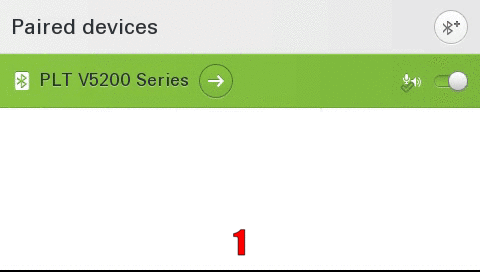
|
Voraussetzung: keine
Delete all Conversations
Over 3 clicks, it is possible to delete all conversations at the same time
|
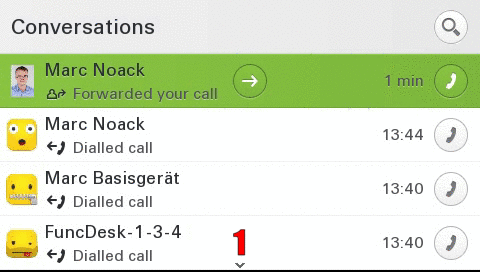
|
requirement: nothing
Intuitive dial out
Already during the dialing the user is shown in the real time all phone numbers relevant conversations on the display. This saves time and simplifies the choice.
|
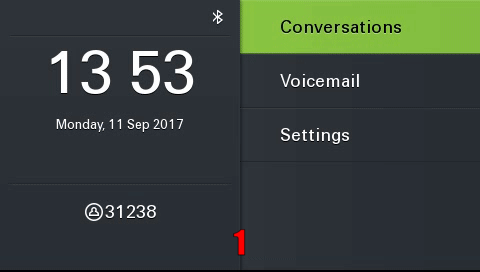
|
requirement: nothing
Exchange
Automatic synchronization of the Exchange contacts (eg Microsoft Outlook) to the device. Thus, their contacts in the device are always up-do-date. Existing contacts are automatically supplemented by Exchange information.
|
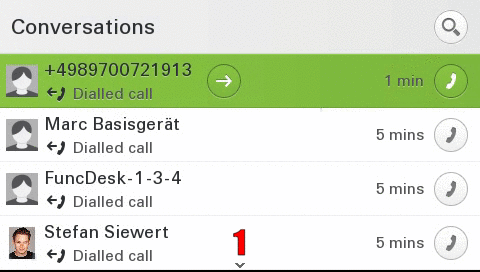
|
requirement: nothing
Intuitive search function
The search function has been completely redesigned to give the user an intuitive and easy way to search for both local and corporate contacts at the same time. The local search results are displayed, followed by the company entries (LDAP)
|
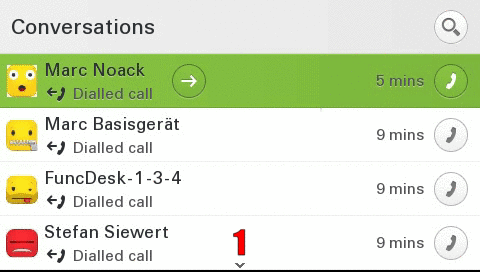
|
requirement: Canonical Settings, LDAP
Real time LDAP
Dialed / incoming phone numbers are automatically synchronized with the corporate directory.
|
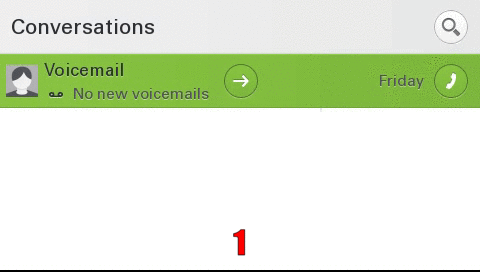
|
requirement: Canonical Settings, LDAP
V1 R2
Circuit Mode
Easy switch between normal and circuit mode
|
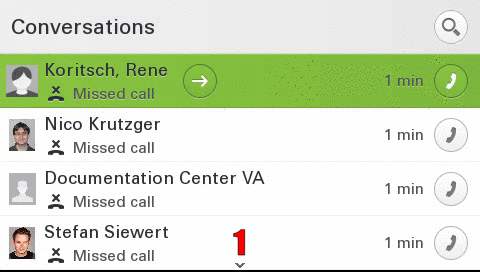
|
requirement: Circuit
CP600 12 favorites
When the key-module is disconnected, the user is now able to configure up to 12 favorites.
|
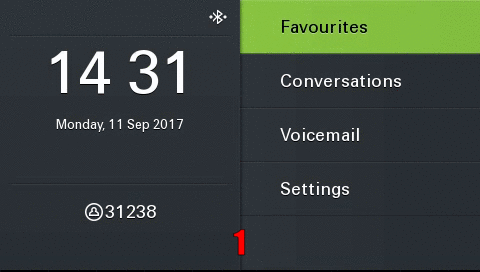
|
requirement: nothing
Mark all conversations as read
Over 3 clicks, it is possible to Mark all conversations as read at the same time
|
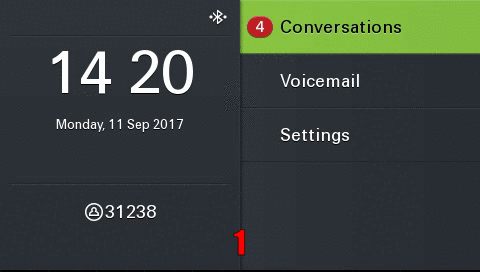
|
requirement: nothing
NTP Backup
If the device can not reach the configured NTP (time) server, a fault message is displayed on the display. In addition, it is possible to configure a backup NTP server.
|
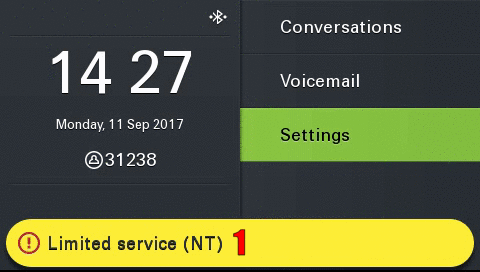
|
requirement: Backup NTP
Idle Screen
After a configurable timeout, the device automatically displays the configured idle screen.
V1 R3
Landing Screen
The user can set the landing screen individually.
|
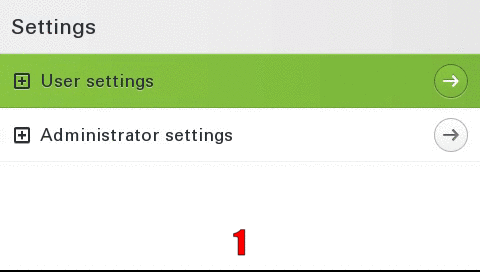
|
requirement: Landing Screen
Permanent LDAP Lookup
If activated, an LDAP request is also sent for existing contacts.
|
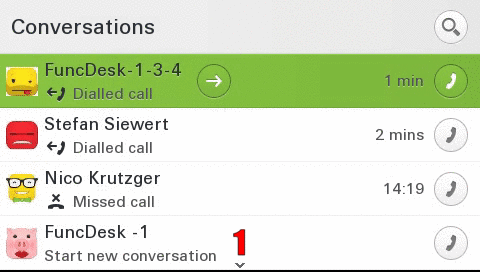
|
requirement: LDAP, permanent LDAP, Canonical Settings