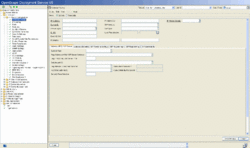Difference between revisions of "Deployment Service"
The Wiki of Unify contains information on clients and devices, communications systems and unified communications. - Unify GmbH & Co. KG is a Trademark Licensee of Siemens AG.
m |
|||
| Line 11: | Line 11: | ||
The server is also written in [[Java]]. Two DLS server variants are available: | The server is also written in [[Java]]. Two DLS server variants are available: | ||
| − | * DLS as standalone installation on MS Windows 2003, XP or 2008 | + | * DLS as standalone installation on MS Windows 2003, XP or 2008; |
* DLS installed on-oboard on a [[OpenScape Voice]] platform (DLS is delivered with OpenScape Voice Assistant DVD). | * DLS installed on-oboard on a [[OpenScape Voice]] platform (DLS is delivered with OpenScape Voice Assistant DVD). | ||
| Line 22: | Line 22: | ||
* '''Software deployment:''' DLS allows easy software upgrade of IP Phones to a specific version or the latest SW version available. | * '''Software deployment:''' DLS allows easy software upgrade of IP Phones to a specific version or the latest SW version available. | ||
* '''Plug&Play''' function: The DLS supports [[Plug&Play]], that is automatic configuration of a phone as well as provision with up-to-date software on phone startup. | * '''Plug&Play''' function: The DLS supports [[Plug&Play]], that is automatic configuration of a phone as well as provision with up-to-date software on phone startup. | ||
| − | * '''User Mobility''' for IP phones (only released for [[OpenScape Voice]] solutions and pure SIP environment): With the [[Mobility]] feature, a user's personal configuration and data, for instance key layout, phonebook, or call lists, becomes portable. The user data is stored and deployed on demand by the DLS. | + | * '''User Mobility''' for IP phones (only released for [[OpenScape Voice]] solutions and pure SIP environment): With the [[Mobility]] feature, a user's personal configuration and data, for instance key layout, phonebook, or call lists, becomes portable. The user data is stored and deployed on demand by the DLS. |
| − | + | * '''Scalability/Resilience:''' As an option, a separate MS SQL EE can be installed for higher scalability and performance. | |
| − | |||
| − | |||
| − | * '''Scalability/Resilience:''' As an option, a separate MS SQL EE can be installed for higher scalability and performance | ||
| − | |||
| − | |||
The following features are '''available in DLS V3 and higher''': | The following features are '''available in DLS V3 and higher''': | ||
| Line 46: | Line 41: | ||
* You can only install one DLS per DHCP domain in the network. | * You can only install one DLS per DHCP domain in the network. | ||
* The DLS user interface is available in German and English. | * The DLS user interface is available in German and English. | ||
| − | + | ||
== Documentation == | == Documentation == | ||
| Line 58: | Line 53: | ||
In the Windows version of DLS, you will find it at: <i><DLS installation path>\DeploymentService\doc</i> | In the Windows version of DLS, you will find it at: <i><DLS installation path>\DeploymentService\doc</i> | ||
| − | Latest | + | Latest versions for download:<br> |
| − | '''DLS | + | |
| − | * {{File-DL|Deployment-Service en|pdf}} | + | '''DLS V3R1:''' |
| − | * {{File-DL|Deployment-Service de|pdf|de}} | + | * {{File-DL|Deployment-Service V3R1 en|pdf}} |
| − | + | * {{File-DL|Deployment-Service V3R1 de|pdf|de}} | |
| − | + | ||
| − | + | '''DLS V3R0:''' | |
| − | '''DLS | ||
* {{File-DL|Deployment-Service V3 en|pdf}} | * {{File-DL|Deployment-Service V3 en|pdf}} | ||
* {{File-DL|Deployment-Service V3 de|pdf|de}} | * {{File-DL|Deployment-Service V3 de|pdf|de}} | ||
| + | |||
=== DlsAPI === | === DlsAPI === | ||
Revision as of 13:29, 13 January 2011
The Deployment Service (DLS) is a Management application for central administration and management of the following IP Devices (both SIP and HFA) in VoIP networks:
- IP Phones: OpenStage, optiPoint (except optiPoint 150 S)
- IP Clients: OpenScape Desktop Client, optiClient 130
- IP Gateways in HiPath 4000 and HiPath 3000
The latest version is OpenScape Deployment Service V3 R1.
The DLS is designed as a client/server application. The client (DLS-GUI: Graphical User Interface) is written in Java and requires a standard web browser and JRE as Java runtime engine.
The server is also written in Java. Two DLS server variants are available:
- DLS as standalone installation on MS Windows 2003, XP or 2008;
- DLS installed on-oboard on a OpenScape Voice platform (DLS is delivered with OpenScape Voice Assistant DVD).
In addition to standard DLS-GUI based operation, most DLS functions can also be operated by external applications over a web service interface, the DlsAPI.
Contents
Most important DLS features
- Inventory management: The DLS is the central inventory data manager for IP Devices. Inventory data describes the hardware configuration and capacity of the IP Phones and includes information on items, such as add-on devices or adapters available.
- Configuration management: DLS is a user-friendly tool to read and modify configuration of IP Devices. Changes can be done on individual IP Devices, as well as on groups of IP Devices using DLS table view and the bulk change feature.
- Software deployment: DLS allows easy software upgrade of IP Phones to a specific version or the latest SW version available.
- Plug&Play function: The DLS supports Plug&Play, that is automatic configuration of a phone as well as provision with up-to-date software on phone startup.
- User Mobility for IP phones (only released for OpenScape Voice solutions and pure SIP environment): With the Mobility feature, a user's personal configuration and data, for instance key layout, phonebook, or call lists, becomes portable. The user data is stored and deployed on demand by the DLS.
- Scalability/Resilience: As an option, a separate MS SQL EE can be installed for higher scalability and performance.
The following features are available in DLS V3 and higher:
- Multi Tenancy: As an option DLS can be installed supporting multiple tenants. Every administrator is allowed to work with assigned tenants only.
- XML Applications: As an option, DLS can manage and distribute XML applications for phones supporting this feature.
- Password Policy: now you can use your own password policy rules for DLS, too.
- 64-bit-Windows: DLS supports 64 bit operating systems.
Capacity Limits and Restrictions
- DLS V2 can suppport up to total of 100,000 end devices with an external MS SQL. Since the maximum can vary based on configuration, please refer to the DLS Planning Guide or the DLS Database Calculator (embedded in the Release Notice) for details.
- Full Plug&Play functionality requires a DHCP/DNS infrastructure in the network, which has been configured for operation with the DLS.
- You can only install one DLS per DHCP domain in the network.
- The DLS user interface is available in German and English.
Documentation
|
Online Help / Administration Manual
DLS is shipped with a comprehensive context-sensitive online help. This documentation is also available as PDF file.
The most up-to-date version is always part of the latest DLS delivery.
In the Windows version of DLS, you will find it at: <DLS installation path>\DeploymentService\doc
Latest versions for download:
DLS V3R1:
DLS V3R0:
DlsAPI
Refer to DlsAPI for Overview, Documentation and further details of the DLS WebService interface.
See also
- DLS FAQ
-
 Deployment-Service-at-a-Glance - Overview, Auto-Configuration, DlsAPI
Deployment-Service-at-a-Glance - Overview, Auto-Configuration, DlsAPI