Difference between revisions of "OpenStage Training"
The Wiki of Unify contains information on clients and devices, communications systems and unified communications. - Unify GmbH & Co. KG is a Trademark Licensee of Siemens AG.
Hans.zeiner (talk | contribs) (→Quick Reference card scenarios) |
(→Quick Reference Cards) |
||
| Line 3: | Line 3: | ||
== '''Quick Reference Cards''' == | == '''Quick Reference Cards''' == | ||
| − | Quick Reference Cards help users | + | Quick Reference Cards help users become acquainted with the core functionality of their OpenStage phones. Open the PDF in your web browser, or download it directly to your PC. Most of the "Important Operating procedures" contain links that lead videos providing a more in-depth explanation and demonstration of the features. |
| − | Print | + | Print out the Quick Reference Card and put it under your phone for a quick lookup of a desired function. To get a high-quality printed version of this Quick Reference card, please contact your local sales partner. |
{| {{DefaultTable}} | {| {{DefaultTable}} | ||
Revision as of 09:51, 24 January 2011
<accesscontrol>OS-Training</accesscontrol> This page gives an overview about all available trainings for OpenStage phones.
Quick Reference Cards
Quick Reference Cards help users become acquainted with the core functionality of their OpenStage phones. Open the PDF in your web browser, or download it directly to your PC. Most of the "Important Operating procedures" contain links that lead videos providing a more in-depth explanation and demonstration of the features.
Print out the Quick Reference Card and put it under your phone for a quick lookup of a desired function. To get a high-quality printed version of this Quick Reference card, please contact your local sales partner.
| Technology | OpenStage 40 | OpenStage 60/80 |
| SIP | 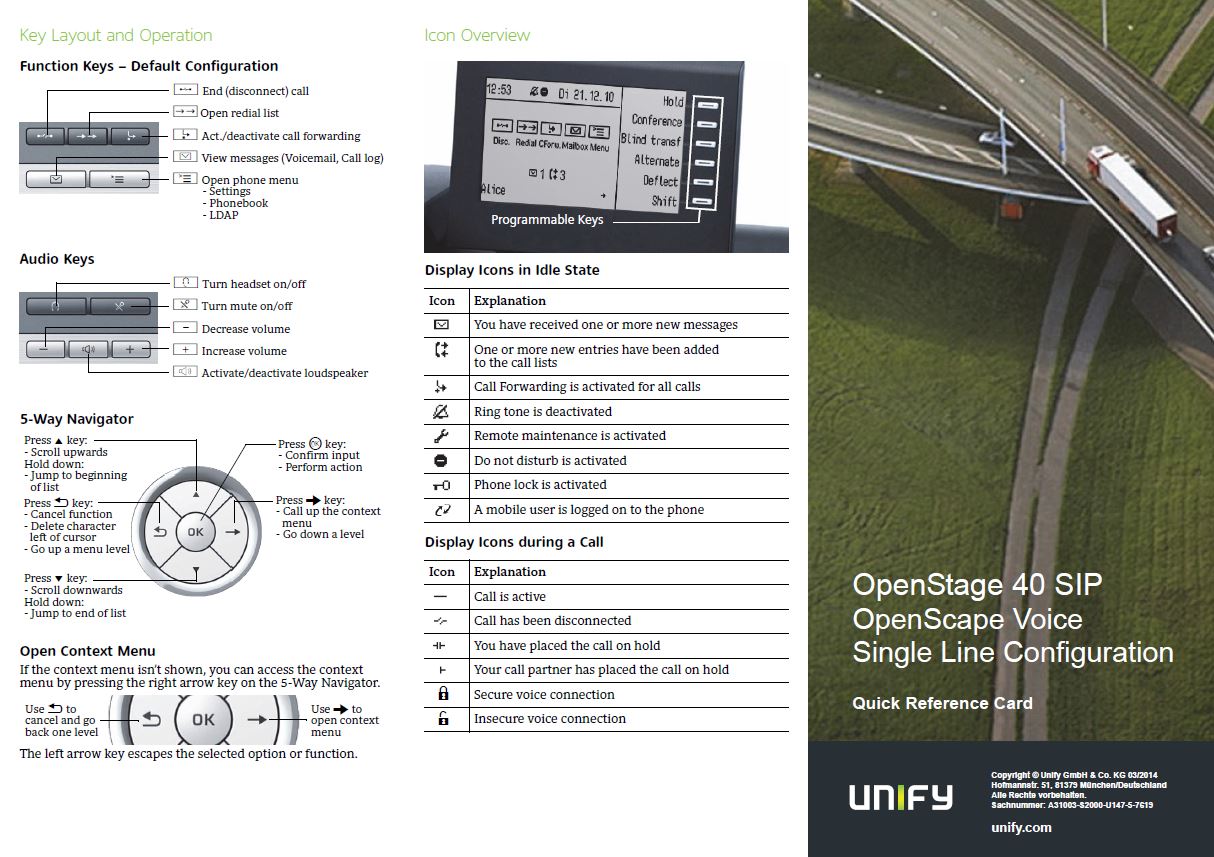
|
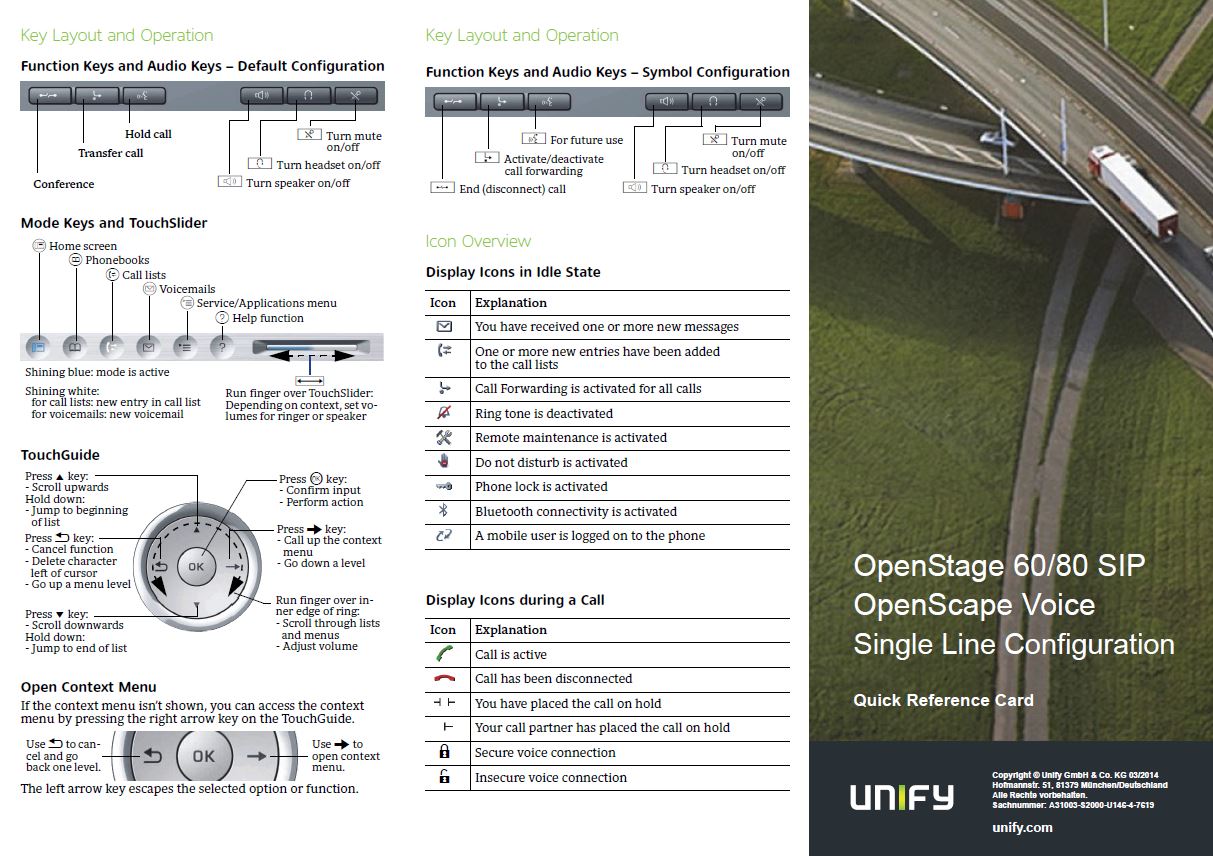
|
| |
* |
* |
| HFA | planned Q1/11 |
planned Q1/11 |
| |
|
|
Video Trainings
@Robert: pls write down 2-3 sentences about the goal and structure of the video training
Instructor: Robert Arandjelovic, Product Marketing Devices (link auf Intro Video)
each clip: 1. short introduction about use case (what business sitaution is addressed); 2. step-by-step instruction how to access this feature: 3. optional: a tip, how to improve further using this feature (e.g. FPK)
Plenty of videos clips, regularly updated, bookmark this site and check out from time to time for updates
Quick Reference card scenarios
| OpenStage 40 | Length | OpenStage 60/80 | Length | Content | |
Basic telephony |
|
04:17 | Video | comprehensive overview | |
| Place a Call | |
02:31 | Video | three options how to make a phone call | |
| Answer a Call | |
00:43 | Video | all options to answer a call | |
| End a Call | |
00:33 | |
00:34 | all options to End a Call |
| Using headset | |
00:45 | Video | Place, Answer, End a call using a headset | |
Feature handling |
|
10:15 | Video | comprehensive overview | |
| Hold/Retrive a Call | |
01:27 | Video | Hold/Retrieve a Call using context menu or FPK | |
| Make a Conference Call | |
01:32 | Video | Conference call using context menu | |
| Transfer a Call | |
04:02 | Video | describes the 3 different possibilities to transfer a call | |
| Programming Call Forwarding | |
02:05 | Video | programming call forwarding using favorites; turning Call Forwarding for All calls on/off | |
| Deflecting a Call | |
01:33 | Video | Deflect a call; Deflect to Voicemail using FPK | |
Enhanced telephony |
|||||
| Dialing from Caller List | planned |
Using missed, dialed, recieived, forwarded call lists | |||
| Audio features | planned | Mute, Switching Speakerphone/Handset mode | |||
| Saving a function to a key | planned |
Further scenarios (Under Investigation)
| OpenStage 40 | Length | OpenStage 60/80 | Length | Content | |
Message services |
|||||
| Voicemail | planned | planned | |||
Directory services
|
|||||
| LDAP | planned | planned | |||
| Phonebook |
planned | planned | |||
OpenStage Manager |
|||||
| Basic | N/A | planned | how to connect, Phonebook synchronisation | ||
| Extended functions | N/A | planned | working with picture clips, MP3- ringer tones, Slide-show | ||
User Menu |
|||||
| Basic |
login, set date&time, audio settings, phone settings, language settings, Password, Reset, Network Information | ||||
| Extended functions | Configure your phones for your needs | ||||
Functions |
|||||
| Part 1 | from Selected Dialing to Transfer a call | ||||
| Part 2 | from Deflecting to Mobility | ||||
| Part 3 | from Directed Pickup to Start Phonebook | ||||
XML-Applications |
|||||
| Setup | N/A | ||||
| Examples | N/A | ||||
Web Based Management |
|||||
| Acessing the WBM | |||||
| Configuring the user settings | |||||
OSC UC@OpenStage |
Web based trainings
Web based trainings give the user full choice and flexibility to learn "How to use your OpenStage".You can start the tarining, just bei clicking one of the links below, or download the training on your PC / company webserver to start from there.
| 15-p.jpg OpenStage 15 |
 OpenStage 40 |
 OpenStage 60/80 | |
| SIP | |||
| End-User Training (Standard) | | ||
| End-User Training (Premium) | | ||
| Training for admins | | ||
| HFA | |||
|
End-User Training HiPath 2000, HiPath 3000, OpenOffice |
N/A | ||
|
End User Training HiPath 4000 |
N/A | ||
|
Training for admins all HFA platforms |
|||
Download area
All Web based trainings can be downloaded and installed locally.
|
How to do?
|
SIP
![]() SIP Administrator Training
SIP Administrator Training ![]() SIP Administratoren Training
SIP Administratoren Training
![]() End-user Training (standard) OS 15 /
End-user Training (standard) OS 15 / ![]() End-user Training (standard) OS 15
End-user Training (standard) OS 15
![]() End-user Training (standard) OS 40 /
End-user Training (standard) OS 40 / ![]() End-user Training (standard) OS 40
End-user Training (standard) OS 40
![]() End-user Training (standard) OS 60-80 /
End-user Training (standard) OS 60-80 / ![]() End-user Training (standard) OS 60-80
End-user Training (standard) OS 60-80
HFA
![]() HFA Administrator Training /
HFA Administrator Training / ![]() HFA Administratoren Training
HFA Administratoren Training
HiPath 4000
![]() OS40 @ HiPath 4000 End User Training /
OS40 @ HiPath 4000 End User Training / ![]() OS40 @ HiPath 4000 Anwendertraining
OS40 @ HiPath 4000 Anwendertraining
![]() OS60-80 @ HiPath 4000 End User Training /
OS60-80 @ HiPath 4000 End User Training / ![]() OS60-80 @ HiPath 4000 Anwendertraining
OS60-80 @ HiPath 4000 Anwendertraining
HiPath 2000, 3000, OpenScape Office
![]() OS40 @ H2k, H3k, OpenScapeOffice End User Training /
OS40 @ H2k, H3k, OpenScapeOffice End User Training / ![]() OS40 @ H2k, H3k, OpenScapeOffice Anwendertraining
OS40 @ H2k, H3k, OpenScapeOffice Anwendertraining
![]() OS60-80 @ H2k, H3k, OpenScapeOffice End User Training /
OS60-80 @ H2k, H3k, OpenScapeOffice End User Training / ![]() OS60-80 @ H2k, H3k, OpenScapeOffice Anwendertraining
OS60-80 @ H2k, H3k, OpenScapeOffice Anwendertraining




