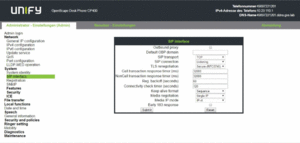Difference between revisions of "WBM"
The Wiki of Unify contains information on clients and devices, communications systems and unified communications. - Unify GmbH & Co. KG is a Trademark Licensee of Siemens AG.
(→Explanation) |
|||
| Line 15: | Line 15: | ||
* Remote administration of the phone. | * Remote administration of the phone. | ||
* Easy character input because of PC keyboard. | * Easy character input because of PC keyboard. | ||
| + | |||
| + | An other application with WBM is the [[Deployment Services]]. | ||
== Configuration of the WBM Browser == | == Configuration of the WBM Browser == | ||
Revision as of 12:54, 18 October 2006
WBM = Web-based Management.
Explanation
All IP phones have an interface for administration (and user configuration in some cases) via a built-in web server. You can access the web administration via internet browser.
The benefits of this interface are:
- Easy to use because of intuitive user interface.
- Remote administration of the phone.
- Easy character input because of PC keyboard.
An other application with WBM is the Deployment Services.
Configuration of the WBM Browser
To work at the WBM interface of the phone, the Internet Explorer's security settings parameter active scripting is to activate. Using the security of the internet zone set to high, the parameter active scripting has to be changed manually.
If the security settings must set to high and active scripting may not be activated, you can also add the phone's IP address to the trusted sides.
For more information see Working with Internet Explorer 6 Security Settings.