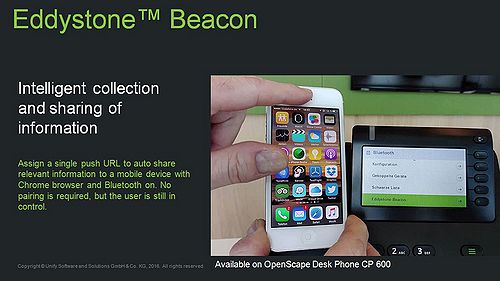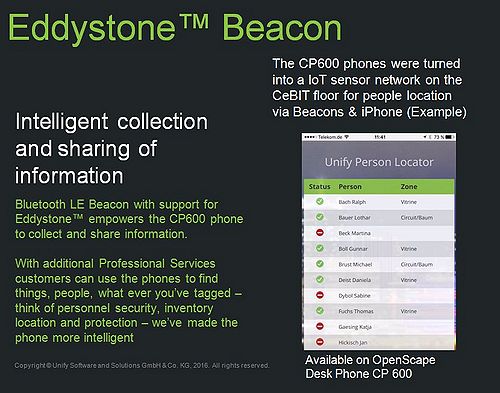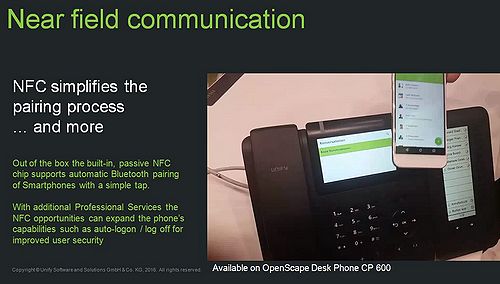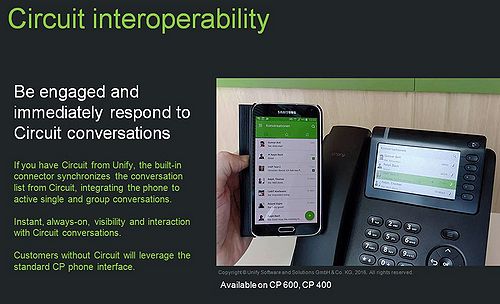Difference between revisions of "OpenScape Desk Phone CP FAQ"
The Wiki of Unify contains information on clients and devices, communications systems and unified communications. - Unify GmbH & Co. KG is a Trademark Licensee of Siemens AG.
| Line 57: | Line 57: | ||
Remarks to realization: <br /> | Remarks to realization: <br /> | ||
| − | The OpenScape Desk Phone CP acts as an IP phone, connected to the OpenScape | + | The OpenScape Desk Phone CP acts as an IP phone, connected to the OpenScape Voice System. There's neither a Web RTC nor a dedicated Circuit client running on the desk phone. But, a specific "Circuit connector" / Application Interface is being used to exchange information between Circuit and the OpenScape Desk CP Phone, which are Conversation list, contact details, etc. The user has just to enter his Circuit account and password in the user menu of the CP Phone. |
| − | If the user start to make a call to | + | If the user start to make a call via the Button next to the Circuit conversation, this is treaded as a standard audio call via the OpenScape Voice system and no Advanced Telephony Connector (ATC)/Universal Telephony Connector (UTC) is needed. The phone just grabs the phone number from the Circuit contact details. This is the same when dialing into a group conversation. |
Using ATC/UTC to enhance this functionality and pull calls from PC/Chrome browser is planned for the future and will be released separately. | Using ATC/UTC to enhance this functionality and pull calls from PC/Chrome browser is planned for the future and will be released separately. | ||
| + | |||
| + | [[Image:Circuit use case.JPG|rigth|500px]] | ||
More information: | More information: | ||
Revision as of 11:12, 24 June 2016
In this OpenScape Desk Phone CP FAQ you will find answers to frequently asked questions on the OpenScape Desk Phone CP phone family, divided into various topics.
Contents
Advanced Features
Bluetooth
With the OpenScape Desk Phone CP600 phone is Bluetooth available and allows use of Bluetooth headsets. More interesting features are supported using Bluetooth: Proximity Monitoring and Eddystone Beacons.
Audio Scenario, for Bluetooth Headset connection
The so called “classical” Bluetooth Specification 2.1 provides connectivity for a wide range of audio devices, including headsets and hands-free units. Support for high-definition audio devices is new in the OpenScape Desk Phone CP600.
Proximity Detection
The OpenScape Desk Phone CP600 phone supports in addition to the "classical" Bluetooth Specification also the new Bluetooth Specification 4.1
One of the new prominent feature is the Bluetooth Proximity Profile (PXP).
The Proximity Profile defines the behavior of the OpenScape Desk Phone CP600 when a Bluetooth 4.1 device moves away or come closer together.
For example, when workers approach their desks, the OpenScape Desk Phone CP600 phone detects proximity of their Bluetooth 4.1 supported headsets or mobile devices and automatically logs them in into the OpenScape Desk Phone CP600. Access to the phone and personal data can be protected in a comfortable and intuitive manner - smart and simple.
Now workers are able to use a phone no matter at which desks they sit. This is ideal for organizations that have a high number of transient or temporary employees, and it works with the hoteling model.
Eddystone beacon
Eddystone beacon is a technology provided by Google and is supported in the OpenScape Desk Phone CP600.
The Eddystone beacon is part of the Physical Web initiative, which is about better connecting the real with the virtual world. The basic idea is to fully replicate the real world in the Internet. The challenge is to make all this information accessible in the moment where those are needed.
Beacons are becoming increasingly popular to meet these requirements but can be difficult to manage and maintain, as they require periodic maintenance like changing batteries or updating firmware. Integrating Beacon technology into the desk phones and so with integration into the Enterprise network can increase the number of Beacons without having to deploy standalone ones or to care about batteries.
Those Beacons have become popular in tracking customers, devices, or workers, and enable companies to push information to users automatically. To realize those functionalities, the new Eddystone Beacon support two basic use cases:
1) The OpenScape Desk Phone CP600 transmit Eddystone-URL frames
The OpenScape Desk Phone CP600 provide access to Location Based Services to mobile user. That Location Based Services are services which are relevant at a specific place, for instance pushing advertising and special rates/deal of the day in a shop; providing menu/lunch cards to the workers or simply send access to instruction to the phone.
2) The OpenScape Desk Phone CP600 receives Eddystone frames
Consider an enterprise that uses Bluetooth-enabled mobile devices (e.g. hospital with expensive/to be shared mobile heart rate monitor with attached Bluetooth 4.1 sender). This enterprise could use the OpenScape Desk Phone CP600 phones to span a wireless network to track those devices, creating an application to show the exact location of each device to find them fast and simply. The same could be done with humans when they carry Bluetooth 4.1. sender. We used for instance at last CEBIT fair the OpenScape Desk Phone CP 600 on the exhibition both to locate the booth duties.
There are many other use cases for this, ranging from Internet of Things (IoT) applications to security.
Remarks to realization:
Bluetooth devices which would use this service (e.g. smartphones) don´t need a classical Bluetooth pairing. Each Smartphone equipped with Bluetooth 4.1 Low Energy and a newer version of the Chrome browser is able to read and display those URLs.
Near Field Communication (NFC)
NFC support makes the process of pairing a smartphone to the OpenScape Desk Phone CP600 simple, requiring just a single tap - no manual pairing via menus and entering a PIN. The OpenScape Desk Phone CP600 supports that Secure Simple Pairing with smartphones, but not headsets, as these usually carry a NFC tag.
Remarks to realization:
The NFC tag in the OpenScape Desk Phone CP600 is read-only and contains the MAC address of the OpenScape Desk Phone CP600 and the built-in Bluetooth chip.
With an additional implementation / service this technology can also be used to automatically login mobile users on OpenScape Desk Phone CP600. An Android application just needs to read the data from the NFC tag and send this together with the user’s E.164 number to the Management Server. This is all the Management Server needs to know to send the user’s personal data to the visited OpenScape Desk Phone CP600. That use cases can be realized with support of the UNIFY Professional Service.
Circuit Integration
Circuit, the UNIFY team communication and collaboration tool is now also integrated into the desk phones OpenScape Desk Phone CP400 and OpenScape Desk Phone CP600. The large screen of the desk phones makes it possible to display the conversation information from the Circuit application. This lets workers view and monitor Circuit conversations on their desk phones instead of having to check the mobile app or desktop computer screen. If the user presses the display button next to the conversation at his OpenScape CP Phone, the conversation contact is been called. If workers aren't using Circuit, they will see the standard lists (e.g. missed call list).
Remarks to realization:
The OpenScape Desk Phone CP acts as an IP phone, connected to the OpenScape Voice System. There's neither a Web RTC nor a dedicated Circuit client running on the desk phone. But, a specific "Circuit connector" / Application Interface is being used to exchange information between Circuit and the OpenScape Desk CP Phone, which are Conversation list, contact details, etc. The user has just to enter his Circuit account and password in the user menu of the CP Phone.
If the user start to make a call via the Button next to the Circuit conversation, this is treaded as a standard audio call via the OpenScape Voice system and no Advanced Telephony Connector (ATC)/Universal Telephony Connector (UTC) is needed. The phone just grabs the phone number from the Circuit contact details. This is the same when dialing into a group conversation.
Using ATC/UTC to enhance this functionality and pull calls from PC/Chrome browser is planned for the future and will be released separately.
More information:
Blog from BeaconZone to the OpenScape Desk Phone CP
https://www.beaconzone.co.uk/blog/ip-telephone-with-eddystone/
Talk with Scott Jenson about the Physical Web
https://www.youtube.com/watch?v=w8zkLGwzP_4
Background info on what the concept of "Physical Web" is about
https://google.github.io/physical-web/
More information to the concept of Eddystone
https://github.com/google/eddystone