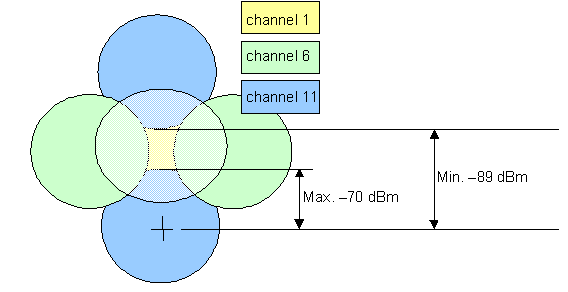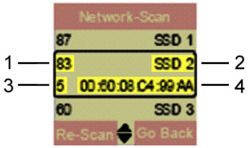Difference between revisions of "Recommendations for site survey"
The Wiki of Unify contains information on clients and devices, communications systems and unified communications. - Unify GmbH & Co. KG is a Trademark Licensee of Siemens AG.
(→optiPoint WL2 professional Phone Site Survey Tool) |
|||
| Line 1: | Line 1: | ||
| + | <div class="breadcrumb"> | ||
| + | {{de}} [[Empfehlungen für Site Survey]] | ||
| + | </div> | ||
| + | |||
This article gives you proposals for a site survey considering the special requirements of the VoWLAN phones [[optiPoint WL2 professional]] and [[optiPoint WL2 professional S]]. | This article gives you proposals for a site survey considering the special requirements of the VoWLAN phones [[optiPoint WL2 professional]] and [[optiPoint WL2 professional S]]. | ||
Revision as of 09:37, 19 February 2008
This article gives you proposals for a site survey considering the special requirements of the VoWLAN phones optiPoint WL2 professional and optiPoint WL2 professional S.
Table of Factors and Values
| Factor | Value | Remarks |
|---|---|---|
| Minimal field strength to proceed an Telephone call | - 70 dBm |
|
| Minimal distance between two WLAN cells with the same channel | - 19 dBm | |
| Overlapping of WLAN cells to guarantee an safe roaming | 20% - 30% should be the overlapping of the cells. | |
| Channel utilization (QBSS = QoS Basic Service Set) | Less then 45%. | |
| Minimal data rate which should be maintained at the cell boarder |
|
|
| Packet error rate (PER) | Less then 1%. | |
| Signal-to-noise ratio (SNR) | Higher as 25 dB. | |
| Transmit power | AP and phone should use the same transmit power. | If the transmit power of the APs varies, set the transmit power of the phones to the highest possible transmit power of the APs. |
| Antenna Diversity | All AP antennas should use diversity. |
optiPoint WL2 professional Phone Site Survey Tool
The site survey on optiPoint WL2 professional Wireless IP phone offers information about the APs currently within range of the phone. This site survey tool can be accessed by entering the hidden menu. Please contact your local Siemens Service organization to receive access to this hidden menu. The survey tool shows a list of APs within the range of the phone and with the same security settings as the phone.
The below number (87, 83 and 60 in the example below is the field strength in –dBm. This value is the strength of the signal being heard by the phone. The SSD1 is the SSID (SSD1, SSD2 and SSD3 in the example below broadcasts by the AP.
For each AP, you can receive more information by placing the cursor on the entry. The display will give all the above information plus the full channel used by the AP and the MAC address of the AP.
1: 83 ⇒ the field strength in – dBm
2: SSD2 ⇒ the SSID of the Access Point
3: 5 ⇒ the Access Point channel number (channel 5)
4: XX:XX:XX:XX:XX:XX ⇒ the MAC ID of the Access Point
This Example shows in the above of the display an unexpanded view to the AP. The field strength (in -dBm) and SSID is shown. Place the cursor on one of the entries you receive an expanded view which shows field strength (in -dBm), SSID, channel number and MAC-Address of the AP.