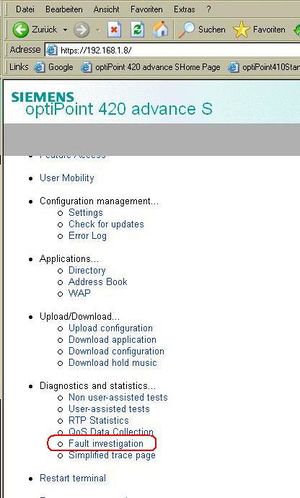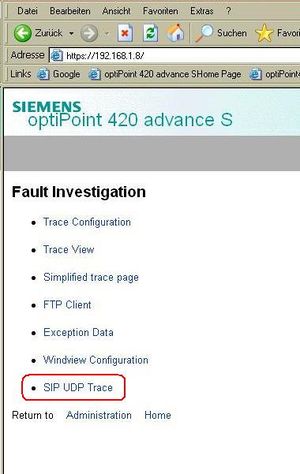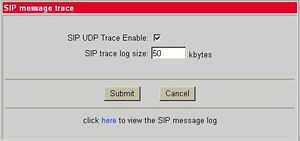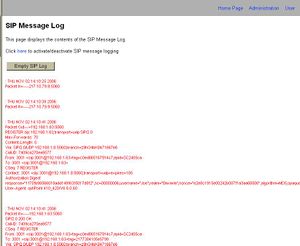Difference between revisions of "optiPoint 410/420 S UDP Trace"
The Wiki of Unify contains information on clients and devices, communications systems and unified communications. - Unify GmbH & Co. KG is a Trademark Licensee of Siemens AG.
m |
m (Protected "optiPoint SIP UDP Trace": content provided by enterprise [edit=sysop:move=sysop]) |
(No difference)
| |
Revision as of 20:58, 3 December 2006
If problems in operating the optiPoint 410/420 S phones are encountered, showing a display message like "no server" or "Registering..." for a longer time, then these problems are likely to be related to the signalling with the SIP proxy or registrar. It is often helpful to capture the messages with a network hub and display these data with one of the well known tools to examine the problem in more detail.
If no hub is available or a PC trace tool cannot be used for some reason, the build in SIP UDP trace of the optiPoint can be used as well.
To activate the trace,
- log-in to the WBM as administrator
-
- Select the fault investigation menu
-
- Enable the SIP UDP Trace - set the check box and submit
-
- After desired trace period, follow the link to the message log
- The message log can be deleted afterwards
| Do not forget to de-activate the SIP UDP Trace when tracing is no longer required - tracing is consuming ressources and performance |