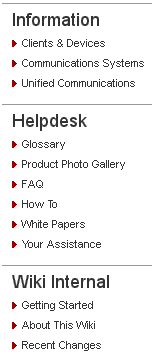How can I navigate in this Wiki?
The Wiki of Unify contains information on clients and devices, communications systems and unified communications. - Unify GmbH & Co. KG is a Trademark Licensee of Siemens AG.
The Wiki offers various options to help you navigate within it. On the Main Page you will find links to the main portal pages. In addition you can select certain functions directly from the menus.
If you are primarily a Wiki reader, you will mostly be using the main menu. If you would like to be actively involved in the construction of the Wiki, you will be using functions that are called up by further menus. See also What editing functions provides this Wiki?.
Main Menu
The main menu is found at the left-hand side of each article, including on this page.
Information Area
The portal pages linked by means of this menu are shown in English by default. You can, however, switch back and forth between the English and German versions of the page, where available, in the article header.
The menu items in detail:
- Main Page brings you to the main page where you will find a full overview.
- Phones provides an overview of the phones dealt with in this Wiki.
- Platforms provides a similar overview of the platforms dealt with.
- FAQ offers a thematic overview of frequently asked questions with the corresponding answers.
- How To is a resource of procedure descriptions.
- White Papers are more extensive technical explanations or specifications.
- Glossary is an alphabetically sorted list of specialist terms and abbreviations.
- Your Assistance is intended as a portal where you can record your questions, suggestions, and experiences.
- Getting Started is the help area where you will find this article among others.
- About This Wiki contains important legal and background information on this Wiki.
Toolbox Area
The Wiki features an indexed full-text search facility that lets you search for both article titles or parts thereof or any terms within articles or other description pages. Go will bring you directly to the article, if it exists. Search displays a list of hits matching your critiera.
The menu items under Toolbox depend on the article selected; the links shown will always be appropriate to the selection.
- What links here shows a list of all the pages that point to the selected page. The longer the list, the better the article is networked with other articles.
- Related changes brings you to a chronologically sorted list with changes in articles that point to the selected page.
- Upload file lets you upload files.
- Special pages lists automatically generated special pages.
- Printable version shows the respective article in a printer-friendly layout.
- Permanent link can be used to send the URL of a specific version of an article, for example.