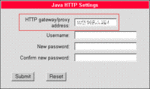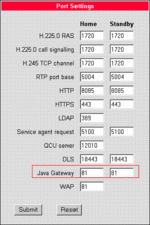Difference between revisions of "Configuring a Java/XML proxy"
The Wiki of Unify contains information on clients and devices, communications systems and unified communications. - Unify GmbH & Co. KG is a Trademark Licensee of Siemens AG.
Gunnar.boll (talk | contribs) (→How to do this) |
Gunnar.boll (talk | contribs) (→How to do this) |
||
| Line 13: | Line 13: | ||
* ''Administration > System> Port Settings | * ''Administration > System> Port Settings | ||
* enter the appropriate port-number (normally: 80) (--> screenshot) | * enter the appropriate port-number (normally: 80) (--> screenshot) | ||
| − | |||
| − | |||
[[image:Screenshot WBM oP4x0 Java settings.gif|thumb|WBM screenshot Java settings|left|150px]] | [[image:Screenshot WBM oP4x0 Java settings.gif|thumb|WBM screenshot Java settings|left|150px]] | ||
| − | |||
[[image:Screenshot WBM oP4x0 Java_XML proxy.gif|thumb|WBM screenshot Java/XML proxy|left|150px]] | [[image:Screenshot WBM oP4x0 Java_XML proxy.gif|thumb|WBM screenshot Java/XML proxy|left|150px]] | ||
| Line 23: | Line 20: | ||
[[image:Screenshot WBM oP4x0 Port settings.gif|thumb|WBM screenshot Java/XML Port settings|left|150px]] | [[image:Screenshot WBM oP4x0 Port settings.gif|thumb|WBM screenshot Java/XML Port settings|left|150px]] | ||
<br clear='left'> | <br clear='left'> | ||
| + | |||
| + | Remark: This settings apply to Java and XML. The built-in XML-parser uses underlying Java technology. | ||
Revision as of 16:14, 19 September 2006
Scope
In most companies you access the internet via a Web-proxy. To display internet-based applications on your APM the proper proxy configuration is required.
How to do this
To check this, just open your webbrowser and click Extras > Connections > LAN Settings if there is a proxy or proxy script configured.
Alternativly you can ask your IT-adminstrator for the proxy settings used in the company.
To configure the proxy IP address, pls click:
- Administration > Applications > Java Midlets (--> screenshot)
- enter the appropriate IP address, in some (very seldom) cases additional login info (--> screenshot)
To configure the proper proxy-port, pls click:
- Administration > System> Port Settings
- enter the appropriate port-number (normally: 80) (--> screenshot)
Remark: This settings apply to Java and XML. The built-in XML-parser uses underlying Java technology.